前言
为了简化编码,避免拼装SQL,MyBatis提供了对SQL语句的组装能力。提高了开发效率,降低了代码的维护难度,体现了MyBatis的灵活性、高度可配置性、可维护性。接下来我们将进一步探讨动态SQL。
1、动态SQL包含的元素
通过如下表格展示:
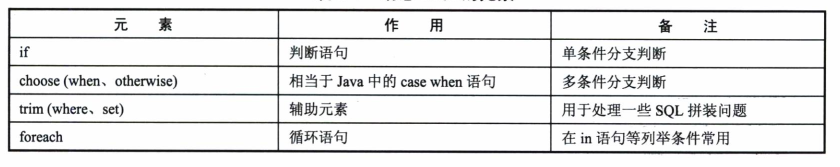
2、各个元素详细介绍
2.1 if元素
if常用的判断语句,程序猿都和它很熟悉。在这里用法类似,它有一个test属性联合使用。当test属性值为true时执行否则不执行
实例:
<select id="findRolsesById" parameterType="String" resultMap="roleResultMap">
select role_no,role_name,note from t_role where 1=1
<if test="roleId !=null and roleId != ''"
and role_id = id
</if>
</select>
存在问题,为什么会出现1=1这样莫名其妙的代码?这个问题降在2.3节进行介绍
2.2 choose、when、otherwise元素
程序猿不仅了解if语句,对switch...case...default语句也是相当的熟悉,choose、when、otherwise元素的作用和switch语句相同。
实例:
<select id="findActiveBlogLike"
resultType="Blog">
SELECT * FROM BLOG WHERE state = ‘ACTIVE’
<choose>
<when test="title != null">
AND title like #{title}
</when>
<when test="author != null and author.name != null">
AND author_name like #{author.name}
</when>
<otherwise>
AND featured = 1
</otherwise>
</choose>
</select>2.3 trim、where、set元素
在2.1节我们提出了一个问题,为什么要加”1=1”这个条件,如果不加当条件不满足的时候where后直接跟and,这样就导致语法错误。现在我们可以通过where元素解决,MyBatis用where会对and和or进行合适的处理。
实例:
<select id="findUserById" resultType="user">
select * from user
<where>
<if test="id != null">
id=#{id}
</if>
and deleteFlag=0;
</where>
</select>应用trim可以自定义去掉SQL语法,如下实例:
<select ... >
select ...
<trim prefix="where" prefixOverrides="and">
...
</trim>
</select>prefix:指定关键字。
prefixOverrides:指定需要去掉的那种字符串(前缀)。
在update语句中set语法也有相同的用法
实例:
不使用set的更新语句:
<update id="updateUser" parameterType="com.jin.learn.User">
update user set
<if test="name != null">
name = #{name},
</if>
<if test="password != null">
password = #{password},
</if>
<if test="age != null">
age = #{age}
</if>
<where>
<if test="id != null">
id = #{id}
</if>
and deleteFlag = 0;
</where>
</update>使用set的更新语句
<update id="updateUser" parameterType="com.jin.learn.User">
update user
<set>
<if test="name != null">name = #{name},</if>
<if test="password != null">password = #{password},</if>
<if test="age != null">age = #{age},</if>
</set>
<where>
<if test="id != null">
id = #{id}
</if>
and deleteFlag = 0;
</where>
</update>应用trim的更新语句
<trim prefix="SET" suffixOverrides=",">
...
</trim>
这里使用suffixOverrides(后缀)指定要去掉的字符。
2.4 foreach元素
和Java中的foreach一样是一个表示循环语句的元素。可以用它来遍历集合。
实例:
<select id="selectPostIn" resultType="domain.blog.Post">
SELECT *
FROM POST P
WHERE ID in
<foreach item="item" index="index" collection="list"
open="(" separator="," close=")">
#{item}
</foreach>
</select>属性介绍:
a、collection,配置传递进来的参数名称,可以是一个数组、List、Set等
b、item,表示集合中每一个元素进行迭代时的别名;
c、index,指 定一个名字,用于表示在迭代过程中,每次迭代到的位置;
d、open,表示该语句以什么开始,
e、separator,表示在每次进行迭代之间以什么符号作为分隔符;
f、close,表示以什么结束。
注: 你可以传递一个 List 实例或者数组作为参数对象传给MyBatis。当你这么做的时候,MyBatis会自动将它包装在一个Map中,用名称在作为键。List实例将会以“list” 作为键,而数组实例将会以“array”作为键。
2.5 bind元素
作用:通过OGNL表达式自定义一个上下文变量,方便我们使用。
实例
<select id="selectBlogsLike" resultType="Blog">
<bind name="pattern" value="'%' + _parameter.getTitle() + '%'" />
SELECT * FROM BLOG
WHERE title LIKE #{pattern}
</select>
pattern为传进来的参数。
总结
到此我们了解了动态SQL,方便我们灵活构建映射器,结合前几篇文章,MyBatis基础的知识我们已经介绍完毕。想要真正学懂一个框架,我们还必须深入了解它的实现原理。这是一个不断学习的过程。





















 2143
2143











 被折叠的 条评论
为什么被折叠?
被折叠的 条评论
为什么被折叠?








