Situation 1:
If HTTP response's content is too large and the Accept-Encoding is "gzip,deflate", SoapUI will compress it, HTTP response show as below:
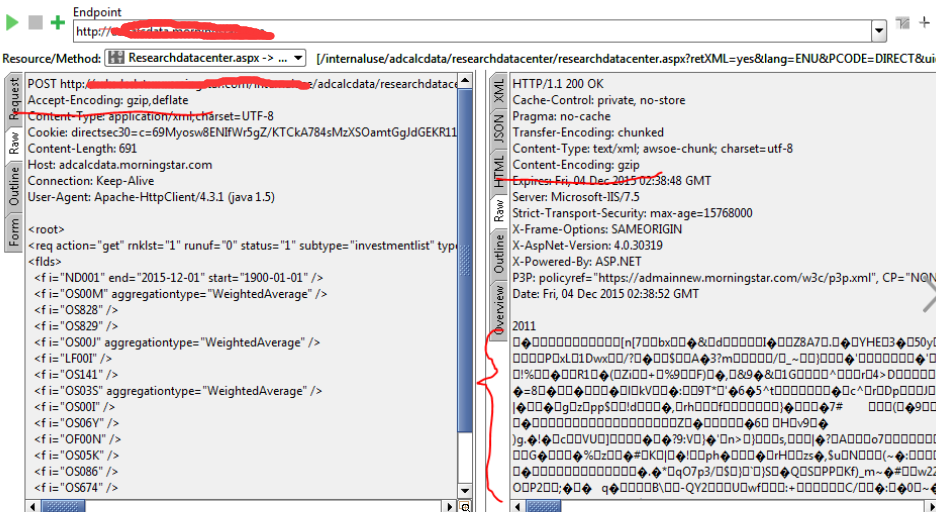
To fix this problem, we need to remove the "gzip" in the value of Accept-Encoding. It means we need to set the value of Accept-Encoding to "deflate" as below:
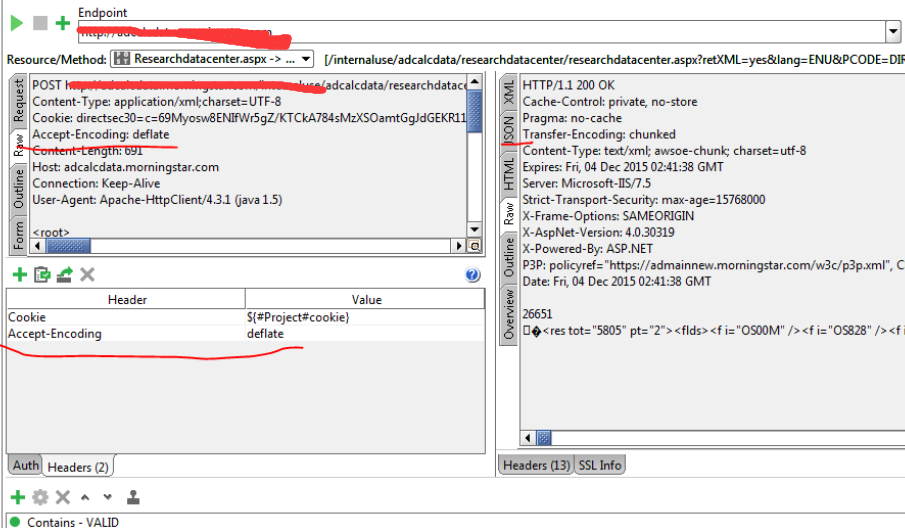
Situation 2 :
After run a step, the Raw are blanks both of Request and Response, and the "Transfer-Encoding" was "chunked" in Response.
To fix this problem ,we also should add "Accept-Encoding = deflate" in the Headers:
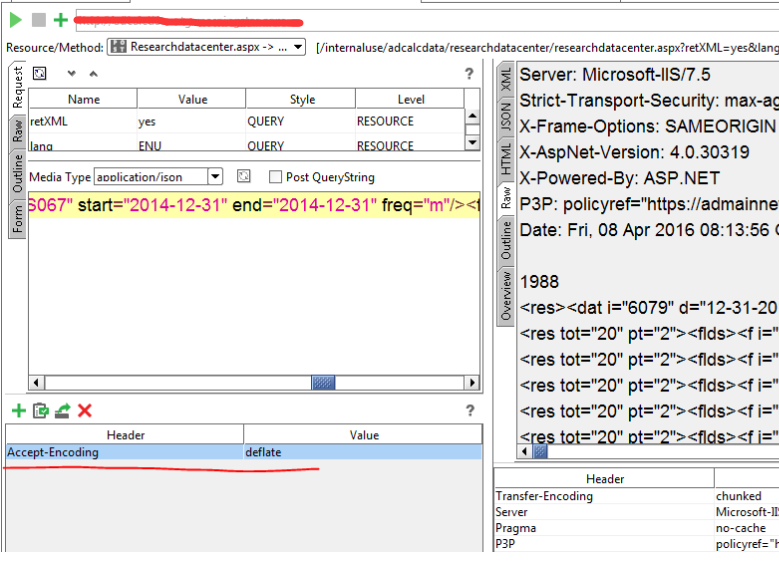
But if the Accept-Encoding is "deflate", and the Request and Response are also blank, you should delete the project and import it into the workspance. Then the test case will works well.




















 472
472











 被折叠的 条评论
为什么被折叠?
被折叠的 条评论
为什么被折叠?








