SAML即安全声明标记语言,英文全称是Security Assertion Markup Language。它是一个基于XML的标准,用于在不同的安全域(security domain)之间交换认证和授权数据。在SAML标准定义了身份提供者(identity provider)和服务提供者(service provider),这两者构成了前面所说的不同的安全域。 SAML是OASIS组织安全服务技术委员会(Security Services Technical Committee)的产品。【百度百科】
SAML的流程
此图片说明了以下步骤。
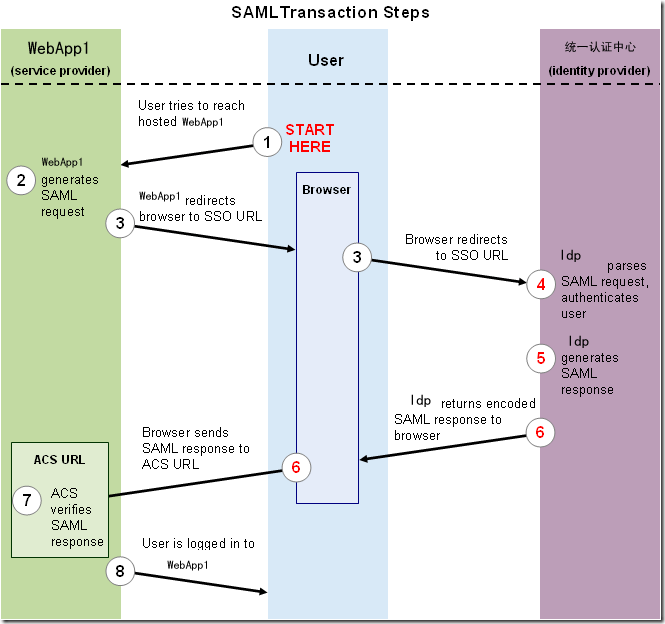
- 用户尝试访问WebApp1。
- WebApp1 生成一个 SAML 身份验证请求。SAML 请求将进行编码并嵌入到SSO 服务的网址中。包含用户尝试访问的 WebApp1 应用程序的编码网址的 RelayState 参数也会嵌入到 SSO 网址中。该 RelayState 参数作为不透明标识符,将直接传回该标识符而不进行任何修改或检查。
- WebApp1将重定向发送到用户的浏览器。重定向网址包含应向SSO 服务提交的编码 SAML 身份验证请求。
- SSO(统一认证中心或叫Identity Provider)解码 SAML 请求,并提取 WebApp1的 ACS(声明客户服务)网址以及用户的目标网址(RelayState 参数)。然后,统一认证中心对用户进行身份验证。统一认证中心可能会要求提供有效登录凭据或检查有效会话 Cookie 以验证用户身份。
- 统一认证中心生成一个 SAML 响应,其中包含经过验证的用户的用户名。按照 SAML 2.0 规范,此响应将使用统一认证中心的 DSA/RSA 公钥和私钥进行数字签名。
- 统一认证中心对 SAML 响应和 RelayState 参数进行编码,并将该信息返回到用户的浏览器。统一认证中心提供了一种机制,以便浏览器可以将该信息转发到 WebApp1 ACS。
- WebApp1使用统一认证中心的公钥验证 SAML 响应。如果成功验证该响应,ACS 则会将用户重定向到目标网址。
- 用户将重定向到目标网址并登录到 WebApp1。
最近在做内部系统与oracle HRIS系统的统一登录,用到了SAML协议。在重构内网SSO登录中使用了开源的simplessamlphp项目。下面大致讲解一下这个项目配置的过程以及需要注意的一些问题。
安装配置simplesamlphp
下载地址
https://simplesamlphp.org/download
解压放置到网站目录,网站配置过程不再赘述。
配置ladp
config/config.php文件
'example-ldap' => array(
'ldap:LDAP',
// Give the user an option to save their username for future login attempts
// And when enabled, what should the default be, to save the username or not
//'remember.username.enabled' => FALSE,
//'remember.username.checked' => FALSE,
// The hostname of the LDAP server.
'hostname' => '10.*.*.*',
// Whether SSL/TLS should be used when contacting the LDAP server.
'enable_tls' => FALSE,
// Whether debug output from the LDAP library should be enabled.
// Default is FALSE.
'debug' => FALSE,
// The timeout for accessing the LDAP server, in seconds.
// The default is 0, which means no timeout.
'timeout' => 0,
// The port used when accessing the LDAP server.
// The default is 389.
'port' => 389,
// Set whether to follow referrals. AD Controllers may require FALSE to function.
'referrals' => TRUE,
// Which attributes should be retrieved from the LDAP server.
// This can be an array of attribute names, or NULL, in which case
// all attributes are fetched.
&







 本文介绍了SAML 2.0安全声明标记语言及其工作流程,并详细阐述了如何配置开源项目simplesamlphp以实现与oracle HRIS系统的统一登录。涉及的主要步骤包括安装、配置LDAP、生成秘钥、设置IDP和SP,以及进行测试。通过设置SHA-256提高安全性。
本文介绍了SAML 2.0安全声明标记语言及其工作流程,并详细阐述了如何配置开源项目simplesamlphp以实现与oracle HRIS系统的统一登录。涉及的主要步骤包括安装、配置LDAP、生成秘钥、设置IDP和SP,以及进行测试。通过设置SHA-256提高安全性。
 最低0.47元/天 解锁文章
最低0.47元/天 解锁文章















 2686
2686

 被折叠的 条评论
为什么被折叠?
被折叠的 条评论
为什么被折叠?








