一、布局的一些问题总结
1、首先说下RelativeLayout布局,其实实现的效果就是按照元素的相对位置设置摆放位置,如果没有设置相关属性,例如above、belove等相关属性是默认是在屏幕的顶部,并且多个View互相叠放,后面的View会叠放在前面的View之上。根据这个特点,我们可以设置一下进度条之类的东东,比如下面的一个浏览器对话框,当访问网页是弹出对话框,网页结束是将对话框的view设置gone即可。
<?xml version="1.0" encoding="utf-8"?>
<AbsoluteLayout
android:id="@+id/webfrm"
android:layout_width="fill_parent"
android:layout_height="fill_parent"
android:background="@color/bgcolor"
android:orientation="vertical"
xmlns:android="http://schemas.android.com/apk/res/android">
<WebView
android:id="@+id/webview1"
android:layout_width="fill_parent"
android:layout_height="fill_parent"></WebView>
<RelativeLayout
android:id="@+id/RelativeLayout01"
android:layout_width="fill_parent"
android:layout_height="fill_parent">
<ProgressBar
android:id="@+id/LoadingBar"
android:indeterminate="true"
android:visibility="visible"
android:layout_centerInParent="true"
android:minHeight="100px"
android:minWidth="100px"
android:layout_height="100px"
android:layout_width="100px" />
</RelativeLayout>
</AbsoluteLayout>效果图预览:

2、FrameLayout的一些使用心得,之前项目中用的比较少,对她得认识也不深。
Framlayout可以用来实现多种界面的切换。在TabHost中经常用到。
<?xml version="1.0" encoding="utf-8"?>
<TabHost xmlns:android="http://schemas.android.com/apk/res/android"
android:id="@android:id/tabhost"
android:layout_width="fill_parent"
android:layout_height="fill_parent">
<LinearLayout
android:orientation="vertical"
android:layout_width="fill_parent"
android:layout_height="fill_parent">
<TabWidget
android:id="@android:id/tabs"
android:layout_width="fill_parent"
android:layout_height="wrap_content" />
<FrameLayout
android:id="@android:id/tabcontent"
android:layout_width="fill_parent"
android:layout_height="fill_parent">
<TextView
android:id="@+id/textview1"
android:layout_width="fill_parent"
android:layout_height="fill_parent"
android:text="this is a tab" />
<TextView
android:id="@+id/textview2"
android:layout_width="fill_parent"
android:layout_height="fill_parent"
android:text="this is another tab" />
<TextView
android:id="@+id/textview3"
android:layout_width="fill_parent"
android:layout_height="fill_parent"
android:text="this is a third tab" />
</FrameLayout>
</LinearLayout>
</TabHost>
当调用到那个view是将它显示出来即可。
二、Android 9 patch 工具的使用。
所谓 9-patch drawables,就是将一个 drawable 按照定义的 4 个边缘的宽度大小切割成9个区域,包括4个角落,4条边缘和一个中心区域,当把这个 drawable 绘制到一个任意矩形区域时,drawable 的各个区域有不同的拉伸控制(角落不拉伸,横边横向拉伸,竖边竖向拉伸,中心区域横竖向都拉伸)。通常使用 9-patch drawable 一般是为了绘制出比较漂亮的带圆角背景,这样可以避免圆角及边缘被任意拉伸导致变形。
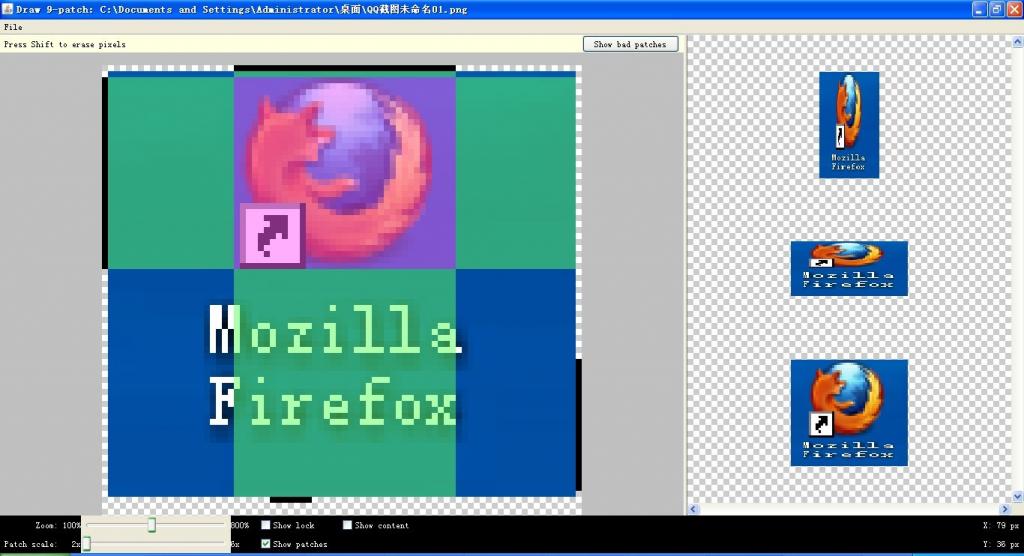
说明:①左边和顶部两条黑线选择拉伸的区域
②右边和底部选定content,既文本区域
效果图:
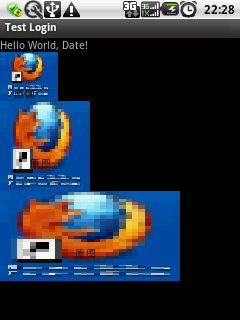
参考:http://www.cnblogs.com/qianxudetianxia/archive/2011/04/17/2017591.html






















 336
336

 被折叠的 条评论
为什么被折叠?
被折叠的 条评论
为什么被折叠?








