1、Nodejs环境
可以参照:vue安装node以及nrm、nrm配置,路由安装。
我们要使用Vue的前提是得安装Node.js环境,Node.js就相对于我们在Java后端的Tomcat,所以Node.js是Vue项目的运行环境。官网地址:
Microsoft Windows [版本 10.0.19045.2251]
(c) Microsoft Corporation。保留所有权利。
E:\20221025_work>node -v
v12.18.3
E:\20221025_work>npm -v
6.14.6
E:\20221025_work>
执行命令,node -v和npm -v,出现一下说明安装成功。
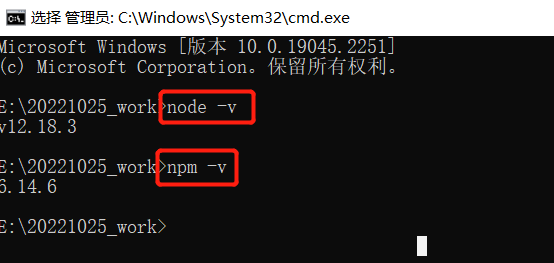
# 安装命令
npm install -g vue-cli
# 卸载脚手架
npm uninstall -g @vue.cli # 卸载3.x版本脚手架
npm uninstall -g vue-cli # 卸载2.x版本脚手架
Microsoft Windows [版本 10.0.19045.2251]
(c) Microsoft Corporation。保留所有权利。
E:\20221025_work>node -v
v12.18.3
E:\20221025_work>npm -v
6.14.6
E:\20221025_work>vue -V
@vue/cli 5.0.8
E:\20221025_work>
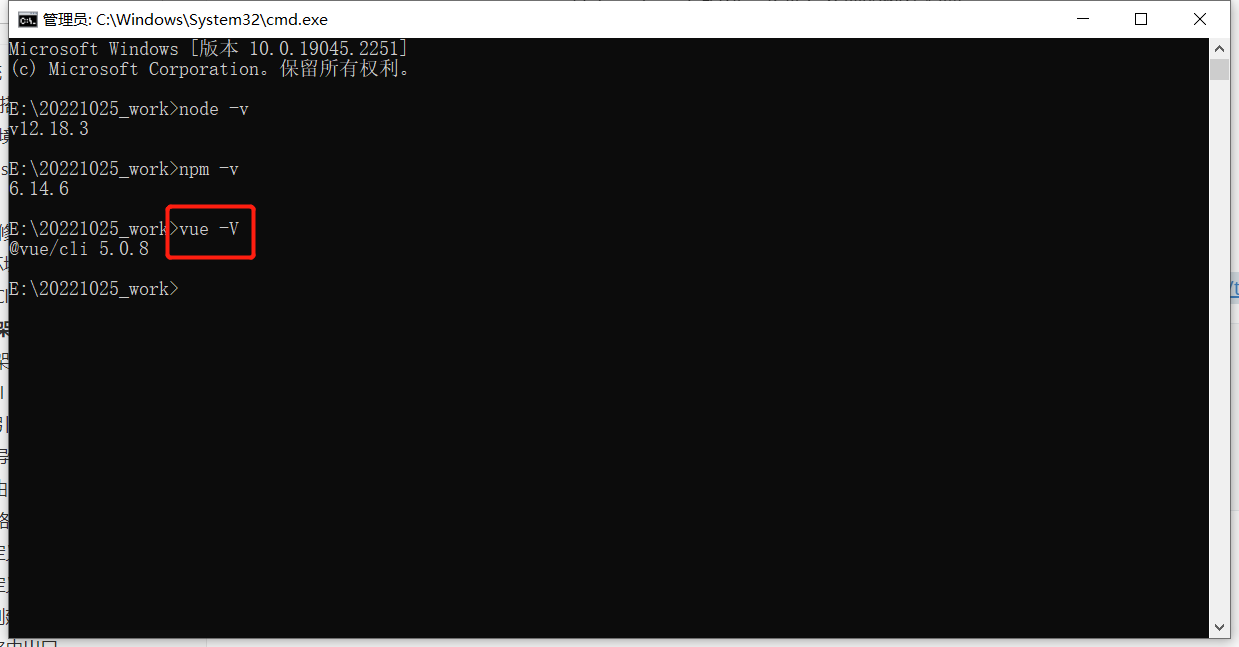
Vue CLI2初始化项目
vue init webpack my-project
Vue CLI3初始化项目
vue create vuecli3
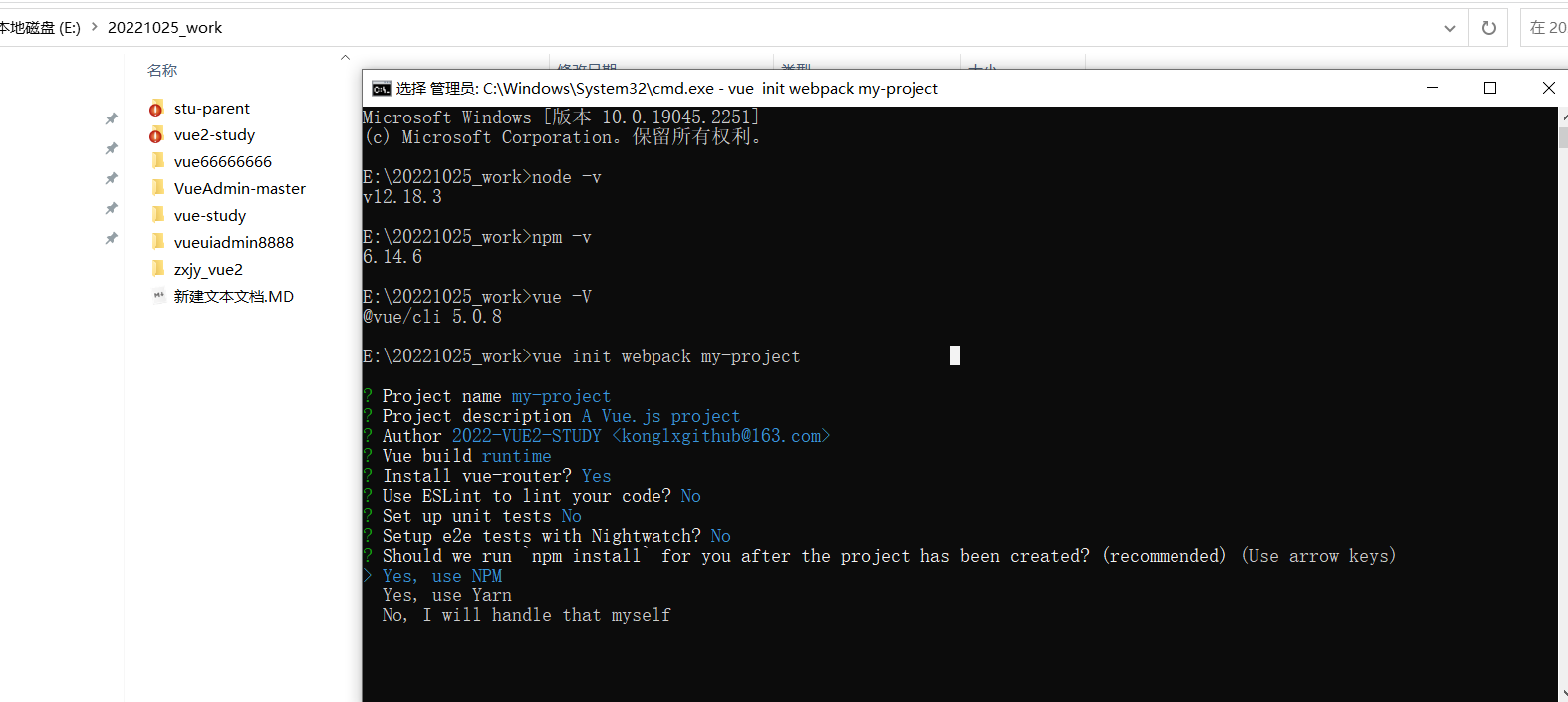
安装完成

用vs code启动项目,访问http://localhost:8080
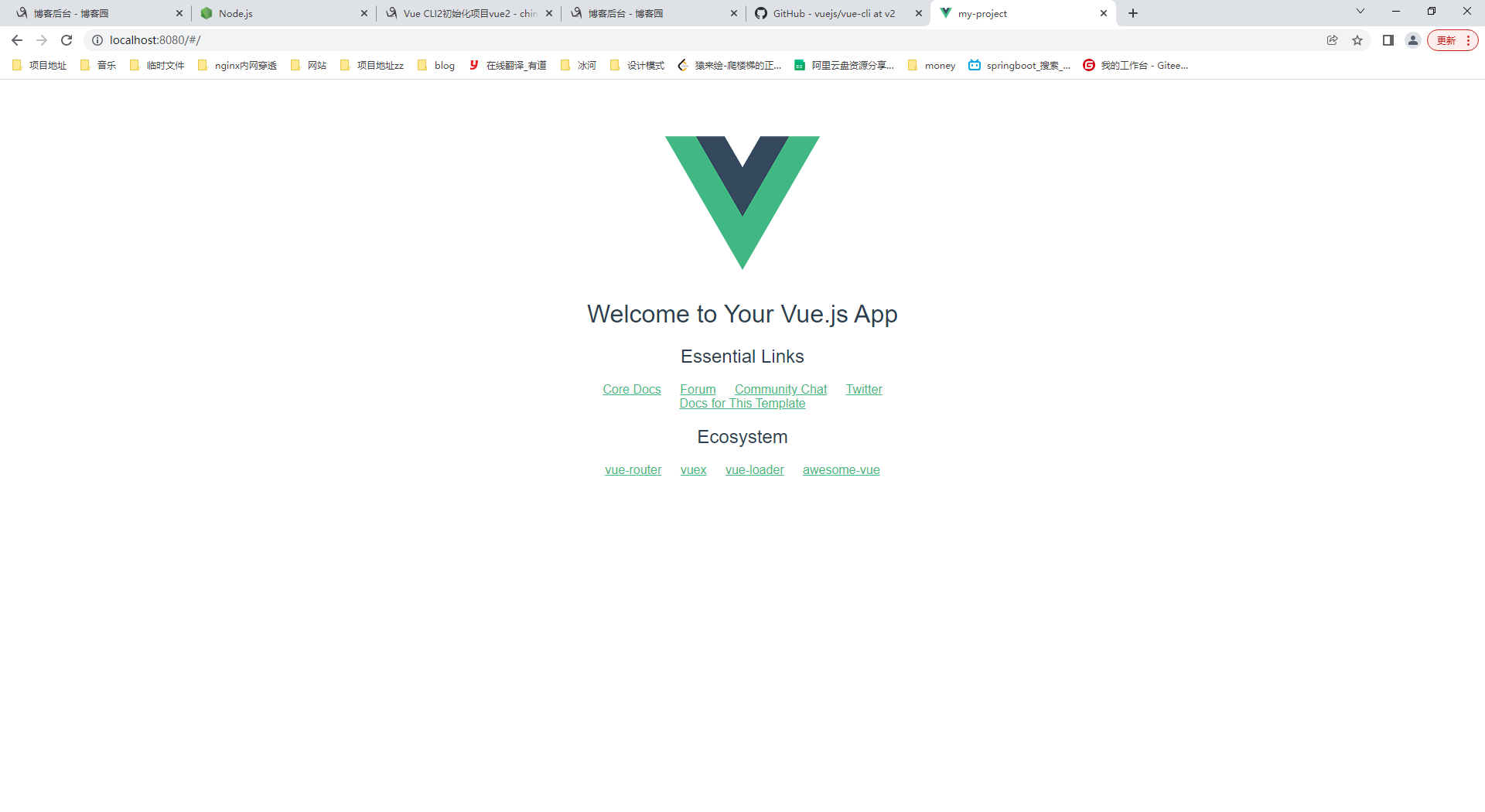
4、新建码云仓库
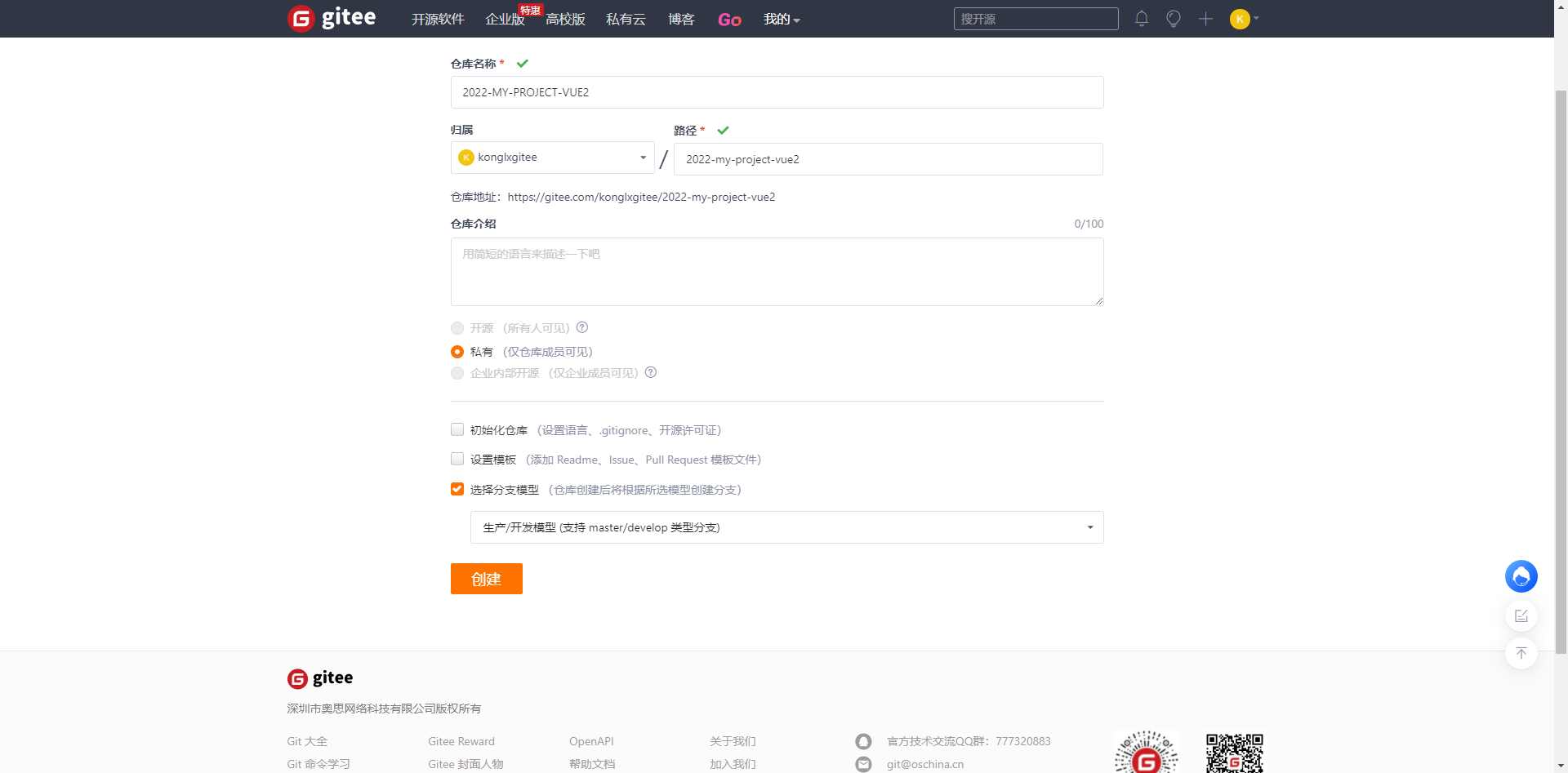
简易的命令行入门教程:
Git 全局设置:
git config --global user.name "konglxgitee"
git config --global user.email "konglxgithub@163.com"
创建 git 仓库:
mkdir 2022-my-project-vue2
cd 2022-my-project-vue2
git init
touch README.md
git add README.md
git commit -m "first commit"
git remote add origin https://gitee.com/konglxgitee/2022-my-project-vue2.git
git push -u origin "master"
已有仓库?
cd existing_git_repo
git remote add origin https://gitee.com/konglxgitee/2022-my-project-vue2.git
git push -u origin "master"
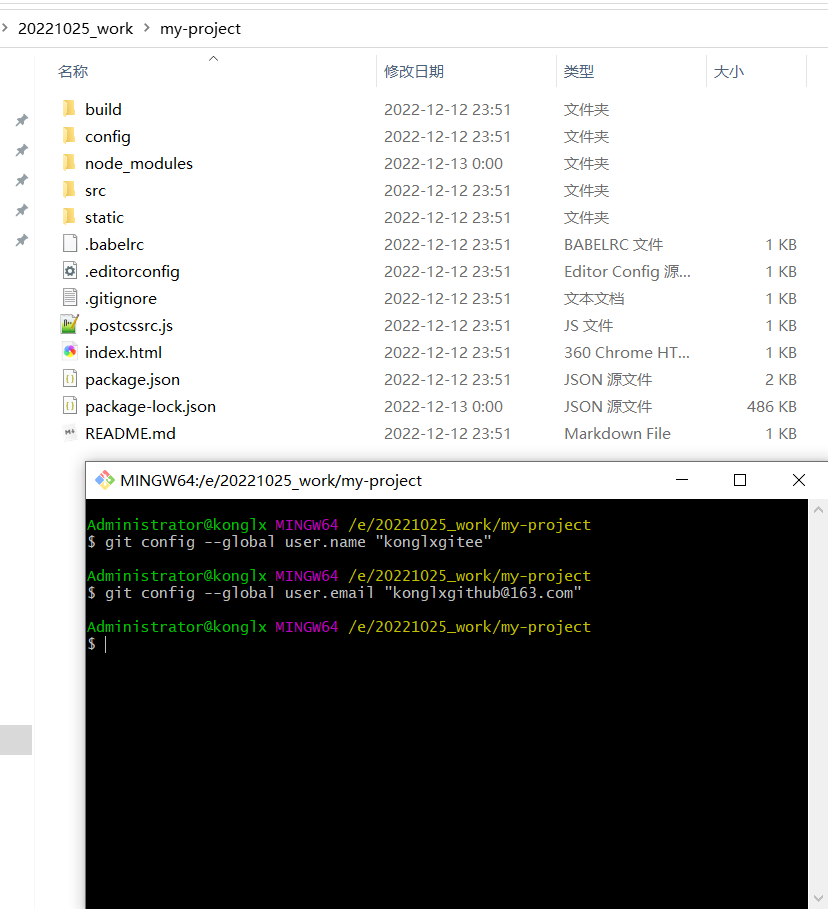
具体指令代码


Administrator@konglx MINGW64 /e/20221025_work/my-project
$ git config --global user.name "konglxgitee"
Administrator@konglx MINGW64 /e/20221025_work/my-project
$ git config --global user.email "konglxgithub@163.com"
Administrator@konglx MINGW64 /e/20221025_work/my-project
$ git remote add origin https://gitee.com/konglxgitee/2022-my-project-vue2.git
fatal: not a git repository (or any of the parent directories): .git
Administrator@konglx MINGW64 /e/20221025_work/my-project
$ csl
bash: csl: command not found
Administrator@konglx MINGW64 /e/20221025_work/my-project
$ cls
bash: cls: command not found
Administrator@konglx MINGW64 /e/20221025_work/my-project
$ git init
Initialized empty Git repository in E:/20221025_work/my-project/.git/
Administrator@konglx MINGW64 /e/20221025_work/my-project (master)
$ git add .
warning: LF will be replaced by CRLF in .babelrc.
The file will have its original line endings in your working directory
warning: LF will be replaced by CRLF in .editorconfig.
The file will have its original line endings in your working directory
warning: LF will be replaced by CRLF in .gitignore.
The file will have its original line endings in your working directory
warning: LF will be replaced by CRLF in .postcssrc.js.
The file will have its original line endings in your working directory
warning: LF will be replaced by CRLF in README.md.
The file will have its original line endings in your working directory
warning: LF will be replaced by CRLF in build/build.js.
The file will have its original line endings in your working directory
warning: LF will be replaced by CRLF in build/check-versions.js.
The file will have its original line endings in your working directory
warning: LF will be replaced by CRLF in build/utils.js.
The file will have its original line endings in your working directory
warning: LF will be replaced by CRLF in build/vue-loader.conf.js.
The file will have its original line endings in your working directory
warning: LF will be replaced by CRLF in build/webpack.base.conf.js.
The file will have its original line endings in your working directory
warning: LF will be replaced by CRLF in build/webpack.dev.conf.js.
The file will have its original line endings in your working directory
warning: LF will be replaced by CRLF in build/webpack.prod.conf.js.
The file will have its original line endings in your working directory
warning: LF will be replaced by CRLF in config/dev.env.js.
The file will have its original line endings in your working directory
warning: LF will be replaced by CRLF in config/index.js.
The file will have its original line endings in your working directory
warning: LF will be replaced by CRLF in config/prod.env.js.
The file will have its original line endings in your working directory
warning: LF will be replaced by CRLF in index.html.
The file will have its original line endings in your working directory
warning: LF will be replaced by CRLF in package-lock.json.
The file will have its original line endings in your working directory
warning: LF will be replaced by CRLF in package.json.
The file will have its original line endings in your working directory
warning: LF will be replaced by CRLF in src/App.vue.
The file will have its original line endings in your working directory
warning: LF will be replaced by CRLF in src/components/HelloWorld.vue.
The file will have its original line endings in your working directory
warning: LF will be replaced by CRLF in src/main.js.
The file will have its original line endings in your working directory
warning: LF will be replaced by CRLF in src/router/index.js.
The file will have its original line endings in your working directory
Administrator@konglx MINGW64 /e/20221025_work/my-project (master)
$ git commit -m "vue2项目搭建“
>
> git commit -m "vue2项目搭建“
[master (root-commit) 2496fac] vue2项目搭建“
25 files changed, 13007 insertions(+)
create mode 100644 .babelrc
create mode 100644 .editorconfig
create mode 100644 .gitignore
create mode 100644 .postcssrc.js
create mode 100644 README.md
create mode 100644 build/build.js
create mode 100644 build/check-versions.js
create mode 100644 build/logo.png
create mode 100644 build/utils.js
create mode 100644 build/vue-loader.conf.js
create mode 100644 build/webpack.base.conf.js
create mode 100644 build/webpack.dev.conf.js
create mode 100644 build/webpack.prod.conf.js
create mode 100644 config/dev.env.js
create mode 100644 config/index.js
create mode 100644 config/prod.env.js
create mode 100644 index.html
create mode 100644 package-lock.json
create mode 100644 package.json
create mode 100644 src/App.vue
create mode 100644 src/assets/logo.png
create mode 100644 src/components/HelloWorld.vue
create mode 100644 src/main.js
create mode 100644 src/router/index.js
create mode 100644 static/.gitkeep
Administrator@konglx MINGW64 /e/20221025_work/my-project (master)
$
Administrator@konglx MINGW64 /e/20221025_work/my-project (master)
$ git push -u origin master
fatal: 'origin' does not appear to be a git repository
fatal: Could not read from remote repository.
Please make sure you have the correct access rights
and the repository exists.
Administrator@konglx MINGW64 /e/20221025_work/my-project (master)
$ git remote add origin https://gitee.com/konglxgitee/2022-my-project-vue2.git
Administrator@konglx MINGW64 /e/20221025_work/my-project (master)
$ git push -u origin master
Enumerating objects: 33, done.
Counting objects: 100% (33/33), done.
Delta compression using up to 12 threads
Compressing objects: 100% (28/28), done.
Writing objects: 100% (33/33), 130.37 KiB | 6.86 MiB/s, done.
Total 33 (delta 0), reused 0 (delta 0), pack-reused 0
remote: Powered by GITEE.COM [GNK-6.4]
To https://gitee.com/konglxgitee/2022-my-project-vue2.git
* [new branch] master -> master
Branch 'master' set up to track remote branch 'master' from 'origin'.
Administrator@konglx MINGW64 /e/20221025_work/my-project (master)
查看远程仓库,代码已经推送到远程仓库
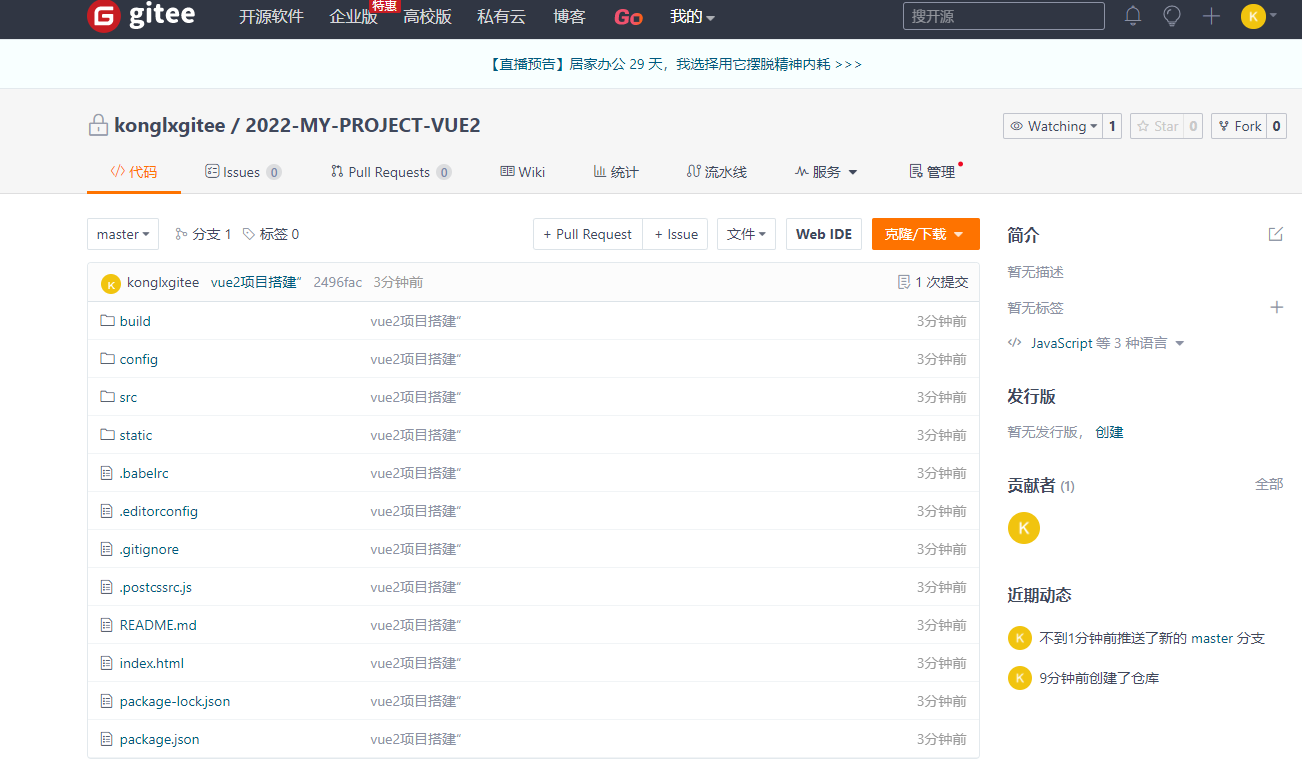
5、ElementUI
官网地址:https://element.eleme.cn/#/zh-CN/component/quickstart
5.1、
首先需要安装依赖包
npm i element-ui -S
// 导入组件库
import ElementUI from 'element-ui'
// 导入组件样式
import 'element-ui/lib/theme-chalk/index.css';
// 配置ElementUI插件
Vue.use(ElementUI)
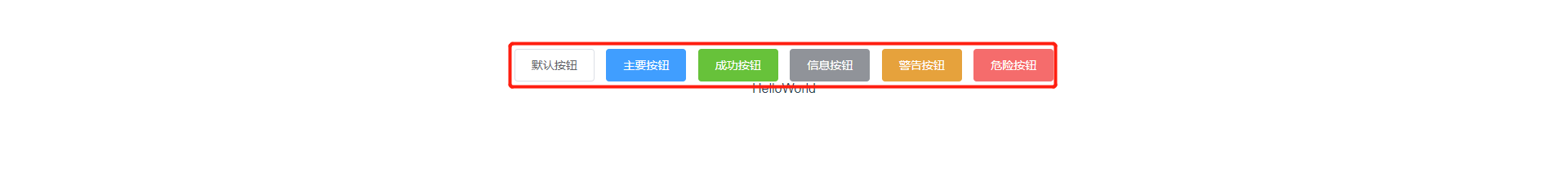
执行`npm run build` 构建项目后的目录`dist`
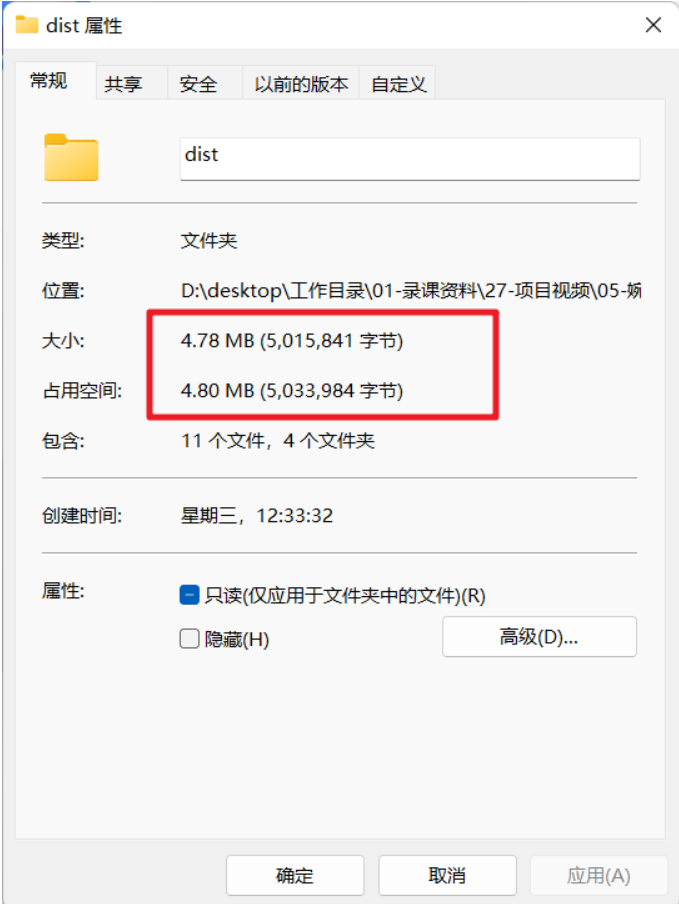
按需引入
借助 babel-plugin-component,我们可以只引入需要的组件,以达到减小项目体积的目的。
首先,安装 babel-plugin-component:
npm install babel-plugin-component -D
然后,将 .babelrc 修改为:
{
"presets": [["es2015", { "modules": false }]],
"plugins": [
[
"component",
{
"libraryName": "element-ui",
"styleLibraryName": "theme-chalk"
}
]
]
}
接下来,如果你只希望引入部分组件,比如 Button 和 Select,那么需要在 main.js 中写入以下内容:
import Vue from 'vue';
import { Button, Select } from 'element-ui';
import App from './App.vue';
Vue.component(Button.name, Button);
Vue.component(Select.name, Select);
/* 或写为
* Vue.use(Button)
* Vue.use(Select)
*/
new Vue({
el: '#app',
render: h => h(App)
});
完整组件列表和引入方式(完整组件列表以 components.json 为准)
import Vue from 'vue';
import {
Pagination,
Dialog,
Autocomplete,
Dropdown,
DropdownMenu,
DropdownItem,
Menu,
Submenu,
MenuItem,
MenuItemGroup,
Input,
InputNumber,
Radio,
RadioGroup,
RadioButton,
Checkbox,
CheckboxButton,
CheckboxGroup,
Switch,
Select,
Option,
OptionGroup,
Button,
ButtonGroup,
Table,
TableColumn,
DatePicker,
TimeSelect,
TimePicker,
Popover,
Tooltip,
Breadcrumb,
BreadcrumbItem,
Form,
FormItem,
Tabs,
TabPane,
Tag,
Tree,
Alert,
Slider,
Icon,
Row,
Col,
Upload,
Progress,
Spinner,
Badge,
Card,
Rate,
Steps,
Step,
Carousel,
CarouselItem,
Collapse,
CollapseItem,
Cascader,
ColorPicker,
Transfer,
Container,
Header,
Aside,
Main,
Footer,
Timeline,
TimelineItem,
Link,
Divider,
Image,
Calendar,
Backtop,
PageHeader,
CascaderPanel,
Loading,
MessageBox,
Message,
Notification
} from 'element-ui';
Vue.use(Pagination);
Vue.use(Dialog);
Vue.use(Autocomplete);
Vue.use(Dropdown);
Vue.use(DropdownMenu);
Vue.use(DropdownItem);
Vue.use(Menu);
Vue.use(Submenu);
Vue.use(MenuItem);
Vue.use(MenuItemGroup);
Vue.use(Input);
Vue.use(InputNumber);
Vue.use(Radio);
Vue.use(RadioGroup);
Vue.use(RadioButton);
Vue.use(Checkbox);
Vue.use(CheckboxButton);
Vue.use(CheckboxGroup);
Vue.use(Switch);
Vue.use(Select);
Vue.use(Option);
Vue.use(OptionGroup);
Vue.use(Button);
Vue.use(ButtonGroup);
Vue.use(Table);
Vue.use(TableColumn);
Vue.use(DatePicker);
Vue.use(TimeSelect);
Vue.use(TimePicker);
Vue.use(Popover);
Vue.use(Tooltip);
Vue.use(Breadcrumb);
Vue.use(BreadcrumbItem);
Vue.use(Form);
Vue.use(FormItem);
Vue.use(Tabs);
Vue.use(TabPane);
Vue.use(Tag);
Vue.use(Tree);
Vue.use(Alert);
Vue.use(Slider);
Vue.use(Icon);
Vue.use(Row);
Vue.use(Col);
Vue.use(Upload);
Vue.use(Progress);
Vue.use(Spinner);
Vue.use(Badge);
Vue.use(Card);
Vue.use(Rate);
Vue.use(Steps);
Vue.use(Step);
Vue.use(Carousel);
Vue.use(CarouselItem);
Vue.use(Collapse);
Vue.use(CollapseItem);
Vue.use(Cascader);
Vue.use(ColorPicker);
Vue.use(Transfer);
Vue.use(Container);
Vue.use(Header);
Vue.use(Aside);
Vue.use(Main);
Vue.use(Footer);
Vue.use(Timeline);
Vue.use(TimelineItem);
Vue.use(Link);
Vue.use(Divider);
Vue.use(Image);
Vue.use(Calendar);
Vue.use(Backtop);
Vue.use(PageHeader);
Vue.use(CascaderPanel);
Vue.use(Loading.directive);
Vue.prototype.$loading = Loading.service;
Vue.prototype.$msgbox = MessageBox;
Vue.prototype.$alert = MessageBox.alert;
Vue.prototype.$confirm = MessageBox.confirm;
Vue.prototype.$prompt = MessageBox.prompt;
Vue.prototype.$notify = Notification;
Vue.prototype.$message = Message;
然后我们再build来看看效果
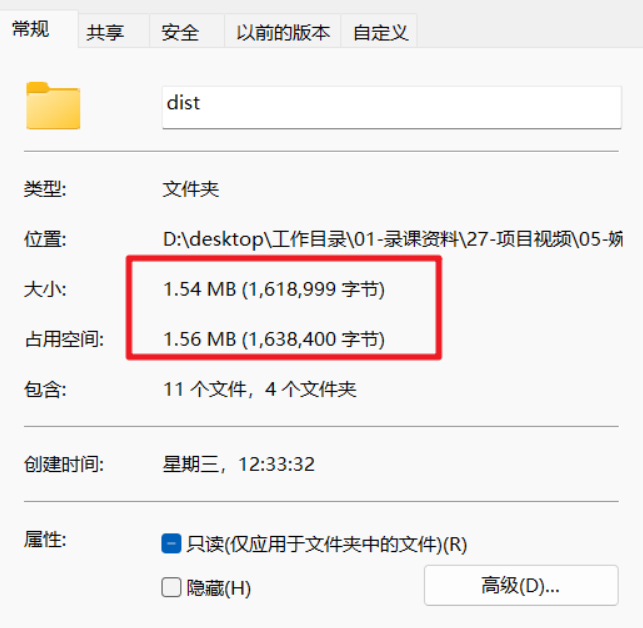
cnd可以查看路由版本:https://cdnjs.com/
6.1、安装
直接下载 / CDN
https://unpkg.com/vue-router@3/dist/vue-router.js(opens new window)
Unpkg.com (opens new window)提供了基于 NPM 的 CDN 链接。上面的链接会一直指向在 NPM 发布的最新版本。你也可以像 https://unpkg.com/vue-router@3.0.0/dist/vue-router.js 这样指定 版本号 或者 Tag。
在 Vue 后面加载 vue-router,它会自动安装的:
<script src="/path/to/vue.js"></script>
<script src="/path/to/vue-router.js"></script>
默认安装最新版本
npm install vue-router
指定版本
npm install vue-router@3.6.5
如果在一个模块化工程中使用它,必须要通过 Vue.use() 明确地安装路由功能:
import Vue from 'vue'
import VueRouter from 'vue-router'
Vue.use(VueRouter)
如果使用全局的 script 标签,则无须如此 (手动安装)。
6.2、
<template>
<div class="hello">
Home
</div>
</template>
<script>
export default {
name: 'Home',
data () {
return {
msg: 'Welcome to Your Vue.js App'
}
}
}
</script>
<!-- Add "scoped" attribute to limit CSS to this component only -->
<style scoped>
</style>
import Vue from 'vue'
import VueRouter from 'vue-router'
import Home from '@/views/Home'
Vue.use(VueRouter)
// 0. 如果使用模块化机制编程,导入Vue和VueRouter,要调用 Vue.use(VueRouter)
// 1. 定义 (路由) 组件。
// 可以从其他文件 import 进来
// 2. 定义路由
// 每个路由应该映射一个组件。 其中"component" 可以是
// 通过 Vue.extend() 创建的组件构造器,
// 或者,只是一个组件配置对象。
// 我们晚点再讨论嵌套路由。
const routes = [
{
path: '/home',
component: Home
}
]
// 3. 创建 router 实例,然后传 `routes` 配置
// 你还可以传别的配置参数, 不过先这么简单着吧。
const router = new VueRouter({
routes // (缩写) 相当于 routes: routes
})
// 4. 创建和挂载根实例。(在main.js里继续挂载)
// 记得要通过 router 配置参数注入路由,
// 从而让整个应用都有路由功能
export default router
import Vue from 'vue'
import App from './App'
//默认读取index文件
import router from './router'
import ElementUI from 'element-ui';
import 'element-ui/lib/theme-chalk/index.css';
Vue.use(ElementUI);
Vue.config.productionTip = false
/* eslint-disable no-new */
new Vue({
el: '#app',
router,//路由挂载
render: h => h(App)
})
<template>
<div id="app">
<el-row>
<el-button>默认按钮</el-button>
<el-button type="primary">主要按钮</el-button>
<el-button type="success">成功按钮</el-button>
<el-button type="info">信息按钮</el-button>
<el-button type="warning">警告按钮</el-button>
<el-button type="danger">危险按钮</el-button>
</el-row>
<!-- 路由出口 -->
<!-- 路由匹配到的组件将渲染在这里 -->
<router-view />
</div>
</template>
<script>
export default {
name: "App",
};
</script>
<style>
#app {
font-family: "Avenir", Helvetica, Arial, sans-serif;
-webkit-font-smoothing: antialiased;
-moz-osx-font-smoothing: grayscale;
text-align: center;
color: #2c3e50;
margin-top: 60px;
}
</style>
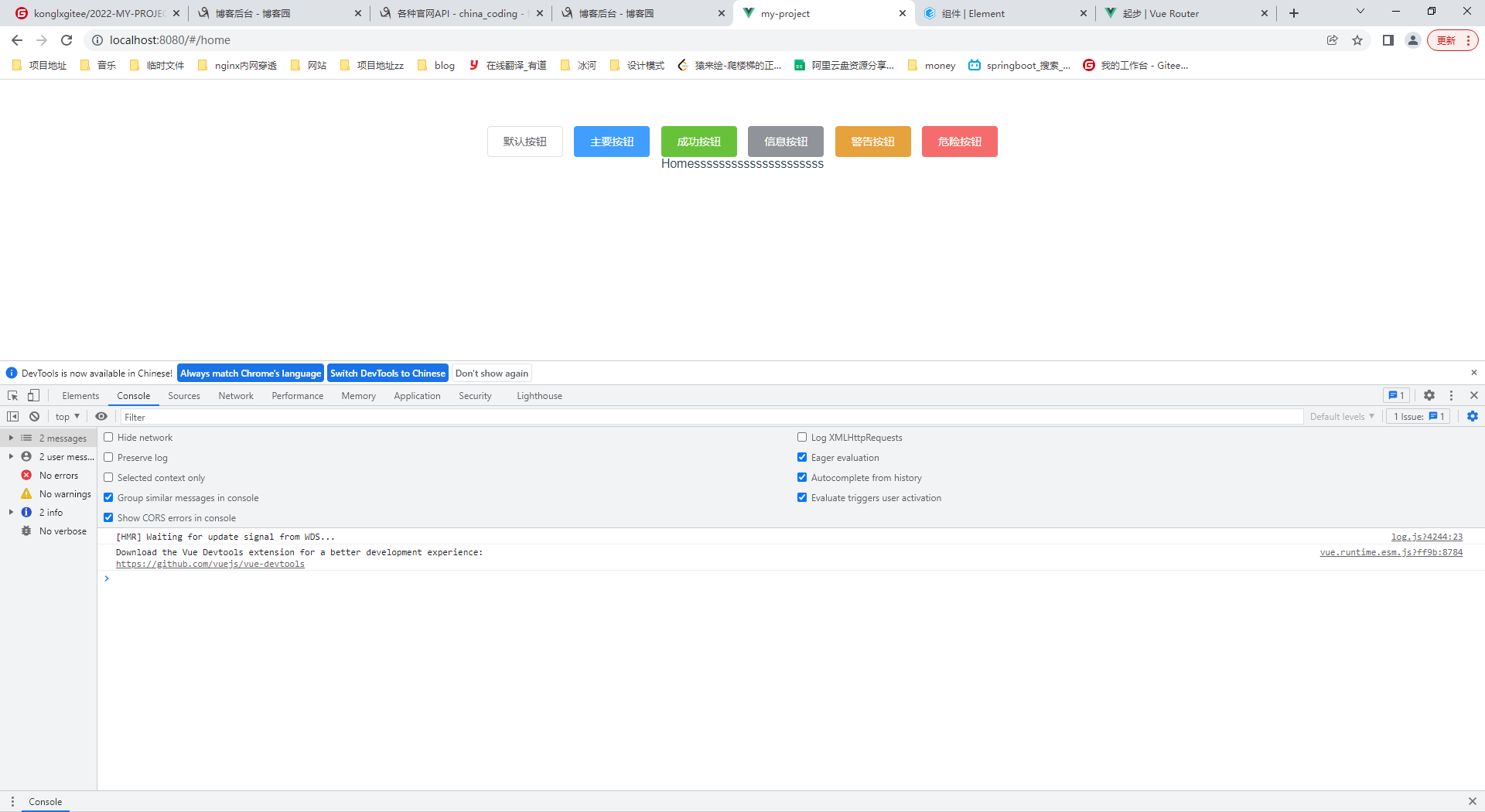
6.3、嵌套
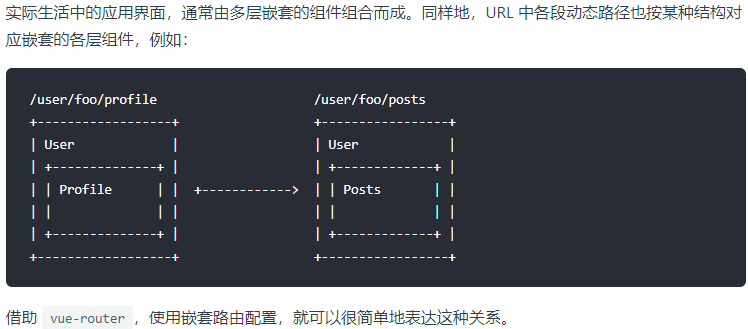
<template>
<div class="hello">
main
<!-- 路由出口 -->
<!-- 路由匹配到的组件将渲染在这里 -->
<!-- 路由匹配到的Main组件的子组件将渲染在这里 -->
<router-view />
</div>
</template>
<script>
export default {
name: "Main",
data() {
return {
msg: "Welcome to Your Vue.js App",
};
},
};
</script>
<!-- Add "scoped" attribute to limit CSS to this component only -->
<style scoped>
</style>
import Vue from 'vue'
import VueRouter from 'vue-router'
import Home from '@/views/Home'
import Main from '@/views/Main'
import User from '@/views/User'
Vue.use(VueRouter)
// 0. 如果使用模块化机制编程,导入Vue和VueRouter,要调用 Vue.use(VueRouter)
// 1. 定义 (路由) 组件。
// 可以从其他文件 import 进来
// 2. 定义路由
// 每个路由应该映射一个组件。 其中"component" 可以是
// 通过 Vue.extend() 创建的组件构造器,
// 或者,只是一个组件配置对象。
// 我们晚点再讨论嵌套路由。
const routes = [
//主路由
{
path: '/',
component: Main,
children:[//子路由,嵌套路由
{
path: 'home',
component: Home
},
{
path: 'user',
component: User
},
]
}
]
// 3. 创建 router 实例,然后传 `routes` 配置
// 你还可以传别的配置参数, 不过先这么简单着吧。
const router = new VueRouter({
routes // (缩写) 相当于 routes: routes
})
// 4. 创建和挂载根实例。(在main.js里继续挂载)
// 记得要通过 router 配置参数注入路由,
// 从而让整个应用都有路由功能
export default router
<template>
<div class="hello">
main
<!-- 路由出口 -->
<!-- 路由匹配到的组件将渲染在这里 -->
<!-- 路由匹配到的Main组件的子组件将渲染在这里 -->
<router-view />
</div>
</template>
<script>
export default {
name: "Main",
data() {
return {
msg: "Welcome to Your Vue.js App",
};
},
};
</script>
<!-- Add "scoped" attribute to limit CSS to this component only -->
<style scoped>
</style>
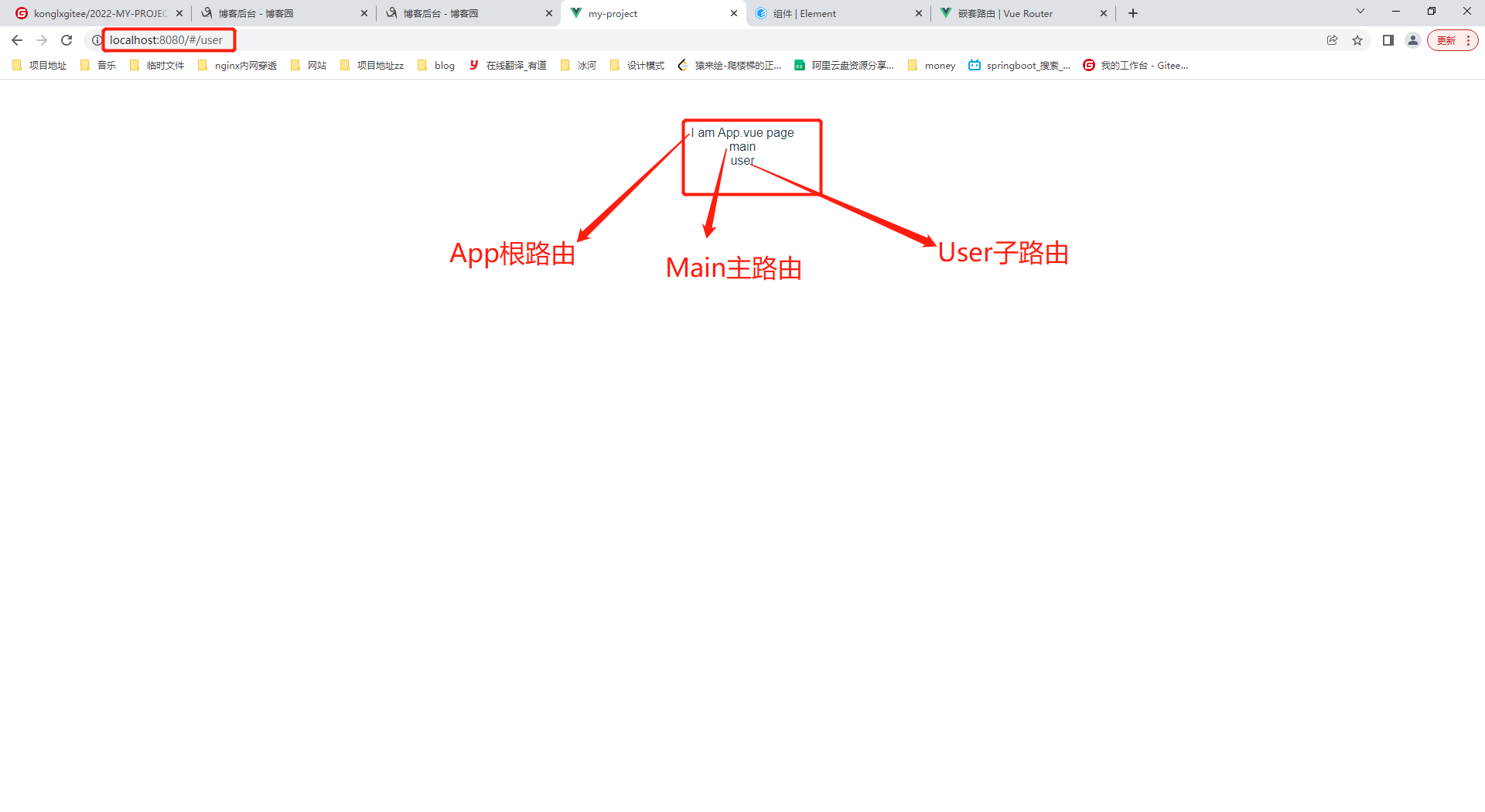
home
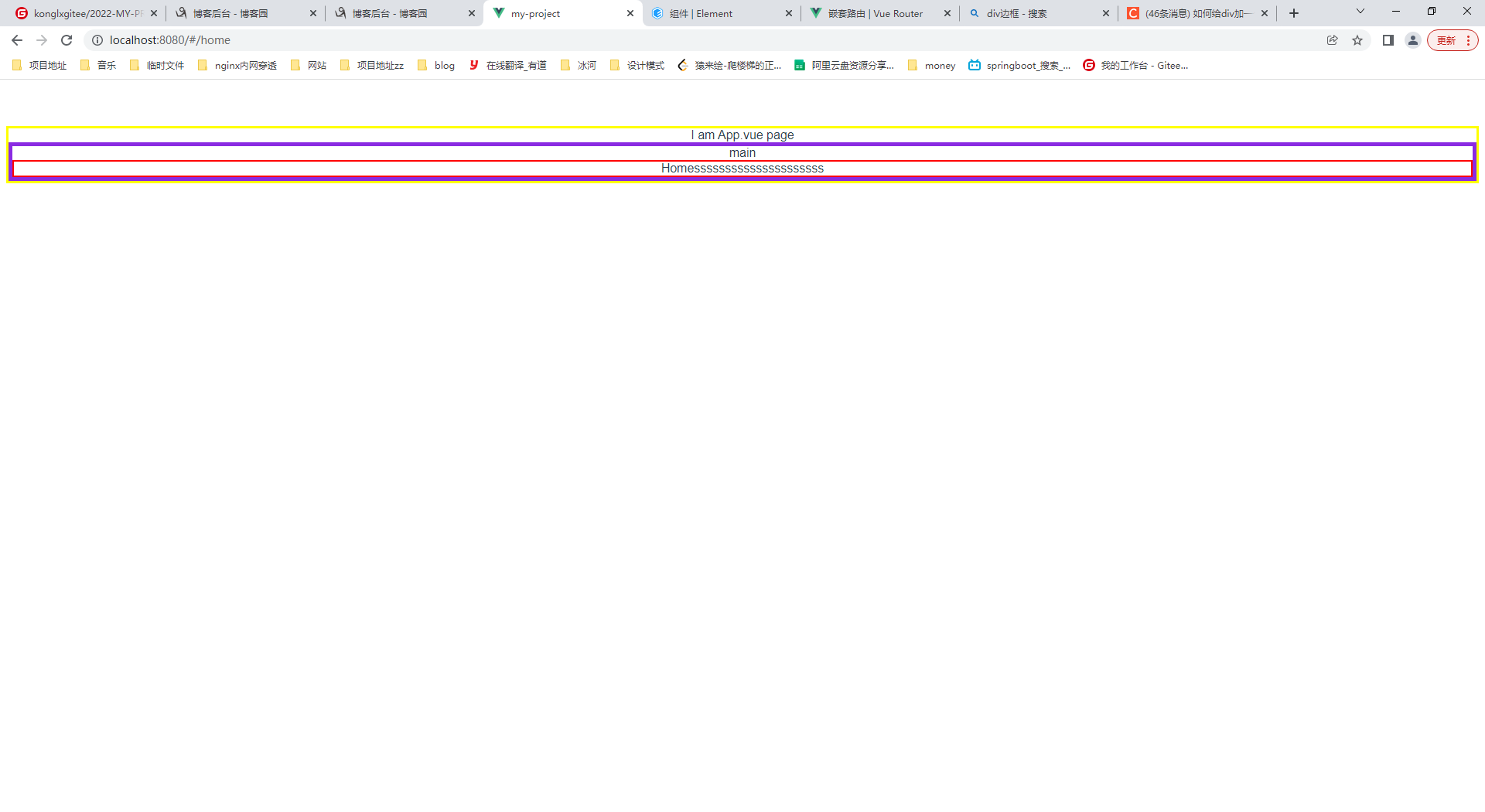





















 391
391











 被折叠的 条评论
为什么被折叠?
被折叠的 条评论
为什么被折叠?








