感谢Crab2Died,Excel4J挺好用 https://gitee.com/Crab2Died/Excel4J
六. 多sheet数据导出
1. 多sheet数据导出包装类,详见com.github.sheet.wrapper包内包装类
多sheet数据导出只需将待导出数据封装入com.github.sheet.wrapper包内的Wrapper类即可实现多sheet一键导出
2. 无模板、无注解的多sheet导出com.github.sheet.wrapper.SimpleSheetWrapper
1) 调用方法
// 多sheet无模板、无注解导出
@Test
public void testBatchSimple2Excel() throws Exception {
// 生成sheet数据
List<SimpleSheetWrapper> list = new ArrayList<>();
for (int i = 0; i <= 2; i++) {
//表格内容数据
List<String[]> data = new ArrayList<>();
for (int j = 0; j < 1000; j++) {
// 行数据(此处是数组) 也可以是List数据
String[] rows = new String[5];
for (int r = 0; r < 5; r++) {
rows[r] = "sheet_" + i + "row_" + j + "column_" + r;
}
data.add(rows);
}
// 表头数据
List<String> header = new ArrayList<>();
for (int h = 0; h < 5; h++) {
header.add("column_" + h);
}
list.add(new SimpleSheetWrapper(data, header, "sheet_" + i));
}
ExcelUtils.getInstance().simpleSheet2Excel(list, "K.xlsx");
}以下是实现:
@RequestMapping(value = "/alltoexcel")
public void alltoexcel(HttpServletRequest request,HttpServletResponse response) throws Exception {
// 生成sheet数据
List<SimpleSheetWrapper> list = new ArrayList<>();
String where = " 1=1 ";
where += " order by rc.rc_id desc ";
String where1 ="";
List<RechargeCard> rList = rechargeCardMapper.selectAll();
int size = rList.size();
if(size%10000==0){
for(int i=0;i<size/10000;i++){
where1 = where;
where1 += " limit "+i*10000+",10000 ";
List<Map<String, Object>> models =rechargeCardMapper.toexcel(where1);//一万条数据导出一次
//表格内容数据
List<String\[\]> data = new ArrayList<>();
for (int j = 0; j < models.size(); j++) {
// 行数据(此处是数组) 也可以是List数据
String\[\] rows = new String\[5\];
rows\[0\] = models.get(j).get("rc_sn").toString();
rows\[1\] = models.get(j).get("rc_password").toString();
rows\[2\] = models.get(j).get("rc_money").toString();
rows\[3\] = models.get(j).get("rc\_lot\_number").toString();
rows\[4\] = models.get(j).get("ctime").toString();
data.add(rows);
}
// 表头数据
List<String> header = new ArrayList<>();
header.add("卡号");
header.add("密码");
header.add("面值");
header.add("批次");
header.add("生成时间");
list.add(new SimpleSheetWrapper(data, header, "sheet_" + i));
where1 = "";
}
}else if(size%10000>0){
for(int i=0;i<(size/10000+1);i++){
where1 = where;
where1 += " limit "+i*10000+",10000 ";
List<Map<String, Object>> models =rechargeCardMapper.toexcel(where1);//一万条数据导出一次
//表格内容数据
List<String\[\]> data = new ArrayList<>();
for (int j = 0; j < models.size(); j++) {
// 行数据(此处是数组) 也可以是List数据
String\[\] rows = new String\[5\];
rows\[0\] = models.get(j).get("rc_sn").toString();
rows\[1\] = models.get(j).get("rc_password").toString();
rows\[2\] = models.get(j).get("rc_money").toString();
rows\[3\] = models.get(j).get("rc\_lot\_number").toString();
rows\[4\] = models.get(j).get("ctime").toString();
data.add(rows);
}
// 表头数据
List<String> header = new ArrayList<>();
header.add("卡号");
header.add("密码");
header.add("面值");
header.add("批次");
header.add("生成时间");
list.add(new SimpleSheetWrapper(data, header, "sheet_" + i));
where1 = "";
}
}
String path = request.getContextPath();
String basePath = request.getScheme()+"://"+request.getServerName()+":"+request.getServerPort()+path;
String filePath = request.getServletContext().getRealPath("/download");// 保存文件路径
// 判断文件夹是否存在 否:创建;是:保存在文件夹下
File downloadFile = new File(filePath);
if (!downloadFile.exists()) {
downloadFile.mkdirs();//包括父目录*
}
ExcelUtils.getInstance().simpleSheet2Excel(list, filePath+"/cards.xlsx");//充值卡表
downloadexcel(response,filePath+"/cards.xlsx");//导出后下载
}
private static void downloadexcel(HttpServletResponse response, String filePath) throws Exception {
File f = new File(filePath);
if (!f.exists()) {
response.sendError(404, "File not found!");
return;
}
BufferedInputStream bis = null;
BufferedOutputStream bos = null;
try {
// 设置response参数,可以打开下载页面
response.reset();
response.setContentType("application/vnd.ms-excel;charset=utf-8");
response.setHeader("Content-Disposition",
"attachment;filename=" + f.getName());
ServletOutputStream out = response.getOutputStream();
bis = new BufferedInputStream(new FileInputStream(f));
bos = new BufferedOutputStream(out);
byte\[\] buff = new byte\[2048\];
int bytesRead;
// Simple read/write loop.
while (-1 != (bytesRead = bis.read(buff, 0, buff.length))) {
bos.write(buff, 0, bytesRead);
}
} catch (IOException e) {
e.printStackTrace();
} finally {
try {
if (bis != null)
bis.close();
if (bos != null)
bos.close();
} catch (IOException e) {
}
}
} Maven依赖,关键是:
<dependency>
<groupId>com.github.crab2died</groupId>
<artifactId>Excel4J</artifactId>
<version>2.1.4-Alpha</version>
</dependency>
<dependency>
<groupId>org.apache.commons</groupId>
<artifactId>commons-collections4</artifactId>
<version>4.1</version>
</dependency>
<dependency>
<groupId>org.apache.poi</groupId>
<artifactId>poi</artifactId>
<version>3.17</version>
</dependency>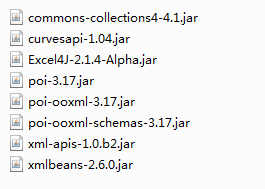





















 1019
1019

 被折叠的 条评论
为什么被折叠?
被折叠的 条评论
为什么被折叠?








