报表技术之Excel格式报表生成(POI)
知识点简介
Apache POI 是用Java编写的免费开源的跨平台的 Java API,Apache POI提供API给Java程式对Microsoft Office格式档案读和写的功能。Apache POI 是创建和维护操作各种符合Office Open XML(OOXML)标准和微软的OLE 2复合文档格式(OLE2)的Java API。用它可以使用Java读取和创建,修改MS Excel文件.而且,还可以使用Java读取和创建MS Word和MSPowerPoint文件。Apache POI 提供Java操作Excel解决方案(适用于Excel97-2008)。 下面我们来看一下Apache POI 中提供的几大部分的作用:
HSSF - 提供读写Microsoft Excel XLS格式档案的功能。
XSSF - 提供读写Microsoft Excel OOXML XLSX格式档案的功能。
HWPF - 提供读写Microsoft Word DOC格式档案的功能。
HSLF - 提供读写Microsoft PowerPoint格式档案的功能。
HDGF - 提供读Microsoft Visio格式档案的功能。
HPBF - 提供读Microsoft Publisher格式档案的功能。
HSMF - 提供读Microsoft Outlook格式档案的功能。
相关图解-Excel
入门demo
1:创建web项目
2:添加依赖 pom.xml
<project xmlns="http://maven.apache.org/POM/4.0.0" xmlns:xsi="http://www.w3.org/2001/XMLSchema-instance" xsi:schemaLocation="http://maven.apache.org/POM/4.0.0 http://maven.apache.org/xsd/maven-4.0.0.xsd">
<modelVersion>4.0.0</modelVersion>
<groupId>com.itheima.demo</groupId>
<artifactId>poi-demo</artifactId>
<version>0.0.1-SNAPSHOT</version>
<packaging>war</packaging>
<properties>
<spring.version>4.2.4.RELEASE</spring.version>
</properties>
<dependencies>
<!-- Spring -->
<dependency>
<groupId>org.springframework</groupId>
<artifactId>spring-context</artifactId>
<version>${spring.version}</version>
</dependency>
<dependency>
<groupId>org.springframework</groupId>
<artifactId>spring-beans</artifactId>
<version>${spring.version}</version>
</dependency>
<dependency>
<groupId>org.springframework</groupId>
<artifactId>spring-webmvc</artifactId>
<version>${spring.version}</version>
</dependency>
<dependency>
<groupId>org.springframework</groupId>
<artifactId>spring-aspects</artifactId>
<version>${spring.version}</version>
</dependency>
<dependency>
<groupId>org.springframework</groupId>
<artifactId>spring-context-support</artifactId>
<version>${spring.version}</version>
</dependency>
<dependency>
<groupId>org.springframework</groupId>
<artifactId>spring-test</artifactId>
<version>${spring.version}</version>
</dependency>
<dependency>
<groupId>junit</groupId>
<artifactId>junit</artifactId>
<version>4.9</version>
</dependency>
<dependency>
<groupId>com.alibaba</groupId>
<artifactId>fastjson</artifactId>
<version>1.2.28</version>
</dependency>
<dependency>
<groupId>javassist</groupId>
<artifactId>javassist</artifactId>
<version>3.11.0.GA</version>
</dependency>
<dependency>
<groupId>javax.servlet</groupId>
<artifactId>servlet-api</artifactId>
<version>2.5</version>
<scope>provided</scope>
</dependency>
<!-- poi依赖 -->
<!-- https://mvnrepository.com/artifact/org.apache.poi/poi -->
<dependency>
<groupId>org.apache.poi</groupId>
<artifactId>poi</artifactId>
<version>3.16</version>
</dependency>
<!-- https://mvnrepository.com/artifact/org.apache.poi/poi-ooxml -->
<dependency>
<groupId>org.apache.poi</groupId>
<artifactId>poi-ooxml</artifactId>
<version>3.16</version>
</dependency>
<!-- https://mvnrepository.com/artifact/org.apache.poi/poi-ooxml-schemas -->
<dependency>
<groupId>org.apache.poi</groupId>
<artifactId>poi-ooxml-schemas</artifactId>
<version>3.16</version>
</dependency>
<!-- https://mvnrepository.com/artifact/org.apache.xmlbeans/xmlbeans -->
<dependency>
<groupId>org.apache.xmlbeans</groupId>
<artifactId>xmlbeans</artifactId>
<version>2.6.0</version>
</dependency>
<!-- https://mvnrepository.com/artifact/dom4j/dom4j -->
<dependency>
<groupId>dom4j</groupId>
<artifactId>dom4j</artifactId>
<version>1.6.1</version>
</dependency>
</dependencies>
<build>
<plugins>
<!-- java编译插件 -->
<plugin>
<groupId>org.apache.maven.plugins</groupId>
<artifactId>maven-compiler-plugin</artifactId>
<configuration>
<source>1.8</source>
<target>1.8</target>
<encoding>UTF-8</encoding>
</configuration>
</plugin>
<plugin>
<groupId>org.apache.tomcat.maven</groupId>
<artifactId>tomcat7-maven-plugin</artifactId>
<version>2.2</version>
<configuration>
<!-- 指定端口 -->
<port>8080</port>
<!-- 请求路径 -->
<path>/</path>
</configuration>
</plugin>
</plugins>
</build>
</project>
web.xml
<?xml version="1.0" encoding="UTF-8"?>
<web-app xmlns:xsi="http://www.w3.org/2001/XMLSchema-instance"
xmlns="http://java.sun.com/xml/ns/javaee"
xsi:schemaLocation="http://java.sun.com/xml/ns/javaee http://java.sun.com/xml/ns/javaee/web-app_2_5.xsd"
version="2.5">
<!-- 解决post乱码 -->
<filter>
<filter-name>CharacterEncodingFilter</filter-name>
<filter-class>org.springframework.web.filter.CharacterEncodingFilter</filter-class>
<init-param>
<param-name>encoding</param-name>
<param-value>utf-8</param-value>
</init-param>
<init-param>
<param-name>forceEncoding</param-name>
<param-value>true</param-value>
</init-param>
</filter>
<filter-mapping>
<filter-name>CharacterEncodingFilter</filter-name>
<url-pattern>/*</url-pattern>
</filter-mapping>
<servlet>
<servlet-name>springmvc</servlet-name>
<servlet-class>org.springframework.web.servlet.DispatcherServlet</servlet-class>
<!-- 指定加载的配置文件 ,通过参数contextConfigLocation加载-->
<init-param>
<param-name>contextConfigLocation</param-name>
<param-value>classpath:spring/springmvc.xml</param-value>
</init-param>
</servlet>
<servlet-mapping>
<servlet-name>springmvc</servlet-name>
<url-pattern>*.do</url-pattern>
</servlet-mapping>
</web-app>
springmvc.xml 配置文件
<?xml version="1.0" encoding="UTF-8"?>
<beans xmlns="http://www.springframework.org/schema/beans"
xmlns:xsi="http://www.w3.org/2001/XMLSchema-instance"
xmlns:p="http://www.springframework.org/schema/p"
xmlns:context="http://www.springframework.org/schema/context"
xmlns:dubbo="http://code.alibabatech.com/schema/dubbo"
xmlns:mvc="http://www.springframework.org/schema/mvc"
xsi:schemaLocation="http://www.springframework.org/schema/beans http://www.springframework.org/schema/beans/spring-beans.xsd
http://www.springframework.org/schema/mvc http://www.springframework.org/schema/mvc/spring-mvc.xsd
http://code.alibabatech.com/schema/dubbo http://code.alibabatech.com/schema/dubbo/dubbo.xsd
http://www.springframework.org/schema/context http://www.springframework.org/schema/context/spring-context.xsd">
<mvc:annotation-driven>
<mvc:message-converters register-defaults="true">
<bean class="com.alibaba.fastjson.support.spring.FastJsonHttpMessageConverter">
<property name="supportedMediaTypes" value="application/json"/>
<property name="features">
<array>
<value>WriteMapNullValue</value>
<value>WriteDateUseDateFormat</value>
</array>
</property>
</bean>
</mvc:message-converters>
</mvc:annotation-driven>
<context:component-scan base-package="com.cdq.poi"></context:component-scan>
</beans>
这里创建一个User实体类作为数据
public class User {
private Integer id;
private String username;
private String nickname;
private String address;
private String sex;
private String phone;
public User() {
super();
}
public User(Integer id, String username, String nickname, String address, String sex, String phone) {
super();
this.id = id;
this.username = username;
this.nickname = nickname;
this.address = address;
this.sex = sex;
this.phone = phone;
}
public Integer getId() {
return id;
}
public void setId(Integer id) {
this.id = id;
}
public String getUsername() {
return username;
}
public void setUsername(String username) {
this.username = username;
}
public String getNickname() {
return nickname;
}
public void setNickname(String nickname) {
this.nickname = nickname;
}
public String getAddress() {
return address;
}
public void setAddress(String address) {
this.address = address;
}
public String getSex() {
return sex;
}
public void setSex(String sex) {
this.sex = sex;
}
public String getPhone() {
return phone;
}
public void setPhone(String phone) {
this.phone = phone;
}
@Override
public String toString() {
return "User [id=" + id + ", username=" + username + ", nickname=" + nickname + ", address=" + address
+ ", sex=" + sex + ", phone=" + phone + "]";
}
}
这里将数据获取也写在了controller中
package com.cdq.poi;
import java.io.IOException;
import java.util.ArrayList;
import java.util.List;
import javax.servlet.http.HttpServletResponse;
import org.apache.poi.xssf.usermodel.XSSFCell;
import org.apache.poi.xssf.usermodel.XSSFRow;
import org.apache.poi.xssf.usermodel.XSSFSheet;
import org.apache.poi.xssf.usermodel.XSSFWorkbook;
import org.springframework.web.bind.annotation.RequestMapping;
import org.springframework.web.bind.annotation.RestController;
@RestController
@RequestMapping("/export")
public class ExportController {
/**
* Excel 2007版本前
Excel 的工作簿对应POI的HSSFWorkbook对象;
Excel 的工作表对应POI的HSSFSheet对象;
Excel 的行对应POI的HSSFRow对象;
Excel 的单元格对应POI的HSSFCell对象。
Excel 2007版本及07以后版本
Excel 的工作簿对应POI的XSSFWorkbook对象;
Excel 的工作表对应POI的XSSFSheet对象;
Excel 的行对应POI的XSSFRow对象;
Excel 的单元格对应POI的XSSFCell对象。
* @param response
* @throws IOException
*/
@RequestMapping("/order")
public void exportOrderExcel(HttpServletResponse response) throws IOException{
//1:创建一个工作簿(即excel文档)
XSSFWorkbook xssfWorkbook = new XSSFWorkbook();
//2:创建工作表 sheel页
XSSFSheet xssfSheet = xssfWorkbook.createSheet("订单报表"); //指定sheet页名称为:订单报表
// 准备表头数据
String [] header = {"用户ID","用户姓名","用户昵称","地址","性别","电话"};
// 准备表体数据
List<User> bodyList = createBodyData();
//3:创建表头
//3.1创建表头行
XSSFRow headerRow = xssfSheet.createRow(0);// 创建第一行
//3.2创建表头所有列
for(int i = 0;i<header.length;i++){
//创建每一列
XSSFCell xssfCell = headerRow.createCell(i);
//为每个单元格填充值
xssfCell.setCellValue(header[i]);
}
//4:创建数据体行 创建没行对应的列 并为每列赋值
for(int i=0;i<bodyList.size();i++){
User user = bodyList.get(i);
XSSFRow row = xssfSheet.createRow(i+1); //创建行-----注意这里要从第二行开始创建 因为刚开始表头已经占了了一行
XSSFCell idCell = row.createCell(0); //创建当前行第一列的单元格
idCell.setCellValue(user.getId());
XSSFCell userNameCell = row.createCell(1);//创建当前行第二列的单元格
userNameCell.setCellValue(user.getUsername());
XSSFCell nickNameCell = row.createCell(2);//创建当前行第三列的单元格
nickNameCell.setCellValue(user.getNickname());
XSSFCell addressCell = row.createCell(3); //创建当前行第四列的单元格
addressCell.setCellValue(user.getAddress());
XSSFCell sexCell = row.createCell(4);//创建当前行第五列的单元格
sexCell.setCellValue(user.getSex());
XSSFCell phoneCell = row.createCell(5);//创建当前行第六列的单元格
phoneCell.setCellValue(user.getPhone());
}
//使用字节流输出
//定义文件名
String fileName = "2019-03-01至2019-04-01已发货订单报表.xlsx";
//设置文件下载的响应头
response.setContentType("application/vnd.ms-excel;charset=utf-8");
response.setHeader("Content-Disposition", "attachment;filename="+new String((fileName).getBytes(), "iso-8859-1"));
//使用工作簿对象进行输出到字节流 这里的字节流是response对象提供
xssfWorkbook.write(response.getOutputStream());
//关闭
xssfWorkbook.close();
}
private List<User> createBodyData() {
List<User> userList = new ArrayList<>();
for(int i=0;i<20;i++){
userList.add(new User(i+1, "李四"+i, "小李子", "西永微电园", "男", "123456"));
}
return userList;
}
}
这里建了一个index.html点击导出表格,也可以直接请求http://localhost:8080/export/order.do 下载表格
<!DOCTYPE html>
<html>
<head>
<meta charset="UTF-8">
<title>Insert title here</title>
</head>
<body>
<a href="/export/order.do">导出</a>
</body>
</html>
导出表格如图 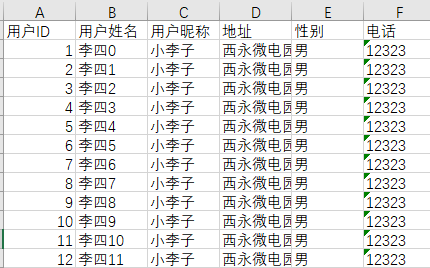





















 2470
2470

 被折叠的 条评论
为什么被折叠?
被折叠的 条评论
为什么被折叠?








