站点导航功能+母版页实现统一风格的站点
效果如图:

1、新建网站...
2、“网站”--“添加新项”--添加一个名为“web.sitemap”的xml文件,代码如下:
 <?
xml version="1.0" encoding="utf-8"
?>
<?
xml version="1.0" encoding="utf-8"
?>
 <
siteMap
>
<
siteMap
>
 <
siteMapNode
title
="Home"
description
="Home"
url
="default.aspx"
>
<
siteMapNode
title
="Home"
description
="Home"
url
="default.aspx"
>
 <
siteMapNode
title
="Products"
description
="Our products"
<
siteMapNode
title
="Products"
description
="Our products"
 url
="Products.aspx"
>
url
="Products.aspx"
>
 <
siteMapNode
title
="Hardware"
description
="Hardware choices"
<
siteMapNode
title
="Hardware"
description
="Hardware choices"
 url
="Hardware.aspx"
/>
url
="Hardware.aspx"
/>
 <
siteMapNode
title
="Software"
description
="Software choices"
<
siteMapNode
title
="Software"
description
="Software choices"
 url
="Software.aspx"
/>
url
="Software.aspx"
/>
 </
siteMapNode
>
</
siteMapNode
>
 <
siteMapNode
title
="Services"
description
="Services we offer"
<
siteMapNode
title
="Services"
description
="Services we offer"
 url
="Services.aspx"
>
url
="Services.aspx"
>
 <
siteMapNode
title
="Training"
description
="Training classes"
<
siteMapNode
title
="Training"
description
="Training classes"
 url
="Training.aspx"
/>
url
="Training.aspx"
/>
 <
siteMapNode
title
="Consulting"
description
="Consulting services"
<
siteMapNode
title
="Consulting"
description
="Consulting services"
 url
="Consulting.aspx"
/>
url
="Consulting.aspx"
/>
 <
siteMapNode
title
="Support"
<
siteMapNode
title
="Support"
 description
="Supports plans"
description
="Supports plans"
 url
="Support.aspx"
url
="Support.aspx"
 pagetitle
="Here's a custom page title"
pagetitle
="Here's a custom page title"
 />
/>
 </
siteMapNode
>
</
siteMapNode
>
 <
siteMapNode
title
="Admin"
<
siteMapNode
title
="Admin"
 description
="For admins only"
description
="For admins only"
 url
="admin.aspx"
url
="admin.aspx"
 roles
="SiteAdmin,SuperUser"
roles
="SiteAdmin,SuperUser"
 />
/>
 </
siteMapNode
>
</
siteMapNode
>
 </
siteMap
>
</
siteMap
>

******************
3、“网站”--“添加新项”--添加一个名为“master1.master”的母版页,代码如下:

 <%
...
@ master language="C#"
%>
<%
...
@ master language="C#"
%>

 <
script
runat
="server"
>
<
script
runat
="server"
>
 </
script
>
</
script
>

 <
html
>
<
html
>
 <
head
id
="Head1"
runat
="server"
>
<
head
id
="Head1"
runat
="server"
>
 <
title
>
Untitled Page
</
title
>
<
title
>
Untitled Page
</
title
>
 </
head
>
</
head
>
 <
body
>
<
body
>
 <
form
id
="Form1"
runat
="server"
>
<
form
id
="Form1"
runat
="server"
>
 <
table
id
="Table1"
cellspacing
="1"
cellpadding
="1"
width
="100%"
border
="1"
>
<
table
id
="Table1"
cellspacing
="1"
cellpadding
="1"
width
="100%"
border
="1"
>
 <
tr
>
<
tr
>
 <
td
colspan
="2"
>
<
td
colspan
="2"
>
 <
h1
>
My Little Company
</
h1
>
<
h1
>
My Little Company
</
h1
>
 </
td
>
</
td
>
 </
tr
>
</
tr
>
 <
tr
>
<
tr
>
 <
td
colspan
="2"
>
<
td
colspan
="2"
>
 <
asp:datalist
id
="DataList1"
runat
="server"
repeatdirection
="Horizontal"
datasourceid
="SiteMapDataSource2"
>
<
asp:datalist
id
="DataList1"
runat
="server"
repeatdirection
="Horizontal"
datasourceid
="SiteMapDataSource2"
>
 <
itemtemplate
>
<
itemtemplate
>

 <
asp:hyperlink
id
="HyperLink1"
runat
="server"
navigateurl
='<%#
DataBinder.Eval(Container.DataItem, "url") %
>
' text='
<%
...
# DataBinder.Eval(Container.DataItem, "title")
%>
'>
<
asp:hyperlink
id
="HyperLink1"
runat
="server"
navigateurl
='<%#
DataBinder.Eval(Container.DataItem, "url") %
>
' text='
<%
...
# DataBinder.Eval(Container.DataItem, "title")
%>
'> </
asp:hyperlink
>
</
asp:hyperlink
>
 </
itemtemplate
>
</
itemtemplate
>
 </
asp:datalist
>
</
asp:datalist
>
 <
asp:sitemapdatasource
id
="SiteMapDataSource2"
runat
="server"
>
<
asp:sitemapdatasource
id
="SiteMapDataSource2"
runat
="server"
>
 </
asp:sitemapdatasource
>
</
asp:sitemapdatasource
>
 <
br
/>
<
br
/>
 You are here:
You are here: <
asp:sitemappath
id
="Node"
runat
="server"
PathSeparator
=">"
>
<
asp:sitemappath
id
="Node"
runat
="server"
PathSeparator
=">"
>
 </
asp:sitemappath
>
</
asp:sitemappath
>
 </
td
>
</
td
>
 </
tr
>
</
tr
>
 <
tr
>
<
tr
>
 <
td
valign
="top"
>
<
td
valign
="top"
>
 <
asp:treeview
id
="TreeView1"
runat
="server"
font-underline
="False"
datasourceid
="SiteMapDataSource1"
font-names
="Verdana"
font-size
="8pt"
font-italic
="False"
font-bold
="False"
imageset
="MSDN"
forecolor
="#000000"
nodeindent
="16"
backcolor
="#EEEEEE"
>
<
asp:treeview
id
="TreeView1"
runat
="server"
font-underline
="False"
datasourceid
="SiteMapDataSource1"
font-names
="Verdana"
font-size
="8pt"
font-italic
="False"
font-bold
="False"
imageset
="MSDN"
forecolor
="#000000"
nodeindent
="16"
backcolor
="#EEEEEE"
>
 <
selectednodestyle
verticalpadding
="1"
bordercolor
="#999999"
horizontalpadding
="3"
<
selectednodestyle
verticalpadding
="1"
bordercolor
="#999999"
horizontalpadding
="3"
 backcolor
="#FFFFFF"
font-underline
="False"
font-italic
="False"
font-bold
="False"
backcolor
="#FFFFFF"
font-underline
="False"
font-italic
="False"
font-bold
="False"
 borderwidth
="1px"
borderstyle
="Solid"
>
borderwidth
="1px"
borderstyle
="Solid"
>
 </
selectednodestyle
>
</
selectednodestyle
>
 <
hovernodestyle
bordercolor
="#999999"
backcolor
="#C7C7C7"
<
hovernodestyle
bordercolor
="#999999"
backcolor
="#C7C7C7"
 font-underline
="True"
font-italic
="False"
font-bold
="False"
borderwidth
="1px"
font-underline
="True"
font-italic
="False"
font-bold
="False"
borderwidth
="1px"
 borderstyle
="Solid"
>
borderstyle
="Solid"
>
 </
hovernodestyle
>
</
hovernodestyle
>
 <
parentnodestyle
font-underline
="False"
font-italic
="False"
font-bold
="False"
>
<
parentnodestyle
font-underline
="False"
font-italic
="False"
font-bold
="False"
>
 </
parentnodestyle
>
</
parentnodestyle
>
 <
leafnodestyle
font-underline
="False"
font-italic
="False"
font-bold
="False"
>
<
leafnodestyle
font-underline
="False"
font-italic
="False"
font-bold
="False"
>
 </
leafnodestyle
>
</
leafnodestyle
>
 <
nodestyle
font-underline
="False"
forecolor
="#000000"
verticalpadding
="2"
nodespacing
="1"
horizontalpadding
="4"
font-names
="Verdana"
font-size
="8pt"
font-italic
="False"
font-bold
="False"
>
<
nodestyle
font-underline
="False"
forecolor
="#000000"
verticalpadding
="2"
nodespacing
="1"
horizontalpadding
="4"
font-names
="Verdana"
font-size
="8pt"
font-italic
="False"
font-bold
="False"
>
 </
nodestyle
>
</
nodestyle
>
 <
rootnodestyle
font-underline
="False"
font-italic
="False"
font-bold
="False"
>
<
rootnodestyle
font-underline
="False"
font-italic
="False"
font-bold
="False"
>
 </
rootnodestyle
>
</
rootnodestyle
>
 </
asp:treeview
>
</
asp:treeview
>
 <
asp:sitemapdatasource
id
="SiteMapDataSource1"
runat
="server"
>
<
asp:sitemapdatasource
id
="SiteMapDataSource1"
runat
="server"
>
 </
asp:sitemapdatasource
>
</
asp:sitemapdatasource
>
 </
td
>
</
td
>
 <
td
>
<
td
>
 <
asp:contentplaceholder
id
="ContentPlaceHolder1"
runat
="server"
>
<
asp:contentplaceholder
id
="ContentPlaceHolder1"
runat
="server"
>
 </
asp:contentplaceholder
>
</
asp:contentplaceholder
>
 </
td
>
</
td
>
 </
tr
>
</
tr
>
 <
tr
>
<
tr
>
 <
td
>
<
td
>
 </
td
>
</
td
>
 <
td
>
<
td
>
 </
td
>
</
td
>
 </
tr
>
</
tr
>
 </
table
>
</
table
>
 </
form
>
</
form
>
 </
body
>
</
body
>
 </
html
>
</
html
>

如图:
4、“网站”--“添加新项”--依次添加admin.aspx、Consulting.aspx、Hardware.aspx、Products.aspx、
Services.aspx、Software.aspx、Support.aspx、Training.aspx
并“选择母版页"把master1.master指定为它们的母版.(这几个网页可以自己在ContentPlaceHolder1添加控件或文本上去)
5、调试一下看看,我们可以根据自己的需要对母版页底表格进行修改、也可以添加几ContentPlaceHolder进去的。
参考:
《asp.net 2.0 大揭密》第五章集成站点导航功能
按照书本做会提示错误:
"The file web.sitemap required by XmlSiteMapProvider does not exist. "!
然后把app.sitemap改为web.sitemap就可以了。
注意:DataList1的PathSeparator=">"我们可以改为别的。








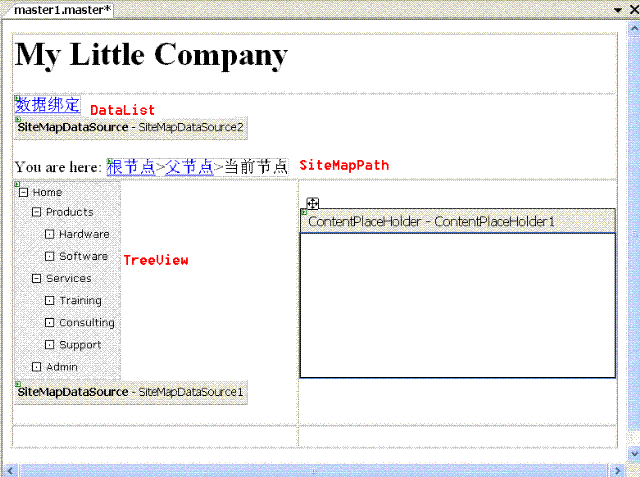













 725
725











 被折叠的 条评论
为什么被折叠?
被折叠的 条评论
为什么被折叠?








