实验:访问控制列表
实验目的:学习使用标准访问控制列表和扩展访问控制列表做基本的安全控制
实验拓扑:如下图
实验要求:
l 标准访问控制列表
n 不允许10.10.2.0访问172.16.1.0
n 不允许10.10.1.0访问172.16.5.0
n 允许其他所有流量
(方法不唯一,我的只供参考)
l 扩展访问控制列表
n 不允许10.10.2.0 telnet 172.16.1.0
n 不允许10.10.1.0 telnet 172.16.5.0
n 允许其他所有流量
(方法不唯一,我的只供参考)
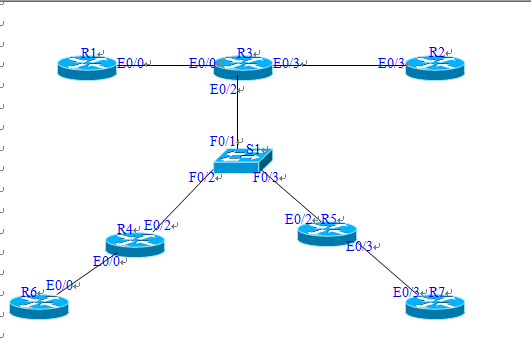
R1的配置
R1> en
R1# config t
R1(config)# no ip routing
R1(config)# ip default-gateway 10.10.1.1
R1(config)# int e0/0
R1(config-if)# ip add 10.10.1.10 255.255.255.0
R1(config-if)# no shut
R1(config-if)# end
R1#
R2的配置
R2> en
R2# config t
R2(config)# no ip routing
R2(config)# ip default-gateway 10.10.2.1
R2(config)# int e0/3
R2(config-if)# ip add 10.10.2.10 255.255.255.0
R2(config-if)# no shut
R2(config-if)# end
R2#
R3的配置
R3> en
R3# config t
R3(config)# int e0/0
R3(config-if)# ip add 10.10.1.1 255.255.255.0
R3(config-if)# no shut
R3(config-if)# int e0/3
R3(config-if)# ip add 10.10.2.1 255.255.255.0
R3(config-if)# no shut
R3(config-if)# int e0/2
R3(config-if)# ip add 192.168.1.10 255.255.255.0
R3(config-if)# duplex full
R3(config-if)# no shut
R3(config-if)# exit
R3(config)# router ospf 10
R3(config-router)# net 0.0.0.0 255.255.255.255 area 0
R3(config-router)# end
R3#
S1的配置
S1> en
S1# config t
S1(config)# int range f0/0 - 15
S1(config-if-range)# speed 10
S1(config-if-range)# duplex full
S1(config-if-range)# no shut
S1(config-if-range)# end
S1#
R4的配置
R4> en
R4# config t
R4(config)# int e0/2
R4(config-if)# ip add 192.168.1.1 255.255.255.0
R4(config-if)# duplex full
R4(config-if)# no shut
R4(config-if)# int e0/0
R4(config-if)# ip add 172.16.1.1 255.255.255.0
R4(config-if)# no shut
R4(config-if)# exit
R4(config)# router ospf 1
R4(config-router)# net 0.0.0.0 255.255.255.255 area 0
R4(config-router)# end
R4#
R5的配置
R5> en
R5# config t
R5(config)# int e0/2
R5(config-if)# ip add 192.168.1.5 255.255.255.0
R5(config-if)# duplex full
R5(config-if)# no shut
R5(config-if)# int e0/3
R5(config-if)# ip add 172.16.5.1 255.255.255.0
R5(config-if)# no shut
R5(config-if)# exit
R5(config)# router ospf 1
R5(config-router)# net 0.0.0.0 255.255.255.255 area 0
R5(config-router)# end
R5#
R6的配置
R6> en
R6# config t
R6(config)# no ip routing
R6(config)# ip default-gateway 172.16.1.1
R6(config)# int e0/0
R6(config-if)# ip add 172.16.1.10 255.255.255.0
R6(config-if)# no shut
R6(config-if)# end
R6#
R7的配置
R7> en
R7# config t
R7(config)# no ip routing
R7(config)# ip default-gateway 172.16.5.1
R7(config)# int e0/3
R7(config-if)# ip add 172.16.5.10 255.255.255.0
R7(config-if)# no shut
R7(config-if)# end
R7#
验证:在R1上ping任意一台路由器的IP,匀能ping通,就成功了!!!
===============================================================
标准访问控制列表的配置
配置路由器R4
R4> en
R4# config t
R4(config)# access-list 1 permit 10.10.1.0 0.0.0.255
R4(config)# access-list 1 permit 192.168.1.0 0.0.0.255
R4(config)# access-list 1 permit 172.16.5.0 0.0.0.255
R4(config)# int e0/2
R4(config-if)# ip access-group 1 in
R4(config-if)# end
R4#
配置路由器R5
R5> en
R5# config t
R5(config)# access-list 1 permit 10.10.1.0 0.0.0.255
R5(config)# access-list 1 permit 192.168.1.0 0.0.0.255
R5(config)# access-list 1 permit 172.16.1.0 0.0.0.255
R5(config)# int e0/2
R5(config-if)# ip access-group 1 in
R5(config-if)# end
R5#
验证:在R1上ping 172.16.1.10 和ping 172.16.5.10 能ping通
在R2上ping 172.16.1.10 和ping 172.16.5.10 不能ping通
===================================================================
扩展访问控制列表的配置
配置路由器R4
R4> en
R4# config t
R4(config)# no access-list 1
R4(config)# int e0/2
R4(config-if)# no ip access-g roup 1 in
R4(config-if)# exit
R4(config)#
R4(config)#
R4(config)# access-list 101 deny tcp 10.10.2.0 0.0.0.255 172.16.1.0 0.0.0.255 eq 23
R4(config)# access-list 101 permit ip any any
R4(config)# int e0/2
R4(config-if)# ip access-group 101 in
R4(config-if)# end
R4#
配置路由器R5
R5> en
R5# config t
R5(config)# no access-list 1
R5(config)# int e0/2
R5(config-if)# no ip access-g roup 1 in
R5(config-if)# exit
R5(config)#
R5(config)#
R5(config)# access-list 101 deny tcp 10.10.1.0 0.0.0.255 172.16.5.0 0.0.0.255 eq 23
R5(config)# access-list 101 permit ip any any
R5(config)# int e0/2
R5(config-if)# ip access-group 101 in
R5(config-if)# end
R5#
配置路由器R6
R6> en
R6# config t
R6(config)# enable password 123
R6(config)# line vty 0 4
R6(config-line)# password 123
R6(config-line)# login
R6(config-line)# end
R6#
配置路由器R7
R7> en
R7# config t
R7(config)# enable password 123
R7(config)# line vty 0 4
R7(config-line)# password 123
R7(config-line)# login
R7(config-line)# end
R7#
验证:
(1) 在R1上能ping通172.16.1.10和172.16.5.10
(2) 在R1上能telnet到172.16.1.10,不能telnet到172.16.5.10
(3) 在R2上能ping通172.16.1.10和172.16.5.10
(4) 在R2不能telnet到172.16.1.10,能telnet到172.16.5.10





















 812
812

 被折叠的 条评论
为什么被折叠?
被折叠的 条评论
为什么被折叠?








