最近在项目中需要用到多数据源,进行数据半夜同步。研究了两天。mark一下。
在正常的项目中,我们经常是一个datasource 对应一个sessionFactory,在DAO层调用sessionFactory访问数据库。如下图所示:
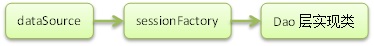
但是在某些项目中,需要用到的数据源不止一个。这个时候就需要配置多个数据源。
第一种方法:配置多个多个sessionFactory
这种方法就是在项目中为每一个数据源都配置一个sessionFatory,在DAO层通过调用不同的sessionFactory访问不同的数据库。如下图所示:

但是这种方法的弊端也比较明显:
1、如果日后datasource 数据源增加或减少,还需要修改对应的代码
2、对sessionFactory 的调用写在dao层中,这样增加了DAO层中代码的维护量。
第二种方法:
采用动态数据源的模式,讲多个数据源交由动态数据源来管理,sessionFactory 调用动态数据源返回的数据源,动态数据源负责数据源的切换。
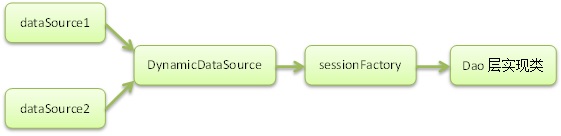
部分代码实现:
两个数据源配置:
<!-- 数据源 -->
<bean id="dataSource" class="com.alibaba.druid.pool.DruidDataSource" init-method="init" destroy-method="close">
<!-- 基本属性 url、user、password -->
<property name="url" value="${connection.url}" />
<property name="username" value="${connection.username}" />
<property name="password" value="${connection.password}" />
<property name="driverClassName" value="${connection.driver}"></property>
<!-- 配置初始化大小、最小、最大 -->
<property name="initialSize" value="${druid.initialSize}" />
<property name="minIdle" value="${druid.minIdle}" />
<property name="maxActive" value="${druid.maxActive}" />
<!-- 配置获取连接等待超时的时间 -->
<property name="maxWait" value="${druid.maxWait}" />
<!-- 配置间隔多久才进行一次检测,检测需要关闭的空闲连接,单位是毫秒 -->
<property name="timeBetweenEvictionRunsMillis" value="${druid.timeBetweenEvictionRunsMillis}" />
<!-- 配置一个连接在池中最小生存的时间,单位是毫秒 -->
<property name="minEvictableIdleTimeMillis" value="${druid.minEvictableIdleTimeMillis}" />
<property name="validationQuery" value="${druid.validationQuery}" />
<property name="testWhileIdle" value="${druid.testWhileIdle}" />
<property name="testOnBorrow" value="${druid.testOnBorrow}" />
<property name="testOnReturn" value="${druid.testOnReturn}" />
<!-- 打开PSCache,并且指定每个连接上PSCache的大小 如果用Oracle,则把poolPreparedStatements配置为true,mysql可以配置为false。 -->
<property name="poolPreparedStatements" value="${druid.poolPreparedStatements}" />
<property name="maxPoolPreparedStatementPerConnectionSize"
value="${druid.maxPoolPreparedStatementPerConnectionSize}" />
<!-- 配置监控统计拦截的filters -->
<property name="filters" value="${druid.filters}" />
</bean>
<!-- 同步数据源 -->
<bean id="syncDataSource" class="com.alibaba.druid.pool.DruidDataSource"
init-method="init" destroy-method="close">
<!-- 基本属性 url、user、password -->
<property name="url" value="${syncConnection.url}" />
<property name="username" value="${syncConnection.username}" />
<property name="password" value="${syncConnection.password}" />
<property name="driverClassName" value="${syncConnection.driver}"></property>
<!-- 配置初始化大小、最小、最大 -->
<property name="initialSize" value="${syncDruid.initialSize}" />
<property name="minIdle" value="${syncDruid.minIdle}" />
<property name="maxActive" value="${syncDruid.maxActive}" />
<!-- 配置获取连接等待超时的时间 -->
<property name="maxWait" value="${syncDruid.maxWait}" />
<!-- 配置间隔多久才进行一次检测,检测需要关闭的空闲连接,单位是毫秒 -->
<property name="timeBetweenEvictionRunsMillis" value="${syncDruid.timeBetweenEvictionRunsMillis}" />
<!-- 配置一个连接在池中最小生存的时间,单位是毫秒 -->
<property name="minEvictableIdleTimeMillis" value="${syncDruid.minEvictableIdleTimeMillis}" />
<property name="validationQuery" value="${syncDruid.validationQuery}" />
<property name="testWhileIdle" value="${syncDruid.testWhileIdle}" />
<property name="testOnBorrow" value="${syncDruid.testOnBorrow}" />
<property name="testOnReturn" value="${syncDruid.testOnReturn}" />
<!-- 打开PSCache,并且指定每个连接上PSCache的大小 如果用Oracle,则把poolPreparedStatements配置为true,mysql可以配置为false。 -->
<property name="poolPreparedStatements" value="${syncDruid.poolPreparedStatements}" />
<property name="maxPoolPreparedStatementPerConnectionSize"
value="${syncDruid.maxPoolPreparedStatementPerConnectionSize}" />
<!-- 配置监控统计拦截的filters -->
<property name="filters" value="${syncDruid.filters}" />
</bean>配置动态数据源:
<!-- 动态数据源 -->
<bean id="dynamicDataSource" class="com.XXX.XXXX.core.dataSource.DynamicDataSource">
<property name="targetDataSources">
<map key-type="java.lang.String">
<!--第一个数据源-->
<entry key="dataSource" value-ref="dataSource"></entry>
<!--第二个数据源-->
<entry key="syncDataSource" value-ref="syncDataSource"></entry>
</map>
</property>
<!-- 默认目标数据源为你主库数据源 -->
<property name="defaultTargetDataSource" ref="dataSource"/>
</bean>sessionFactory 配置
<bean id="baseSessionFactory" class="org.mybatis.spring.SqlSessionFactoryBean">
<!-- 数据源配置 -->
<property name="dataSource" ref="dynamicDataSource" />
<!-- mybatis参数配置 -->
<property name="configLocation" value="classpath:datasource/sqlMapConfig.xml"></property>
<!-- 类型包引用在xml中可以省略包名 -->
<property name="typeAliasesPackage"
value="com.XXXX.XXXXX.core.vo,com.XXXX.XXXXX.core.po"></property>
<!-- 获取mybatis映射的mapper文件 -->
<property name="mapperLocations">
<list>
<value>classpath:datasource/*/*Mapper.xml</value>
</list>
</property>
</bean>我们看到,在动态数据源配置中我们自定义了一个DynamicDataSource类。这个类就是动态数据源管理类
public class DynamicDataSource extends AbstractRoutingDataSource {
/* (non Javadoc)
* @Title: determineCurrentLookupKey
* @Description: 获取动态数据源
* @return
* @see org.springframework.jdbc.datasource.lookup.AbstractRoutingDataSource#determineCurrentLookupKey()
*/
@Override
protected Object determineCurrentLookupKey() {
return DataSourceContextHolder.getDataSourceType();
}
}在这个类中,我们继承了spring中的AbstractRoutingDataSource 的类,实现determineCurrentLookupKey这个方法。我们在spring的源码中看到,在AbstractRoutingDataSource获取数据源的时候,先调用determineCurrentLookupKey方法获取lookupkey,根据获取数据源。
/**
* Retrieve the current target DataSource. Determines the
* {@link #determineCurrentLookupKey() current lookup key}, performs
* a lookup in the {@link #setTargetDataSources targetDataSources} map,
* falls back to the specified
* {@link #setDefaultTargetDataSource default target DataSource} if necessary.
* @see #determineCurrentLookupKey()
*/
protected DataSource determineTargetDataSource() {
Assert.notNull(this.resolvedDataSources, "DataSource router not initialized");
Object lookupKey = determineCurrentLookupKey();
DataSource dataSource = this.resolvedDataSources.get(lookupKey);
if (dataSource == null && (this.lenientFallback || lookupKey == null)) {
dataSource = this.resolvedDefaultDataSource;
}
if (dataSource == null) {
throw new IllegalStateException("Cannot determine target DataSource for lookup key [" + lookupKey + "]");
}
return dataSource;
}
/**
* Determine the current lookup key. This will typically be
* implemented to check a thread-bound transaction context.
* <p>Allows for arbitrary keys. The returned key needs
* to match the stored lookup key type, as resolved by the
* {@link #resolveSpecifiedLookupKey} method.
*/
protected abstract Object determineCurrentLookupKey();创建DynamicDataSourceHolder用于持有当前线程中使用的数据源标识
public class DataSourceContextHolder {
private static final ThreadLocal<String> contextHolder = new ThreadLocal<String>();
private static final String defaultType = "dataSource";
/**
* @Title: setDataSourceType
* @Description: 设置数据源类型
* @param dataSourceType
* @return: void
*/
public static void setDataSourceType(String dataSourceType){
contextHolder.set(dataSourceType);
}
/**
* @Title: getDataSourceType
* @Description: 获取数据源类型
* @return
* @return: String
*/
public static String getDataSourceType(){
return contextHolder.get();
}
/**
* @Title: clearDataSourceType
* @Description:清除数据源类型
* @return
* @return: String
*/
public static void clearDataSourceType() {
contextHolder.remove();
}
/**
* @Title: setDefaultDataSourceType
* @Description: 设置默认数据源类型
* @return: void
*/
public static void setDefaultDataSourceType(){
clearDataSourceType();
setDataSourceType(defaultType);
}
}至此,多数据源动态切换配置完成,我们在junit中测试:
@Test
public void test() {
//设置数据源为syncDataSource
DataSourceContextHolder.setDataSourceType("syncDataSource");
List<SyncClass> list = syncService.getList();
List<TurbineClass> TurbineClassList = new ArrayList<TurbineClass>();
Date curentDate = new Date();
try {
for (SyncTurbineClass syncTurbineClass : list) {
//业务逻辑
TurbineClassList.add(turbineClass);
}
if (TurbineClassList.size() > 0) {
//设置数据源为dataSource
DataSourceContextHolder.setDataSourceType("dataSource");
syncService.insertByBatchForTurbineClass(TurbineClassList);
}
} catch (Exception e) {
e.printStackTrace();
}
}在项目中我们每次切换数据源都需要再代码中手动设置,这样数据源切换代码和业务逻辑代码就混在一起。我们可以将数据源的动态切换抽出为spring的aop,通过注解来实现
我们先定义一个DataSource的注解:
@Retention(RetentionPolicy.RUNTIME)
@Target({ElementType.TYPE,ElementType.METHOD})
public @interface DataSource {
String value();
}
然后定义AOP切面以便拦截所有带有注解@DataSource的方法,取出注解的值作为数据源标识放到DynamicDataSourceHolder的线程变量中
public class DataSourceAspect {
/**
* @Title: intercept
* @Description: 拦截目标方法,获取由@DataSource指定的数据源标识,设置到线程存储中以便切换数据源
* @param joinPoint
* @return: void
*/
public void intercept(JoinPoint joinPoint){
Class<?> target = joinPoint.getTarget().getClass();
MethodSignature methodSignature = (MethodSignature)joinPoint.getSignature();
for(Class<?> clazz : target.getInterfaces()){
resolveDataSource(clazz,methodSignature.getMethod());
}
resolveDataSource(target,methodSignature.getMethod());
}
public void resolveDataSource(Class<?> clazz, Method method){
try {
if(clazz.isAnnotationPresent(DataSource.class)){
DataSource source = clazz.getAnnotation(DataSource.class);
DataSourceContextHolder.setDataSourceType(source.value());
}
Class<?>[] types = method.getParameterTypes();
Method m = clazz.getDeclaredMethod(method.getName(), types);
if(null != m && m.isAnnotationPresent(DataSource.class)){
DataSource source = m.getAnnotation(DataSource.class);
DataSourceContextHolder.setDataSourceType(source.value());
}
} catch (Exception e) {
e.printStackTrace();
}
}
}在spring的配置文件中,我们定义下这个切面,使其生效:
<!--动态数据源切换 注解配置-->
<bean id="dataSourceAspect" class="com.XXX.XXXX.core.aspect.DataSourceAspect" />
<aop:config>
<aop:aspect ref="dataSourceAspect" order="0">
<aop:pointcut id="dataSourcePointcut" expression="execution(* com.XXXX.XXXXX.core.service..*.*(..))"/>
<aop:before pointcut-ref="dataSourcePointcut" method="intercept" />
</aop:aspect>
</aop:config>至此,我们的动态数据源切换注解就配置完成,我们只要在对应的service方法或者类上加上@DataSource注解,即可实现数据源动态切换。
参考:
http://www.cnblogs.com/liujiduo/p/5004691.html
http://blog.csdn.net/wangpeng047/article/details/8866239/





















 684
684











 被折叠的 条评论
为什么被折叠?
被折叠的 条评论
为什么被折叠?








