响应请求最基本的实现。相比实现Filter 来说,使用 struts.xml 文件可以实现更多功能,可以响应web 请求。
struts自带的拦截器也能识别出是哪个servletpath,然后调用struts.xml配置文件配置的action,进而利用返回的result 来进行下一步操作。
1.加入jar包
项目结构:
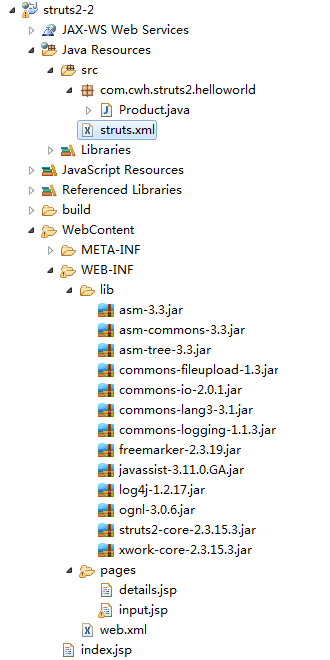
普通类:
package com.cwh.struts2.helloworld;
public class Product {
private Integer productId;
private String productName;
private String productDesc;
private double productPrice;
public Integer getProductId() {
return productId;
}
public void setProductId(Integer productId) {
this.productId = productId;
}
public String getProductName() {
return productName;
}
public void setProductName(String productName) {
this.productName = productName;
}
public String getProductDesc() {
return productDesc;
}
public void setProductDesc(String productDesc) {
this.productDesc = productDesc;
}
public double getProductPrice() {
return productPrice;
}
public void setProductPrice(double productPrice) {
this.productPrice = productPrice;
}
public Product(Integer productId, String productName, String productDesc, double productPrice) {
super();
this.productId = productId;
this.productName = productName;
this.productDesc = productDesc;
this.productPrice = productPrice;
}
public Product() {
}
[@Override](https://my.oschina.net/u/1162528)
public String toString() {
return "Product [productId=" + productId + ", productName=" + productName + ", productDesc=" + productDesc
+ ", productPrice=" + productPrice + "]";
}
public String save(){
System.out.println("save: " + this);
return "datails";
}
}2.struts2配置文件
struts.xml 文件:
<?xml version="1.0" encoding="UTF-8" ?>
<!DOCTYPE struts PUBLIC
"-//Apache Software Foundation//DTD Struts Configuration 2.3//EN"
"http://struts.apache.org/dtds/struts-2.3.dtd">
<struts>
<!-- 初次配置需要在Window preferences的catolog 的 File 里
添加本地的struts-2.3.dtd文件,
Key type选择 URI,
Key 为http://struts.apache.org/dtds/struts-2.3.dtd -->
<!--
package: 包,struts2 使用 package 来组织模块。
name 属性: 用于别的包应用当前包。
extends: 指定当前包需要继承的那个包,可以继承那个包中所有的配置。通常配置struts-default
struts-default 配置有各种结果类型,还有各种拦截器和拦截器栈
namespace:命名空间,发请求时,URI上项目名后面,请求名前面加上,例如localhost:8080/struts2-2/chen/product-input
-->
<package name="helloWorld" extends="struts-default" namespace="/chen">
<!-- 配置一个action: 一个struts2的请求就是一个action
name: 对应一个struts2的请求名,不包含扩展名
result: 结果
-->
<!-- 如果没有写class, 默认的是ActionSupport 类,如果不写method,默认也是execute 方法,返回success -->
<action name="product-input">
<result>/WEB-INF/pages/input.jsp</result>
</action>
<!-- 这个节点的写法,效果等同于上一个。如果没有指定类和方法,
类就默认值:ActionSupport
方法默认值:execute 方法,并且返回值为success
type:表示结果类型,默认值为 dispatcher (转发结果),还可以取值redirect(重定向)等 -->
<action name="product-input2"
class="com.opensymphony.xwork2.ActionSupport"
method="execute">
<result name="success" type="dispatcher">/WEB-INF/pages/input.jsp</result>
</action>
<action name="product-save" class="com.cwh.struts2.helloworld.Product"
method="save">
<result name="datails">/WEB-INF/pages/details.jsp</result>
<result name="datails2">/WEB-INF/pages/input.jsp</result>
</action>
</package>
</struts>初始界面 index.jsp:
<%@ page language="java" contentType="text/html; charset=ISO-8859-1"
pageEncoding="ISO-8859-1"%>
<!DOCTYPE html PUBLIC "-//W3C//DTD HTML 4.01 Transitional//EN" "http://www.w3.org/TR/html4/loose.dtd">
<html>
<head>
<meta http-equiv="Content-Type" content="text/html; charset=ISO-8859-1">
<title>Insert title here</title>
</head>
<body>
<a href="product-input.action">Product Input2</a>
</body>
</html>input.jsp:
<%@ page language="java" contentType="text/html; charset=ISO-8859-1"
pageEncoding="ISO-8859-1"%>
<!DOCTYPE html PUBLIC "-//W3C//DTD HTML 4.01 Transitional//EN" "http://www.w3.org/TR/html4/loose.dtd">
<html>
<head>
<meta http-equiv="Content-Type" content="text/html; charset=ISO-8859-1">
<title>Insert title here</title>
</head>
<body>
<!-- struts2的一个拦截器栈有一个名为 params 的拦截器,可以获取请求参数,并把请求参数赋值到一个bean 的
同名set 方法的入参上,然后通过set 方法给属性赋值赋值.例如此处表单字段名为 "productName2",就需要有setProductName2 方法) -->
<form action="product-save.action" method="post">
<br>
ProductName: <input type="text" name="productName2"/>
<br><br>
ProductDesc: <input type="text" name="productDesc"/>
<br><br>
ProductPrice: <input type="text" name="productPrice"/>
<br><br>
<input type="submit" value="Submit"/>
<br><br>
</a>
</body>
</html>
detail.jsp:
当发送product-save 请求时,控制台会打印出对象信息。这就说明了 input.jsp 提交的请求参数被写到对应的bean 上,并且放在请求域里。
所以下面request 请求域同样能拿到请求参数(不推荐这种写法,推荐直接使用${param} 写法)
<%@ page language="java" contentType="text/html; charset=ISO-8859-1"
pageEncoding="ISO-8859-1"%>
<!DOCTYPE html PUBLIC "-//W3C//DTD HTML 4.01 Transitional//EN" "http://www.w3.org/TR/html4/loose.dtd">
<html>
<head>
<meta http-equiv="Content-Type" content="text/html; charset=ISO-8859-1">
<title>Insert title here</title>
</head>
<body>
ProductId: ${productId}
<br>
ProductId: ^<%= request.getAttribute("productName") %>
<br>
ProductName: ${productName}
<br>
ProductDesc: ${productDesc}
<br>
ProductPrice: ${productPrice}
</body>
</html>3.配置Filter
* StrutsPrepareAndExecuteFilter 的配置一般都不会有改动,所以不要求记,可以复制完事
web.xml:
<?xml version="1.0" encoding="UTF-8"?>
<web-app xmlns:xsi="http://www.w3.org/2001/XMLSchema-instance"
xmlns="http://java.sun.com/xml/ns/javaee"
xsi:schemaLocation="http://java.sun.com/xml/ns/javaee http://java.sun.com/xml/ns/javaee/web-app_2_5.xsd"
id="WebApp_ID" version="2.5">
<!-- 配置 Struts2 的 Filter (不再需要自己实现 Filter 然后写 doFilter 方法) -->
<filter>
<filter-name>struts2</filter-name>
<filter-class>org.apache.struts2.dispatcher.ng.filter.StrutsPrepareAndExecuteFilter</filter-class>
</filter>
<!-- 对所有请求都进行拦截 -->
<filter-mapping>
<filter-name>struts2</filter-name>
<url-pattern>/*</url-pattern>
</filter-mapping>
</web-app>




















 1万+
1万+

 被折叠的 条评论
为什么被折叠?
被折叠的 条评论
为什么被折叠?








