手动mvn命令上传单个Jar
mvn deploy:deploy-file -DgroupId=com.oracle -DartifactId=ojdbc6 -Dversion=10.2.0.1.0 -Dpackaging=jar -Dfile=D:\\ojdbc6.jar -Durl=http://ip:8081/repository/maven-releases/ -DrepositoryId=nexus
批量上传maven仓库所有jar包
1.先将本地maven/repository仓库打一个完整的zip压缩包
2.上传到linux目录,如:/opt
3.解压repository.zip
4.进入repository目录
5.创建touch mavenimport.sh脚本,写入以下内容;
#!/bin/bash
# copy and run this script to the root of the repository directory containing files
# this script attempts to exclude uploading itself explicitly so the script name is important
# Get command line params
while getopts ":r:u:p:" opt; do
case $opt in
r) REPO_URL="$OPTARG"
;;
u) USERNAME="$OPTARG"
;;
p) PASSWORD="$OPTARG"
;;
esac
done
find . -type f -not -path './mavenimport\.sh*' -not -path '*/\.*' -not -path '*/\^archetype\-catalog\.xml*' -not -path '*/\^maven\-metadata\-local*\.xml' -not -path '*/\^maven\-metadata\-deployment*\.xml' | sed "s|^\./||" | xargs -I '{}' curl -u "$USERNAME:$PASSWORD" -X PUT -v -T {} ${REPO_URL}/{} ;6.输入chmod a+x mavenimport.sh进行可执行授权
7.执行导入命令
./mavenimport.sh -u admin -p admin123 -r http://ip:8081/repository/maven-releases/8.等待全部导入完毕后,在Nexus上刷新即可看到已导入的jar
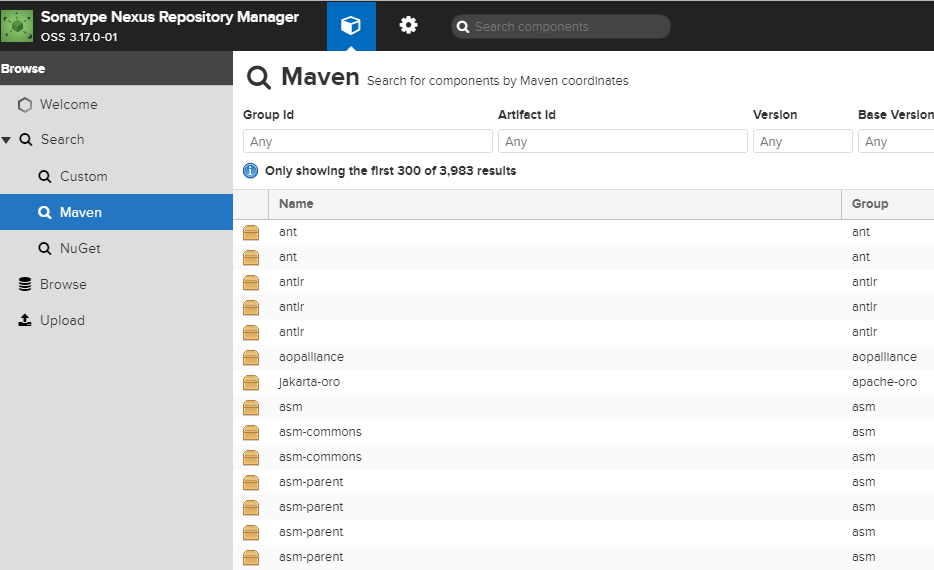
Nexus3界面上传jar包
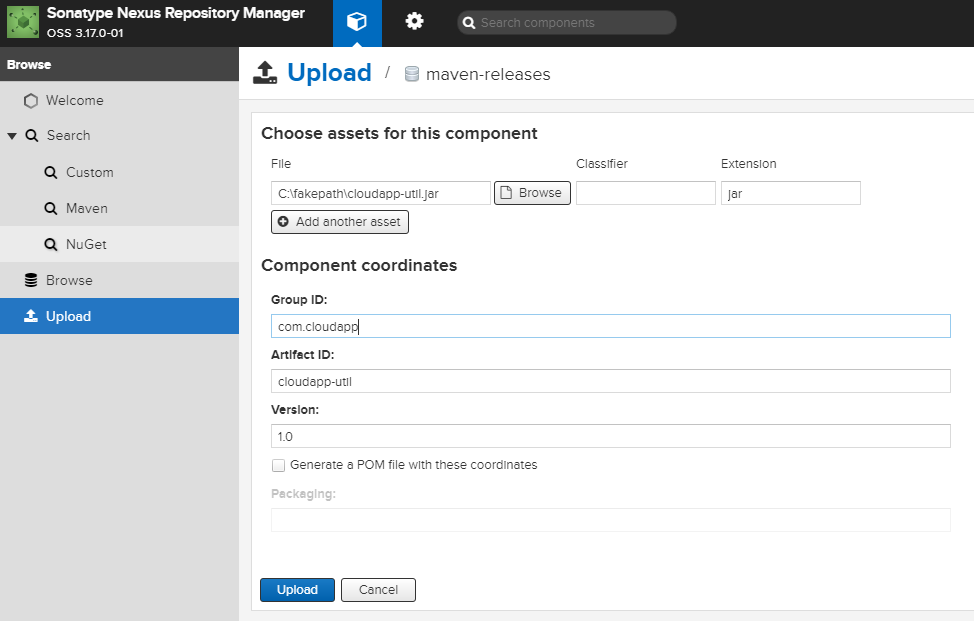























 7418
7418

 被折叠的 条评论
为什么被折叠?
被折叠的 条评论
为什么被折叠?








