基于Ant Design 和jQuery UI 的表单设计器 GitHub 地址 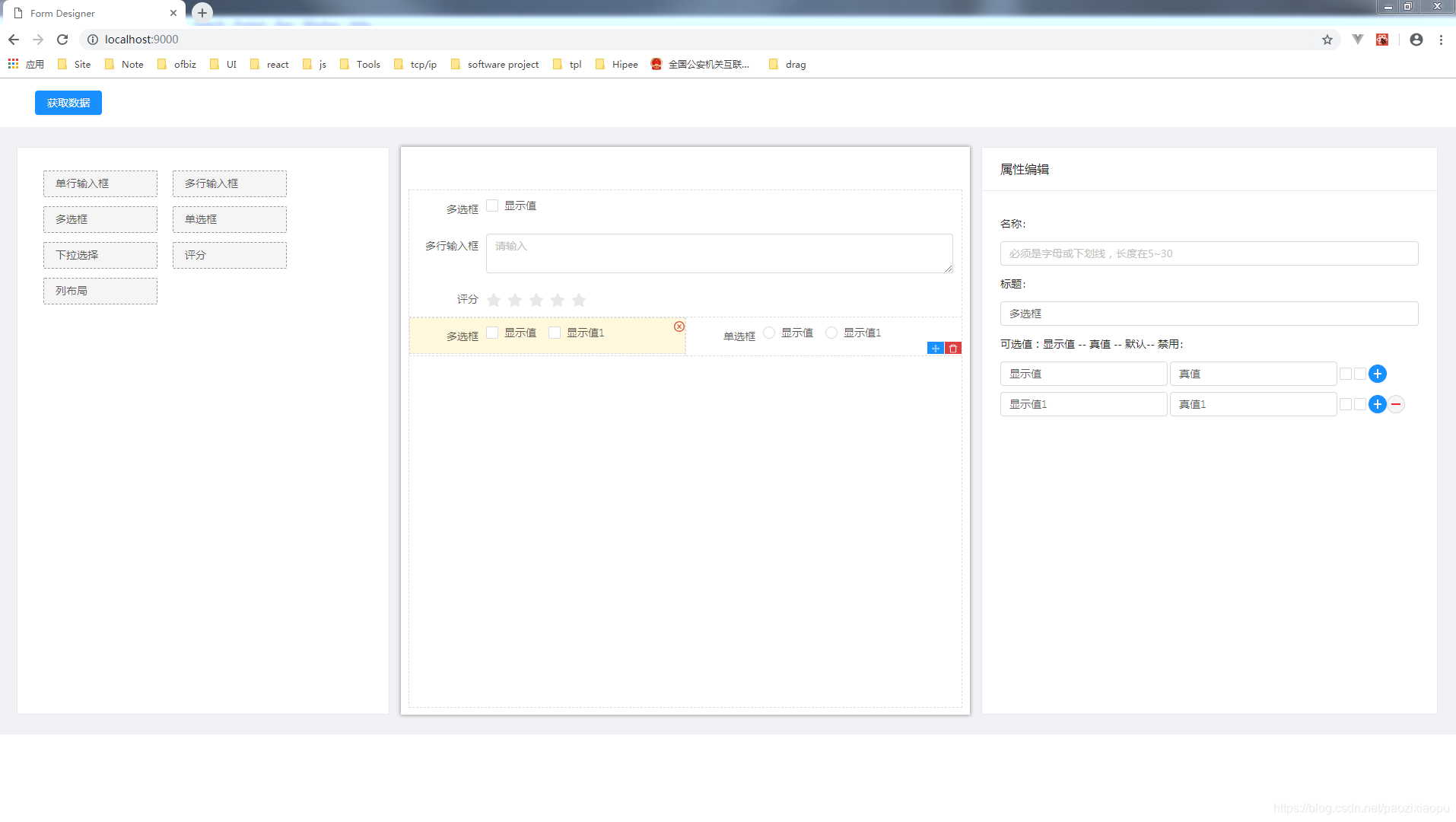
概念
- Comonent 组件
- Layout 布局,一种特殊的Component
- Component Editor 组件属性编辑器
- Component Factory 组件工厂,创建Component 和 Component Editor
扩展组件
创建一个组件
组件的定义是通过<b>this.props.definition</b>来传递的。definition的格式如下:
{
type: 'Checkbox', // 必须存在
title: '多选框', // 必须存在
props:{
'columnNum':2
},
children:[// 只有在Layout 中出现该属性
componentDefinition,
...
]
}
在this.props 中还提供了<b>renderCounter</b>属性,每次组件的刷新该属性值会自增。definition的结构可能是深层次的,然而在Ant Design提供的React 组件中的<a href="https://reactjs.org/docs/react-component.html#shouldcomponentupdate" target="_blank" rel="noopener noreferrer">shouldComponentUpdate(nextProps,nextState)</a>方法的实现是对象的浅层比较,在某些情况下Component Editor对组件属性的改变不会导致组件的刷新。可以通过renderCounter来解决组件不刷新的问题。
/**
* 组件
*/
@ComponentWrapper
class CheckboxComponent extends Component{
render(){
const { definition :{props}, renderCounter} = this.props;
const defaultValue = props.options.filter(item=>{
return item.checked;
}).map(item=>{
return item.value;
});
return (
<CheckboxGroup options={props.options} value={defaultValue} renderCounter={renderCounter} />
)
}
}
/**
* 组件编辑器
*/
@ComponentEditor
class InputComponentEditor extends PureComponent{
/**
* 当编辑器改变时,此方法被调用
*/
onChange(_, allValues){
if(!isNull(allValues.minLength, allValues.maxLength) && allValues.minLength > allValues.maxLength){
message.warn(`最小长度${allValues.minLength}应该小于最大长度${allValues.maxLength}`);
return false;// 阻止组件的刷新
}
const { definition:{props}, definition } = this.props;
definition.name = getErasure(allValues, 'name');
definition.title = getErasure(allValues, 'title');
Object.assign(props, allValues);
props.minLength = guaranteeNumber(props.minLength, 0, Number.MAX_VALUE);
props.maxLength = guaranteeNumber(props.maxLength, 0, Number.MAX_VALUE);
return true;
}
render(){
return (
<PropsEditor {...this.props} lengthLimit placeholder/>
);
}
}
/**
* 组件工厂
*/
@FactoryRegister(InputComponent,InputComponentEditor)
class InputFactory {
type="Input" // 必须存在
title="单行输入框" // 必须存在
/**
* 初始化一个组件定义
* @returns {{type: string, title: string}}
*/
createComponentDefinition(){
return {
type: this.type,
title: this.title,
props:{
placeholder: '请输入'
},
}
}
}
export default InputFactory;
在compoents/index.js 或 layout/index.js 引入自己组件





















 724
724











 被折叠的 条评论
为什么被折叠?
被折叠的 条评论
为什么被折叠?








