
index.js
import React, { useState, useEffect } from 'react'
import styles from './index.less';
import { Histogram } from '@/utils/tools/chart'
export default function IndexPage () {
const [tabName, setTabName] = useState(1);
const topTitle = [
{ name: '进出入管理', id: 1 },
{ name: '基础信息', id: 2 }
]
const BoxContentData = [
{ name: '空间面积', img: 'https://www.dataojocloud.com/dataeye/v1/data/image/get?imageid=616f7d00fd7338670cf62d6a', Value: 200, unit: 'm³', Details: 'Details', getSocket: 'AMM' },
{ name: '空间高度', img: 'https://www.dataojocloud.com/dataeye/v1/data/image/get?imageid=616f7eccfd7338670cf62d6b', Value: 3.05, unit: '米', Details: 'Details', getSocket: 'AHight' },
{ name: '负责人', img: 'https://www.dataojocloud.com/dataeye/v1/data/image/get?imageid=616f7d00fd7338670cf62d6a', Value: 42, unit: '人', Details: 'Details', detail: '详情', getSocket: 'APeople' },
{ name: '固定人员', img: 'https://www.dataojocloud.com/dataeye/v1/data/image/get?imageid=616f7d00fd7338670cf62d6a', Value: 40, unit: '人', Details: 'Details', detail: '详情', getSocket: 'AFixPeople' },
{ name: '访问客户', img: 'https://www.dataojocloud.com/dataeye/v1/data/image/get?imageid=616f7d00fd7338670cf62d6a', Value: 16, unit: '人', Details: 'Details', detail: '详情', getSocket: 'ACus' },
]
const personnel = [
{
name: '公司人员', value: '332', Details: '人',
img: 'https://www.dataojocloud.com/dataeye/v1/data/image/get?imageid=616d55f9fd7338670cf62d5f'
},
{
name: '访问客户', value: '42', Details: '人',
img: 'https://www.dataojocloud.com/dataeye/v1/data/image/get?imageid=616d565522a0c614fc192fa1'
},
{
name: '快递人员', value: '71', Details: '人',
img: 'https://www.dataojocloud.com/dataeye/v1/data/image/get?imageid=616d56a422a0c614fc192fa2'
},
{
name: '外卖人员', value: '40', Details: '人',
img: 'https://www.dataojocloud.com/dataeye/v1/data/image/get?imageid=616d56cdb5b1ce441a3d6295'
}
]
function openSocket (data) {
dispatch({ type: 'globalModel/getsocketEffect', payload: data });
}
function tabClick (data) {
setTabName(data.id)
}
useEffect(() => {
if (tabName === 1) {
Histogram('#column'); // 当 tabName 变量发生改变的时候 也执行了 Histogram 这个方法 因为 tabName ===2 的时候没有这个DOM 节点 下次注意! 所以加个判断
}
}, [tabName]);
return (
<div className={styles.box}>
<div className={styles.ContentTop}>
{
topTitle.map((data, index) => {
return (
<span onClick={() => tabClick(data)} key={index} className={tabName === data.id ? styles.TopTitle : styles.CurrentTopTitle}>
{data.name}
</span>
)
})
}
</div>
{tabName === 1 ? (
<div className={styles.personnel}>
{personnel.map((data, index) => {
return (
<div className={styles.Office} key={index}>
<div className={styles.manageBox}>
<img src={data.img} />
</div>
<div className={styles.manageValue}>
<span className={styles.name}>
{data.name}
</span>
<div className={styles.content}>
<span className={styles.value}>{data.value}</span>
<span className={styles.Details}>{data.Details}</span>
</div>
</div>
</div>
)
})}
</div>) : null}
{tabName === 1 ? (
<div className={styles.panel} >
<div id="column" className={styles.chart}>
</div>
</div>) : null}
{tabName === 2 ? (<div className={styles.BoxContent}>
{BoxContentData.map((data, index) => {
return (
<div className={styles.OneBox} key={index}>
<div className={styles.img}>
<img src={data.img} />
</div>
<div className={styles.title}>
<span>{data.name}</span>
<div className={styles.magnitude}>
<span className={styles.number}>{data.Value}</span>
<span className={styles.unit}>{data.unit}</span>
</div>
</div>
<div onClick={() => DetailsClick(data)} className={styles.detail}>
{data.detail}
</div>
</div>
)
})}
</div>) : null}
</div>
);
}
Css
.box {
box-sizing: border-box;
width: 310px;
height: 461px;
background-size: cover;
background: url('https://www.dataojocloud.com/dataeye/v1/data/image/get?imageid=616d389a2ee1bd19ee8adbf1');
padding-top: 12px;
}
.ContentTop {
display: flex;
justify-content: center;
cursor: pointer;
width: 283px;
height: 35px;
line-height: 35px;
margin-left: 16px;
background: #051A31;
box-shadow: 0px 3px 6px 0px rgba(0, 0, 0, 0.25);
border-radius: 17px;
overflow: hidden;
span {
flex: 1;
box-shadow: 0px 3px 6px 0px rgba(0, 0, 0, 0.25);
}
}
.TopTitle {
width: 148px;
height: 35px;
border-radius: 17px;
text-align: center;
color: #fff;
background-color: #0051AC;
}
.CurrentTopTitle {
color: #0078FF;
text-align: center;
background-color: #000000;
}
.BoxContent {
display: flex;
flex-direction: column;
background: url('https://www.dataojocloud.com/dataeye/v1/data/image/get?imageid=616f86b422a0c614fc192faa')100% 100%;
background-size: cover;
margin-top: 8px;
margin-left: 9px;
width: 288px;
height: 389px;
.OneBox {
position: relative;
flex: 1;
display: flex;
}
.img {
margin: 15px 0 0 11px;
width: 48px;
height: 48px;
img {
width: 100%;
height: 100%;
}
}
.title {
margin-top: 19px;
}
span {
display: block;
font-size: 14px;
color: #fff;
margin-left: 14px;
}
}
.magnitude {
display: flex;
.unit {
line-height: 36px;
font: 14px !important;
color: #F3FCFF;
}
}
.detail {
position: absolute;
top: 22px;
right: 22px;
font-size: 12px;
color: #F3FCFF;
}
.number {
font-size: 24px !important;
color: #fff;
}
.personnel {
display: flex;
flex-wrap: wrap;
padding: 26px 0 23px 20px;
width: 100%;
height: 182px;
// background-color: pink;
}
.Office {
display: flex;
width: 50%;
img {
width: 48px;
height: 48px;
}
}
.manageValue {
flex: 1;
padding-left: 14px;
.name {
font-size: 13px;
font-family: Source Han Sans SC;
font-weight: 400;
color: #FFFFFF;
}
.value {
font-size: 24px;
font-family: Gilroy;
font-weight: bold;
color: #F3FCFF;
text-shadow: 0px 4px 3px rgba(85, 85, 85, 0.22);
}
.Details {
margin-left: 5px;
font: 14px;
color: #F3FCFF;
}
}
.content {
margin-top: 2px;
}
.panel {
position: relative;
width: 311px;
height: 240px;
// background-color: pink;
overflow: hidden;
}
.chart {
transform: scale(.5) rotate(0);
position: absolute;
left: -50%;
top: -50%;
width: 200%;
height: 200%;
}
Histogram
import * as echarts from 'echarts';
export const Histogram = (data) => {
let chartDom = document.querySelector(data);
var myChart = echarts.init(chartDom);
const ChartData = [
{ name: '公司人员', value: 332 },
{ name: '访问客户', value: 42 },
{ name: '快递', value: 71 },
{ name: '外卖', value: 40 }
]
for (const key in ChartData) {
if (Object.hasOwnProperty.call(ChartData, key)) {
const element = ChartData[key];
console.log(element.name);
}
}
// console.log(keys);
myChart.setOption({
tooltip: {
trigger: 'item'
},
legend: {
top: '0%',
left: 'center',
itemWidth: 24, // 设置宽度
itemHeight: 24, // 设置高度
itemGap: 35, // 设置间距
textStyle: {
//图例字体大小
fontSize: 24,
color: '#fff'
},
},
series: [
{
// name: 'Access From',
type: 'pie',
radius: ['60%', '70%'],
avoidLabelOverlap: false,
color: ['#4999FF', '#2B6DD1', '#F5CC6D', '#DF86F0', '#CAE7F3'],
label: {
show: false,
position: 'center'
},
emphasis: {
label: {
show: true,
fontSize: '24',
fontWeight: 'bold'
}
},
labelLine: {
show: false
},
data: ChartData
}
]
})
}







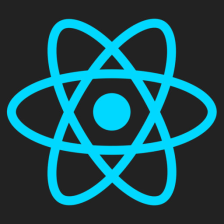














 614
614











 被折叠的 条评论
为什么被折叠?
被折叠的 条评论
为什么被折叠?










