点击新的按钮 背景颜色才会发生改变
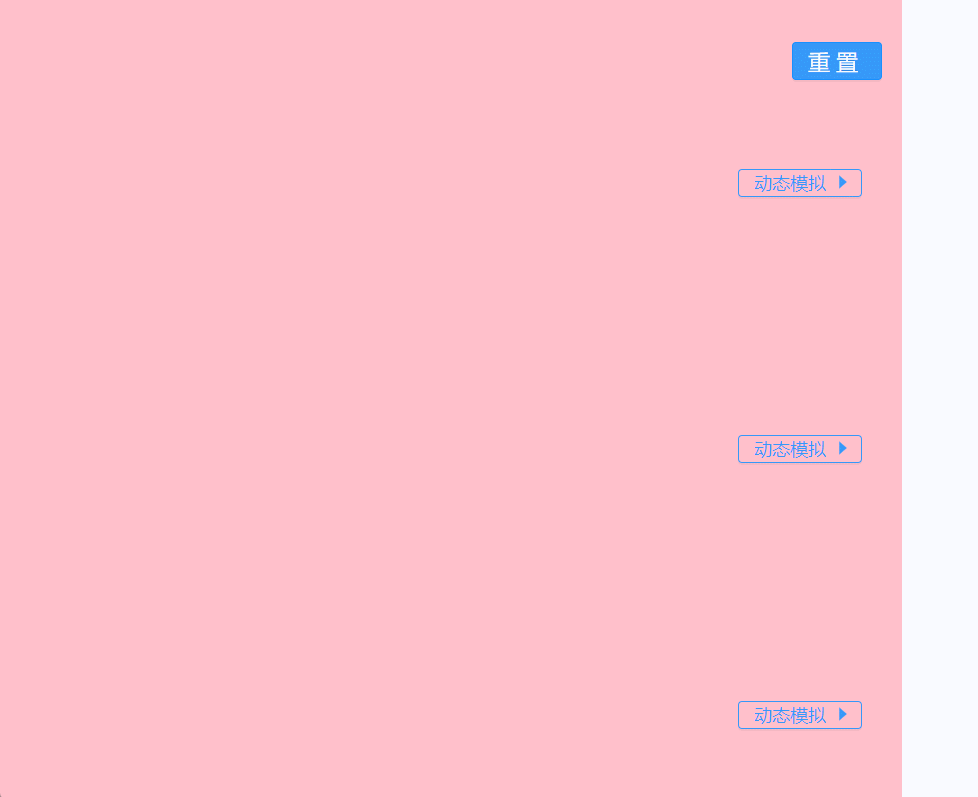
JS
import React, { useState } from 'react'
import styles from './style.less'
import { Button } from 'antd';
import { PauseOutlined, CaretRightOutlined } from '@ant-design/icons';
const Index = () =>
{
const [buttonData, setButtonData] = useState([
{
id: '01', nameCurrent: '模拟暂停', Unselected: '动态模拟', done: false, changColor: false
},
{
id: '02', nameCurrent: '模拟暂停', Unselected: '动态模拟', done: false, changColor: false
},
{
id: '03', nameCurrent: '模拟暂停', Unselected: '动态模拟', done: false, changColor: false
},
])
// 重置按钮 关闭按钮 以及颜色
const reset = () =>
{
let newBtn = buttonData.map(item =>
{
return { ...item, done: false, changColor: false }
})
setButtonData(newBtn)
}
const isShowClick = (data, done) =>
{
let newBtn = buttonData.map(item =>
{
if (item.id === data.id)
{
return { ...item, done: !done, changColor: true }
} else
{
return { ...item, done: false, changColor: false }
}
})
setButtonData(newBtn)
}
return (
<div className={styles.overall}>
<div className={styles.core}>
<div className={styles.head}>
<Button onClick={reset} className={styles.reset} type="primary">重置</Button>
</div>
</div>
{buttonData.map(data => (
<Button key={data.id} onClick={() => { isShowClick(data, data.done) }} className={styles.btnCenter} type="primary" style={data.changColor ? { borderColor: 'rgba(111, 252, 51, 1)', color: 'rgba(111, 252, 51, 1)' } : { borderColor: 'rgba(54, 153, 255, 1)', color: 'rgba(54, 153, 255, 1)' }} ghost>
{data.done ? data.nameCurrent : data.Unselected} {data.done ? <PauseOutlined /> : <CaretRightOutlined />}
</Button>
))}
</div>
)
}
export default Index
.overall {
position: relative;
width: 1000px;
height: 880px;
border-radius: 4px;
box-sizing: border-box;
background-color: pink;
overflow: hidden;
}
.head {
display: flex;
align-items: center;
width: 100%;
height: 60px;
// background: linear-gradient(0deg, rgba(27, 71, 143, .9) 0%, rgba(21, 31, 45, .9) 100%);
border-radius: 4px;
position: absolute;
top: 100px;
.reset {
display: flex;
align-items: center;
position: absolute;
width: 90px;
height: 38px;
background: #3699FF;
font-size: 22px;
color: #fff;
font-weight: 500;
border-radius: 4px;
right: 0;
margin-right: 20px;
}
}
.btnCenter {
display: flex;
align-items: center;
margin: 238px 40px 0 auto;
width: 124px;
height: 28px;
border-radius: 4px;
font-weight: 400;
font-size: 18px;
cursor: pointer !important;
}







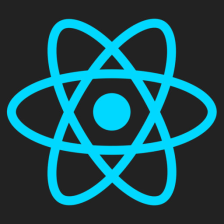














 890
890











 被折叠的 条评论
为什么被折叠?
被折叠的 条评论
为什么被折叠?










