效果图

JS
import React, { useEffect, useState, useRef } from 'react'
import { message } from 'antd';
import styles from './style.less'
const contentStyleShow = {
transform: 'translateX(80%)'
}
const contentStyleHide = {
transform: 'translateX(0%)'
}
const index = () =>
{
const [isShow, setIsShow] = useState(false) // 控制登陆、注册
const [showHide, SetShowHide] = useState(true) // 控制登陆、注册显示隐藏
const search = useRef()
useEffect(() =>
{
document.title = '滑动切换注册登录页面'
document.addEventListener('keyup', function (e)
{
if (e.code === 'KeyS')
{
search.current.focus();
}
})
return () =>
{
}
}, []) // 检测数组内变量 如果为空 则监控全局
const registerClick = () =>
{
setIsShow(false)
SetShowHide(true)
}
const LoginClick = () =>
{
setIsShow(true)
SetShowHide(false)
}
const Processing = (e) =>
{
// 阻止默认事件
e.preventDefault();
let formData = new FormData(document.getElementById('form'));
// 自定义接口所需参数
formData.append('address', '鹿邑');
formData.append('type', '常规');
formData.append('endTime', '2022年1月6日')
formData.append('activiTime', '2022年1月6日')
let options = {
method: 'post',
body: formData
}
fetch('http://114.255.136.222:7000/red-market/activity/activity_upload', options).then((response) => response.json())
.then((responseJson) =>
{
responseJson.code === 0 ? message.success({
content: '上传成功',
style: {
marginTop: '12vh',
color: '#73d13d'
},
}) : message.error({
content: '上传失败',
style: {
marginTop: '12vh',
color: '#d9363e'
},
})
}, error =>
{
console.warn(error);
})
}
return (
<div className={styles.container}>
<form action='http://114.255.136.222:7000/red-market/activity/activity_upload?' id='form' style={isShow ? contentStyleShow : contentStyleHide} className={styles.form} onSubmit={Processing}>
{/* 注册 */}
<div style={showHide ? { display: 'none' } : null} className={styles.register} >
<h1>注册</h1>
<input type="text" placeholder='用户名' />
<input type="email" placeholder='邮箱' />
<input type="password" placeholder='密码' />
<input type="startTime" placeholder='密码' />
<button >注册</button>
</div>
{/* 登陆 */}
<div style={!showHide ? { display: 'none' } : null} className={styles.login} >
<h1>登陆</h1>
<input name='name' type="text" placeholder='用户名' ref={search} />
<input name='password' type="password" placeholder='密码' />
<input name='startTime' type="text" placeholder='日期' ref={search} />
<input name='image' type="file" />
<button type='submit'>登陆</button>
</div>
</form>
<div className={`${styles.con} ${styles.left}`}>
<h2>欢迎来到<span>羽神小窝</span></h2>
<p>快来领取你的专属宠物</p>
<div className={styles.conImg}>
<img src="https://www.dataojocloud.com/dataeye/v1/data/image/get?imageid=617a5596fd73380b818dc300" alt="" />
</div>
<p>已有账号</p>
<button onClick={registerClick}>去登录</button>
</div>
<div className={`${styles.con} ${styles.right}`}>
<h2>欢迎来到<span>羽神小窝</span></h2>
<p>快来领取你的专属宠物</p>
<img src="https://www.dataojocloud.com/dataeye/v1/data/image/get?imageid=617a5596fd73380b818dc300" alt="" />
<p>没有账号?</p>
<button onClick={LoginClick}>去注册</button>
</div>
</div >
)
}
export default index
CSS
body {
display: flex;
justify-content: center;
align-items: center;
background: linear-gradient(200deg, #f3e7e9, #f3e7e9, #3eeeff);
}
.container {
position: relative;
background-color: #fff;
width: 650px;
height: 415px;
border-radius: 5px;
box-shadow: 5px 5px 5px rgba(0, 0, 0, .1);
}
// 表单
.form {
display: flex;
align-items: center;
justify-content: center;
position: absolute;
top: -10%;
left: 5%;
background-color: #d3b7d8;
width: 320px;
height: 500px;
border-radius: 5px;
box-shadow: 2px 0 10px rgba(0, 0, 0, .1);
// 动画过度 加速后减速
transition: .5s ease-in-out;
z-index: 2;
button {
width: 70%;
margin-top: 35px;
background-color: #f6f6f6;
outline: none;
border-radius: 8px;
padding: 13px;
color: #a262ad;
letter-spacing: 2px;
border: none;
cursor: pointer;
&:hover {
background-color: #a262ad;
color: #f6f6f6;
transition: background-color .5s ease;
}
}
}
// 登陆注册
.register,
.login {
display: flex;
flex-direction: column;
align-items: center;
width: 100%;
h1 {
text-align: center;
margin-bottom: 25px;
// 大写
text-transform: uppercase;
// 字间距
letter-spacing: 5px;
color: #fff;
}
input {
background-color: transparent;
width: 70%;
color: #fff;
border: none;
border-bottom: 1px solid rgba(255, 255, 255, .4);
padding: 10px 0;
text-indent: 10px;
margin: 8px 0;
font-size: 14px;
letter-spacing: 2px;
}
// 文字颜色
input::placeholder {
color: #fff;
}
// 焦点
input:focus {
color: #a262ad;
outline: none;
border-bottom: 1px solid #a262ab80;
}
input :focus::placeholder {
opacity: 0;
}
// 更改chrome里Input历史记录样式
input:-webkit-autofill,
textarea:-webkit-autofill,
select:-webkit-autofill {
-webkit-text-fill-color: #fff !important;
-webkit-box-shadow: 0 0 0px 1000px transparent inset !important;
background-color: transparent;
background-image: none;
transition: background-color 50000s ease-in-out 0s;
}
}
.left {
left: -2%;
}
.right {
right: -2%;
}
.con {
// 弹性布局 垂直排列 居中
display: flex;
flex-direction: column;
justify-content: center;
align-items: center;
position: absolute;
top: 50%;
width: 50%;
transform: translateY(-50%);
img {
width: 150px;
height: 150px;
}
h2 {
color: #8e9aaf;
font-size: 25px;
font-weight: bold;
letter-spacing: 3px;
text-align: center;
margin-bottom: 4px;
}
p {
font-size: 12px;
letter-spacing: 2px;
color: #8e9aaf;
text-align: center;
}
span {
color: #d3b7d8;
}
img {
width: 150px;
height: 150px;
opacity: .9;
margin: 40px 0;
}
button {
margin-top: 3%;
background-color: #fff;
color: #a262ad;
border: 1px solid #d3b7d8;
padding: 6px 10px;
border-radius: 5px;
letter-spacing: 1px;
outline: none;
cursor: pointer;
&:hover {
background-color: #d3b7d8;
color: #fff;
}
}
}







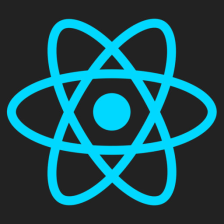

















 1858
1858

 被折叠的 条评论
为什么被折叠?
被折叠的 条评论
为什么被折叠?










