Index
import { message } from '@/utils/message'
const Index = () =>
{
const btnClick = () =>
{
message('要展示的内容', (close) =>
{
console.log('点击了关闭按钮');
close()
})
}
return (
<div>
<h1 >Page index</h1>
<button onClick={btnClick}>点击</button>
</div>
);
}
export default Index
message
import React, { Fragment } from 'react'
import { createRoot } from 'react-dom/client';
const contentStyle = {
position: 'fixed',
width: '100%',
height: '100%',
left: 0,
top: 0,
background: ' rgba(255, 255, 255, 0.8)',
display: 'flex',
justifyContent: 'center',
alignItems: 'center',
zIndex: '99'
};
const divStyle = {
background: '#fff!',
color: '#333',
padding: '1em 2em',
borderRadius: '10px',
boxShadow: '0 0 3px #000',
display: 'flex',
flexDirection: 'column',
alignItems: 'center'
}
const textStyle = {
marginBottom: '1em'
}
export function message (message, callBack)
{
const app = document.createElement('div');
app.id = 'model'
document.body.appendChild(app);
const close = () =>
{
app.remove()
root.unmount()
}
const DOM = (
<Fragment>
<div style={contentStyle}>
<div style={divStyle}>
<h1 style={textStyle}>
{message}
</h1>
<button onClick={() => { callBack && callBack(close) }}>确定</button>
</div>
</div>
</Fragment>
);
const root = createRoot(app)
root.render(DOM);
}







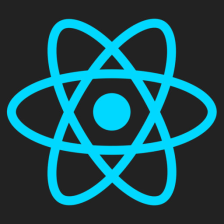















 5144
5144











 被折叠的 条评论
为什么被折叠?
被折叠的 条评论
为什么被折叠?










