安装和配置RabbitMQ
一、安装环境
| 名称 | 版本 |
|---|---|
| 虚拟机软件 | VMWare 12 |
| 操作系统 | CentOS Linux release 7.7.1908 |
| Erlang | erlang-23.0.2-1.el7.x86_64 |
| RabbitMQ | rabbitmq-server-3.8.4-1.el7.noarch |
说明:
RabbitMQ的安装需要首先安装Erlang,因为它是基于Erlang的VM运行的。
RabbitMQ需要的依赖:socat和logrotate,logrotate操作系统中已经存在了,只需要安装socat就可以了。
注意:
RabbitMQ与Erlang的兼容关系详见:https://www.rabbitmq.com/which-erlang.html

二、环境搭建
1、安装依赖
yum install socat -y

2、安装Erlang
erlang-23.0.2-1.el7.x86_64.rpm下载地址:
https://github.com/rabbitmq/erlang-rpm/releases/download/v23.0.2/erlang-23.0.2-1.el7.x86_64.rpm
首先将erlang-23.0.2-1.el7.x86_64.rpm上传至服务器,然后执行下述命令:
rpm -ivh erlang-23.0.2-1.el7.x86_64.rpm

3、安装RabbitMQ
rabbitmq-server-3.8.4-1.el7.noarch.rpm下载地址:
https://github.com/rabbitmq/rabbitmq-server/releases/download/v3.8.5/rabbitmq-server-3.8.5-1.el7.noarch.rpm
首先将rabbitmq-server-3.8.4-1.el7.noarch.rpm上传至服务器,然后执行下述命令:
rpm -ivh rabbitmq-server-3.8.4-1.el7.noarch.rpm

4、启用RabbitMQ的管理插件
rabbitmq-plugins enable rabbitmq_management

查看插件状态

帮助命令:查看相关命令和参数
[root@RabbitMQ ~]# rabbitmqctl help
Error:
Usage
rabbitmqctl [--node <node>] [--timeout <timeout>] [--longnames] [--quiet] <command> [<command options>]
Available commands:
Help:
help Displays usage information for a command
version Displays CLI tools version
Nodes:
await_startup Waits for the RabbitMQ application to start on the target node
reset Instructs a RabbitMQ node to leave the cluster and return to its virgin state
rotate_logs Instructs the RabbitMQ node to perform internal log rotation
shutdown Stops RabbitMQ and its runtime (Erlang VM). Monitors progress for local nodes. Does not require a PID file path.
start_app Starts the RabbitMQ application but leaves the runtime (Erlang VM) running
stop Stops RabbitMQ and its runtime (Erlang VM). Requires a local node pid file path to monitor progress.
stop_app Stops the RabbitMQ application, leaving the runtime (Erlang VM) running
wait Waits for RabbitMQ node startup by monitoring a local PID file. See also 'rabbitmqctl await_online_nodes'
Cluster:
await_online_nodes Waits for <count> nodes to join the cluster
change_cluster_node_type Changes the type of the cluster node
cluster_status Displays all the nodes in the cluster grouped by node type, together with the currently running nodes
force_boot Forces node to start even if it cannot contact or rejoin any of its previously known peers
force_reset Forcefully returns a RabbitMQ node to its virgin state
forget_cluster_node Removes a node from the cluster
join_cluster Instructs the node to become a member of the cluster that the specified node is in
rename_cluster_node Renames cluster nodes in the local database
update_cluster_nodes Instructs a cluster member node to sync the list of known cluster members from <seed_node>
Replication:
cancel_sync_queue Instructs a synchronising mirrored queue to stop synchronising itself
sync_queue Instructs a mirrored queue with unsynchronised mirrors (follower replicas) to synchronise them
Users:
add_user Creates a new user in the internal database
authenticate_user Attempts to authenticate a user. Exits with a non-zero code if authentication fails.
change_password Changes the user password
clear_password Clears (resets) password and disables password login for a user
delete_user Removes a user from the internal database. Has no effect on users provided by external backends such as LDAP
list_users List user names and tags
set_user_tags Sets user tags
Access Control:
clear_permissions Revokes user permissions for a vhost
clear_topic_permissions Clears user topic permissions for a vhost or exchange
list_permissions Lists user permissions in a virtual host
list_topic_permissions Lists topic permissions in a virtual host
list_user_permissions Lists permissions of a user across all virtual hosts
list_user_topic_permissions Lists user topic permissions
list_vhosts Lists virtual hosts
set_permissions Sets user permissions for a vhost
set_topic_permissions Sets user topic permissions for an exchange
Monitoring, observability and health checks:
environment Displays the name and value of each variable in the application environment for each running application
list_bindings Lists all bindings on a vhost
list_channels Lists all channels in the node
list_ciphers Lists cipher suites supported by encoding commands
list_connections Lists AMQP 0.9.1 connections for the node
list_consumers Lists all consumers for a vhost
list_exchanges Lists exchanges
list_hashes Lists hash functions supported by encoding commands
list_queues Lists queues and their properties
list_unresponsive_queues Tests queues to respond within timeout. Lists those which did not respond
ping Checks that the node OS process is up, registered with EPMD and CLI tools can authenticate with it
report Generate a server status report containing a concatenation of all server status information for support purposes
schema_info Lists schema database tables and their properties
status Displays status of a node
Parameters:
clear_global_parameter Clears a global runtime parameter
clear_parameter Clears a runtime parameter.
list_global_parameters Lists global runtime parameters
list_parameters Lists runtime parameters for a virtual host
set_global_parameter Sets a runtime parameter.
set_parameter Sets a runtime parameter.
Policies:
clear_operator_policy Clears an operator policy
clear_policy Clears (removes) a policy
list_operator_policies Lists operator policy overrides for a virtual host
list_policies Lists all policies in a virtual host
set_operator_policy Sets an operator policy that overrides a subset of arguments in user policies
set_policy Sets or updates a policy
Virtual hosts:
add_vhost Creates a virtual host
clear_vhost_limits Clears virtual host limits
delete_vhost Deletes a virtual host
list_vhost_limits Displays configured virtual host limits
restart_vhost Restarts a failed vhost data stores and queues
set_vhost_limits Sets virtual host limits
trace_off
trace_on
Node configuration:
decode Decrypts an encrypted configuration value
encode Encrypts a sensitive configuration value
set_cluster_name Sets the cluster name
set_disk_free_limit Sets the disk_free_limit setting
set_log_level Sets log level in the running node
set_vm_memory_high_watermark Sets the vm_memory_high_watermark setting
Definitions:
export_definitions Exports definitions in JSON or compressed Erlang Term Format.
import_definitions Imports definitions in JSON or compressed Erlang Term Format.
Deprecated:
node_health_check DEPRECATED. Performs intrusive, opinionated health checks on a fully booted node. See https://www.rabbitmq.com/monitoring.html#health-checks instead
Feature flags:
enable_feature_flag Enables a feature flag on target node
list_feature_flags Lists feature flags
Operations:
close_all_connections Instructs the broker to close all connections for the specified vhost or entire RabbitMQ node
close_connection Instructs the broker to close the connection associated with the Erlang process id
eval Evaluates a snippet of Erlang code on the target node
exec Evaluates a snippet of Elixir code on the CLI node
force_gc Makes all Erlang processes on the target node perform/schedule a full sweep garbage collection
hipe_compile Only exists for backwards compatibility. HiPE support has been dropped starting with Erlang 22. Do not use
Queues:
delete_queue Deletes a queue
purge_queue Purges a queue (removes all messages in it)
Use 'rabbitmqctl help <command>' to learn more about a specific command
5、开启RabbitMQ
方式一:systemctl start rabbitmq-server
方式二:rabbitmq-server
方式三:rabbitmq-server -detached (后台启动)

查看插件(此用户只能在本机使用)

6、添加用户
rabbitmqctl add_user root 123456

7、给用户设置标签
用户的标签和权限:
rabbitmqctl set_user_tags root administrator

使用刚才创建的用户登录/使用新账号登陆,无权访问虚拟主机

用户的标签和权限:
| Tag | Capabilities |
|---|---|
| (None) | 没有访问management插件的权限 |
| management | 可以使用消息协议做任何操作的权限,加上:1. 可以使用AMQP协议登录的虚拟主机的权限 2. 查看它们能登录的所有虚拟主机中所有队列、交换器和绑定的权限 3. 查看和关闭它们自己的通道和连接的权限 4. 查看它们能访问的虚拟主机中的全局统计信息,包括其他用户的活动 |
| policymaker | 所有management标签可以做的,加上:1. 在它们能通过AMQP协议登录的虚拟主机上,查看、创建和删除策略以及虚拟主机参数的权限 |
| monitoring | 所有management能做的,加上:1. 列出所有的虚拟主机,包括列出不能使用消息协议访问的虚拟主机的权限2. 查看其他用户连接和通道的权限3. 查看节点级别的数据如内存使用和集群的权限4. 查看真正的全局所有虚拟主机统计数据的权限 |
| administrator | 所有policymaker和monitoring能做的,加上:1. 创建删除虚拟主机的权限2. 查看、创建和删除用户的权限3. 查看、创建和删除权限的权限4. 关闭其他用户连接的权限 |
8、给用户添加权限
给root用户在虚拟主机"/"上的配置、写、读的权限
rabbitmqctl set_permissions root -p / ".*" ".*" ".*"

9、打开浏览器,使用刚才创建的用户登录访问http://<安装了CentOS的VMWare虚拟机IP地址>:15672

问题1:useradd: cannot open /etc/passwd
解决:
useradd: cannot open /etc/passwd
useradd: cannot open /etc/passwd
chattr -a /etc/shadow
chattr -a /etc/group

问题2:reply-text=NOT_ALLOWED - access to vhost ‘/’ refused for user ‘root’
解决:rabbitmqctl set_permissions -p / root ‘.’ '.’ ‘.*’








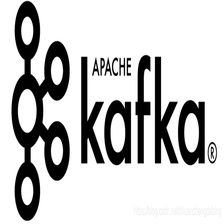















 3341
3341











 被折叠的 条评论
为什么被折叠?
被折叠的 条评论
为什么被折叠?










