实例代码:http://git.oschina.net/null_584_3382/spring-cloud-example
spring boot结合docker技术,可以构建微服务。特别是spring cloud的出现,为我们解决了分布式开发常用遇到的问题。等配置管理,服务发现,断路器,代理服务,负载均衡等
1.Spring Cloud简介
1.1 配置服务
Spring Cloud提供了Config Server的解决方案,支持git和本地文件存放配置文件。使用@EnableConfigServer来启动配置服务
1.2 服务发现
Spring Cloud 通过Netfix OSS的Eureka来实现服务发现。Eureka Server提供服务注册
其中服务端使用@EnableEurejaServer注解,客户端使用@EnbaleEurekaClient
1.3 路由网关
Spring通过Zuul开实现,支持自动路由到在Eureka上注册的俯卧,是同@EnbaleZuulProxy来启动路由代理
1.4 负载均衡
Spring Cloud提供了Ribbon和Feign作为客户端的负载均衡。使用起来都很方便,
1.5 断路器
断路器是为了解决某个方法调用失败的时候,调用后备方法来替代失败的方法。Spring Cloud使用@EnableCircuitBreaker来启动断路器支持。
2. Spring Cloud实例
parent pom文件
<modules>
<module>discovery</module>
<module>config</module>
<module>service</module>
<module>gateway</module>
</modules>
<parent>
<groupId>org.springframework.boot</groupId>
<artifactId>spring-boot-starter-parent</artifactId>
<version>1.4.0.RELEASE</version>
</parent>
<dependencyManagement>
<dependencies>
<dependency>
<groupId>org.springframework.cloud</groupId>
<artifactId>spring-cloud-dependencies</artifactId>
<version>Camden.SR2</version>
<type>pom</type>
<scope>import</scope>
</dependency>
</dependencies>
</dependencyManagement>2.1 服务发现
依赖:
<dependencies>
<dependency>
<groupId>org.springframework.cloud</groupId>
<artifactId>spring-cloud-starter</artifactId>
</dependency>
<dependency>
<groupId>org.springframework.cloud</groupId>
<artifactId>spring-cloud-starter-eureka-server</artifactId>
</dependency>
</dependencies>
主要代码,就一个boot启动类,加上@EnableEurekaServer注解
@SpringBootApplication
@EnableEurekaServer
public class DiscoveryApplication {
public static void main(String[] args) {
SpringApplication.run(DiscoveryApplication.class,args);
}
}
配置文件:由于是单机环境,因此不需要注册自己(如果是集群服务就需要注册自己和集群其他发现服务)
eureka:
client:
register-with-eureka: false
fetch-registry: false
2.2 配置服务
依赖:
<dependencies>
<dependency>
<groupId>org.springframework.cloud</groupId>
<artifactId>spring-cloud-starter</artifactId>
</dependency>
<dependency>
<groupId>org.springframework.cloud</groupId>
<artifactId>spring-cloud-config-server</artifactId>
</dependency>
<dependency>
<groupId>org.springframework.cloud</groupId>
<artifactId>spring-cloud-starter-eureka</artifactId>
</dependency>
</dependencies>
代码:@EnableConfigServer声明是一个配置管理服务,由于使用本地文件保存配置信息,需要在Erueka上注册,因此需要@EnableEurekaClient
@SpringBootApplication
@EnableConfigServer
@EnableEurekaClient
public class ConfigApplication {
public static void main(String[] args) {
SpringApplication.run(ConfigApplication.class, args);
}
}
配置:
bootstrap.yml:
spring:
application:
name: config
profiles:
active: native #1
eureka:
instance:
non-secure-port: ${server.port:19882}
metadata-map:
instanceId: ${spring.application.name}:${random.value} #2
client:
service-url:
defaultZone: http://${eureka.host:localhost}:${eureka.port:19881}/eureka/ #3
#1 配置文件存在本地文件
#2 实例名字
#3 eureka地址
application.yml
spring:
cloud:
config:
server:
native:
search-locations: classpath:/config #1
server:
port: 19882
#1 配置文件存放的位置为 classpath:/config下
文件存储的规则为
- /{application}/{profile}/{label}
- /{application}-{profile}.yml or properties
- /{label}/{application}-{profile}.yml or properties
computer.yml 表示 application的名字为computer 的服务(没有profile)
在computer.yml里面写入
my: name: lizo
2.3 服务模块
写一个简单的rest服务模块,
启动类:
@SpringBootApplication
@EnableEurekaClient
public class ComputerApplication {
public static void main(String[] args) {
SpringApplication.run(ComputerApplication.class, args);
}
}
controller:提供一个加法运算和一个获取配置服务的rest api
@RestController
public class ComputerController {
private Logger logger = LoggerFactory.getLogger(this.getClass());
@Value("${my.name}")
private String name;
@RequestMapping("/add")
public int add(@RequestParam("a") int a, @RequestParam("b") int b) {
return a + b;
}
@RequestMapping("/name")
public String name() {
logger.info("########### call me!!!!!!");
return name;
}
}
bootstrap.yml
spring:
application:
name: computer
cloud:
config:
enabled: true
discovery:
enabled: true
service-id: CONFIG #1
eureka:
instance:
non-secure-port: ${server.port:19883}
client:
service-url:
defaultZone: http://${eureka.host:localhost}:${eureka.port:19881}/eureka/
#1 从注册的服务中获取配置信息,配置服务注册的名字为CONFIG
2.4 网关
Controller:对外暴力的方法
@RestController
public class GatewayController {
@Autowired
ComputerFeignService computerFeignService;
@RequestMapping("/getadd")
public int getadd(@RequestParam("a") int a,@RequestParam("b") int b){
return computerFeignService.add(a,b);
}
@RequestMapping("/getName")
public String getName(){
return computerFeignService.name();
}
}
server:这里使用feign作为例子演示,
@FeignClient(value = "computer",fallback = ComputeClientHystrix.class)
public interface ComputerFeignService {
@RequestMapping(value = "/add",method = RequestMethod.POST)
int add(@RequestParam("a") Integer a, @RequestParam("b") Integer b);
@RequestMapping(value = "/name",method = RequestMethod.POST)
String name();
}
value="computer"表示提供服务的application为computer,fallback是熔断器处理
@Component
public class ComputeClientHystrix implements ComputerFeignService{
@Override
public int add(@RequestParam("a") Integer a, @RequestParam("b") Integer b) {
return -111919;
}
@Override
public String name() {
return "exception";
}
}
bootstrap:还是常规的
spring:
application:
name: gateway
eureka:
instance:
non-secure-port: ${server.port:80}
client:
service-url:
defaultZone: http://${eureka.host:localhost}:${eureka.port:19881}/eureka/
3 测试
依次启动发现服务和配置服务,其他的不分顺序
1. 服务发现
输入 http://localhost:19881/
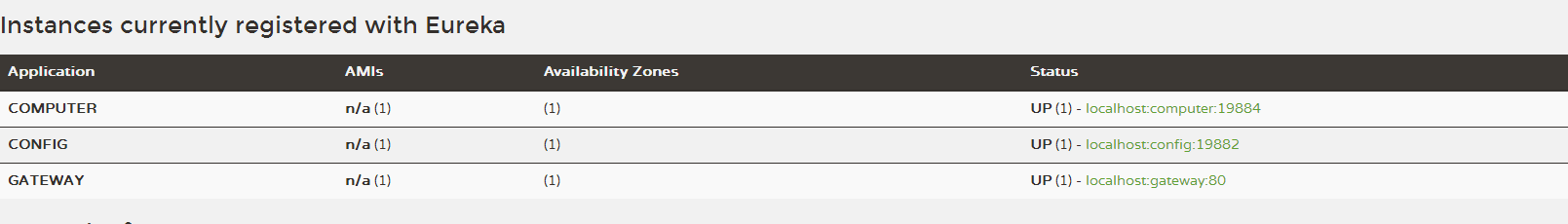
发现其他服务都注册成功了
2.配置管理
输入 http://localhost/getName
输出 lizo 发现成功读取了配置文件中的内容
3.熔断
关掉computer服务 然后再访问http://localhost/getName
输出exception 说明熔断器是发挥了作用的
4. 负载均衡
如果启动2个computer服务,然后多次调用http://localhost/getName,发现确实每次回调用其中一个,打日志"########### call me!!!!!!" 说明负载均衡也是做了的
实例代码:http://git.oschina.net/null_584_3382/spring-cloud-example





















 2619
2619

 被折叠的 条评论
为什么被折叠?
被折叠的 条评论
为什么被折叠?








