ssdbDemo -github上编写的比较详细,附上自己写的demo的github:https://github.com/liweiDiao/ssdbDemo
最近用到了ssdb,研究了一下。下面这个是补充官网没有的一些安装时碰到的问题。
centos安装ssdb中碰到了错误,以下是解决办法。
1、centos安装ssdb,依次执行以下命令:
1.1: wget --no-check-certificate https://github.com/ideawu/ssdb/archive/master.zip
1.2: unzip master
1.3: cd ssdb-master
1.4: make
如果报以下错误:
ERROR! autoconf required! install autoconf first
Makefile:4: build_config.mk: No such file or directory
make: *** No rule to make target `build_config.mk'. Stop.
1.5: 需要安装 autoconf
yum update
yum install -y autoconf
安装autoconf成功后,继续make。报错:
make[1]: Entering directory `/root/ssdb-master/deps/leveldb-1.18'
g++ -I. -I./include -fno-builtin-memcmp -pthread -DOS_LINUX -DLEVELDB_PLATFORM_POSIX -DSNAPPY -I../snappy-1.1.0 -O2 -DNDEBUG -c
db/builder.cc -o db/builder.o
make[1]: g++: Command not found
make[1]: *** [db/builder.o] Error 127
make[1]: Leaving directory `/root/ssdb-master/deps/leveldb-1.18'
make: *** [all] Error 2
1.6:需要安装g++
yum -y install gcc+ gcc-c++
安装g++成功后,继续make。报错:(有的情况不报错。不报错代表可以跳过1.7 )
g++: error: /root/ssdb-master/deps/snappy-1.1.0/.libs/libsnappy.a: No such file or directory
make[1]: *** [all] Error 1
make[1]: Leaving directory `/root/ssdb-master/src'
make: *** [all] Error 2
1.7: snappy 没有编译成功,因为你的系统时钟有问题,解决如下:(可参考官网介绍的这个错误的解决方案)
cd deps/snappy-1.1.0;
./configure
make
1.8: 安装Snappy成功后,返回到ssdb-master目录
make
#默认将安装在 /usr/local/ssdb 目录下
make install
如果想安装在其他目录下:
sudo make install PREFIX=/your/direcotry
安装成功。
启动和停止等操作可参考官网说明。
http://ssdb.io/docs/zh_cn/install.html
2、centos安装SSDBAdmin(SSDB数据库的可视化界面管理工具)
已经在github上写的比较详细了,这里就不再多写了。可以去github上看。附上效果图:
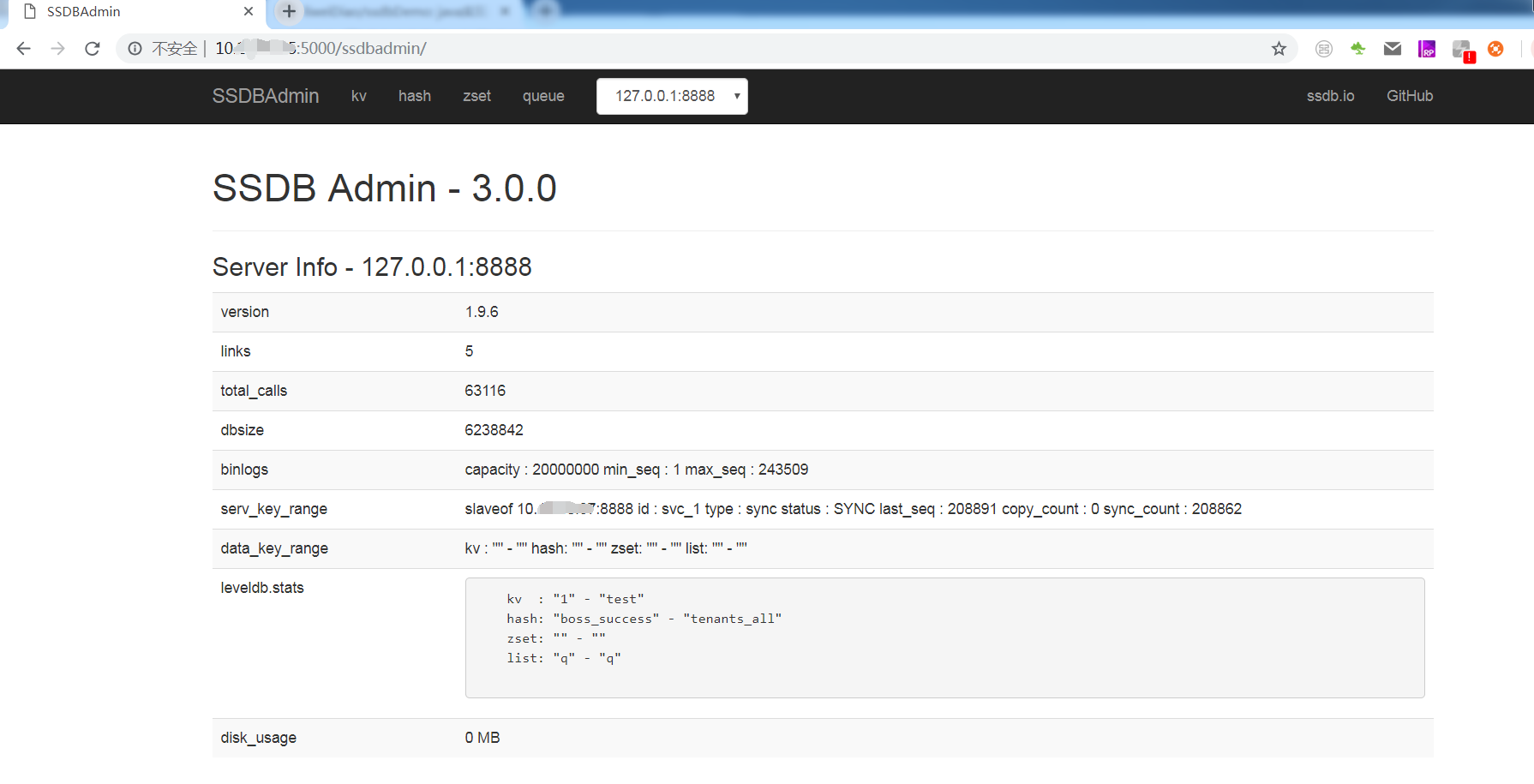
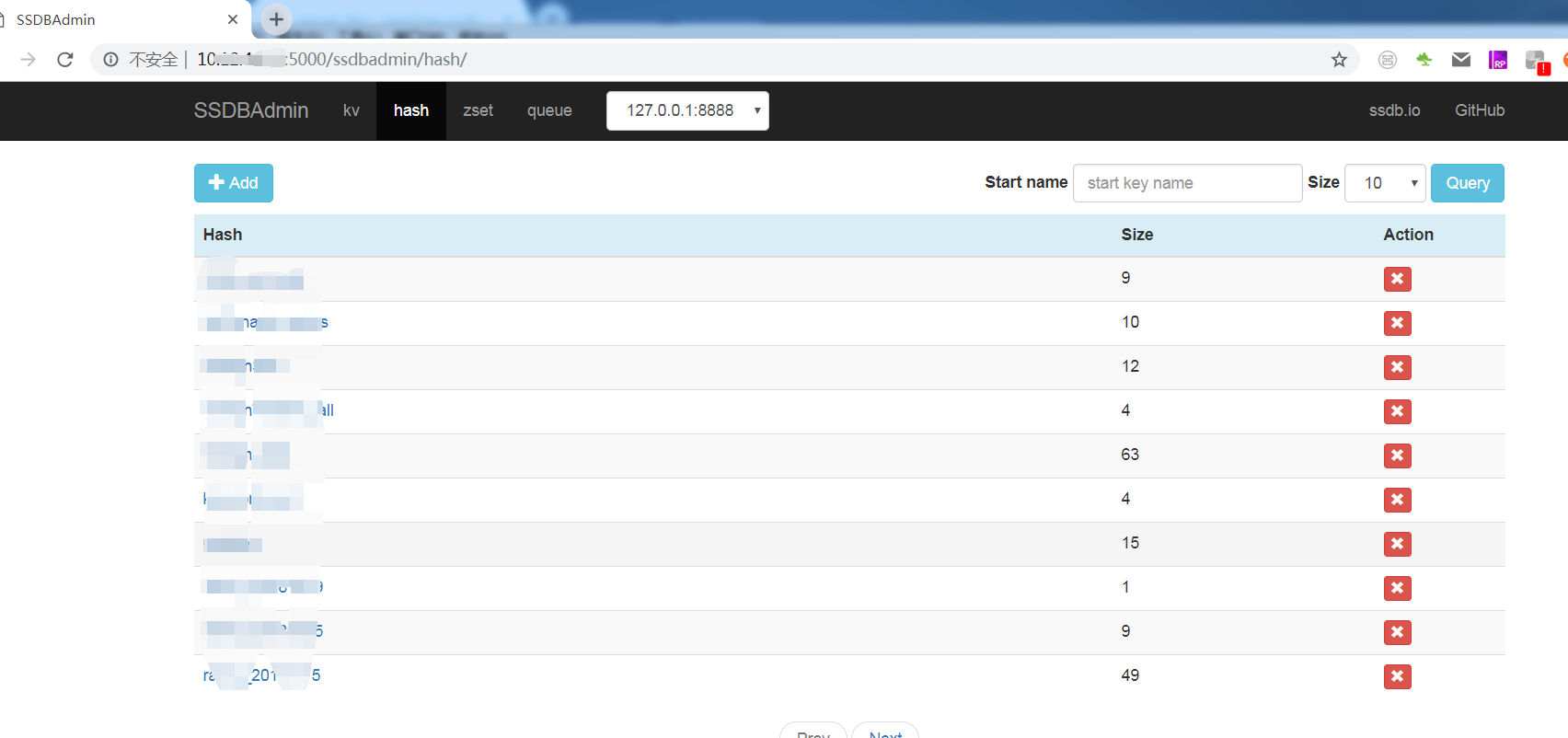





















 7万+
7万+

 被折叠的 条评论
为什么被折叠?
被折叠的 条评论
为什么被折叠?








