版本:
OS X 10.10.5
Xcode 6.4(6E35b)
iOS >= 7
一、MOV/MP4视频文件中的Rotation元数据
iOS上内置相机应用录制的mov/mp4视频可能产生一个Rotation元数据,表示录制视频时摄像头旋转到了多少角度。其值一般为这四个:0、90、180或270。类似于图片文件的
Exif信息中的Orientation元数据。
Rotation元数据用于播放器确定渲染视频的方向,但有的播放器会对其视而不见。稍后会测试几种常见的播放器/播放控件对Rotation元数据的支持。
注:实际上视频文件的Rotation元数据并不是保存的角度值,不过如果只关心角度问题而不是图像拉伸之类的,可以这样简单理解。关于如何获取Rotation元数据角度值,有兴趣的可以参看 vlc的源码。
下面用MediaInfo看看用iPhone相机应用使用后置摄像头录制的两个视频,观察其Rotation元数据。请留意文件名分别为IMG_1427.MOV和IMG_1428.MOV,后文也会用这两个文件做对比。
1、使用后置摄像头在Portrait(竖屏,Home键在下边)模式时录制的视频,其Rotation值为90。
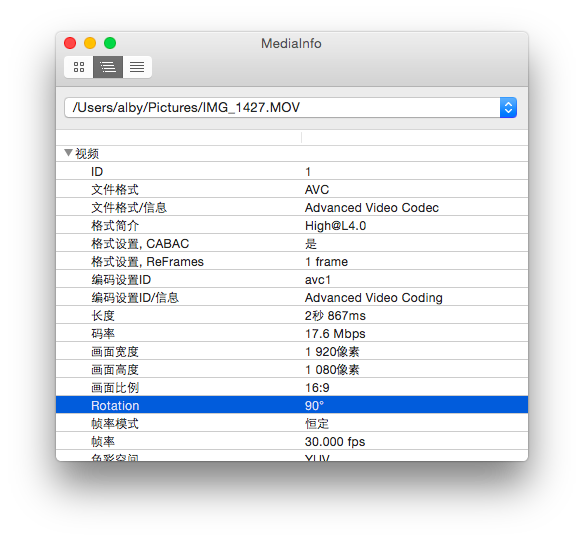
(图一:Rotation值为90)
2、使用后置摄像头在LandscapeRigth(横屏,Home键在右边)模式时录制的视频,则无Rotation元数据,或者说Rotation值为0。

(图二:无Rotation值或者说Rotation值为0)
关于Rotation的0、90、180和270这四个角度值可以这样理解:LandscapeRigth为0度;以Home键或摄像头为圆心,顺时针旋转到Portrait为90度;旋转到LandscapeLeft为180度;旋转到PortraitUpsideDown为270度。
这里先在OS X 10.10.4和Windows 8上看看这两个视频文件的属性:
1、将手机里的视频文件导出到OS X,并在Finder中看预览,两个文件的显示方向都是正确的。再查看Rotation值为90的IMG_1427.MOV视频文件的属性。显示其尺寸为1080*1920,而不是1920*1080。但不要被这个假象欺骗了,视频的实际尺寸还是1920*1080。最后看没有Rotation值或者说Rotation值为0的IMG_1428.MOV视频文件,显示其尺寸为1920*1080,一切正常。使用QuickTime播放,能正确识别出两个视频的方向。

(图三)
2、在Windows资源管理器中看预览,IMG_1427.MOV和IMG_1428.MOV的显示方向都是正确的;再查看两个文件的属性,尺寸都显示为1920*1080;使用Windows Media Player播放,能正确识别出两个视频的方向。
二、常见视频播放器对方向的识别
iOS相册调出的播放器和Win8上的Windows Media Player能够正确识别出MOV/MP4的方向,即实际尺寸为1920*1080的、Rotation值为90的IMG_1427.MOV视频能够按1080*1920的尺寸并调整方向进行渲染;没有Rotation值或者说Rotation值为0的IMG_1428.MOV视频按1920*1080的尺寸并按实际方向进行渲染。Andriod也存在类似情况。
VLC for OS X(why?)和iOS的MPMoviePlayerViewControlle对Rotation没有识别,它们总是按实际尺寸和默认方向进行渲染。对于MPMoviePlayerViewControlle下面有解决方案。
Safari浏览器调出的播放器应该也是MPMoviePlayerViewController,所以也无法正确识别方向。
三、MPMoviePlayerViewController控制视频方向
需要额外的参数来确定视频的方向,然后旋转播放器,达到各种视频——mov/mp4/m3u8等——都可以正确播放的目的。
//…...
NSString * url = @"http://www.yourdomain.com/Videos/1.m3u8";
MPMoviePlayerViewController * vc = [[MPMoviePlayerViewController alloc] init];
vc.moviePlayer.contentURL = [NSURL URLWithString:url];
// 这里播放一个Rotation为90的视频,即Home键在下录制的视频
[self rotateVideoView:vc degrees:90];
[self presentMoviePlayerViewControllerAnimated:vc];
[vc.moviePlayer play];
//…...
- (void)rotateVideoView:(MPMoviePlayerViewController *)movePlayerViewController degrees:(NSInteger)degrees
{
if(degrees==0||degrees==360) return;
if(degrees<0) degrees = (degrees % 360) + 360;
if(degrees>360) degrees = degrees % 360;
// MPVideoView在iOS8中Tag为1002,不排除苹果以后更改的可能性。参考递归查看View层次结构的lldb命令: (lldb) po [movePlayerViewController.view recursiveDescription]
UIView *videoView = [movePlayerViewController.view viewWithTag:1002];
if ([videoView isKindOfClass:NSClassFromString(@"MPVideoView")]) {
videoView.transform = CGAffineTransformMakeRotation(M_PI * degrees / 180.0);
videoView.frame = movePlayerViewController.view.bounds;
}
}改为Category:
#import "MPMoviePlayerViewController+Rotation.h"
@implementation MPMoviePlayerViewController (Rotation)
- (void)rotateVideoViewWithDegrees:(NSInteger)degrees
{
if(degrees==0||degrees==360) return;
if(degrees<0) degrees = (degrees % 360) + 360;
if(degrees>360) degrees = degrees % 360;
// MPVideoView在iOS8中Tag为1002,不排除苹果以后更改的可能性。参考递归查看View层次结构的lldb命令: (lldb) po [movePlayerViewController.view recursiveDescription]
UIView *videoView = [self.view viewWithTag:1002];
if ([videoView isKindOfClass:NSClassFromString(@"MPVideoView")]) {
videoView.transform = CGAffineTransformMakeRotation(M_PI * degrees / 180.0);
videoView.frame = self.view.bounds;
}
}
@end四、HTML5控制视频方向
在video标签中增加
style="-webkit-transform: rotate(90deg);” ,不过控件也被旋转了。这就需要将默认播放控件隐藏了并且自绘控件,此略。
五、使用ffmpeg写入Rotation元数据
对于没有Rotation元数据的mp4文件,可通过ffmpeg等工具写入。比如视频需要顺时针旋转90度显示:
ffmpeg -i input.mp4 -c copy -metadata:s:v:0 rotate=90 output.mp4
注:如果愿意,写入非0、90、180或270的值,比如45之类的也是可以的。
六、获取视频方向(角度)
+ (NSUInteger)degressFromVideoFileWithURL:(NSURL *)url
{
NSUInteger degress = 0;
AVAsset *asset = [AVAsset assetWithURL:url];
NSArray *tracks = [asset tracksWithMediaType:AVMediaTypeVideo];
if([tracks count] > 0) {
AVAssetTrack *videoTrack = [tracks objectAtIndex:0];
CGAffineTransform t = videoTrack.preferredTransform;
if(t.a == 0 && t.b == 1.0 && t.c == -1.0 && t.d == 0){
// Portrait
degress = 90;
}else if(t.a == 0 && t.b == -1.0 && t.c == 1.0 && t.d == 0){
// PortraitUpsideDown
degress = 270;
}else if(t.a == 1.0 && t.b == 0 && t.c == 0 && t.d == 1.0){
// LandscapeRight
degress = 0;
}else if(t.a == -1.0 && t.b == 0 && t.c == 0 && t.d == -1.0){
// LandscapeLeft
degress = 180;
}
}
return degress;
}七、按正确方向对视频进行截图
关键点是将AVAssetImageGrnerator对象的appliesPreferredTrackTransform属性设置为YES。
+ (UIImage *)extractImageFromVideoFileWithUrl:(NSURL *)url
{
NSDictionary *opts = @{AVURLAssetPreferPreciseDurationAndTimingKey:@(NO)};
AVURLAsset *asset = [[AVURLAsset alloc] initWithURL:url options:opts];
AVAssetImageGenerator *gen = [[AVAssetImageGenerator alloc] initWithAsset:asset];
// 应用方向
gen.appliesPreferredTrackTransform = YES;
CMTime time = CMTimeMakeWithSeconds(1, 60);
NSError *error = nil;
CMTime actualTime;
CGImageRef image = [gen copyCGImageAtTime:time actualTime:&actualTime error:&error];
if(error)
{
DLog(@"%@ %@",__FUNCTION_FILE_LINE__,error);
return nil;
}
UIImage *thumb = [[UIImage alloc] initWithCGImage:image];
CGImageRelease(image);
return thumb;
}八、实时视频的方向处理
使用AVFoundation制作自定义相机时,采集出来的视频帧保存在CMSampleBufferRef结构中,颜色空间可以设置为sRGB或YUV。进行一些内存操作就可实现旋转。以下代码是针对YUV的。
注:这种涉及大量内存拷贝的操作,实际应用中要权衡其利弊。以下代码未经过测试。
1、RGB24旋转90度
// RGB24旋转90度
void RGB24Rotate90(int8_t *des, const int8_t *src, int width, int height)
{
if(!des || !src) return;
int n = 0;
int linesize = width * 3;
int i, j;
// 逆时针旋转
for (j = width; j > 0; j--) {
for (i = 0; i < height; i++) {
memccpy(&des[n], &src[linesize * i + j * 3 - 3], 0, 3);
n += 3;
}
}
/*
// 顺时针旋转
for (j = 0 ; j < width; j++) {
for (i = height; i > 0; i--) {
memccpy(&des[n], &src[linesize * (i - 1) + j * 3 - 3], 0, 3);
n += 3;
}
}
*/
} 2、RGB24旋转90度
// YUV420旋转90度
void YUV420Rotate90(int8_t *des, const int8_t *src, int width, int height)
{
int i = 0, j = 0, n = 0;
int hw = width / 2, hh = height / 2;
const int8_t *ptmp = src;
for (j = width; j > 0; j--) {
for (i = 0; i < height; i++) {
des[n++] = ptmp[width * i + j];
}
}
ptmp = src + width * height;
for (j = hw; j > 0; j--) {
for (i = 0; i < hh; i++) {
des[n++] = ptmp[hw * i + j];
}
}
ptmp = src + width * height * 5 / 4;
for (j = hw; j > 0; j--) {
for (i = 0; i < hh; i++) {
des[n++] = ptmp[hw * i + j];
}
}
}或:
int8_t[] rotateYUV420Degree90(int8_t[] data, int imageWidth, int imageHeight)
{
int8_t [] yuv = new int8_t[imageWidth*imageHeight*3/2];
// Rotate the Y luma
int i = 0;
for(int x = 0;x < imageWidth;x++)
{
for(int y = imageHeight-1;y >= 0;y--)
{
yuv[i] = data[y*imageWidth+x];
i++;
}
}
// Rotate the U and V color components
i = imageWidth*imageHeight*3/2-1;
for(int x = imageWidth-1;x > 0;x=x-2)
{
for(int y = 0;y < imageHeight/2;y++)
{
yuv[i] = data[(imageWidth*imageHeight)+(y*imageWidth)+x];
i--;
yuv[i] = data[(imageWidth*imageHeight)+(y*imageWidth)+(x-1)];
i--;
}
}
return yuv;
}






















 1万+
1万+

 被折叠的 条评论
为什么被折叠?
被折叠的 条评论
为什么被折叠?








