public static void main(String[] args) throws Exception {
Workbook wb = new XSSFWorkbook(); //or new HSSFWorkbook();
String imagePath ="C:\\Users\\samsung\\Desktop\\image001.png";
//add picture data to this workbook.
InputStream is = new FileInputStream(imagePath);
byte\[\] bytes = IOUtils.toByteArray(is);
int pictureIdx = wb.addPicture(bytes, Workbook.PICTURE\_TYPE\_PNG);
is.close();
CreationHelper helper = wb.getCreationHelper();
//create sheet
Sheet sheet = wb.createSheet();
for (int i = 0; i < 22; i++) {
Row row = sheet.createRow(i);
row.setHeight((short)330);
}
System.out.println(sheet.getRow(0).getHeight());
// Create the drawing patriarch. This is the top level container for all shapes.
Drawing drawing = sheet.createDrawingPatriarch();
//add a picture shape
ClientAnchor anchor = helper.createClientAnchor();
//XSSFClientAnchor anchor = new XSSFClientAnchor(0, 0, 0, 0, 1, 0, -1,-1);
//set top-left corner of the picture,
//subsequent call of Picture#resize() will operate relative to it
anchor.setCol1(1);
anchor.setRow1(0);
Picture pict = drawing.createPicture(anchor, pictureIdx);
//pict.resize(1.0, 1.0);
//auto-size picture relative to its top-left corner
BufferedImage src = ImageIO.read(new File(imagePath));
pict.resize();
anchor.setCol2(9);
anchor.setRow2(18);
anchor.setDx2(src.getWidth()*Units.POINT_DPI);// 距离 'x' 轴的偏移量
anchor.setDy2(src.getHeight()*Units.POINT_DPI);// 距离 'y' 轴的偏移量
String file = "C:\\\Users\\\samsung\\\Desktop\\\"+UUID.randomUUID().toString()+".xls";
if(wb instanceof XSSFWorkbook) file += "x";
try (OutputStream fileOut = new FileOutputStream(file)) {
wb.write(fileOut);
}
}
记录一下 左上角固定 剩下的按照原图排序 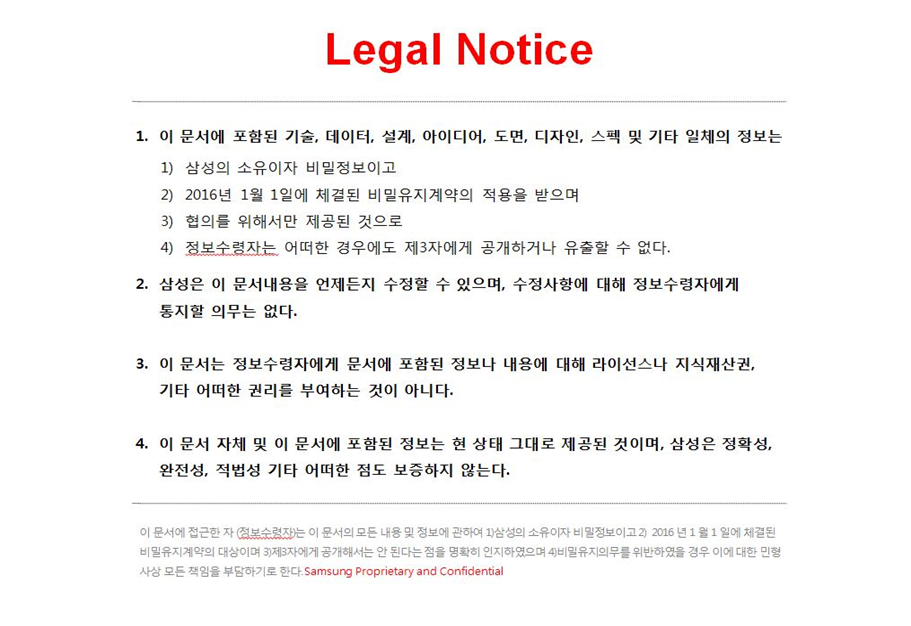





















 7616
7616

 被折叠的 条评论
为什么被折叠?
被折叠的 条评论
为什么被折叠?








