1.1.1 FastDFS安装环境
FastDFS是C语言开发,建议在linux上运行,本教程使用Centos6.5作为安装环境。
安装FastDFS需要先将官网下载的源码进行编译,编译依赖gcc环境,如果没有gcc环境,需要安装gcc:yum install gcc-c++
1.1.2 安装libevent
FastDFS依赖libevent库,需要安装:
yum -y install libevent
1.1.3 安装libfastcommon
libfastcommon是FastDFS官方提供的,libfastcommon包含了FastDFS运行所需要的一些基础库。
将libfastcommonV1.0.7.tar.gz拷贝至/usr/local/下
cd /usr/local
tar -zxvf libfastcommonV1.0.7.tar.gz
cd libfastcommon-1.0.7
./make.sh
./make.sh install
注意:libfastcommon安装好后会自动将库文件拷贝至/usr/lib64下,由于FastDFS程序引用usr/lib目录所以需要将/usr/lib64下的库文件拷贝至/usr/lib下。
要拷贝的文件如下:
![]()
1.1.4 tracker编译安装
将FastDFS_v5.05.tar.gz拷贝至/usr/local/下
tar -zxvf FastDFS_v5.05.tar.gz
cd FastDFS
./make.sh
./make.sh install
安装成功将安装目录下的conf下的文件拷贝到/etc/fdfs/下。

2.1.1 配置
安装成功后进入/etc/fdfs目录:
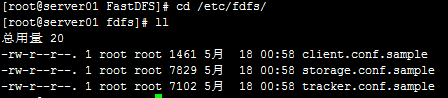
拷贝一份新的tracker配置文件:
cp tracker.conf.sample tracker.conf
修改tracker.conf
vi tracker.conf
base_path=/home/yuqing/FastDFS
改为:
base_path=/home/FastDFS
配置http端口:
http.server_port=80
2.1.2 启动
/usr/bin/fdfs_trackerd /etc/fdfs/tracker.conf restart
启动的日志显示先停止5619进程(实际环境不是5619)再启动,如下图:
![]()
注意:如果没有显示上图要注意是否正常停止原有进程。
2.1 FastDFS--storage安装
分别在192.168.101.5、192.168.101.6、192.168.101.7、192.168.101.8上安装storage。
注:初次安装可只安装一台storage方便调试。安装步骤是一样的
3.1.1 配置
安装成功后进入/etc/fdfs目录:
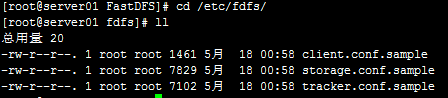
拷贝一份新的storage配置文件:
cp storage.conf.sample storage.conf
修改storage.conf
vi storage.conf
group_name=group1
base_path=/home/yuqing/FastDFS改为:base_path=/home/FastDFS
store_path0=/home/yuqing/FastDFS改为:store_path0=/home/FastDFS/fdfs_storage
#如果有多个挂载磁盘则定义多个store_path,如下
#store_path1=.....
#store_path2=......
tracker_server=192.168.101.3:22122 #配置tracker服务器:IP
#如果有多个则配置多个tracker
tracker_server=192.168.101.4:22122
#配置http端口
http.server_port=80
3.1.2 启动
/usr/bin/fdfs_storaged /etc/fdfs/storage.conf restart
启动的日志显示先停止8931进程(实际环境不是8931)再启动,如下图:
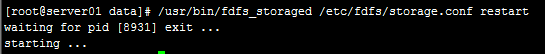
注意:如果没有显示上图要注意是否正常停止原有进程。
4.1 上传图片测试
4.1.1 通过fdfs_test程序
astDFS安装成功可通过/usr/bin/fdfs_test测试上传、下载等操作。
修改/etc/fdfs/client.conf
base_path=/home/fastdfs
tracker_server=192.168.101.3:22122
tracker_server=192.168.101.4:22122
使用格式:
/usr/bin/fdfs_test 客户端配置文件地址 upload 上传文件
比如将/home下的图片上传到FastDFS中:
/usr/bin/fdfs_test /etc/fdfs/client.conf upload /home/tomcat.png
打印如下日志:
This is FastDFS client test program v5.05
Copyright (C) 2008, Happy Fish / YuQing
FastDFS may be copied only under the terms of the GNU General
Public License V3, which may be found in the FastDFS source kit.
Please visit the FastDFS Home Page http://www.csource.org/
for more detail.
[2015-05-18 02:07:10] DEBUG - base_path=/home/FastDFS, connect_timeout=30, network_timeout=60, tracker_server_count=1, anti_steal_token=0, anti_steal_secret_key length=0, use_connection_pool=0, g_connection_pool_max_idle_time=3600s, use_storage_id=0, storage server id count: 0
tracker_query_storage_store_list_without_group:
server 1. group_name=, ip_addr=192.168.101.5, port=23000
server 2. group_name=, ip_addr=192.168.101.6, port=23000
group_name=group1, ip_addr=192.168.101.5, port=23000
storage_upload_by_filename
group_name=group1, remote_filename=M00/00/00/wKhlBVVY2M-AM_9DAAAT7-0xdqM485.png
source ip address: 192.168.101.5
file timestamp=2015-05-18 02:07:11
file size=5103
file crc32=3979441827
example file url: http://192.168.101.5/group1/M00/00/00/wKhlBVVY2M-AM_9DAAAT7-0xdqM485.png
storage_upload_slave_by_filename
group_name=group1, remote_filename=M00/00/00/wKhlBVVY2M-AM_9DAAAT7-0xdqM485_big.png
source ip address: 192.168.101.5
file timestamp=2015-05-18 02:07:11
file size=5103
file crc32=3979441827
example file url: http://192.168.101.5/group1/M00/00/00/wKhlBVVY2M-AM_9DAAAT7-0xdqM485_big.png
http://192.168.101.5/group1/M00/00/00/wKhlBVVY2M-AM_9DAAAT7-0xdqM485_big.png就是文件的下载路径。
对应storage服务器上的
/home/fastdfs/fdfs_storage/data/00/00/wKhlBVVY2M-AM_9DAAAT7-0xdqM485_big.png文件。
由于现在还没有和nginx整合无法使用http下载。
4.1.2 通过java Client API
完整的测试方法参考测试源代码。
public class FastdfsClientTest {
//客户端配置文件
public String conf_filename = "F:\\workspace_indigo\\fastdfsClient\\src\\cn\\itcast\\fastdfs\\cliennt\\fdfs_client.conf";
//本地文件,要上传的文件
public String local_filename = "F:\\develop\\upload\\linshiyaopinxinxi_20140423193847.xlsx";
//上传文件
public void testUpload() {
for(int i=0;i<100;i++){
try {
ClientGlobal.init(conf_filename);
TrackerClient tracker = new TrackerClient();
TrackerServer trackerServer = tracker.getConnection();
StorageServer storageServer = null;
StorageClient storageClient = new StorageClient(trackerServer,
storageServer);
NameValuePair nvp [] = new NameValuePair[]{
new NameValuePair("item_id", "100010"),
new NameValuePair("width", "80"),
new NameValuePair("height", "90")
};
String fileIds[] = storageClient.upload_file(local_filename, null,
nvp);
System.out.println(fileIds.length);
System.out.println("组名:" + fileIds[0]);
System.out.println("路径: " + fileIds[1]);
} catch (FileNotFoundException e) {
e.printStackTrace();
} catch (IOException e) {
e.printStackTrace();
} catch (Exception e) {
e.printStackTrace();
}
}
}
}





















 3582
3582

 被折叠的 条评论
为什么被折叠?
被折叠的 条评论
为什么被折叠?








