1. vs中引用
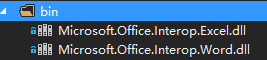
2.设置一个页面 页面上加个跳转
<script src="/js/jquery-1.10.2.js"></script>
<div>
<input id="ss" value="这里放后台处理过的路径" />
</div>
<script>
var str = $("#ss").val();
window.location.href = str;
</script>
3.页面底层要用到刚才的引用
using System;
using Microsoft.Office.Interop.Excel;
using Microsoft.Office.Interop.Word;
using System.IO;
4.底层代码 url是你传过来的文件路径
public string ActionResult(string url)
{
string physicalPath = Server.MapPath(Server.UrlDecode(url));
string extension = Path.GetExtension(physicalPath);
switch (extension.ToLower())
{
case ".xls":
case ".xlsx":
htmlUrl = PreviewExcel(physicalPath, url);
break;
case ".doc":
case ".docx":
htmlUrl = PreviewWord(physicalPath, url);
break;
case ".txt":
htmlUrl = PreviewTxt(physicalPath, url);
break;
case ".pdf":
htmlUrl = PreviewPdf(physicalPath, url);
break;
case ".jpg":
case ".jpeg":
case ".bmp":
case ".gif":
case ".png":
htmlUrl = PreviewImg(physicalPath, url);
break;
default:
htmlUrl = PreviewOther(physicalPath, url);
break;
}
return htmlUrl;
}
#region 预览Ecesl
public string PreviewExcel(string physicalPath, string url)
{
Microsoft.Office.Interop.Excel.Application application = null;
Microsoft.Office.Interop.Excel.Workbook workbook = null;
application = new Microsoft.Office.Interop.Excel.Application();
object missing = Type.Missing;
object trueObject = true;
application.Visible = false;
application.DisplayAlerts = false;
workbook = application.Workbooks.Open(physicalPath, missing, trueObject, missing, missing, missing,
missing, missing, missing, missing, missing, missing, missing, missing, missing);
//Save Excel to Html
object format = Microsoft.Office.Interop.Excel.XlFileFormat.xlHtml;
string htmlName = Path.GetFileNameWithoutExtension(physicalPath) + ".html";
String outputFile = Path.GetDirectoryName(physicalPath) + "\\" + htmlName;
workbook.SaveAs(outputFile, format, missing, missing, missing,
missing, XlSaveAsAccessMode.xlNoChange, missing,
missing, missing, missing, missing);
workbook.Close();
application.Quit();
return Path.GetDirectoryName(Server.UrlDecode(url)) + "\\" + htmlName;
}
#endregion
#region 预览Word
/// <summary>
/// 预览Word
/// </summary>
public string PreviewWord(string physicalPath, string url)
{
Microsoft.Office.Interop.Word._Application application = null;
Microsoft.Office.Interop.Word._Document doc = null;
application = new Microsoft.Office.Interop.Word.Application();
object missing = Type.Missing;
object trueObject = true;
application.Visible = false;
application.DisplayAlerts = WdAlertLevel.wdAlertsNone;
doc = application.Documents.Open(physicalPath, missing, trueObject, missing, missing, missing,
missing, missing, missing, missing, missing, missing, missing, missing, missing, missing);
//Save Excel to Html
object format = Microsoft.Office.Interop.Word.WdSaveFormat.wdFormatHTML;
string htmlName = Path.GetFileNameWithoutExtension(physicalPath) + ".html";
String outputFile = Path.GetDirectoryName(physicalPath) + "\\" + htmlName;
doc.SaveAs(outputFile, format, missing, missing, missing,
missing, XlSaveAsAccessMode.xlNoChange, missing,
missing, missing, missing, missing);
doc.Close();
application.Quit();
return Path.GetDirectoryName(Server.UrlDecode(url)) + "\\" + htmlName;
}
#endregion
#region 预览Txt
/// <summary>
/// 预览Txt
/// </summary>
public string PreviewTxt(string physicalPath, string url)
{
return Server.UrlDecode(url);
}
#endregion
#region 预览Pdf
/// <summary>
/// 预览Pdf
/// </summary>
public string PreviewPdf(string physicalPath, string url)
{
return Server.UrlDecode(url);
}
#endregion
#region 预览图片
/// <summary>
/// 预览图片
/// </summary>
public string PreviewImg(string physicalPath, string url)
{
return Server.UrlDecode(url);
}
#endregion
#region 预览其他文件
/// <summary>
/// 预览其他文件
/// </summary>
public string PreviewOther(string physicalPath, string url)
{
return Server.UrlDecode(url);
}
#endregion





















 3455
3455











 被折叠的 条评论
为什么被折叠?
被折叠的 条评论
为什么被折叠?








