在sql查询器的基础上添加了sql语法的高亮
运行效果:
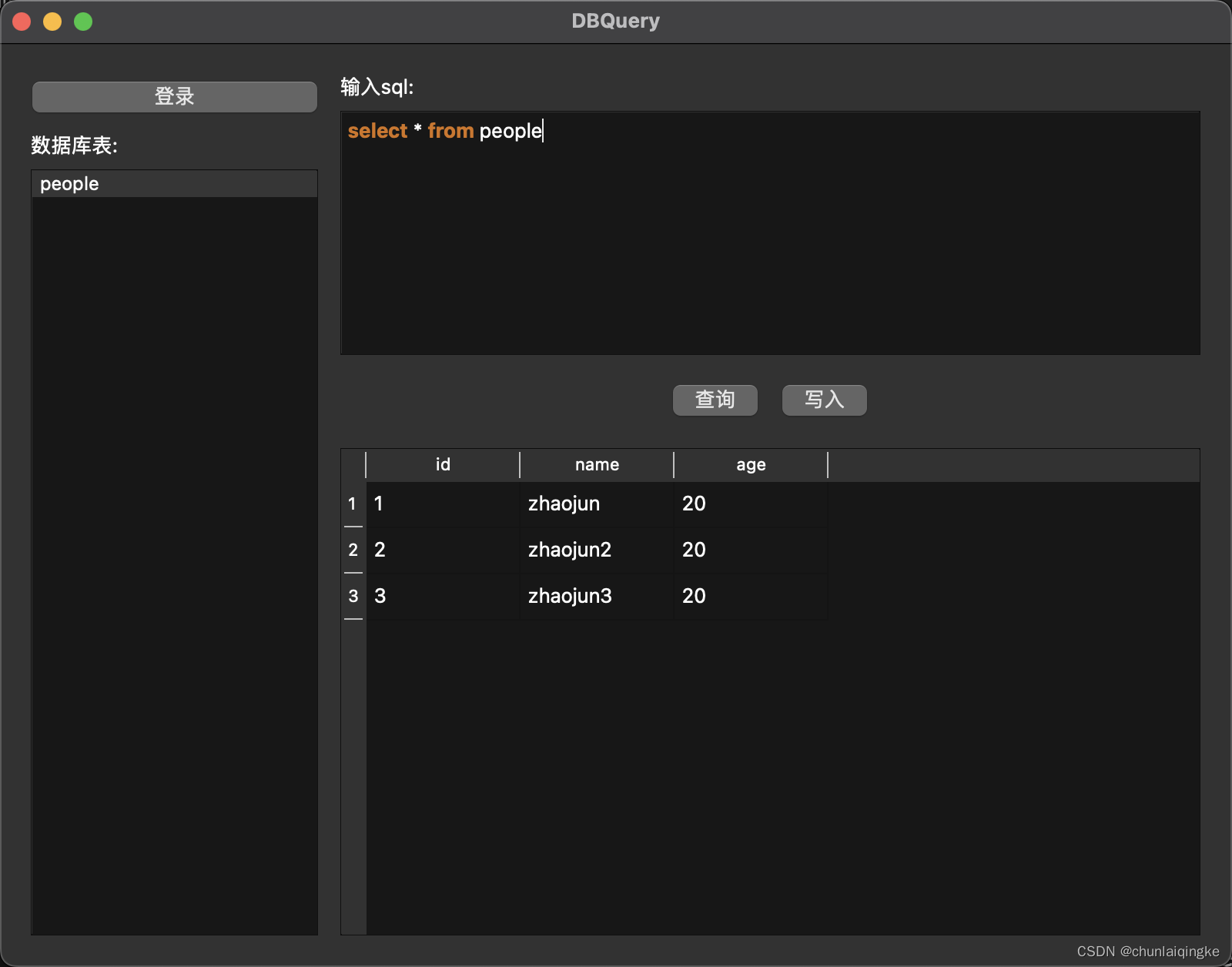
代码:
只需要在原来的代码上添加一行
rightTopLayout = QVBoxLayout()
rightTopLayout.addWidget(QLabel("输入sql:"))
self.sql = QTextEdit()
#加一行高亮,把edit的document穿进去即可
self.highlighter = SqlHighlighter(self.sql.document())
rightTopLayout.addWidget(self.sql, stretch=2)
self.queryLayout = QHBoxLayout()
self.query_button = QPushButton("查询")
self.queryLayout.addWidget(self.query_button)from PyQt6.QtWidgets import *
from PyQt6.QtGui import *
from PyQt6.QtCore import *
def format(color, style=''):
"""
Return a QTextCharFormat with the given attributes.
"""
_color = QColor()
if type(color) is not str:
_color.setRgb(color[0], color[1], color[2])
else:
_color.setNamedColor(color)
_format = QTextCharFormat()
_format.setForeground(_color)
if 'bold' in style:
_format.setFontWeight(QFont.Weight.Bold)
if 'italic' in style:
_format.setFontItalic(True)
return _format
STYLES = {
'keyword': format([200, 120, 50], 'bold'),
'operator': format([150, 150, 150]),
'brace': format('darkGray'),
'defclass': format([220, 220, 255], 'bold'),
'string': format([20, 110, 100]),
'string2': format([30, 120, 110]),
'comment': format([128, 128, 128]),
'self': format([150, 85, 140], 'italic'),
'numbers': format([100, 150, 190]),
}
class SqlHighlighter(QSyntaxHighlighter):
keywords = [
'select', 'from', 'update', 'where', 'set', 'order', 'by', 'group', 'having',
'insert', 'into', 'delete', 'create', 'table', 'drop', 'alter', 'index',
'and', 'or', 'not', 'like', 'between', 'is', 'null', 'distinct',
'count', 'sum', 'avg', 'max', 'min', 'limit', 'offset', 'join',
'inner', 'outer', 'left', 'right', 'on', 'as', 'desc', 'asc'
]
braces = [
'\{', '\}', '\(', '\)', '\[', '\]',
]
def __init__(self, document):
super().__init__(document)
rules = []
# Keyword, operator, and brace rules
rules += [(r'\b%s\b' % w, 0, STYLES['keyword'])
for w in SqlHighlighter.keywords]
rules += [(r'%s' % b, 0, STYLES['brace'])
for b in SqlHighlighter.braces]
self.rules = [(QRegularExpression(pat), index, fmt) for (pat, index, fmt) in rules]
def highlightBlock(self, text: str) -> None:
"""Apply syntax highlighting to the given block of text.
"""
# Do other syntax formatting
for expression, nth, format in self.rules:
matchIterator = expression.globalMatch(text)
while matchIterator.hasNext():
# print(rule.pattern.pattern())
match = matchIterator.next()
self.setFormat(match.capturedStart(), match.capturedLength(), format)
self.setCurrentBlockState(0)
代码地址
GitHub - chunlaiqingke/Tiny-Tool
公众号:









 本文介绍了如何在PyQt6中使用QTextEdit和QSyntaxHighlighter扩展SQL查询器功能,实现SQL语句的高亮显示,提升代码可读性。
本文介绍了如何在PyQt6中使用QTextEdit和QSyntaxHighlighter扩展SQL查询器功能,实现SQL语句的高亮显示,提升代码可读性。














 192
192

 被折叠的 条评论
为什么被折叠?
被折叠的 条评论
为什么被折叠?








