How to enable multiple remote connections in windows server 2012
Prerequisites:
Install RDC features as below:
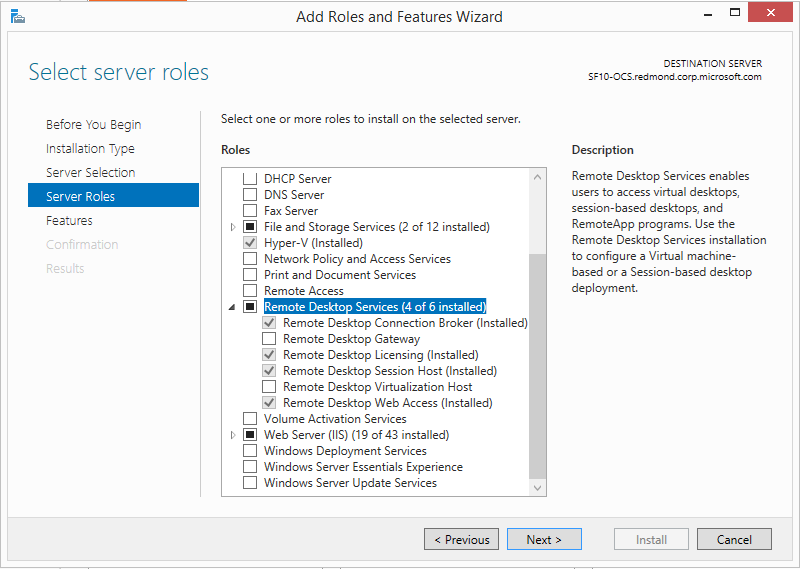
After install features, need restart.
Steps:
- Run -> gpedit.msc -> enter
- Administrative Templates -> windows Component -> Remote Desktop Services -> remote desktop session host -> connections
- Go to Restrict Remote Desktop Services users to a single Remote Desktop Services Session
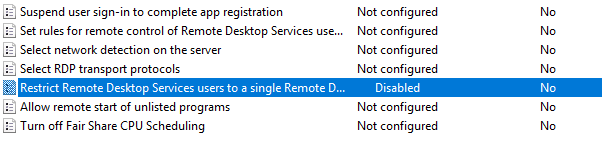
4. Select Disabled. Click OK
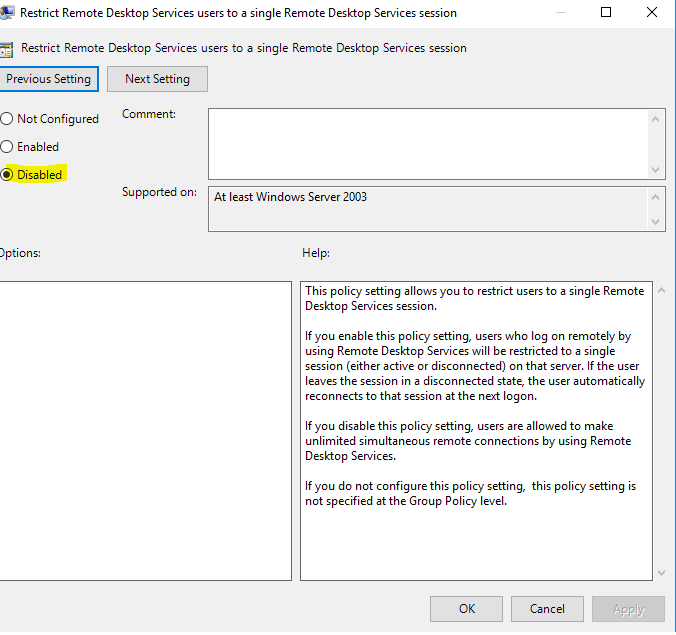
5. Go to Limit number of connections.
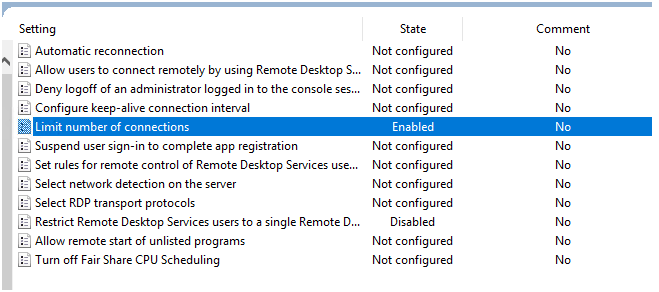
7. Select Enabled. Change ‘RD Maximum connections allowed’ to the desired connection allowed.
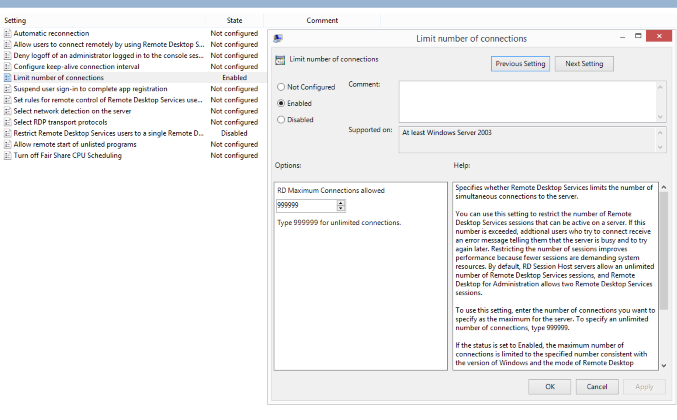
8. Restart server






















 被折叠的 条评论
为什么被折叠?
被折叠的 条评论
为什么被折叠?








