背景:
习惯了以前的ssm开发,现在开始研究一下springboot。去年在千智联的时候,有幸知晓了springboot。觉得是一个新鲜玩意。当初由于工作问题,就没有在意。况且工作中也没有用到它。今年我发现很多公司再用springboot,今天就来自己搭建一个springboot的简单实例,并整合mybatis。
开发工具:idea
jdk版本号:1.7
数据库:mysql
①新建maven项目(步骤省略)
各个文件目录如下
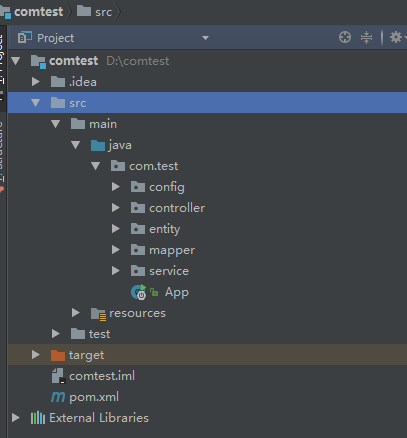
②pom.xml文件配置
其中pom.xml文件如下
<?xml version="1.0" encoding="UTF-8"?>
<project xmlns="http://maven.apache.org/POM/4.0.0"
xmlns:xsi="http://www.w3.org/2001/XMLSchema-instance"
xsi:schemaLocation="http://maven.apache.org/POM/4.0.0 http://maven.apache.org/xsd/maven-4.0.0.xsd">
<modelVersion>4.0.0</modelVersion>
<groupId>springboottest</groupId>
<artifactId>com.test</artifactId>
<version>1.0-SNAPSHOT</version>
<parent>
<groupId>org.springframework.boot</groupId>
<artifactId>spring-boot-starter-parent</artifactId>
<version>1.4.1.RELEASE</version>
</parent>
<properties>
<project.build.sourceEncoding>UTF-8</project.build.sourceEncoding>
<!-- 指定一下jdk的版本 ,这里我们使用jdk 1.7 ,默认是1.6 -->
<java.version>1.7</java.version>
</properties>
<dependencies>
<dependency>
<groupId>org.springframework.boot</groupId>
<artifactId>spring-boot-starter-web</artifactId>
</dependency>
<dependency>
<groupId>org.mybatis</groupId>
<artifactId>mybatis</artifactId>
<version>3.4.0</version>
</dependency>
<dependency>
<groupId>org.mybatis.spring.boot</groupId>
<artifactId>mybatis-spring-boot-starter</artifactId>
<version>1.1.1</version>
</dependency>
<dependency>
<groupId>mysql</groupId>
<artifactId>mysql-connector-java</artifactId>
</dependency>
<!-- 数据库连接池 -->
<dependency>
<groupId>com.alibaba</groupId>
<artifactId>druid</artifactId>
<version>1.0.5</version>
</dependency>
<dependency>
<groupId>javax.servlet</groupId>
<artifactId>javax.servlet-api</artifactId>
<scope>provided</scope>
</dependency>
<dependency>
<groupId>javax.servlet</groupId>
<artifactId>jstl</artifactId>
</dependency>
<!--添加对tomcat的支持-->
<dependency>
<groupId>org.springframework.boot</groupId>
<artifactId>spring-boot-starter-tomcat</artifactId>
<scope>provided</scope>
</dependency>
<dependency>
<groupId>org.apache.tomcat.embed</groupId>
<artifactId>tomcat-embed-jasper</artifactId>
<scope>provided</scope>
</dependency>
</dependencies>
</project>
③新建项目启动类
添加好对应的配置文件后在com.test包下新建App类。
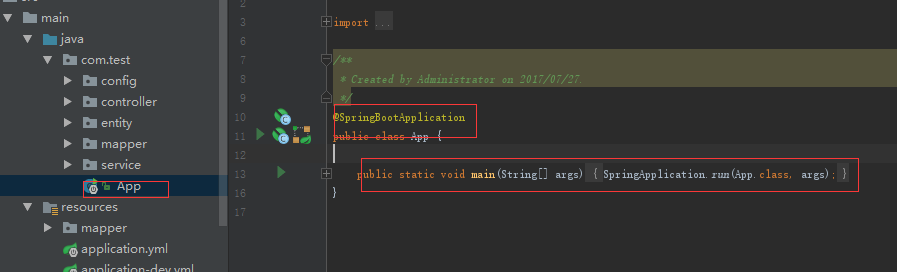
并打上@SpringBootApplication注解,添加main函数
函数体为:SpringApplication.run(App.class,args);
App类为项目的启动文件。
④新建各个java类(User为例)
另外在相应的目录下新建各文件,与以前的传统的项目相同,就不做赘述
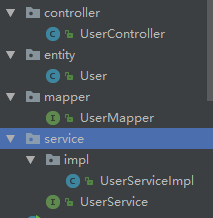
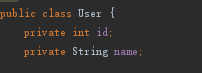
⑤数据库
在数据库中也要建好相应的表
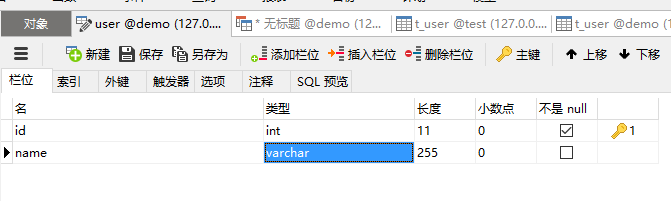
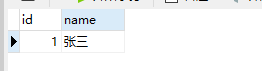
⑥项目yml配置文件与mybatis配置文件
接下来配置好项目的配置文件
在resources下新建application.yml文件
# Server settings
server:
tomcat:
uri-encoding: UTF-8
max-threads: 1000
min-spare-threads: 30
port: 80
address: 127.0.0.1
spring:
profiles:
active: dev
datasource:
type: com.alibaba.druid.pool.DruidDataSource
driverClassName: com.mysql.jdbc.Driver
http:
multipart:
max-file-size: 100MB
max-request-size: 100MB
enabled: true
mybatis:
mapperLocations: classpath:mapper/*.xml
configLocation: classpath:mybatis.xml
新建applicaiton-dev.yml文件,这里要说明一下为什么要是dev,是由于applicaiton.yml中的active:dev中已经指定了。也可以自己定义。applicaiton-dev.yml文件中主要配置的是数据库连接信息
spring:
datasource:
url: jdbc:mysql://localhost:3306/demo?allowMultiQueries=true&useUnicode=true&characterEncoding=UTF-8
username: root
password: root
#连接池的配置信息
initialSize: 10
minIdle: 10
maxActive: 100
maxWait: 60000
timeBetweenEvictionRunsMillis: 60000
minEvictableIdleTimeMillis: 300000
validationQuery: SELECT 1 FROM DUAL
testWhileIdle: true
testOnBorrow: false
testOnReturn: false
poolPreparedStatements: true
maxPoolPreparedStatementPerConnectionSize: 20
在resource目录下新建mybatis.xml文件
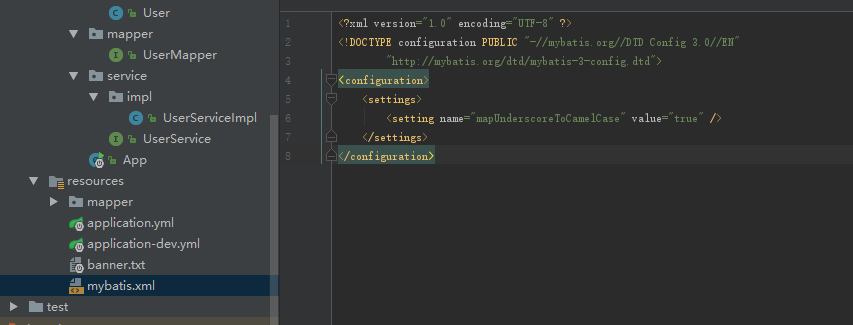
⑦连接池配置类,包括对druid,sql检测
在config包下新建类DruidConfig。
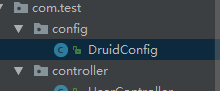
主要是druid连接池参数方面
package com.test.config;
/**
* Created by Administrator on 2017/07/27.
*/
import com.alibaba.druid.filter.Filter;
import com.alibaba.druid.filter.stat.StatFilter;
import com.alibaba.druid.pool.DruidDataSource;
import com.alibaba.druid.support.http.StatViewServlet;
import com.alibaba.druid.wall.WallConfig;
import com.alibaba.druid.wall.WallFilter;
import org.slf4j.Logger;
import org.slf4j.LoggerFactory;
import org.springframework.beans.factory.annotation.Value;
import org.springframework.boot.web.servlet.ServletRegistrationBean;
import org.springframework.context.annotation.Bean;
import org.springframework.context.annotation.Configuration;
import org.springframework.context.annotation.Primary;
import javax.sql.DataSource;
import java.util.ArrayList;
import java.util.List;
@Configuration
public class DruidConfig {
private Logger logger = LoggerFactory.getLogger(DruidConfig.class);
@Value("${spring.datasource.url:#{null}}")
private String dbUrl;
@Value("${spring.datasource.username: #{null}}")
private String username;
@Value("${spring.datasource.password:#{null}}")
private String password;
@Value("${spring.datasource.driverClassName:#{null}}")
private String driverClassName;
@Value("${spring.datasource.initialSize:#{null}}")
private Integer initialSize;
@Value("${spring.datasource.minIdle:#{null}}")
private Integer minIdle;
@Value("${spring.datasource.maxActive:#{null}}")
private Integer maxActive;
@Value("${spring.datasource.maxWait:#{null}}")
private Integer maxWait;
@Value("${spring.datasource.timeBetweenEvictionRunsMillis:#{null}}")
private Integer timeBetweenEvictionRunsMillis;
@Value("${spring.datasource.minEvictableIdleTimeMillis:#{null}}")
private Integer minEvictableIdleTimeMillis;
@Value("${spring.datasource.validationQuery:#{null}}")
private String validationQuery;
@Value("${spring.datasource.testWhileIdle:#{null}}")
private Boolean testWhileIdle;
@Value("${spring.datasource.testOnBorrow:#{null}}")
private Boolean testOnBorrow;
@Value("${spring.datasource.testOnReturn:#{null}}")
private Boolean testOnReturn;
@Value("${spring.datasource.poolPreparedStatements:#{null}}")
private Boolean poolPreparedStatements;
@Value("${spring.datasource.maxPoolPreparedStatementPerConnectionSize:#{null}}")
private Integer maxPoolPreparedStatementPerConnectionSize;
@Value("${spring.datasource.filters:#{null}}")
private String filters;
@Value("{spring.datasource.connectionProperties:#{null}}")
private String connectionProperties;
@Bean
@Primary
public DataSource dataSource(){
DruidDataSource datasource = new DruidDataSource();
datasource.setUrl(this.dbUrl);
datasource.setUsername(username);
datasource.setPassword(password);
datasource.setDriverClassName(driverClassName);
//configuration
if(initialSize != null) {
datasource.setInitialSize(initialSize);
}
if(minIdle != null) {
datasource.setMinIdle(minIdle);
}
if(maxActive != null) {
datasource.setMaxActive(maxActive);
}
if(maxWait != null) {
datasource.setMaxWait(maxWait);
}
if(timeBetweenEvictionRunsMillis != null) {
datasource.setTimeBetweenEvictionRunsMillis(timeBetweenEvictionRunsMillis);
}
if(minEvictableIdleTimeMillis != null) {
datasource.setMinEvictableIdleTimeMillis(minEvictableIdleTimeMillis);
}
if(validationQuery!=null) {
datasource.setValidationQuery(validationQuery);
}
if(testWhileIdle != null) {
datasource.setTestWhileIdle(testWhileIdle);
}
if(testOnBorrow != null) {
datasource.setTestOnBorrow(testOnBorrow);
}
if(testOnReturn != null) {
datasource.setTestOnReturn(testOnReturn);
}
if(poolPreparedStatements != null) {
datasource.setPoolPreparedStatements(poolPreparedStatements);
}
if(maxPoolPreparedStatementPerConnectionSize != null) {
datasource.setMaxPoolPreparedStatementPerConnectionSize(maxPoolPreparedStatementPerConnectionSize);
}
if(connectionProperties != null) {
datasource.setConnectionProperties(connectionProperties);
}
List<Filter> filters = new ArrayList<>();
filters.add(statFilter());
filters.add(wallFilter());
datasource.setProxyFilters(filters);
return datasource;
}
@Bean
public ServletRegistrationBean druidServlet() {
ServletRegistrationBean servletRegistrationBean = new ServletRegistrationBean();
servletRegistrationBean.setServlet(new StatViewServlet());
servletRegistrationBean.addUrlMappings("/druid/*");
return servletRegistrationBean;
}
@Bean
public StatFilter statFilter(){
StatFilter statFilter = new StatFilter();
statFilter.setLogSlowSql(true);
statFilter.setMergeSql(true);
statFilter.setSlowSqlMillis(1000);
return statFilter;
}
@Bean
public WallFilter wallFilter(){
WallFilter wallFilter = new WallFilter();
//允许执行多条SQL
WallConfig config = new WallConfig();
config.setMultiStatementAllow(true);
wallFilter.setConfig(config);
return wallFilter;
}
}
⑦其他相关代码
新建userMapper.xml文件
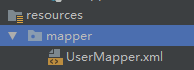
为了测试使用在里面写上
<select id="queryAll" resultType="com.test.entity.User">
select * from t_user
</select>
UserMapper.java
List<User> queryAll();
UserServiceImpl.java
@Override
public List<User> getAll() {
return userMapper.queryAll();
}
UserController.java
@RequestMapping("/all")
public Object getAll(){
return userService.getAll();
}
这里我在Controller中写上的注解
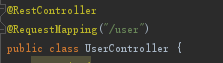
⑧启动项目
在App.java启动类中右键
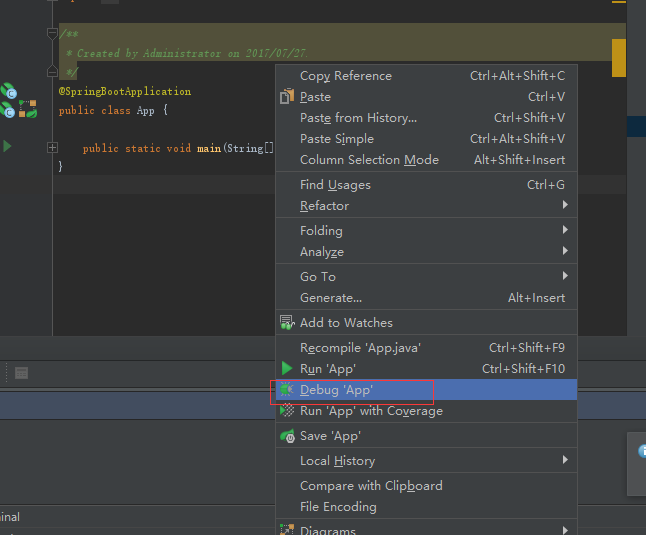
启动项目没有报错,这启动成功!
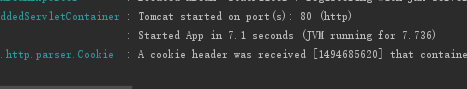
在浏览器输入地址回车看到返回的json数据,则表示已经搭建成功。
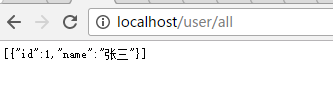
输入:http://localhost/druid/sql.html还能看到druid检测到的sql查询记录






















 128
128

 被折叠的 条评论
为什么被折叠?
被折叠的 条评论
为什么被折叠?








