(本篇博客已于2019-08-28 优化更新)
题记:找一个像太阳一样的人,为你晒掉所有悲伤!
正题:两种方式:jedis切换数据源和redis自带切换数据源(redis数据库:0-15,默认是0库)
1、application.properties
#redis spring.redis.database=0 spring.redis.host=localhost spring.redis.port=6379 spring.redis.password= spring.redis.timeout=10000ms spring.redis.jedis.pool.max-active=8 spring.redis.jedis.pool.max-wait=-1ms spring.redis.jedis.pool.min-idle=0 spring.redis.jedis.pool.max-idle=8
2、pom文件
<dependency>
<groupId>org.springframework.boot</groupId>
<artifactId>spring-boot-starter-data-redis</artifactId>
</dependency>
<dependency>
<groupId>redis.clients</groupId>
<artifactId>jedis</artifactId>
<version>2.9.0</version>
</dependency>
<dependency>
<groupId>commons-lang</groupId>
<artifactId>commons-lang</artifactId>
<version>2.5</version>
</dependency>
<dependency>
<groupId>com.google.collections</groupId>
<artifactId>google-collections</artifactId>
<version>1.0</version>
</dependency>
<dependency>
<groupId>org.projectlombok</groupId>
<artifactId>lombok</artifactId>
<optional>true</optional>
</dependency>
3、配置类
import org.springframework.beans.factory.annotation.Value;
import org.springframework.cache.annotation.CachingConfigurerSupport;
import org.springframework.cache.annotation.EnableCaching;
import org.springframework.context.annotation.Bean;
import org.springframework.context.annotation.Configuration;
import redis.clients.jedis.JedisPool;
import redis.clients.jedis.JedisPoolConfig;
/**
* @Author:MuJiuTian
* @Description:redis的配置,这里默认设置使用redis:0 数据库
* @Date: Created in 下午11:27 2019/7/4
*/
@Configuration
@EnableCaching
public class RedisCacheConfiguration extends CachingConfigurerSupport {
@Value("${spring.redis.host}")
private String host;
@Value("${spring.redis.port}")
private int port;
@Value("${spring.redis.timeout}")
private String timeout;
@Value("${spring.redis.jedis.pool.max-idle}")
private int maxIdle;
@Value("${spring.redis.jedis.pool.max-wait}")
private String maxWaitMillis;
@Value("${spring.redis.password}")
private String password;
@Bean
public JedisPool redisPoolFactory() {
JedisPoolConfig jedisPoolConfig = new JedisPoolConfig();
jedisPoolConfig.setMaxIdle(maxIdle);
jedisPoolConfig.setMaxWaitMillis(Long.valueOf(maxWaitMillis.substring(0,maxWaitMillis.length()-2)));
JedisPool jedisPool = new JedisPool(jedisPoolConfig, host, port,Integer.valueOf(timeout.substring(0,timeout.length()-2)));
return jedisPool;
}
}
4、redis工具类
import java.util.List;
import java.util.Map;
public interface RedisService {
String setex(String key, int seconds,String value,int index);
String set(String key, String value,int index);
String get(String key,int index);
}
5、redis具体实现类
import org.apache.commons.lang.StringUtils;
import org.springframework.beans.factory.annotation.Autowired;
import org.springframework.stereotype.Component;
import redis.clients.jedis.Jedis;
import redis.clients.jedis.JedisPool;
@Component
public class CacheSingleService implements RedisService{
@Autowired
private JedisPool jedisPool;
public void returnResource(Jedis jedis) {
jedis.close();
}
public Jedis getResource(int index) {
Jedis jedis = jedisPool.getResource();
jedis.select(index);
return jedis;
}
public String setex(String key, int seconds, String value,int index) {
Jedis jedis = null;
try {
jedis = getResource(index);
return jedis.setex(key, seconds, value);
} catch (Exception e) {
e.printStackTrace();
} finally {
returnResource(jedis);
}
return null;
}
public String set(String key, String value,int index){
Jedis jedis = null;
try {
jedis = getResource(index);
return jedis.set(key, value);
} finally {
returnResource(jedis);
}
}
public String get(String key,int index) {
String value = null;
Jedis jedis = null;
try {
jedis = getResource(index);
value = jedis.get(key);
} catch (Exception e) {
e.printStackTrace();
} finally {
returnResource(jedis);
}
return value;
}
}
6、枚举类
/**
* @Author:MuJiuTian
* @Description:通过枚举类选择redis使用的数据库,一般公司的redis会分不同的数据到不同的库,比如用户信息到0库
* 商品数据放在第二个库,运动数据放在第三库等等跟随项目分配而分配
* @Date: Created in 下午10:13 2019/7/29
*/
public enum RedisPartition {
//以下分别代表redis 0-15库
INFO(0),
One(1),
Two(2),
THREE(3),
FOUR(4),
FIVE(5),
SIX(6),
SEVEN(7),
EIGHT(8),
NINE(9),
TEN(10),
ELEVEN(11),
TWELVE(12),
THIRTEEN(13),
FOURTEEN(14),
FIFTEEN(15);
private int ordinal;
//构造方法
RedisPartition(int ordinal) {
this.ordinal = ordinal;
}
public void setOrdinal(int dbNum) {
this.ordinal = dbNum;
}
public int getOrdinal() {
return ordinal;
}
@Override
public String toString() {
return ""+ordinal;
}
}
7、Controller层
import lombok.extern.slf4j.Slf4j;
import org.apache.http.client.methods.CloseableHttpResponse;
import org.apache.http.client.methods.HttpGet;
import org.apache.http.impl.client.CloseableHttpClient;
import org.apache.http.impl.client.HttpClients;
import org.apache.http.util.EntityUtils;
import org.springframework.beans.factory.annotation.Autowired;
import org.springframework.beans.factory.annotation.Value;
import org.springframework.web.bind.annotation.GetMapping;
import org.springframework.web.bind.annotation.RequestMapping;
import org.springframework.web.bind.annotation.RestController;
import java.io.IOException;
@RestController
@Slf4j
public class TestController {
@Autowired
CacheSingleService singleService;
@GetMapping("/test3")
public String test3() {
String key = "osc";
String str = "i love osc";
//存放在5数据库,默认是0
singleService.set(key,"iloveyou",RedisPartition.SIX.getOrdinal());
//存放在4数据库,默认是0
singleService.set(str+"ii","iloveyou",RedisPartition.FIVE.getOrdinal());
return "SUCCESS";
}
@GetMapping(value = "/test4")
public String test4(){
String key = "osc";
String str = "i love osc";
//查询5数据库内容
String str1 = singleService.get(key,RedisPartition.SIX.getOrdinal());
//查询4数据库内容
String str2 = singleService.get(str,RedisPartition.FIVE.getOrdinal());
return str1+str2;
}
public static void main(String[] args) {
System.out.println(RedisPartition.FIFTEEN.getOrdinal());
}
}
8、测试结果
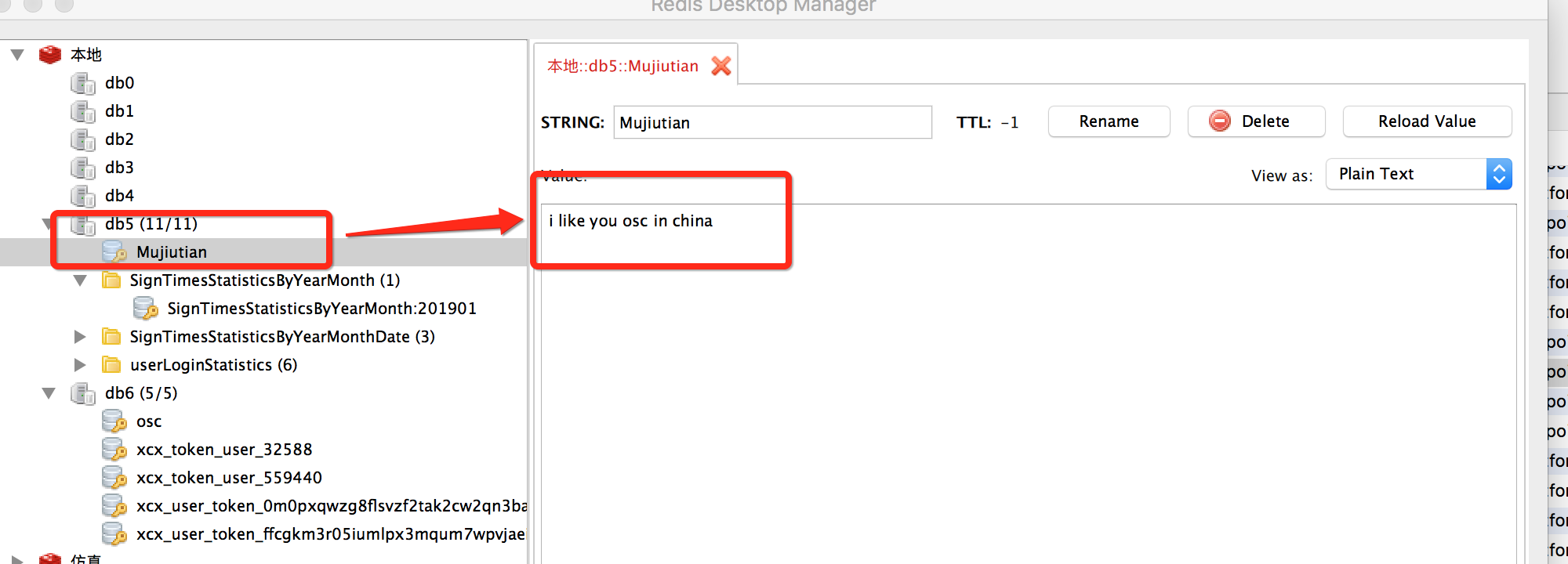
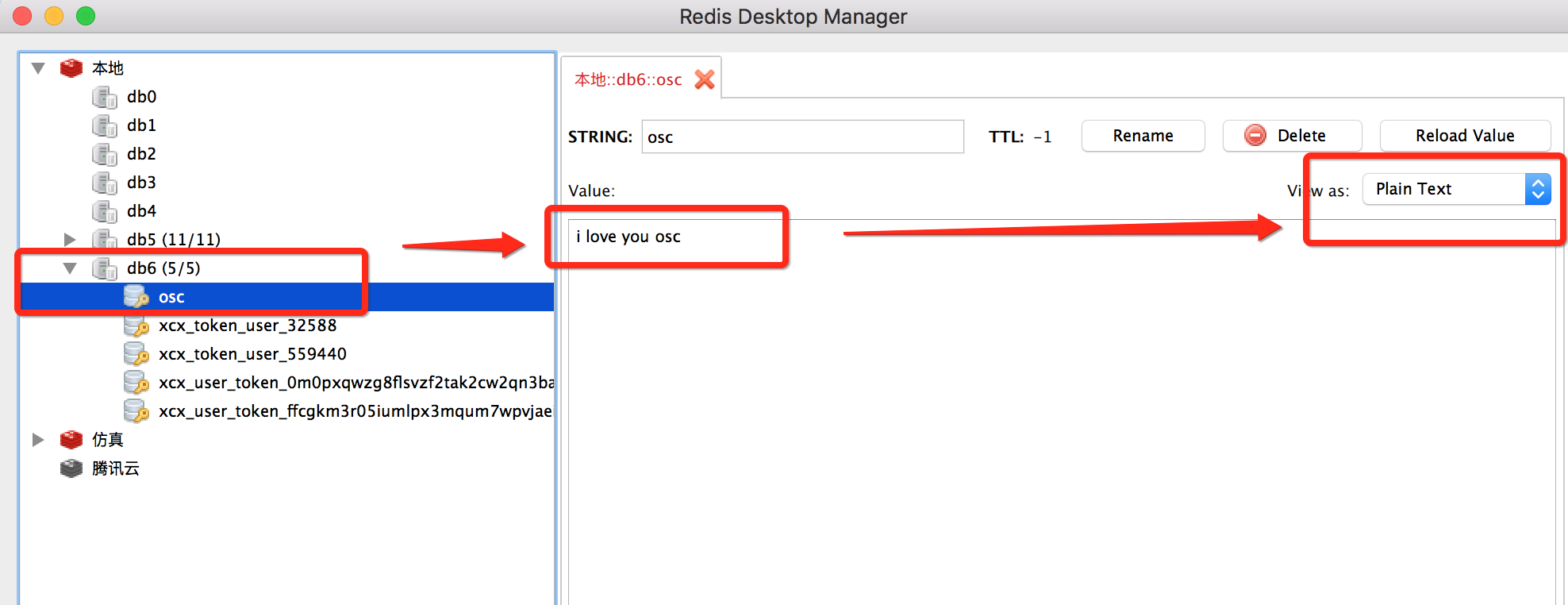
使用Redis自带方法同时使用16个数据库,继续使用上面的pom文件依赖
9、Redis工具类
import org.springframework.beans.factory.annotation.Autowired;
import org.springframework.data.redis.connection.lettuce.LettuceConnectionFactory;
import org.springframework.data.redis.core.StringRedisTemplate;
import org.springframework.stereotype.Component;
@Component
public class RedisUtil {
@Autowired
private StringRedisTemplate redisTemplate;
public void setRedisTemplate(StringRedisTemplate redisTemplate) {
this.redisTemplate = redisTemplate;
}
public void setDataBase(int num) {
LettuceConnectionFactory connectionFactory = (LettuceConnectionFactory) redisTemplate.getConnectionFactory();
if (connectionFactory != null && num != connectionFactory.getDatabase()) {
connectionFactory.setDatabase(num);
this.redisTemplate.setConnectionFactory(connectionFactory);
connectionFactory.resetConnection();
}
}
public StringRedisTemplate getRedisTemplate() {
return this.redisTemplate;
}
public void set(String key, String value) {
redisTemplate.opsForValue().set(key, value);
}
//获取指定key的值
public String get(String key) {
return redisTemplate.opsForValue().get(key);
}
}
10、Controller测试
@Autowired
RedisUtil redisUtil;
@GetMapping("/test")
public String test(String key) {
for (int i = 1; i < 3; i++) {
redisUtil.setDataBase(i);
redisUtil.set(key, "" + i + key);
}
//开发环境用下面的代码,上面纯简单测试去不同的redis数据库而已
//redisUtil.setDataBase(RedisPartition.EIGHT.getOrdinal());
return redisUtil.get(key);
}
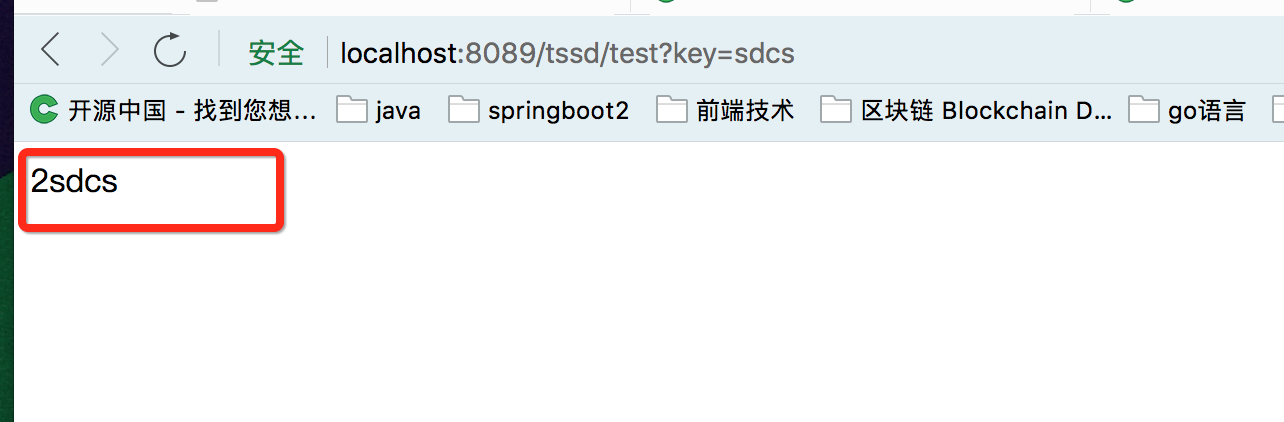
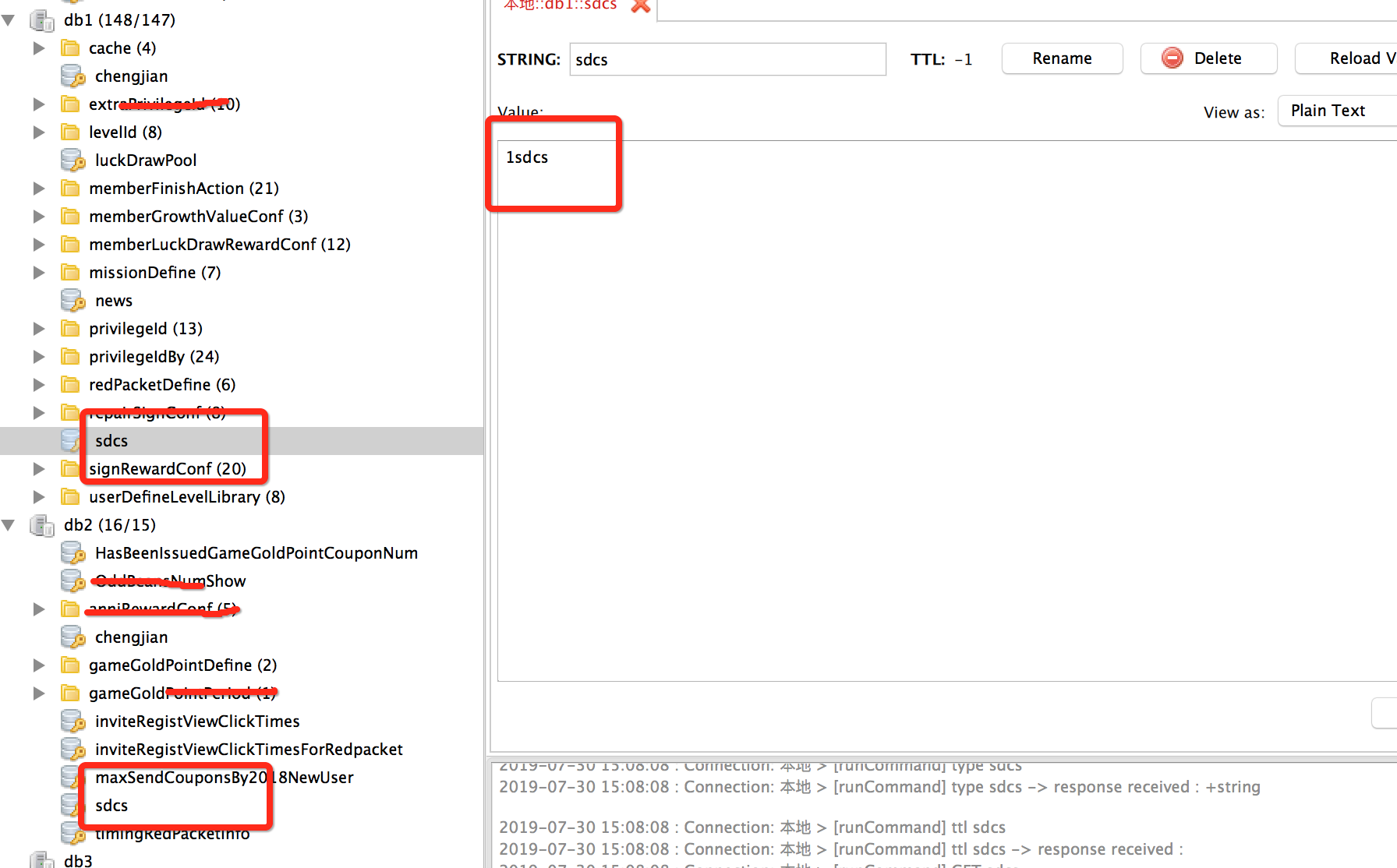
11、总结
两种方式jedis和StringRedisTemplate切换数据库,我更喜欢用jedis,使用SringRedisTemplate我就没有过多的把所有redis方法复制出来。
12、附加
下面的是ssm框架切换同时使用redis数据库的配置,至于redis.xml和redis.properties从网上copy一下吧
@Resource(name="stringRedisTemplate")
private StringRedisTemplate stringRedisTemplate;
private StringRedisTemplate choseConnection(RedisConnectionEnum redisEnum){
JedisConnectionFactory factory = (JedisConnectionFactory) stringRedisTemplate.getConnectionFactory();
factory.setDatabase(redisEnum.getDbNum());
stringRedisTemplate.setConnectionFactory(factory);
return stringRedisTemplate;
}
希望能够对各位有所帮助,如有bug,请评论或者私信,谢啦。





















 1603
1603











 被折叠的 条评论
为什么被折叠?
被折叠的 条评论
为什么被折叠?








