“.classpath” 文件
- 定义项目的结构,如src、output、con、lib等。
- 源文件的具体位置(kind=”src”)
- 运行的系统环境(kind=”con”,exported=”true”)
- 外部引用的jar(不在项目的libs文件夹中)的具体位置信息(kind=”lib”,exported=”true” )
- 编译后的类文件(*.class)的输出目录(kind=”output”)
export指的是编译后导出到相应路径(这里的路径指的不是kind=”output”的路径,output配置只能决定 *.class 文件的输出位置),比如说jar会被导到bin/dexedLibs目录。
我试过,如果将export属性全部改为false,编译正常,但程序打开会直接崩溃,提示RuntimeException:ClassNotFound
<?xml version="1.0" encoding="UTF-8"?>
<classpath>
<classpathentry kind="con" path="com.android.ide.eclipse.adt.ANDROID_FRAMEWORK"/>
<classpathentry exported="true" kind="con" path="com.android.ide.eclipse.adt.LIBRARIES"/>
<classpathentry exported="true" kind="con" path="com.android.ide.eclipse.adt.DEPENDENCIES"/>
<classpathentry kind="con" path="org.eclipse.andmore.ANDROID_FRAMEWORK"/>
<classpathentry exported="true" kind="con" path="org.eclipse.andmore.LIBRARIES"/>
<classpathentry exported="true" kind="con" path="org.eclipse.andmore.DEPENDENCIES"/>
<classpathentry kind="src" path="src"/>
<classpathentry kind="src" path="gen"/>
<classpathentry exported="true" kind="lib" path="D:/SvnCheckout/2-Branch/2016918_lakala_MT100_Newland/mesdk/libs/EmvJNIService.jar"/>
<classpathentry kind="output" path="bin/classes"/>
</classpath>“.project” 文件
- 工程名
- 工程注释描述
- 运行时需要的额外Eclipse插件
- 指定编译信息,指定编译工具
如果你在开发过程中向工程里面加入了很多额外的插件,则必然会导致你的Eclipse启动速度变慢。在这种情况下,你可以到这个文件里面去掉一些插件,不过这样一来你在开启那些关联文件的时候会加载那些插件
<?xml version="1.0" encoding="UTF-8"?>
<projectDescription>
<name>MainActivity</name>
<comment></comment>
<projects>
</projects>
<buildSpec>
<buildCommand>
<name>org.eclipse.andmore.ResourceManagerBuilder</name>
<arguments>
</arguments>
</buildCommand>
<buildCommand>
<name>org.eclipse.andmore.PreCompilerBuilder</name>
<arguments>
</arguments>
</buildCommand>
<buildCommand>
<name>com.android.ide.eclipse.adt.ResourceManagerBuilder</name>
<arguments>
</arguments>
</buildCommand>
<buildCommand>
<name>com.android.ide.eclipse.adt.PreCompilerBuilder</name>
<arguments>
</arguments>
</buildCommand>
<buildCommand>
<name>org.eclipse.jdt.core.javabuilder</name>
<arguments>
</arguments>
</buildCommand>
<buildCommand>
<name>com.android.ide.eclipse.adt.ApkBuilder</name>
<arguments>
</arguments>
</buildCommand>
<buildCommand>
<name>org.eclipse.andmore.ApkBuilder</name>
<arguments>
</arguments>
</buildCommand>
</buildSpec>
<natures>
<nature>org.eclipse.andmore.AndroidNature</nature>
<nature>com.android.ide.eclipse.adt.AndroidNature</nature>
<nature>org.eclipse.jdt.core.javanature</nature>
</natures>
</projectDescription>







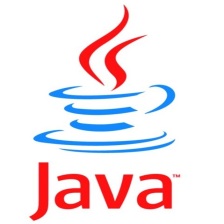














 377
377











 被折叠的 条评论
为什么被折叠?
被折叠的 条评论
为什么被折叠?








