接上一篇绘制桃心型的文章 https://blog.csdn.net/chy555chy/article/details/85275704 ,这次来实现视频直播中赞出现上浮爱心的效果
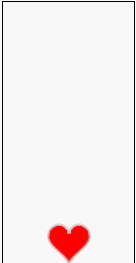
transition 动画我在前面的 “仿京东加入购物车” 效果中也有做过类似的,很好用。
<!DOCTYPE html>
<html>
<meta charset="utf8">
<head>
<style>
#loveContainer {
position: relative;
width: 100px;
height: 200px;
border: 1px solid black;
}
.float-love {
position: absolute;
left: 50%;
transform: translate(-50%);
bottom: 0;
transition: bottom 2s linear, left 1s ease-out, opacity 1s ease;
}
</style>
<script>
function fillLove(strokeColor, fillColor) {
const canvas = document.createElement("canvas");
canvas.className = "float-love"
canvas.width = 35;
canvas.height = 35;
const ctx = canvas.getContext("2d");
ctx.strokeStyle = strokeColor;
ctx.lineWidth = 1.5;
ctx.fillStyle = fillColor;
ctx.save();
ctx.translate(canvas.width/2, canvas.height/2);
//绘制的坐标系是从左上角到右下角
ctx.rotate(Math.PI);
const part = 2 * Math.PI / 500;
let t = 0;
for(let i=0; i<500; i++,t+=part) {
const x=16*Math.pow(Math.sin(t), 3);
let y=14*Math.cos(t)-5*Math.cos(2*t)-2*Math.cos(3*t)-Math.cos(4*t)
const tmp = Math.cos(t);
ctx.lineTo(x,y);
}
ctx.fill();
ctx.stroke();
ctx.restore();
return canvas;
}
window.()=>{
const loveContainer = document.getElementById("loveContainer");
const firstLove = fillLove("#CCC", "red");
loveContainer.appendChild(firstLove);
const distance = 25;
firstLove.onclick = function(){
const love = fillLove("#CCC", "hsl("+parseInt(Math.random()*360)+", 70%, 70%)");
loveContainer.insertBefore(love, firstLove);
let isFirst = true;
love.ontransitionend=(event)=>{
switch(event.propertyName) {
case "bottom":
loveContainer.removeChild(love);
break;
case "left":
love.style.left = firstLove.offsetLeft+"px";
love.style.opacity = 0;
break;
}
}
/*
由于谷歌浏览器并不支持transitionEnd事件,必须添加前缀
有两点需要注意:
(1)webkitTransitionEnd的大小写一定不能错
(2)带前缀的不能用诸如 love.onwebkittransitionend、love.onWebkitTransitionEnd 这种方式绑定事件
*/
//love.addEventListener("webkitTransitionEnd", love.ontransitionend);
setTimeout(()=>{
love.style.bottom = "150px";
const rnd = Math.random()*distance-distance/2;
love.style.left = firstLove.offsetLeft+rnd+(rnd<0?-distance:distance)+"px";
},100);
}
}
</script>
</head>
<body>
<div id="loveContainer">
</div>
</body>
</html>


























 961
961

 被折叠的 条评论
为什么被折叠?
被折叠的 条评论
为什么被折叠?








