#
# ~/.screenrc
#
defshell /bin/bash
# not show welcome message
startup_message off
# define Ctrl-Z
escape ^Zz
# screen buffer
defscrollback 52400
## show status
hardstatus on
hardstatus alwayslastline
#hardstatus string "%{.bW}%-w%{.rY}%n %t%{-}%+w %=%{..G} %H(%l) %{..Y} %Y/%m/%d %c:%s "
hardstatus string "%{.bW}%-w%{.rY}%n %t%{-}%+w %=%{..G} %H(%l) %{..Y} %Y/%m/%d %C%a "
#close error prompt
vbell off
# Ctrl-Z w or Ctrl-Z Ctrl-W to show windows list
bind w windowlist -b
bind ^w windowlist -b
# clear the scrollback buffer when exiting full screen program like vim
altscreen on
# Shift+0 through 9 to select windows 10 through 19
bind ! select 11
bind @ select 12
bind \# select 13
bind $ select 14
bind % select 15
bind \^ select 16
bind & select 17
bind * select 18
bind ( select 19
bind ) select 10
# Open screen windows
chdir /opt/xxx/test/gz
screen -t test 1
chdir /opt/xxx/etc/gz
screen -t etc 2
chdir /opt/xxx/config/gz
screen -t config 3
chdir /opt/xxx/lib/gz
screen -t lib 0
# PREVIOUS WINDOW
# Ctrl + Alt + Left from gnome-terminal
bindkey ^[[1;7C prev
# Ctrl+Alt+Left from putty
bindkey ^[^[[D prev
# NEXT WINDOW
# Ctrl + Alt + Right from gnome-terminal
bindkey ^[[1;7D next
# Ctrl+Alt+Right from putty
bindkey ^[^[[C next








 本文详细介绍了如何自定义配置screen终端模拟器的screenrc文件,包括改变默认行为、优化滚动缓冲区、显示状态栏、快捷键绑定以及窗口管理。
本文详细介绍了如何自定义配置screen终端模拟器的screenrc文件,包括改变默认行为、优化滚动缓冲区、显示状态栏、快捷键绑定以及窗口管理。
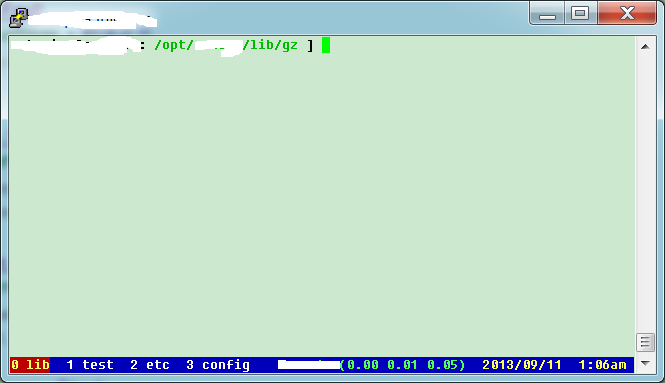

















 被折叠的 条评论
为什么被折叠?
被折叠的 条评论
为什么被折叠?








