32.6k star,后悔没有早点知道这个开源工具–shellcheck
1 shellcheck 简介
今天发现的一款神器,如果你日常会接触到shell脚本,或者说自己需要写一些shell脚本,那么强烈建议你用下这个工具。
shellcheck一个静态的shell脚本分析工具,可以判断脚本哪里有异常,哪里可以优化,并且会给出对应的解决办法。几年前我咋没发现这个,后悔。。。
一个简单的示例:
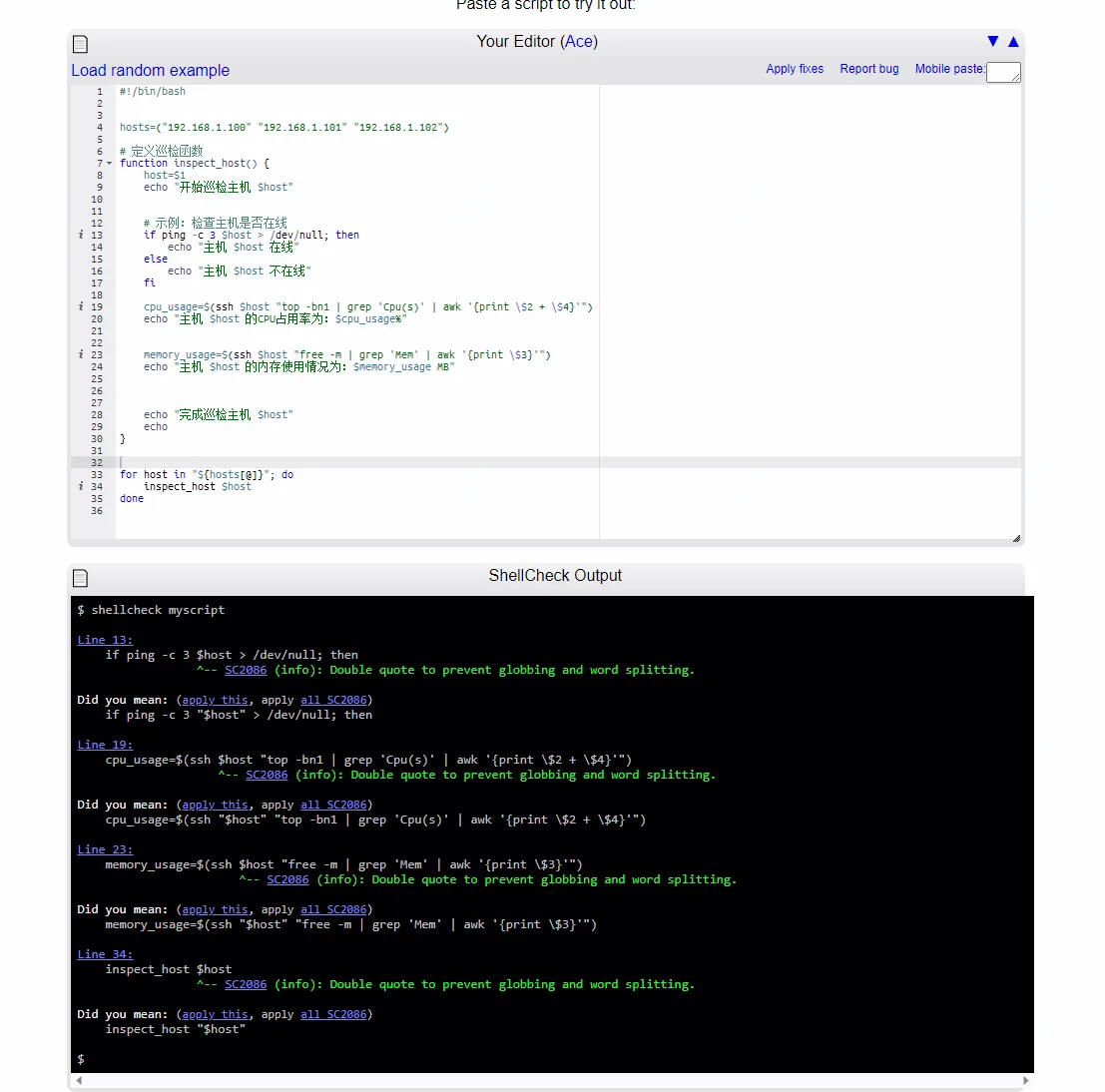
这款工具不仅适用于初学者,对于中高级使用者帮助更大。
2 安装
github可以访问的直接到如下链接去下载就可以,目前支持多个终端,也有web可访问
https://github.com/koalaman/shellcheck
github如果无法访问的话,可以后台直接私信
web访问地址: https://www.shellcheck.net/
使用方式:
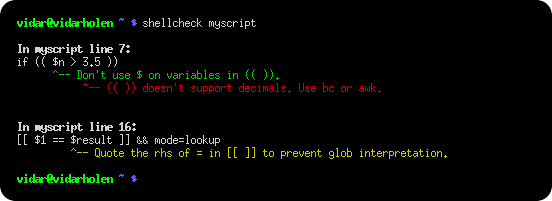
3 shell脚本中的一些常见错误
- 常见错误引用
echo $1 # Unquoted variables
find . -name *.ogg # Unquoted find/grep patterns
rm "~/my file.txt" # Quoted tilde expansion
v='--verbose="true"'; cmd $v # Literal quotes in variables
for f in "*.ogg" # Incorrectly quoted 'for' loops
touch $@ # Unquoted $@
echo 'Don't forget to restart!' # Singlequote closed by apostrophe
echo 'Don\'t try this at home' # Attempting to escape ' in ''
echo 'Path is $PATH' # Variables in single quotes
trap "echo Took ${SECONDS}s" 0 # Prematurely expanded trap
unset var[i] # Array index treated as glob- 1.
- 2.
- 3.
- 4.
- 5.
- 6.
- 7.
- 8.
- 9.
- 10.
- 11.
- 常见错误条件语句
[[ n != 0 ]] # Constant test expressions
[[ -e *.mpg ]] # Existence checks of globs
[[ $foo==0 ]] # Always true due to missing spaces
[[ -n "$foo " ]] # Always true due to literals
[[ $foo =~ "fo+" ]] # Quoted regex in =~
[ foo =~ re ] # Unsupported [ ] operators
[ $1 -eq "shellcheck" ] # Numerical comparison of strings
[ $n && $m ] # && in [ .. ]
[ grep -q foo file ] # Command without $(..)
[[ "$$file" == *.jpg ]] # Comparisons that can't succeed
(( 1 -lt 2 )) # Using test operators in ((..))
[ x ] & [ y ] | [ z ] # Accidental backgrounding and piping- 1.
- 2.
- 3.
- 4.
- 5.
- 6.
- 7.
- 8.
- 9.
- 10.
- 11.
- 12.
- 误用的命令
grep '*foo*' file # Globs in regex contexts
find . -exec foo {} && bar {} \; # Prematurely terminated find -exec
sudo echo 'Var=42' > /etc/profile # Redirecting sudo
time --format=%s sleep 10 # Passing time(1) flags to time builtin
while read h; do ssh "$h" uptime # Commands eating while loop input
alias archive='mv $1 /backup' # Defining aliases with arguments
tr -cd '[a-zA-Z0-9]' # [] around ranges in tr
exec foo; echo "Done!" # Misused 'exec'
find -name \*.bak -o -name \*~ -delete # Implicit precedence in find
# find . -exec foo > bar \; # Redirections in find
f() { whoami; }; sudo f # External use of internal functions- 1.
- 2.
- 3.
- 4.
- 5.
- 6.
- 7.
- 8.
- 9.
- 10.
- 11.
- 初学者常见错误
var = 42 # Spaces around = in assignments
$foo=42 # $ in assignments
for $var in *; do ... # $ in for loop variables
var$n="Hello" # Wrong indirect assignment
echo ${var$n} # Wrong indirect reference
var=(1, 2, 3) # Comma separated arrays
array=( [index] = value ) # Incorrect index initialization
echo $var[14] # Missing {} in array references
echo "Argument 10 is $10" # Positional parameter misreference
if $(myfunction); then ..; fi # Wrapping commands in $()
else if othercondition; then .. # Using 'else if'
f; f() { echo "hello world; } # Using function before definition
[ false ] # 'false' being true
if ( -f file ) # Using (..) instead of test- 1.
- 2.
- 3.
- 4.
- 5.
- 6.
- 7.
- 8.
- 9.
- 10.
- 11.
- 12.
- 13.
- 14.





















 520
520

 被折叠的 条评论
为什么被折叠?
被折叠的 条评论
为什么被折叠?








