一、前言
文件上传与下载是 Web 系统中最常见的应用功能,比如用户头像的上传、Excel 文件的导入和导出等。我们通过SpringBoot整合MultipartFile可以很方便的实现文件的上传和下载。
二、项目实践
1.引入相关依赖
2.添加相关配置参数
3.单文件上传示例
在src/main/resources/templates目录下,创建一个简单的单文件上传页面upload.html,内容如下:
<!DOCTYPE html>
<html lang="en">
<head>
<meta charset="UTF-8">
<title>单文件上传</title>
</head>
<body>
<form method="post" enctype="multipart/form-data" action="/fileUpload">
文件:<input type="file" name="file"/><br/>
<input type="submit" value="提交"/>
</form>
</body>
</html>
- 1.
- 2.
- 3.
- 4.
- 5.
- 6.
- 7.
- 8.
- 9.
- 10.
- 11.
- 12.
- 13.
对应的Controller类,示例如下:
package com.example.dataproject.controller;
import org.springframework.stereotype.Controller;
import org.springframework.web.bind.annotation.GetMapping;
import org.springframework.web.bind.annotation.PostMapping;
import org.springframework.web.bind.annotation.ResponseBody;
import org.springframework.web.multipart.MultipartFile;
import java.io.File;
import java.io.IOException;
/**
* @author qx
* @date 2024/8/21
* @des
*/
@Controller
public class UploadController {
@GetMapping("/toUpload")
public String index() {
return "upload";
}
@PostMapping("/fileUpload")
@ResponseBody
public String fileUpload(MultipartFile file) throws IOException {
if (file.isEmpty()) {
return "请上传文件";
}
String fileName = file.getOriginalFilename();
//保存路径
String absoultePath = "D:" + File.separator + "uploads" + File.separator + fileName;
file.transferTo(new File(absoultePath));
return "upload success";
}
}
- 1.
- 2.
- 3.
- 4.
- 5.
- 6.
- 7.
- 8.
- 9.
- 10.
- 11.
- 12.
- 13.
- 14.
- 15.
- 16.
- 17.
- 18.
- 19.
- 20.
- 21.
- 22.
- 23.
- 24.
- 25.
- 26.
- 27.
- 28.
- 29.
- 30.
- 31.
- 32.
- 33.
- 34.
- 35.
- 36.
- 37.
启动服务后,访问http://localhost:8080/toUpload,可以看到如下界面:
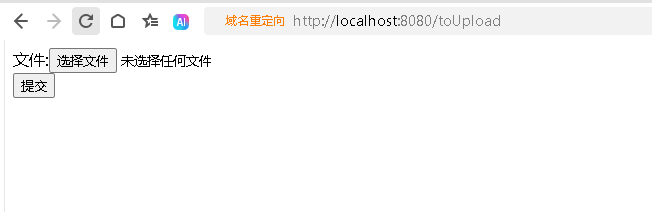
我们选择文件并上传。
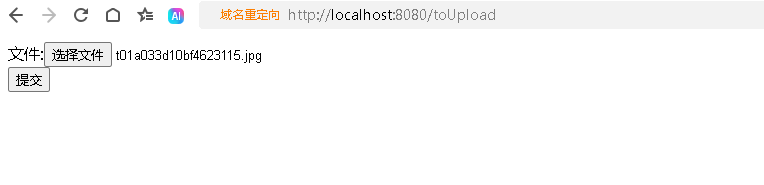
点击提交上传文件。
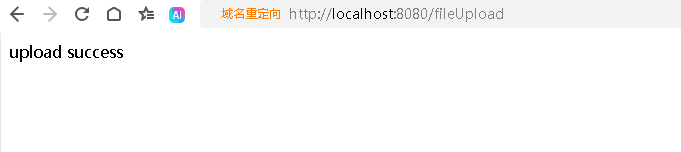
我们在保存的目录中查看保存了新的图片文件。
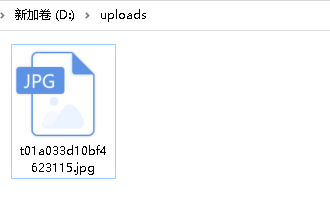
4.多文件上传示例
将服务端的接受文件参数改成数组即可,相关示例如下!
与上面类似,创建一个多文件上传页面uploadMulti.html,内容如下:
<!DOCTYPE html>
<html lang="en">
<head>
<meta charset="UTF-8">
<title>多文件上传</title>
</head>
<body>
<form method="post" action="/multiFileUpload" enctype="multipart/form-data">
文件1:<input type="file" name="files"><br>
文件2:<input type="file" name="files"><br>
<hr>
<input type="submit" value="提交">
</form>
</body>
</html>
- 1.
- 2.
- 3.
- 4.
- 5.
- 6.
- 7.
- 8.
- 9.
- 10.
- 11.
- 12.
- 13.
- 14.
- 15.
对应的Controller类,内容如下:
package com.example.dataproject.controller;
import org.springframework.stereotype.Controller;
import org.springframework.web.bind.annotation.GetMapping;
import org.springframework.web.bind.annotation.PostMapping;
import org.springframework.web.bind.annotation.ResponseBody;
import org.springframework.web.multipart.MultipartFile;
import java.io.File;
import java.io.IOException;
/**
* @author qx
* @date 2024/8/21
* @des
*/
@Controller
public class UploadMultiController {
@GetMapping("/toUploadMulti")
public String index() {
return "uploadMulti";
}
/**
* 多文件上传
*
* @param files
* @return
* @throws IOException
*/
@PostMapping("/multiFileUpload")
@ResponseBody
public String fileUpload(MultipartFile[] files) throws IOException {
for (MultipartFile file : files) {
if (file.isEmpty()) {
return "请上传文件";
}
String fileName = file.getOriginalFilename();
//保存路径
String absoultePath = "D:" + File.separator + "uploads" + File.separator + fileName;
file.transferTo(new File(absoultePath));
}
return "upload files success";
}
}
- 1.
- 2.
- 3.
- 4.
- 5.
- 6.
- 7.
- 8.
- 9.
- 10.
- 11.
- 12.
- 13.
- 14.
- 15.
- 16.
- 17.
- 18.
- 19.
- 20.
- 21.
- 22.
- 23.
- 24.
- 25.
- 26.
- 27.
- 28.
- 29.
- 30.
- 31.
- 32.
- 33.
- 34.
- 35.
- 36.
- 37.
- 38.
- 39.
- 40.
- 41.
- 42.
- 43.
- 44.
- 45.
- 46.
启动服务后,访问http://localhost:8080/toUploadMulti,可以看到如下界面:
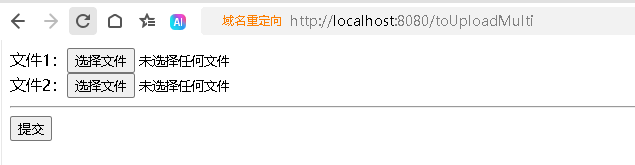
选择文件并提交
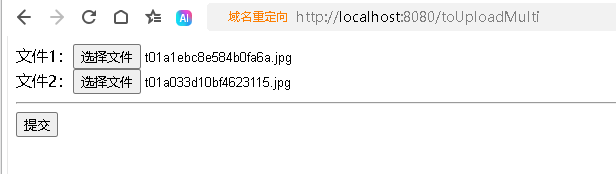
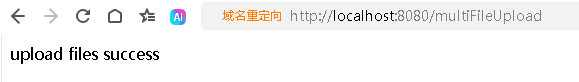
最后我们在保存目录里面查看到新增的两个图片文件。
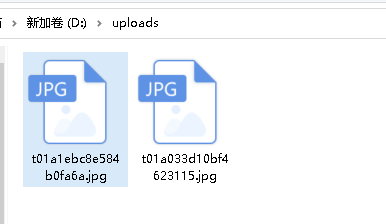
5.文件下载示例
文件下载功能,应用场景也特别多,通常以 restful 方式访问服务端并获取资源,通用实现示例如下:
package com.example.dataproject.controller;
import org.springframework.stereotype.Controller;
import org.springframework.web.bind.annotation.GetMapping;
import org.springframework.web.bind.annotation.PathVariable;
import javax.servlet.http.HttpServletResponse;
import java.io.*;
import java.net.URLEncoder;
/**
* @author qx
* @date 2024/8/21
* @des 下载控制层
*/
@Controller
public class DownloadController {
@GetMapping("/download/{filename}")
public void download(@PathVariable String filename, HttpServletResponse response) throws Exception {
File file = new File("D:" + File.separator + "uploads" + File.separator + filename);
if (!file.exists()) {
throw new RuntimeException("下载的文件不存在");
}
response.reset();
response.setContentType("application/octet-stream");
response.setCharacterEncoding("UTF-8");
response.setContentLength((int) file.length());
response.setHeader("Content-Disposition", "attachment;filename=" + URLEncoder.encode(filename, "UTF-8"));
// 使用缓存流,边读边写
try (BufferedInputStream bis = new BufferedInputStream(new FileInputStream(file))) {
OutputStream os = response.getOutputStream();
byte[] buff = new byte[1024];
int i;
while ((i = bis.read(buff)) != -1) {
os.write(buff, 0, i);
os.flush();
}
} catch (IOException e) {
throw new RuntimeException("下载文件失败");
}
}
}
- 1.
- 2.
- 3.
- 4.
- 5.
- 6.
- 7.
- 8.
- 9.
- 10.
- 11.
- 12.
- 13.
- 14.
- 15.
- 16.
- 17.
- 18.
- 19.
- 20.
- 21.
- 22.
- 23.
- 24.
- 25.
- 26.
- 27.
- 28.
- 29.
- 30.
- 31.
- 32.
- 33.
- 34.
- 35.
- 36.
- 37.
- 38.
- 39.
- 40.
- 41.
- 42.
- 43.
- 44.
重新启动程序,并请求下载文件。
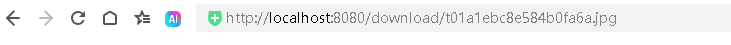
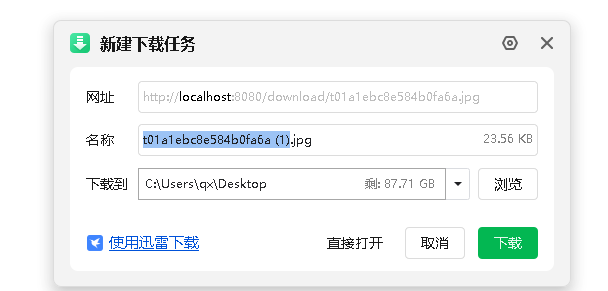
三、小结
本文学习了使用SpringBoot结合MultipartFile实现单文件、多文件的上传和文件的下载。





















 1825
1825

 被折叠的 条评论
为什么被折叠?
被折叠的 条评论
为什么被折叠?








