部分代码转载自http://www.ruanyifeng.com/blog/2012/11/require_js.html
RequireJS: http://requirejs.org/
demo.html
<!doctype html>
<html>
<head>
<meta http-equiv=“Content-Type” content="text/html" charset="utf-8">
<title>标题</title>
</head>
<body>
<div>
<h1>Require Demo 1 -- usage of Require()</h1>
<button id="contentBtn">Click me</button>
<p id="messagebox"></p>
</div>
</body>
</html>
<script src="require.js" defer async="true" data-main="lib/main"></script>main.js
require.config({
paths: {
'jquery': 'jquery',
'md': 'module1'
}
});
// js/script/main.js
//调用math模块的add方法
require(['math'], function (math) {
console.log('math.add(1,1) = ' + math.add(1, 1));
math.hello();
});
require(['jquery', 'md'], function ($, module) {
$(document).on('click', '#contentBtn', function () {
$('#messagebox').html('You have access Jquery by using require()');
});
});
require(['md'], function (module) {
console.log(module.module);
});math.js
//在math模块中,定义一个add方法
define(['md'],function (md) {
var add = function (x, y) {
return x + y;
};
var hello = function(){
console.log('math say: ' + md.hello);
};
return {
add: add,
hello:hello
};
});module1.js
define(function(){
return{
module : 'this is module1',
hello : 'hello world'
};
})目录结构:
输出结果:










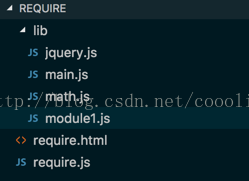
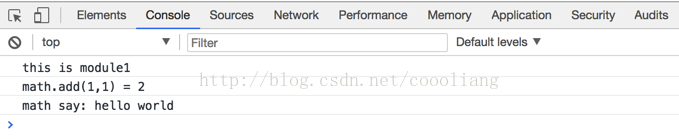













 1151
1151











 被折叠的 条评论
为什么被折叠?
被折叠的 条评论
为什么被折叠?








