内容转载自 https://www.jianshu.com/p/b61f182f75d2
1.安装ccache
$ brew install ccache
2.创建ccache-clang文件
#!/bin/sh
if type -p ccache >/dev/null 2>&1; then
export CCACHE_MAXSIZE=10G
export CCACHE_CPP2=true
export CCACHE_HARDLINK=true
export CCACHE_SLOPPINESS=file_macro,time_macros,include_file_mtime,include_file_ctime,file_stat_matches
# 指定日志文件路径到桌面,等下排查集成问题有用,集成成功后删除,否则很占磁盘空间
export CCACHE_LOGFILE='~/Desktop/CCache.log'
exec ccache /usr/bin/clang "$@"
else
exec clang "$@"
fi
3.创建ccache-clang++文件
#!/bin/sh
if type -p ccache >/dev/null 2>&1; then
export CCACHE_MAXSIZE=10G
export CCACHE_CPP2=true
export CCACHE_HARDLINK=true
export CCACHE_SLOPPINESS=file_macro,time_macros,include_file_mtime,include_file_ctime,file_stat_matches
# 指定日志文件路径到桌面,等下排查集成问题有用,集成成功后删除,否则很占磁盘空间
export CCACHE_LOGFILE='~/Desktop/CCache.log'
exec ccache /usr/bin/clang++ "$@"
else
exec clang++ "$@"
fi
4.对文件授权(文件放在项目的根目录中)
$ chmod 777 ccache-clang++
$ chmod 777 ccache-clang
5.在项目中的Build Settings中添加脚本文件路径
6.关闭Modules
7.查看缓存使用情况
查看xcode编译所需时间开关
defaults write com.apple.dt.Xcode ShowBuildOperationDuration YES
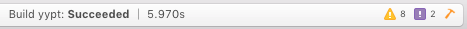








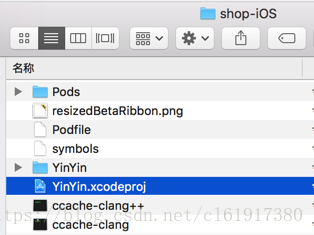
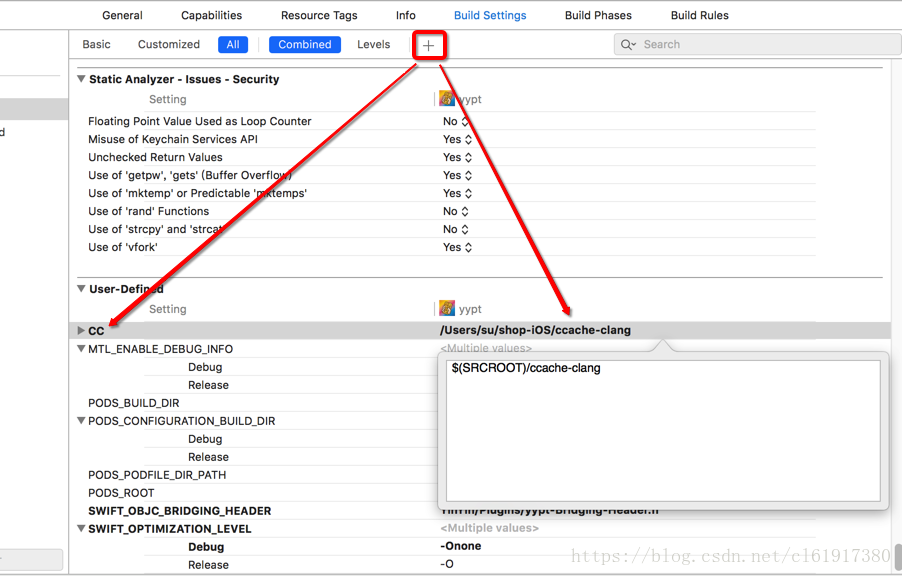
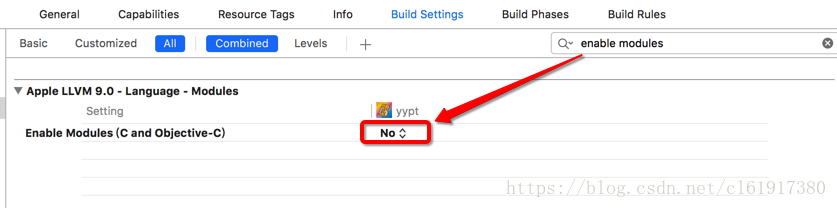
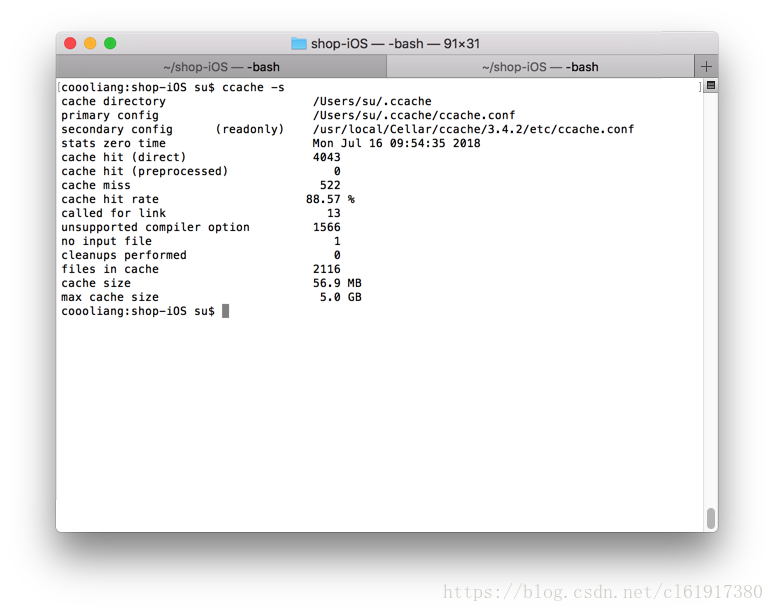













 370
370











 被折叠的 条评论
为什么被折叠?
被折叠的 条评论
为什么被折叠?








