在Android开发中,我们通常需要对发往工厂的Android软件进行工厂测试;这其中就要去测试各个按键的功能,例如:测试HOME/BACK/MENU/POWER。但是问题在于:这些按键基本上都是有系统负责处理的,或者在系统处理了之后在向上分发的。也就是说,不论怎样系统都会对此类按键进行处理。
这里给出如下方法:
在PhoneWindowManager.java中处理
frameworks/base/services/core/java/com/android/server/policy/PhoneWindowManager.java
// First we always handle the home key here, so applications
// can never break it, although if keyguard is on, we do let
// it handle it, because that gives us the correct 5 second
// timeout.
if (keyCode == KeyEvent.KEYCODE_HOME) {
// If we have released the home key, and didn't do anything else
// while it was pressed, then it is time to go home!
if (!down) {
cancelPreloadRecentApps();
mHomePressed = false;
if (mHomeConsumed) {
mHomeConsumed = false;
return -1;
}
if (canceled) {
Log.i(TAG, "Ignoring HOME; event canceled.");
return -1;
}
// If an incoming call is ringing, HOME is totally disabled.
// (The user is already on the InCallUI at this point,
// and his ONLY options are to answer or reject the call.)
TelecomManager telecomManager = getTelecommService();
if (telecomManager != null && telecomManager.isRinging()) {
Log.i(TAG, "Ignoring HOME; there's a ringing incoming call.");
return -1;
}
// Delay handling home if a double-tap is possible.
if (mDoubleTapOnHomeBehavior != DOUBLE_TAP_HOME_NOTHING) {
// just in case
mHomeDoubleTapPending = true;
mHandler.postDelayed(mHomeDoubleTapTimeoutRunnable,
ViewConfiguration.getDoubleTapTimeout());
return -1;
}
// deal with key.... before
if (isTopActivityFactoryTool(win)) {
Log.d(TAG,"factory tool return");
return 0;
}
// deal with key.... end
handleShortPressOnHome();
return -1;
}
// If a system window has focus, then it doesn't make sense
// right now to interact with applications.
WindowManager.LayoutParams attrs = win != null ? win.getAttrs() : null;
if (attrs != null) {
final int type = attrs.type;
if (type == WindowManager.LayoutParams.TYPE_KEYGUARD_SCRIM
|| type == WindowManager.LayoutParams.TYPE_KEYGUARD_DIALOG
|| (attrs.privateFlags & PRIVATE_FLAG_KEYGUARD) != 0) {
// the "app" is keyguard, so give it the key
return 0;
}
final int typeCount = WINDOW_TYPES_WHERE_HOME_DOESNT_WORK.length;
for (int i=0; i<typeCount; i++) {
if (type == WINDOW_TYPES_WHERE_HOME_DOESNT_WORK[i]) {
// don't do anything, but also don't pass it to the app
return -1;
}
}
}
// Remember that home is pressed and handle special actions.
if (repeatCount == 0) {
mHomePressed = true;
if (mHomeDoubleTapPending) {
mHomeDoubleTapPending = false;
mHandler.removeCallbacks(mHomeDoubleTapTimeoutRunnable);
handleDoubleTapOnHome();
} else if (mLongPressOnHomeBehavior == LONG_PRESS_HOME_RECENT_SYSTEM_UI
|| mDoubleTapOnHomeBehavior == DOUBLE_TAP_HOME_RECENT_SYSTEM_UI) {
preloadRecentApps();
}
} else if ((event.getFlags() & KeyEvent.FLAG_LONG_PRESS) != 0) {
if (!keyguardOn) {
handleLongPressOnHome(event.getDeviceId());
}
}
return -1;
}其中
isTopActivityFactoryTool函数的实现方式
public boolean isTopActivityFactoryTool(WindowState win) {
if(win != null){
String topPackageName = win.getOwningPackage();
if(("com.cp.packagename1".equals(topPackageName)
|| "com.cp.packagename2".equals(topPackageName))){
Log.d(TAG,"top activity is " + topPackageName);
return true;
}
}
return false;
}在InputDispatcher.cpp中处理
frameworks/base/native/services/inputflinger/InputDispatcher.cpp
void InputDispatcher::notifyKey(const NotifyKeyArgs* args) {
#if DEBUG_INBOUND_EVENT_DETAILS
ALOGD("notifyKey - eventTime=%lld, deviceId=%d, source=0x%x, policyFlags=0x%x,
action=0x%x, flags=0x%x, keyCode=0x%x, scanCode=0x%x,
metaState=0x%x, downTime=%lld",
args->eventTime, args->deviceId, args->source, args->policyFlags,
args->action, args->flags, args->keyCode, args->scanCode,
args->metaState, args->downTime);
#endif
if (!validateKeyEvent(args->action)) {
return;
}
uint32_t policyFlags = args->policyFlags;
int32_t flags = args->flags;
int32_t metaState = args->metaState;
if ((policyFlags & POLICY_FLAG_VIRTUAL) || (flags &
AKEY_EVENT_FLAG_VIRTUAL_HARD_KEY)) {
policyFlags |= POLICY_FLAG_VIRTUAL;
flags |= AKEY_EVENT_FLAG_VIRTUAL_HARD_KEY;
}
if (policyFlags & POLICY_FLAG_FUNCTION) {
metaState |= AMETA_FUNCTION_ON;
}
policyFlags |= POLICY_FLAG_TRUSTED;
int32_t keyCode = args->keyCode;
if (metaState & AMETA_META_ON && args->action == AKEY_EVENT_ACTION_DOWN) {
int32_t newKeyCode = AKEYCODE_UNKNOWN;
if (keyCode == AKEYCODE_DEL) {
newKeyCode = AKEYCODE_BACK;
} else if (keyCode == AKEYCODE_ENTER) {
newKeyCode = AKEYCODE_HOME;
}
if (newKeyCode != AKEYCODE_UNKNOWN) {
AutoMutex _l(mLock);
struct KeyReplacement replacement = {keyCode, args->deviceId};
mReplacedKeys.add(replacement, newKeyCode);
keyCode = newKeyCode;
metaState &= ~AMETA_META_ON;
}
} else if (args->action == AKEY_EVENT_ACTION_UP) {
// In order to maintain a consistent stream of up and down events, check to see if the key
// going up is one we've replaced in a down event and haven't yet replaced in an up event,
// even if the modifier was released between the down and the up events.
AutoMutex _l(mLock);
struct KeyReplacement replacement = {keyCode, args->deviceId};
ssize_t index = mReplacedKeys.indexOfKey(replacement);
if (index >= 0) {
keyCode = mReplacedKeys.valueAt(index);
mReplacedKeys.removeItemsAt(index);
metaState &= ~AMETA_META_ON;
}
}
KeyEvent event;
event.initialize(args->deviceId, args->source, args->action,
flags, keyCode, args->scanCode, metaState, 0,
args->downTime, args->eventTime);
mPolicy->interceptKeyBeforeQueueing(&event, /*byref*/ policyFlags);
bool needWake;
{ // acquire lock
mLock.lock();
if (shouldSendKeyToInputFilterLocked(args)) {
mLock.unlock();
policyFlags |= POLICY_FLAG_FILTERED;
if (!mPolicy->filterInputEvent(&event, policyFlags)) {
return; // event was consumed by the filter
}
mLock.lock();
}
int32_t repeatCount = 0;
//add your control code here
if(false){
//origin source code
}else{
//your self source code
}
#ifdef CONTROL_KEY_CODE
//your self source code
#else
//origin source doce
#endif
KeyEntry* newEntry = new KeyEntry(args->eventTime,
args->deviceId, args->source, policyFlags,
args->action, flags, keyCode, args->scanCode,
metaState, repeatCount, args->downTime);
needWake = enqueueInboundEventLocked(newEntry);
mLock.unlock();
} // release lock
if (needWake) {
mLooper->wake();
}
}详细的添加规则可以根据自己需求,伪代码如下所示
//add your control code here
if(false){
//origin source code
}else{
//your self source code
}
#ifdef CONTROL_KEY_CODE
//your self source code
#else
//origin source doce
#endif有关InputDispatch的处理参见 Android 中处理POWER/HOME流程








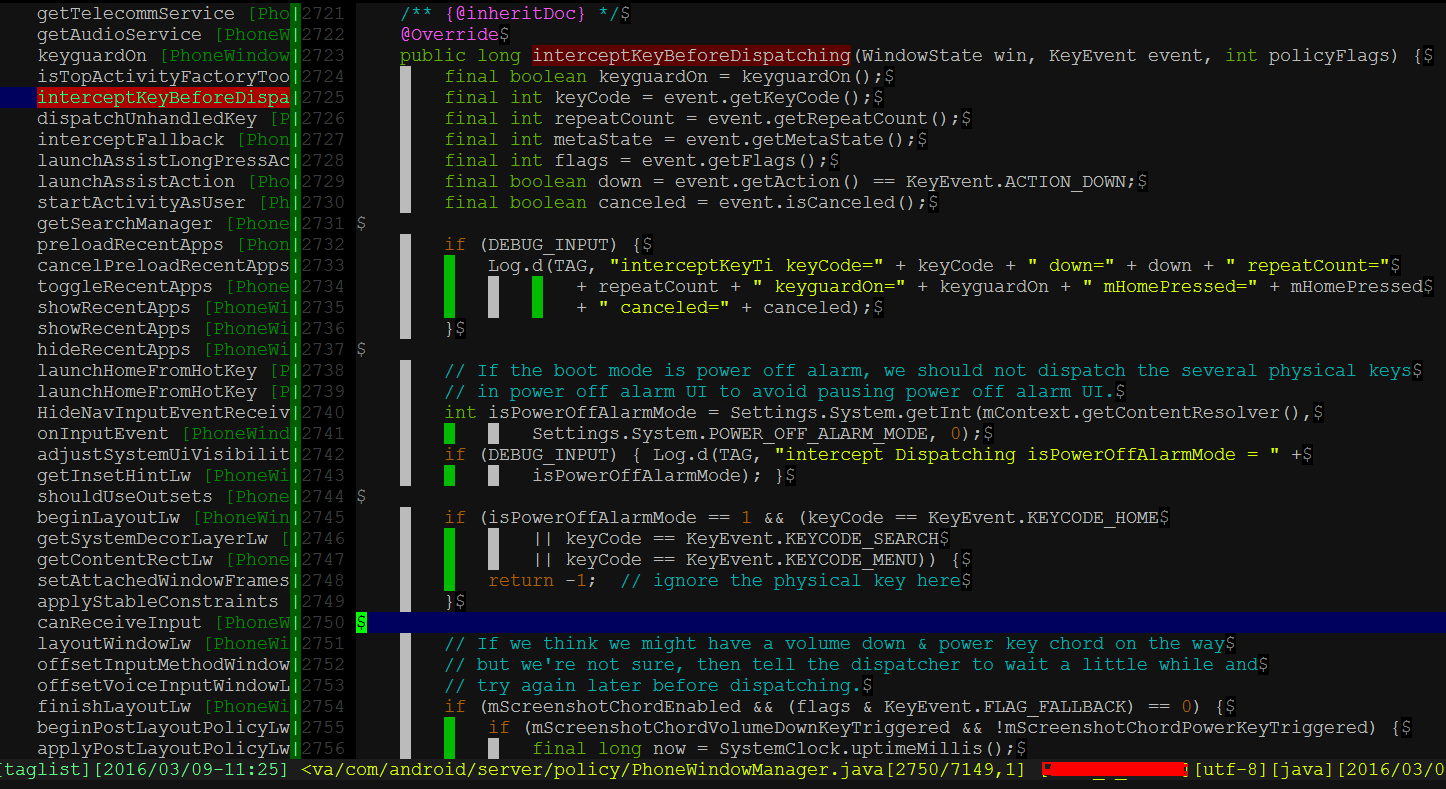














 1643
1643

 被折叠的 条评论
为什么被折叠?
被折叠的 条评论
为什么被折叠?








