搭建Spring Boot 项目
详细介绍搭建完整的Spring Boot项目
使用mybatis-plus链接数据库
通过swagger生成接口文档
测试接口
文章目录
一、创建Maven项目
1.点击New Project
2.选择Maven
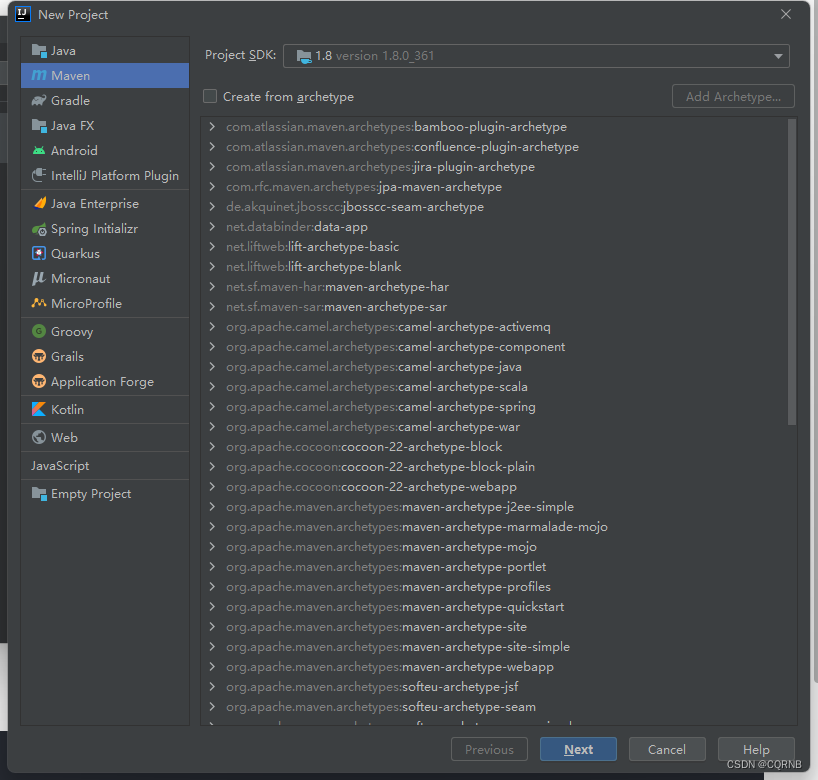
3.点击Next
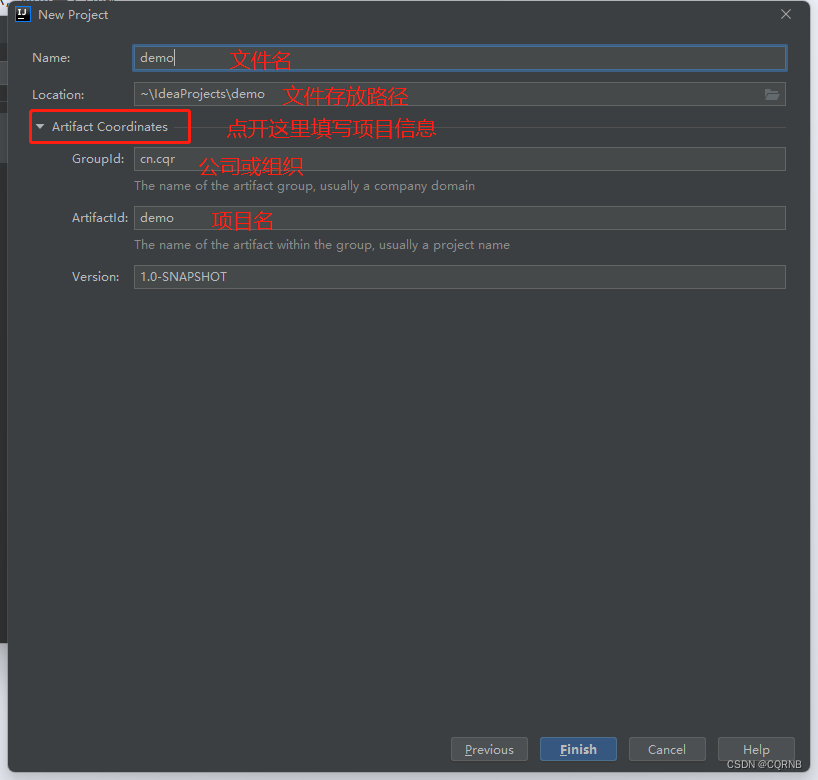
Group一般分为多个段,第一段为域,第二段为公司或组织名称。
4.填好信息后点击Finish
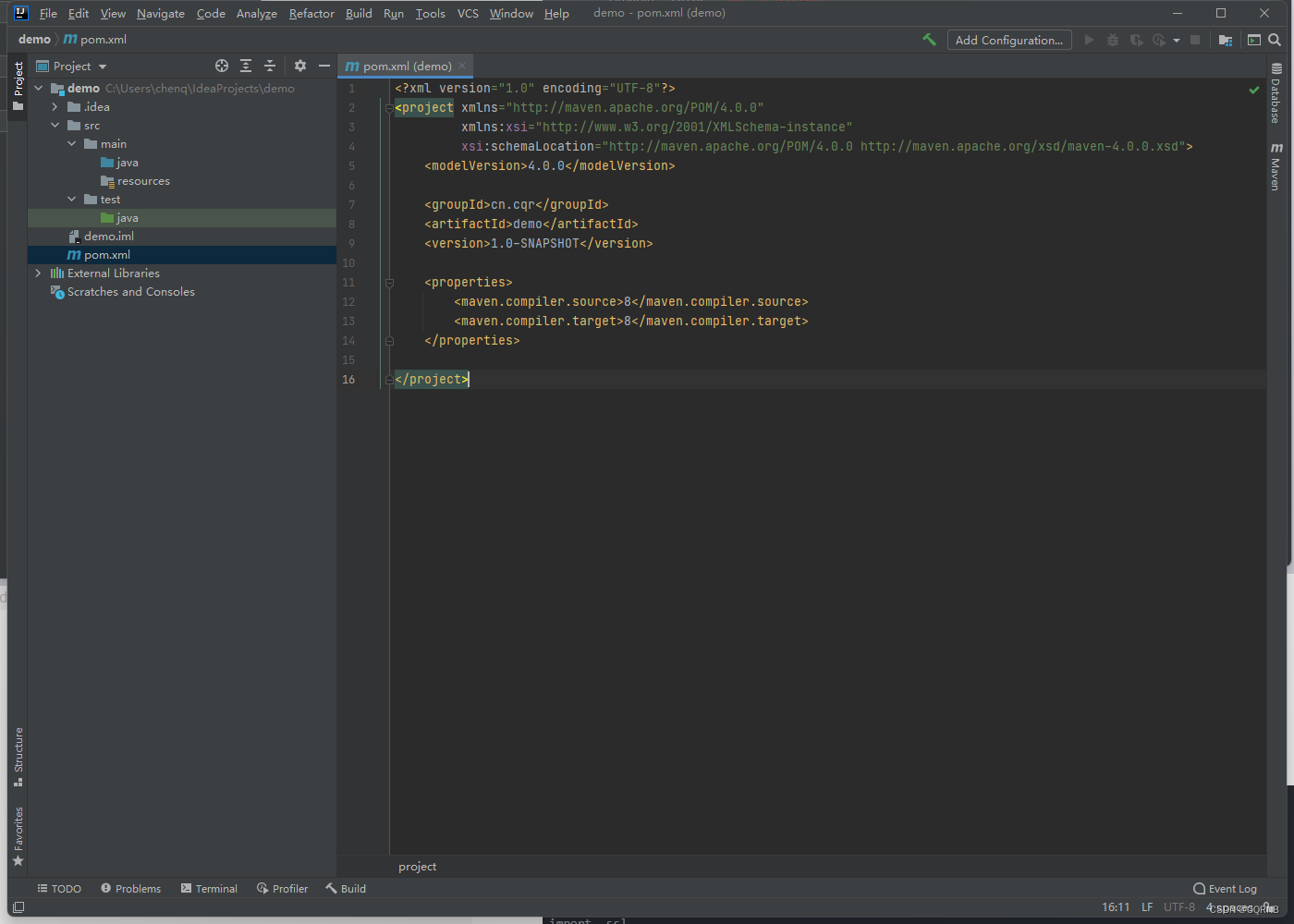
就这样一个空白Maven项目就建好了
二、Maven依赖Spring Boot
1.选择依赖和版本
Spring官网:https://spring.io/
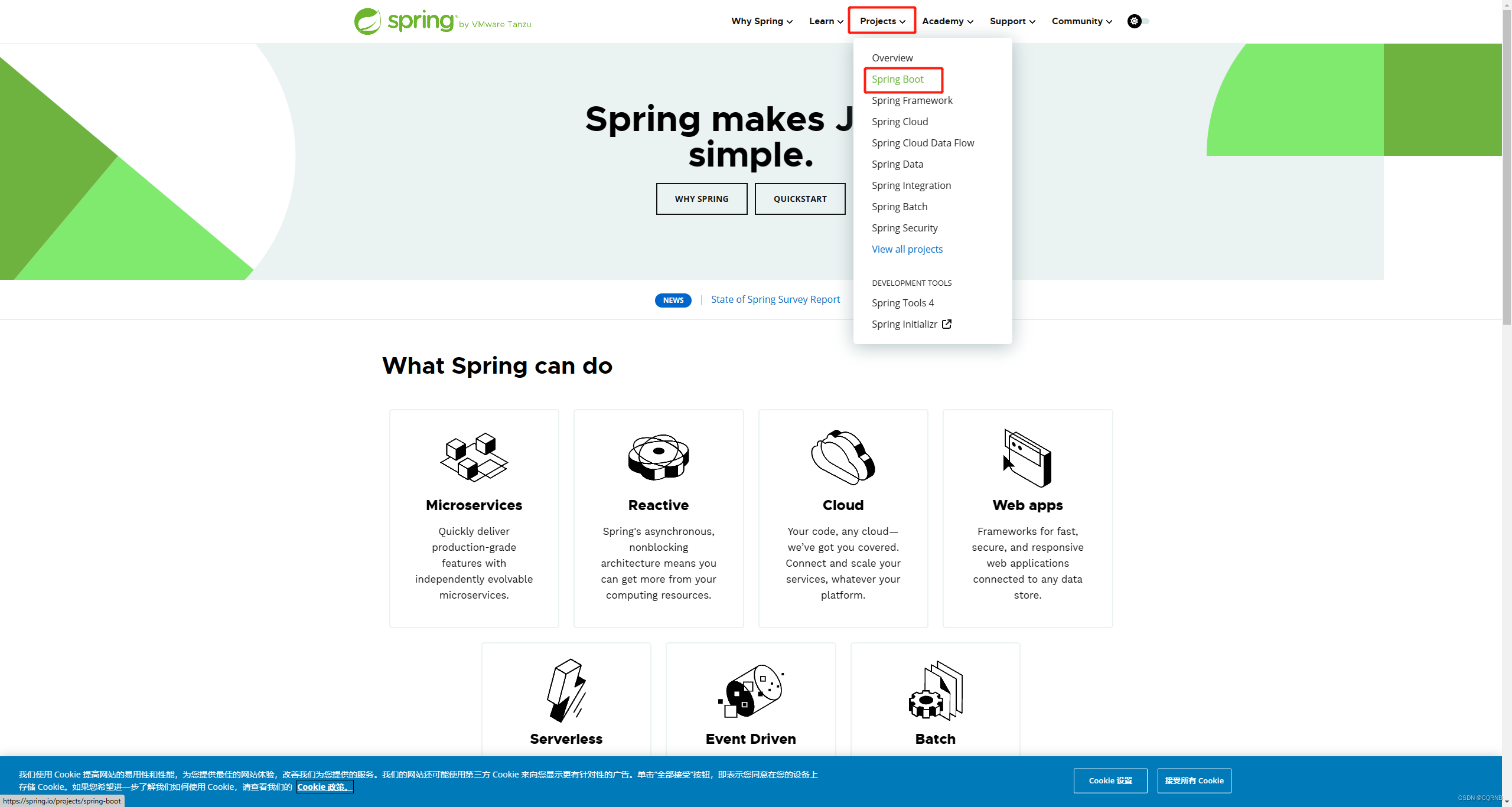
选择spring boot
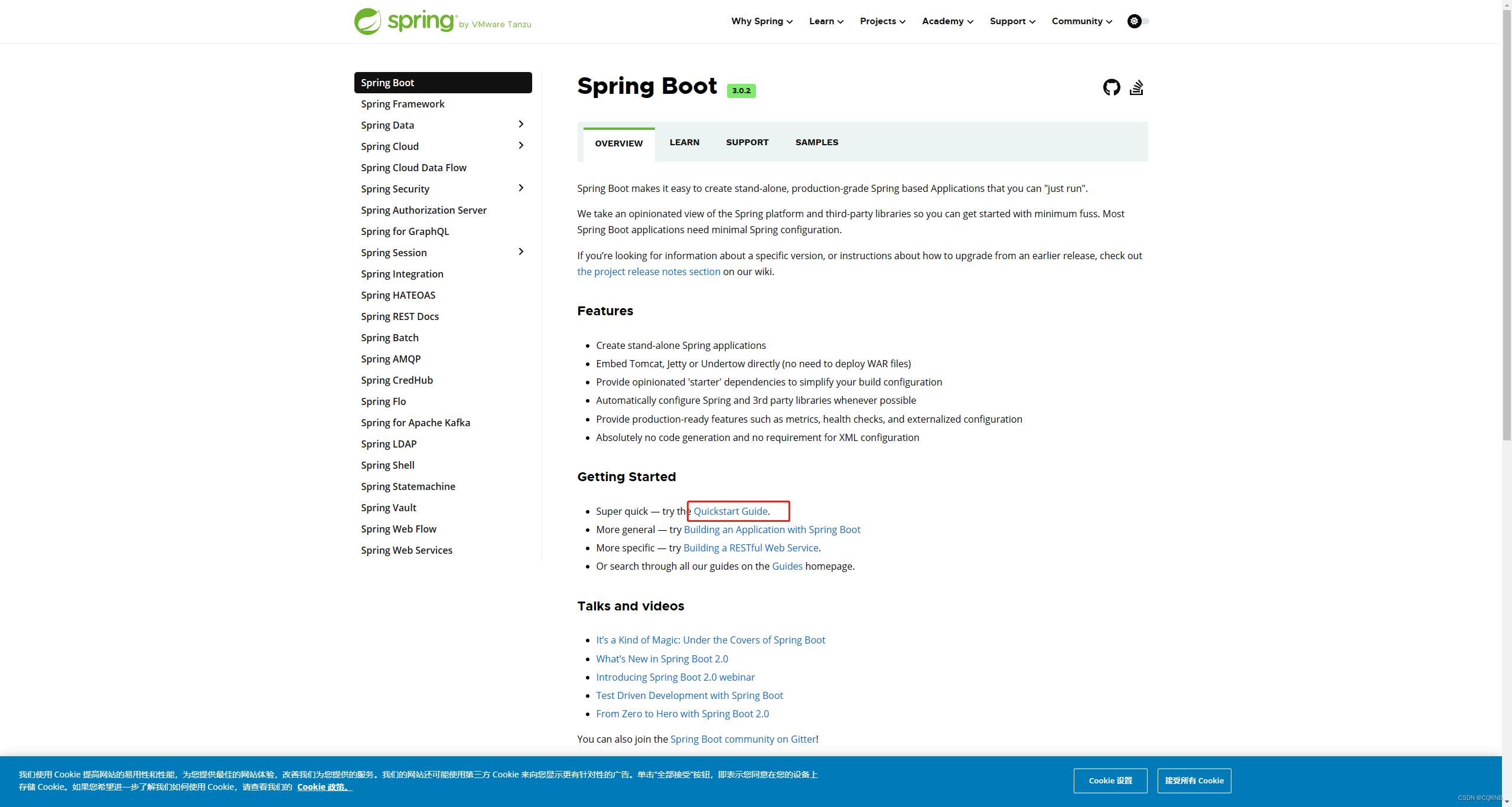
点击入门(Quickstart Guide)
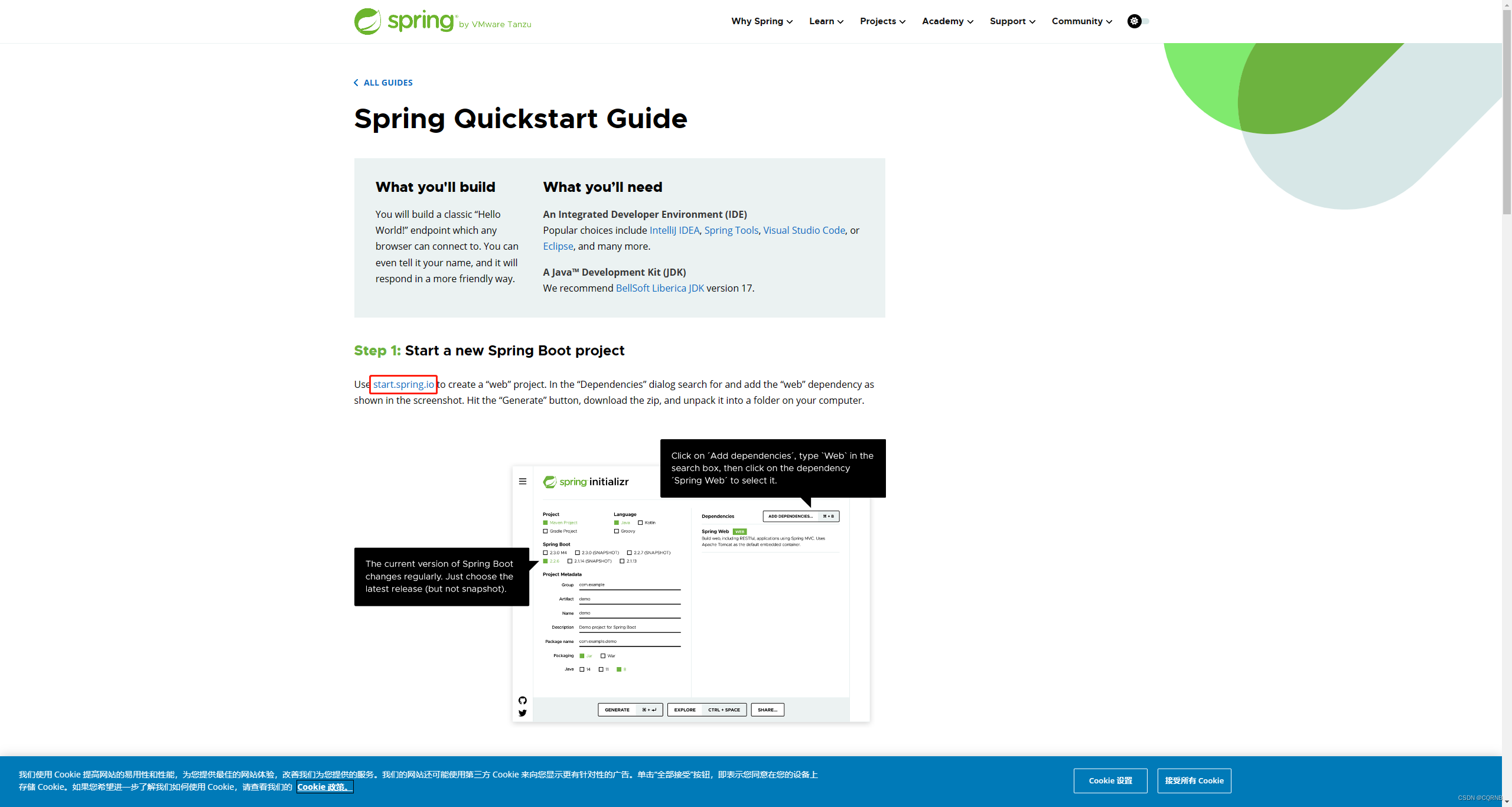
现在spring更新后,把pom依赖整合到这个新地址了:https://start.spring.io/
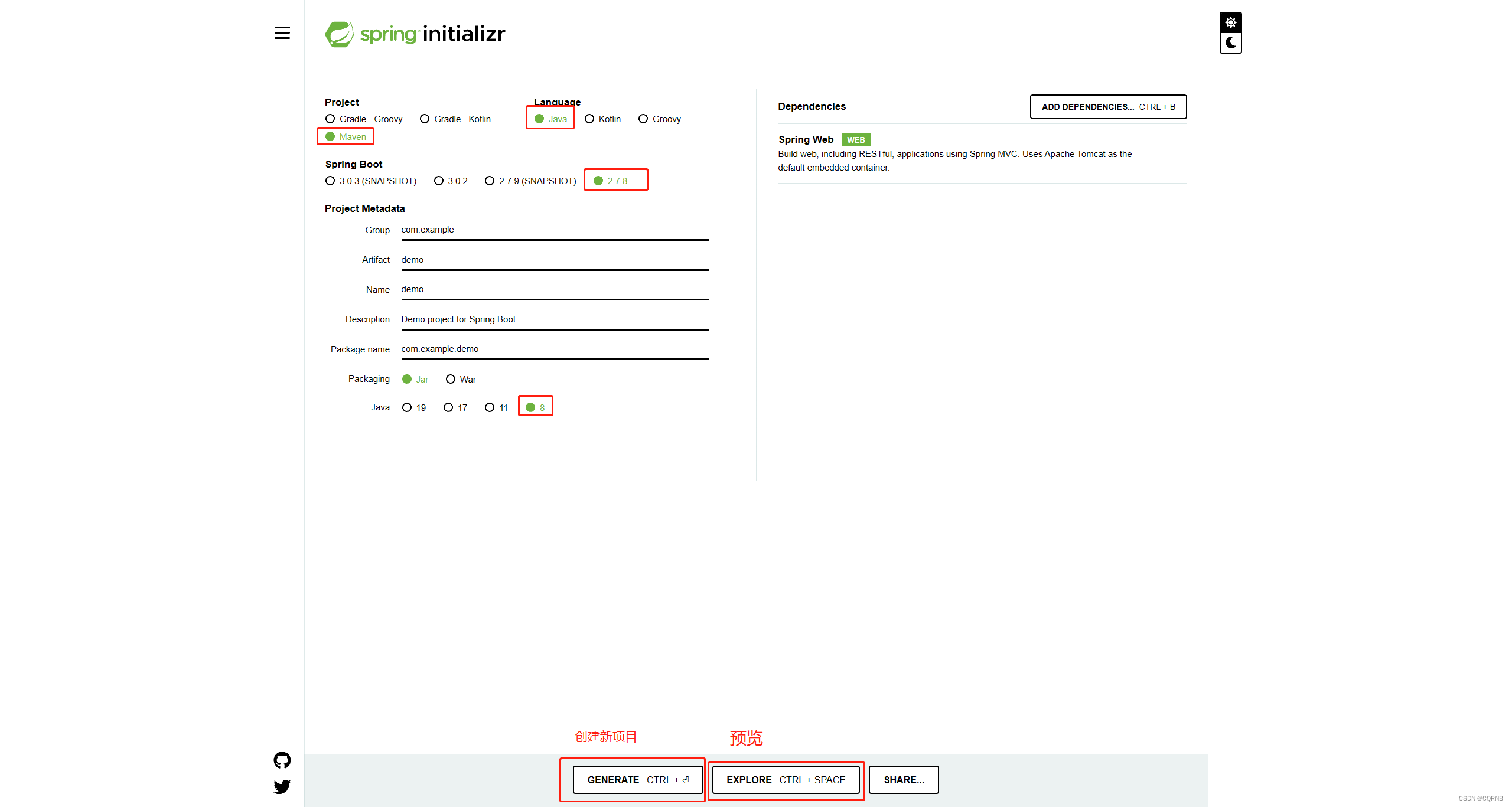
Project是项目类型,我们的是maven项目,所以就选择maven
Language语音,肯定选择java
Spring Boot 这是选择版本号,推荐选择2.7.8,因为如果你不是选择下面的创建项目,而是通过预览查看pom自行依赖的话,有可能会出现“版本 61.0, 应为 52.0”的bug
Project Metadata项目信息,公司或组织,项目名,文件名包名,打包类型和java版本,如果是创建新项目的话,需要仔细填写,自行依赖选择个打包方式和java版本就行了
据说现在推荐使用java17了
点击创建新项目的话,他会生成一个项目,给你下载下来,因为我已经创建好项目了,只需要点击预览就行
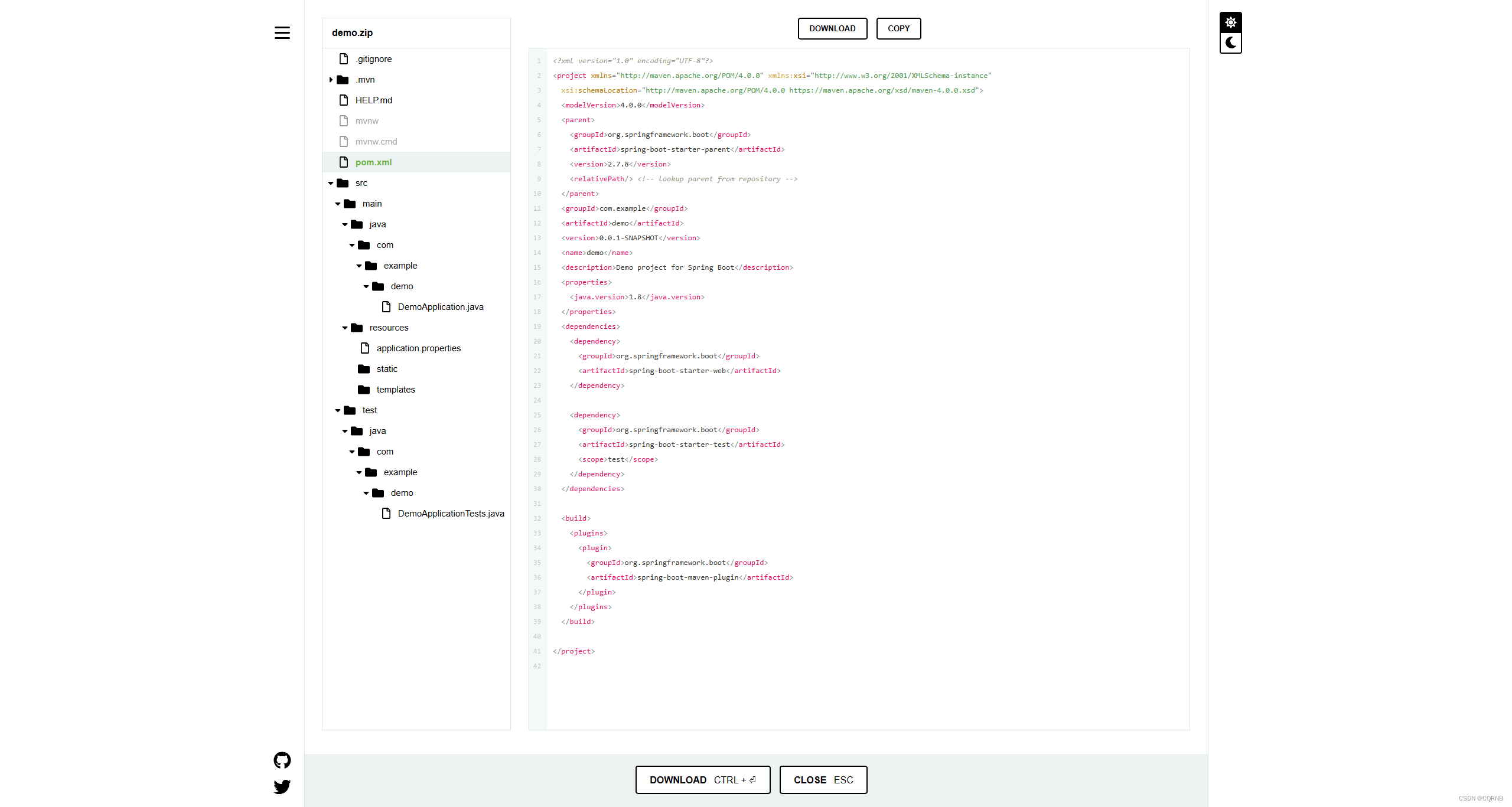
这就是生成的项目,我主要是看pom.xml文件,如果之前仔细填写了Project Metadata项目信息的话,这里可以直接全选复制到自己的pom文件就行了,否则就需要有选择的复制
这是写好的pom文件
<?xml version="1.0" encoding="UTF-8"?>
<project xmlns="http://maven.apache.org/POM/4.0.0"
xmlns:xsi="http://www.w3.org/2001/XMLSchema-instance"
xsi:schemaLocation="http://maven.apache.org/POM/4.0.0 https://maven.apache.org/xsd/maven-4.0.0.xsd">
<modelVersion>4.0.0</modelVersion>
<groupId><!--todo 这里填写你自己的公司或组织 --></groupId>
<artifactId><!--todo 这里填写项目名 --></artifactId>
<version>1.0-SNAPSHOT</version>
<properties>
<maven.compiler.source>8</maven.compiler.source>
<maven.compiler.target>8</maven.compiler.target>
<java.version>1.8</java.version>
</properties>
<parent>
<groupId>org.springframework.boot</groupId>
<artifactId>spring-boot-starter-parent</artifactId>
<version>2.7.8</version>
<relativePath/> <!-- lookup parent from repository -->
</parent>
<dependencies>
<dependency>
<groupId>org.springframework.boot</groupId>
<artifactId>spring-boot-starter-web</artifactId>
</dependency>
<dependency>
<groupId>org.springframework.boot</groupId>
<artifactId>spring-boot-starter-test</artifactId>
<scope>test</scope>
</dependency>
</dependencies>
<build>
<plugins>
<plugin>
<groupId>org.springframework.boot</groupId>
<artifactId>spring-boot-maven-plugin</artifactId>
</plugin>
</plugins>
</build>
</project>
注意,maven配置国内的云仓库,不然依赖拉不下来,可以百度学习怎么配置maven的setting.xml
2.启动测试Hello World!
如果是通过spring生成的项目,里面自带有启动类和测试
我自建的就手动添加启动类
在 点击入门(Quickstart Guide) 点击进去那个页面下方,就有启动类,直接拷贝就行
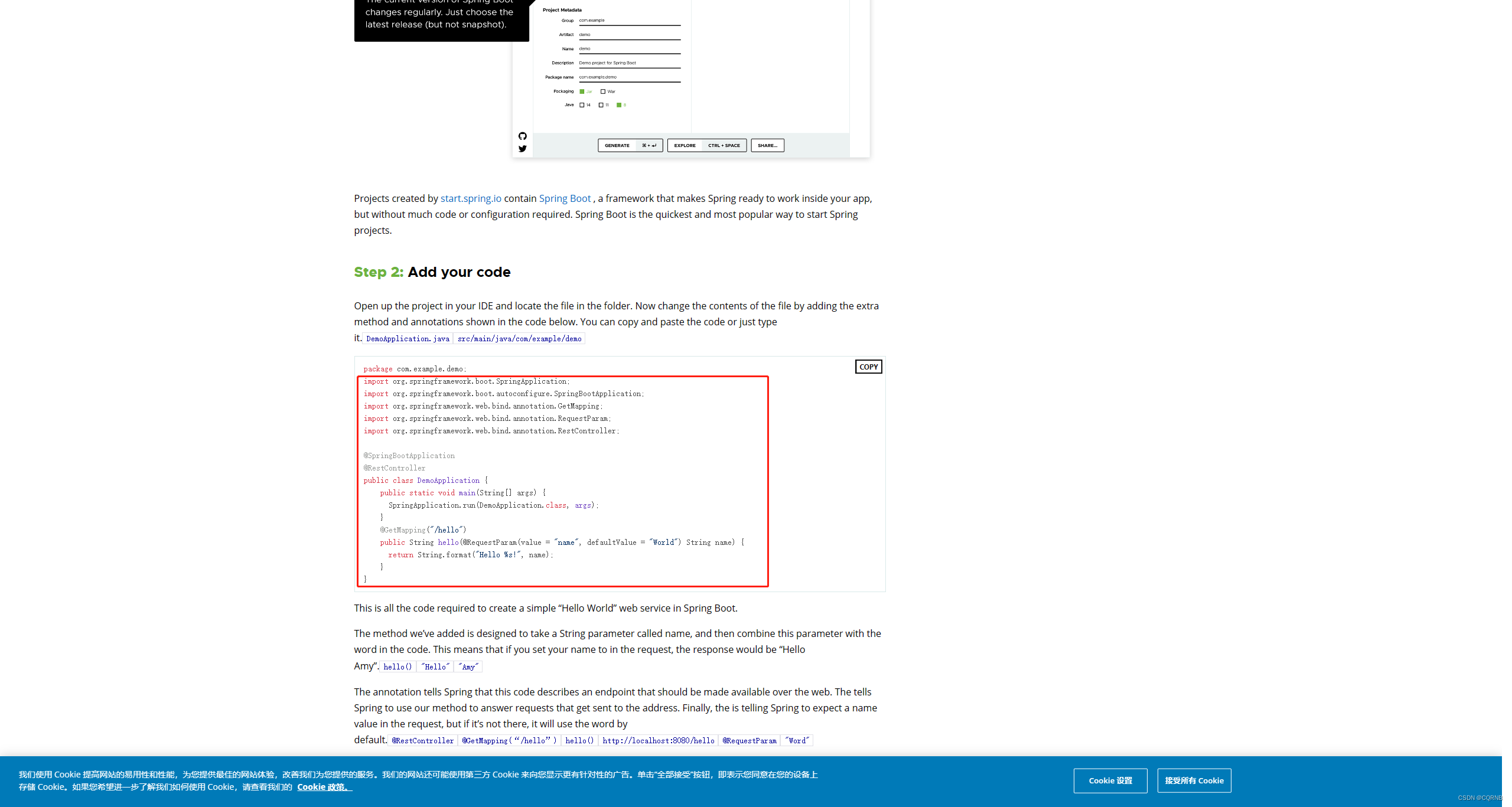
下方还很贴心的有使用说明。
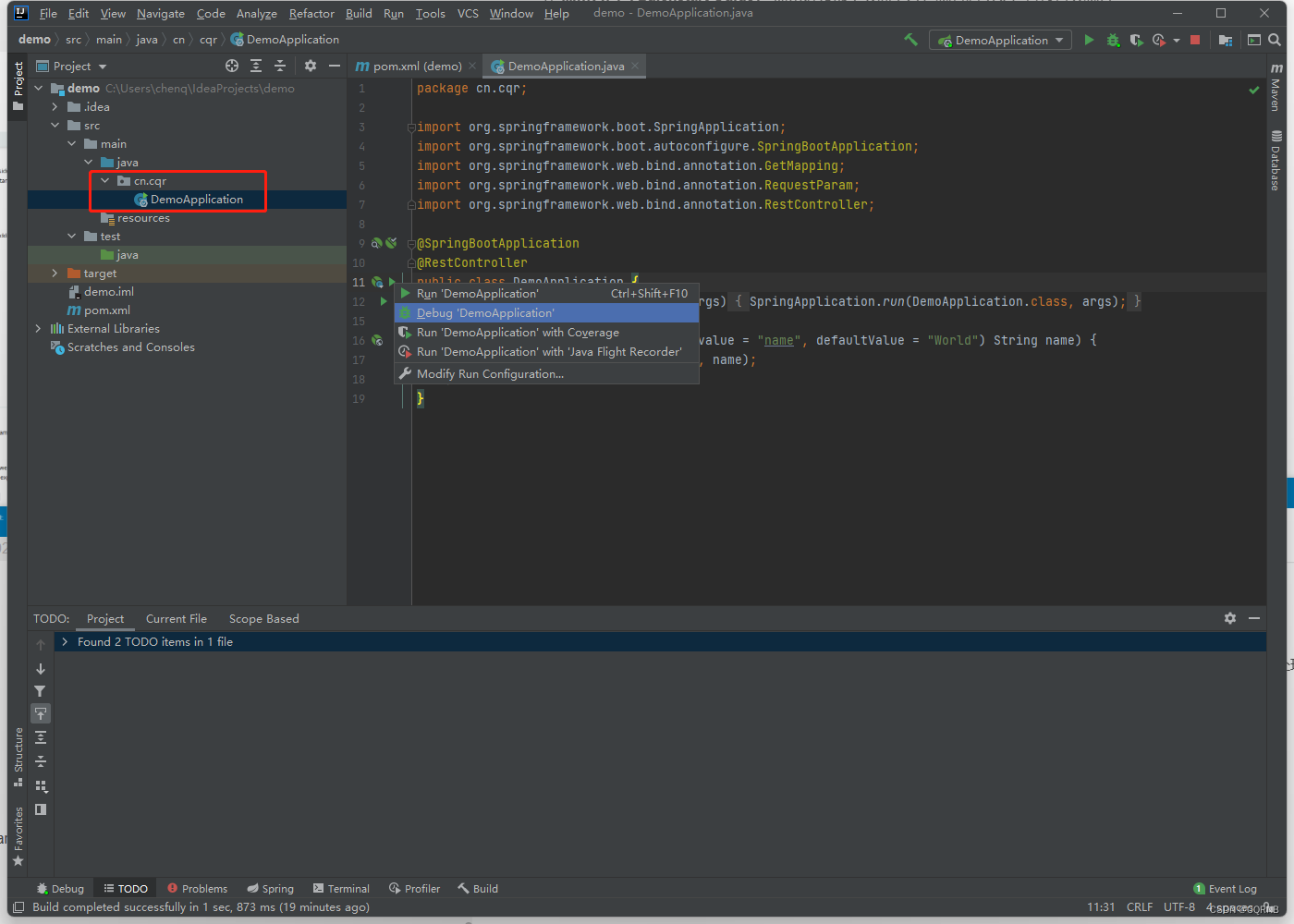
我已经复制好了启动类,然后debug运行
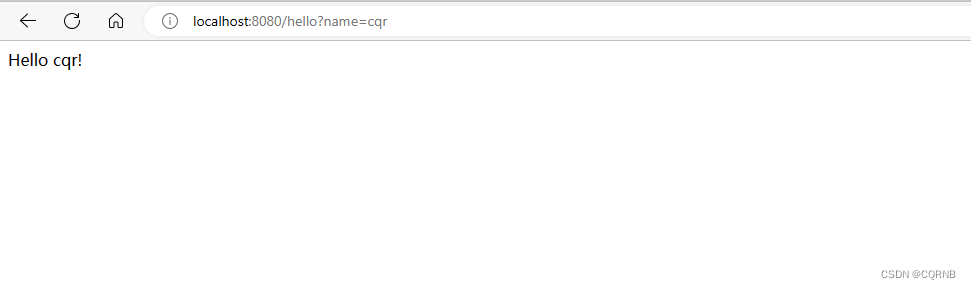
测试成功
三、完善的Spring Boot项目
一个完整的Spring Boot项目都会访问数据库,并且基本都会有用户登陆功能,所以我来简单的完善一下。
1、添加pom依赖
<dependency>
<!--引入了它就可以不用引入mybatis了,因为mybatis-plus帮我们引入了mybatis相关依赖,引入了之后也可以正常使用mybatis -->
<groupId>com.baomidou</groupId>
<artifactId>mybatis-plus-boot-starter</artifactId>
<version>3.5.1</version>
</dependency>
<dependency>
<!-- mysql数据库依赖 -->
<groupId>mysql</groupId>
<artifactId>mysql-connector-java</artifactId>
<version>8.0.13</version>
</dependency>
<dependency>
<groupId>org.projectlombok</groupId>
<artifactId>lombok</artifactId>
<optional>true</optional>
</dependency>
<dependency>
<!-->swagger依赖<-->
<groupId>io.springfox</groupId>
<artifactId>springfox-boot-starter</artifactId>
<version>3.0.0</version>
</dependency>
2、在resources创建application.yml配置文件
# 数据库信息
spring:
datasource:
driver-class-name: com.mysql.cj.jdbc.Driver
#一定要加serverTimezone,否则可能链接不上数据库
#todo 记得改链接、端口和库名
url: jdbc:mysql://localhost:3306/demo?useUnicode=true&characterEncoding=utf8&useSSL=false&&serverTimezone=UTC
username: root
password: 123456
#2.6及以上的SpringBoot整合Swagger3都需要配这一项
mvc:
pathmatch:
matching-strategy: ant_path_matcher
3、修改启动类
import org.springframework.boot.SpringApplication;
import org.springframework.boot.autoconfigure.SpringBootApplication;
import springfox.documentation.oas.annotations.EnableOpenApi;
@EnableOpenApi
@SpringBootApplication
public class DemoApplication {
public static void main(String[] args) {
SpringApplication.run(DemoApplication.class, args);
}
}
4、建库建表 生成model
import com.baomidou.mybatisplus.annotation.*;
import io.swagger.annotations.ApiModel;
import io.swagger.annotations.ApiModelProperty;
import lombok.Data;
import java.util.Date;
@Data
@TableName("admin_user")
@ApiModel("管理员表")
public class AdminUserPO {
@TableId(value = "id", type = IdType.AUTO)
private Long id;
@ApiModelProperty("用户名")
private String userName;
@ApiModelProperty("手机号")
private String phone;
@ApiModelProperty("密码,密文")
private String password;
@ApiModelProperty("注册时间")
private Date registerTime;
@ApiModelProperty("是否注销")
private Boolean isCancellation;
@Version
private Long version;
}
import io.swagger.annotations.ApiModel;
import io.swagger.annotations.ApiModelProperty;
import lombok.Data;
@Data
@ApiModel("管理员数据")
public class AdminUserLoginDTO {
// private Long id;
// private String userName;
@ApiModelProperty("手机号")
private String phone;
@ApiModelProperty("密码,明文")
private String password;
}
import io.swagger.annotations.ApiModel;
import io.swagger.annotations.ApiModelProperty;
import lombok.Data;
import java.util.Date;
@Data
@ApiModel("管理员数据")
public class AdminUserLoginVO {
// @ApiModelProperty("令牌")
// private String token;
@ApiModelProperty("id")
private Long id;
@ApiModelProperty("用户名")
private String userName;
@ApiModelProperty("手机号")
private String phone;
@ApiModelProperty("注册时间")
private Date registerTime;
// @ApiModelProperty("权限")
// private List<Permissions> permissions;
}
5、实现controller
import cn.cqr.service.AdminUserService;
import io.swagger.annotations.ApiOperation;
import org.springframework.beans.factory.annotation.Autowired;
import org.springframework.web.bind.annotation.PostMapping;
import org.springframework.web.bind.annotation.RequestBody;
import org.springframework.web.bind.annotation.RequestMapping;
import org.springframework.web.bind.annotation.RestController;
@RestController
@RequestMapping("/admin/user")
public class AdminUserController {
@Autowired
private AdminUserService adminUserService;
@PostMapping(value = "/login/password")
@ApiOperation("密码登陆")
public AdminUserLoginVO passLogin(@RequestBody() AdminUserLoginDTO dto){
AdminUserLoginVO vo = adminUserService.passLogin(dto);
return vo;
}
}
6、实现service
public interface AdminUserService {
AdminUserLoginVO passLogin(AdminUserLoginDTO dto);
}
import com.baomidou.mybatisplus.core.conditions.query.LambdaQueryWrapper;
import org.springframework.beans.factory.annotation.Autowired;
import org.springframework.stereotype.Service;
@Service
public class AdminUserServiceImpl implements AdminUserService {
@Autowired
private AdminUserMapper adminUserMapper;
@Override
public AdminUserLoginVO passLogin(AdminUserLoginDTO dto) {
//todo 数据效验
LambdaQueryWrapper<AdminUserPO> wrapper = new LambdaQueryWrapper<>();
wrapper.eq(AdminUserPO::getPhone, dto.getPhone())
.eq(AdminUserPO::getIsCancellation,false);
AdminUserPO po = adminUserMapper.selectOne(wrapper);
if (po == null) {
throw new RuntimeException("手机号未注册");
}
if (!po.getPassword().equals(dto.getPassword())) {
throw new RuntimeException("密码错误");
}
AdminUserLoginVO vo = new AdminUserLoginVO();
vo.setId(po.getId());
vo.setPhone(po.getPhone());
vo.setUserName(po.getUserName());
vo.setRegisterTime(po.getRegisterTime());
return vo;
}
}
7、实现mapper
import com.baomidou.mybatisplus.core.mapper.BaseMapper;
import org.apache.ibatis.annotations.Mapper;
@Mapper
public interface AdminUserMapper extends BaseMapper<AdminUserPO> {
}
<?xml version="1.0" encoding="UTF-8" ?>
<!DOCTYPE mapper
PUBLIC "-//mybatis.org//DTD Mapper 3.0//EN"
"http://mybatis.org/dtd/mybatis-3-mapper.dtd">
<mapper namespace="AdminUserMapper">
<!-- <select id="selectOneByPhone" resultType="AdminUserPO" parameterType="java.lang.String">-->
<!-- select * from admin_user where phone = #{phone} and is_cancellation = 0;-->
<!-- </select>-->
</mapper>
配置config Swagger
import org.springframework.context.annotation.Bean;
import org.springframework.context.annotation.Configuration;
import springfox.documentation.service.ApiInfo;
import springfox.documentation.service.Contact;
import springfox.documentation.spi.DocumentationType;
import springfox.documentation.spring.web.plugins.Docket;
import springfox.documentation.swagger2.annotations.EnableSwagger2;
import java.util.ArrayList;
@Configuration
@EnableSwagger2
public class SwaggerConfiguration {
private static ApiInfo DEFAULT = null;
//todo 记得改信息
@Bean
public Docket docket() {
//联系方式
Contact DEFAULT_CONTACT = new Contact("cqr", "联系url", "邮箱");
DEFAULT = new ApiInfo(
"demo", //项目名
"Api Documentation", //描述
"V-1.0",
"", //服务条款网址
DEFAULT_CONTACT,
"", //许可证
"",
new ArrayList());
return new Docket(DocumentationType.SWAGGER_2).apiInfo(DEFAULT);
}
}







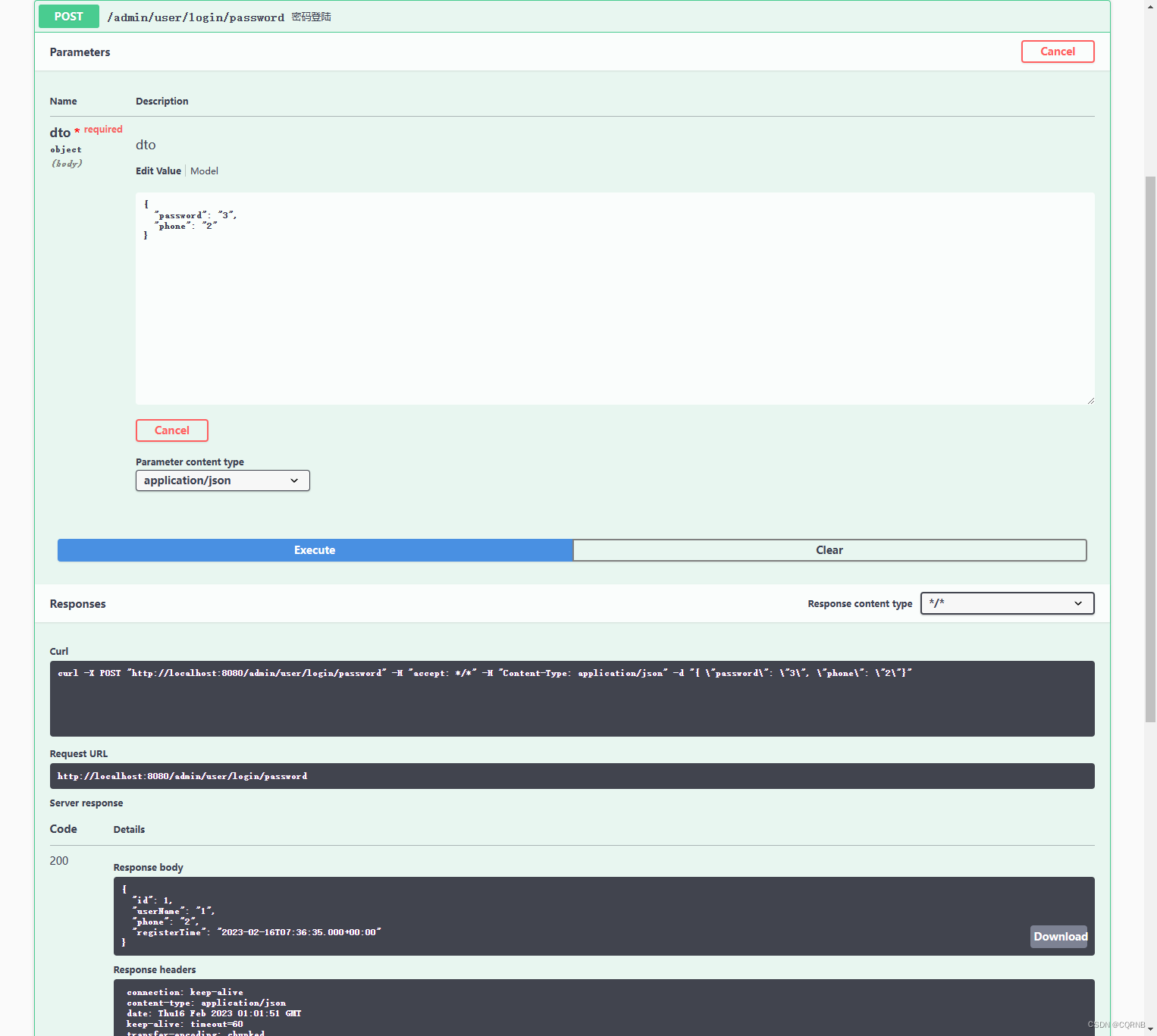













 12万+
12万+











 被折叠的 条评论
为什么被折叠?
被折叠的 条评论
为什么被折叠?








