python是一种快速开发的脚本语言,我在工作中经常用它,用它写一些项目辅助脚本之类。后来因项目需要,要把这些辅助功能组织一下,做成一个界面辅助工具。因为这些功能脚本都有了,所以就想直接用python,这样就不用再用别的语言实现一遍功能。但是,
我做项目都是用c++,界面库都是direct ui,没有用过python开发界面程序,而我也不想再去学python的界面库了。于是萌生一个想法,为什么不把direct ui和python结合起来呢?用direct ui做界面,而且只要美工好,界面想怎么好看都可以实现。而业务逻辑用python来写,做到快速开发。经过一段时间的摸索,终于搞出了一个框架。现在已经开源,放在https://code.google.com/p/py-ui4win/上。先上图,不过我不是做美工的,所以界面很简陋。
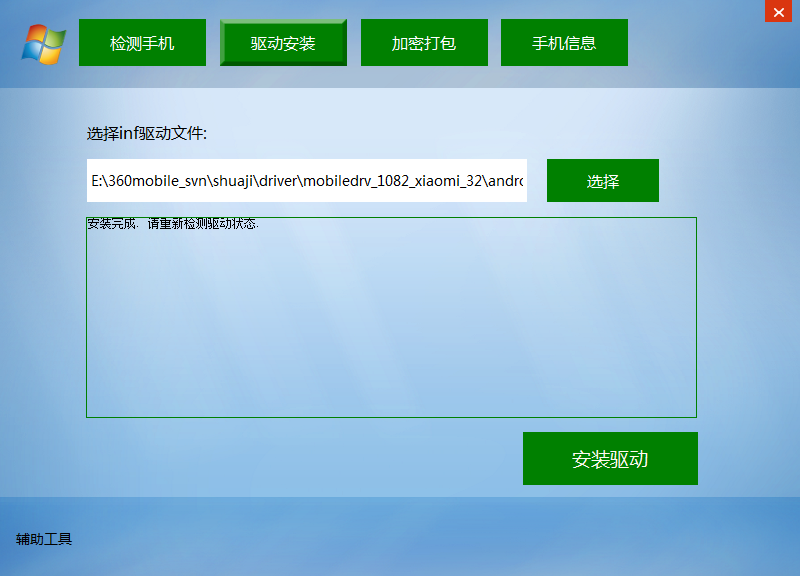
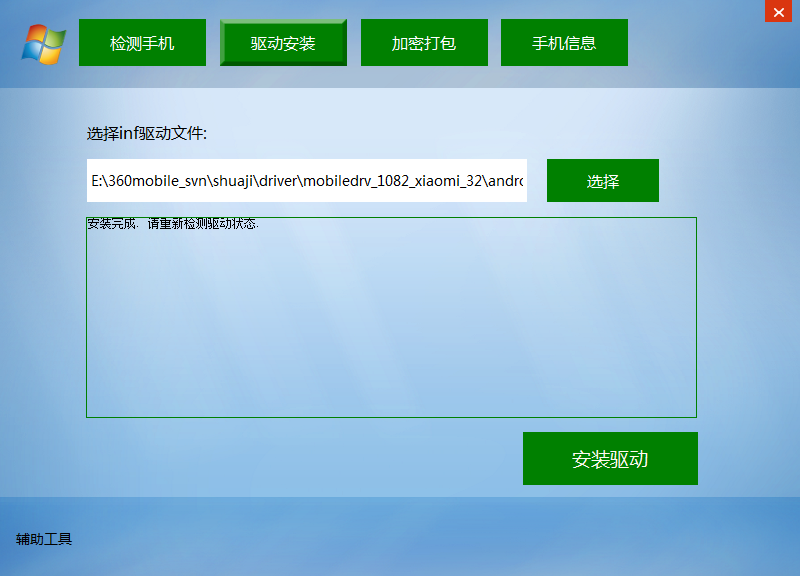
看看python是如何实现这个窗口的:
代码说明:
# coding=gbk
import string, os, commands, time
import threading
from distutils import dir_util
from shutil import make_archive
import win32api
from PyUI import *
from MsgBox import *
from PyFrameBase import *
import UICommon
def execute_dos_cmd(cmd):
output = os.popen(cmd)
for line in output:
PyLog().LogText(line)
def PyThreadEncrypt(PyClassInstance, solution_path):
try:
PyClassInstance.EncryptAndPack(solution_path)
except Exception, e:
PyLog().LogText(str(e))
PyLog().LogText('PyThreadEncrypt exit')
class MainFrame(PyFrameBase):
def __init__(self):
super(MainFrame, self).__init__()
#PyFrameBase.__init__(self)
self.msg = 'msg origer'
#virtual LPCSTR GetSkinFile();
def GetSkinFile(self):
return 'main.xml'
#virtual LPCSTR GetWindowClassName() const;
def GetWindowClassName(self):
return 'MainFrame'
#virtual void OnPrepare(LPCSTR sendor, WPARAM wParam, LPARAM lParam);
def OnPrepare(self, sendor, wParam, lParam):
self.funcTabLayout = self.PyFindTabLayout("FunctionTabs")
self.edtRomPath = self.PyFindControl("edtRomPath")
self.txtDiagnose = self.PyFindControl("txtDiagnose")
self.txtInstallLog = self.PyFindControl("txtInstallLog")
self.LblStatus = self.PyFindControl("LblStatus")
self.btnPyTest = self.PyFindControl("btnPyTest")
self.LblStatus.SetText('辅助工具')
#self.btnPyTest.SetVisible(False)
self.btnPyTest.SetText('手机信息')
PyWinUtils().SetTimer(self.GetHWnd(), 1, 10)
#virtual LPCSTR GetWindowClassName() const;
def TestObj(self, msg):
self.msg = msg
#virtual void OnNotify(LPCSTR sendor, LPCSTR sType, WPARAM wParam, LPARAM lParam);
def OnNotify(self, sendor, sType, wParam, lParam):
if sType == "click":
if sendor == "BtnClose":
#execute_dos_cmd('adb kill-server')
self.ExitApp()
# elif sendor == "btnPyTest":
# self.funcTabLayout.SelectItem(0)
# #UICommon.ShowMessageBox(self.GetHWnd(), '对话框标题', '你点击了对话框按钮')
# infPath = PyWinUtils().SelectFile(self.GetHWnd(), "py(*.py)\0*.py\0")
# if len(infPath) > 0:
# dirs = infPath.split('\\')
# dirname = dirs[-1]
# module = dirname.split('.')
# PyScript().RunPy(module[0], 'test')
elif sendor == "btnPyTest":
self.funcTabLayout.SelectItem(0)
elif sendor == "btnEncrypt":
self.funcTabLayout.SelectItem(3)
solPath = PyWinUtils().SelectFolder(self.GetHWnd(), "请选择解决方案包:", "solutionpath")
if len(solPath):
# PyWinUtils().SetWaitCursor()
# self.EncryptAndPack(solPath)
# PyWinUtils().SetArrowCursor()
t = threading.Thread(target=PyThreadEncrypt,args=(self,solPath))
t.start()
#t.join(1)
elif sendor == "btnDriverDiagnose":
self.funcTabLayout.SelectItem(3)
self.diagnose()
elif sendor == 'btnOpenLog':
if os.path.isfile(PyWinUtils().GetExeDirectory() + '\\applog.ini'):
PyWinUtils().ShellExcute(0, 'open', PyWinUtils().GetExeDirectory() + '\\applog.ini', '', '', 1)
else:
UICommon.ShowMessageBox(self.GetHWnd(), '错误', '日志文件不存在')
#win32api.ShellExecute(0, 'open', 'e:\\applog.ini', None, "", 1)
elif sendor == 'btnClearLog':
self.txtDiagnose.SetText('')
if os.path.isfile(PyWinUtils().GetExeDirectory() + '\\applog.ini'):
os.remove(PyWinUtils().GetExeDirectory() + '\\applog.ini')
#win32api.ShellExecute(0, 'open', 'e:\\applog.ini', None, "", 1)
elif sendor == 'btnDriverInstall':
self.funcTabLayout.SelectItem(1)
self.txtInstallLog.SetText('')
elif sendor == 'btnChooseInf':
infPath = PyWinUtils().SelectFile(self.GetHWnd(), "inf(*.inf)\0*.inf\0")
if len(infPath) > 0:
self.edtRomPath.SetText(infPath)
elif sendor == 'btnInstallDriver':
msg = self.edtRomPath.GetText()
if len(msg) > 0:
PyWinUtils().SetWaitCursor()
DriverInstaller().InstallDriverFromInf(msg)
PyWinUtils().SetArrowCursor()
self.txtInstallLog.SetText('安装完成. 请重新检测驱动状态.')
else:
mbox1 = PyFrameCreator()
UICommon.ShowMessageBox(self.GetHWnd(), '错误', '没有选择inf文件')
def AppendAndLog(self, line):
PyLog().LogText( line)
msg = self.txtDiagnose.GetText()
self.txtDiagnose.SetText(msg + '\n' + line)
def ShowAndLog(self, line):
PyLog().LogText( line)
self.txtDiagnose.SetText(line)
def diagnose(self):
PyWinUtils().SetCurrentDirectoryToExePath()
os.system('adb devices')
#pid = subprocess.Popen(["adb", "devices"]).pid
#subprocess.Popen("adb devices")
#self.ShowAndLog( "\n")
ISOTIMEFORMAT='%Y-%m-%d %X'
self.ShowAndLog(time.strftime( ISOTIMEFORMAT, time.localtime() ))
self.AppendAndLog( "----------------------------------------------驱动检测----------------------------------------------")
self.AppendAndLog(DriverStatus().DriverDiagnose())
self.AppendAndLog( "----------------------------------------------手机模式检测----------------------------------------------")
self.AppendAndLog( 'adb devices 输出:')
output = os.popen('adb devices')
for line in output:
self.AppendAndLog( line)
self.AppendAndLog( 'fastboot devices 输出:')
output = os.popen('fastboot devices')
for line in output:
self.AppendAndLog( line)
self.AppendAndLog( "----------------------------------------------手机设备检测----------------------------------------------")
output = os.popen(r'devcon find usb\*')
for line in output:
if line.find('VID_04E8') != -1:
line = line.replace('\n', '')
self.AppendAndLog(line)
self.AppendAndLog('三星')
elif line.find('VID_19D2') != -1:
line = line.replace('\n', '')
self.AppendAndLog( line)
self.AppendAndLog( '中兴')
elif line.find('VID_19D2') != -1:
line = line.replace('\n', '')
self.AppendAndLog( line)
self.AppendAndLog( '中兴')
elif line.find('VID_12D1') != -1:
line = line.replace('\n', '')
self.AppendAndLog( line)
self.AppendAndLog( '华为')
else:
line = line.replace('\n', '')
self.AppendAndLog( line)
if line.find('ADB') != -1:
self.AppendAndLog( "***********************")
return True
def generateConfig(self, solutionPath):
flag = ''
commonFile=file(solutionPath + '\\common.lua','r')
shuajiFile=file(solutionPath + '\\shuaji.lua','r+')
temp=file(solutionPath + '\\tmp.lua','w+')
for line in commonFile:
temp.write(line)
temp.write('\n')
for line in shuajiFile:
temp.write(line)
temp.write('\n')
temp.flush()
temp.close()
shuajiFile.close()
os.remove(solutionPath + '\\shuaji.lua')
if os.path.isfile(solutionPath + '\\config.lua'):
os.remove(solutionPath + '\\config.lua')
os.rename(solutionPath + '\\tmp.lua', solutionPath + '\\config.lua')
def generatebackup(self, solutionPath):
flag = ''
commonFile=file(solutionPath + '\\common.lua','r')
shuajiFile=file(solutionPath + '\\systembackup.lua','r+')
temp=file(solutionPath + '\\tmp.lua','w+')
for line in commonFile:
temp.write(line)
temp.write('\n')
for line in shuajiFile:
temp.write(line)
temp.write('\n')
temp.flush()
temp.close()
shuajiFile.close()
os.remove(solutionPath + '\\systembackup.lua')
os.rename(solutionPath + '\\tmp.lua', solutionPath + '\\systembackup.lua')
def generaterecovery(self, solutionPath):
flag = ''
commonFile=file(solutionPath + '\\common.lua','r')
shuajiFile=file(solutionPath + '\\systemrestore.lua','r+')
temp=file(solutionPath + '\\tmp.lua','w+')
for line in commonFile:
temp.write(line)
temp.write('\n')
for line in shuajiFile:
temp.write(line)
temp.write('\n')
temp.flush()
temp.close()
shuajiFile.close()
os.remove(solutionPath + '\\systemrestore.lua')
os.rename(solutionPath + '\\tmp.lua', solutionPath + '\\systemrestore.lua')
def EncryptAndPack(self, solutionPath):
PyWinUtils().SetCurrentDirectoryToExePath()
ISOTIMEFORMAT='%Y-%m-%d %X'
self.ShowAndLog(time.strftime( ISOTIMEFORMAT, time.localtime() ))
self.AppendAndLog('打包目录 = %s' % solutionPath )
if not os.path.isfile(solutionPath + '\\shuaji.lua'):
self.AppendAndLog('%s 不是解决方案目录' % solutionPath )
return
dirs = solutionPath.split('\\')
dirname = dirs[-1]
self.AppendAndLog( dirname)
tmpdir = solutionPath + '_tmp'
PyLog().LogText( '1')
if os.path.isdir(tmpdir):
dir_util.remove_tree(tmpdir)
PyLog().LogText( '2')
PyWinUtils().CreateDirectory(tmpdir)
#dir_util.mkpath(tmpdir)
PyLog().LogText( '3')
# time.sleep(10)
PyLog().LogText( '3.5')
i = 0
while i<100:
i = i + 1
self.AppendAndLog('%d' % i )
time.sleep(1)
self.AppendAndLog('成功')
def PyAppInit():
pyFrameObj = PyFrameCreator()
obj = pyFrameObj.CreateForm(0, 'PyMain', 'MainFrame')
obj.TestObj('msg changed')
pyFrameObj.ShowModal()
代码说明:
def PyAppInit():
pyFrameObj = PyFrameCreator()
obj = pyFrameObj.CreateForm(0, 'PyMain', 'MainFrame')
obj.TestObj('msg changed')
pyFrameObj.ShowModal()
def GetSkinFile(self):
return 'main.xml' def GetWindowClassName(self):
return 'MainFrame' def OnPrepare(self, sendor, wParam, lParam):
self.funcTabLayout = self.PyFindTabLayout("FunctionTabs")
self.edtRomPath = self.PyFindControl("edtRomPath")
self.txtDiagnose = self.PyFindControl("txtDiagnose")
self.txtInstallLog = self.PyFindControl("txtInstallLog")
self.LblStatus = self.PyFindControl("LblStatus")
self.btnPyTest = self.PyFindControl("btnPyTest")
self.LblStatus.SetText('辅助工具')
#self.btnPyTest.SetVisible(False)
self.btnPyTest.SetText('手机信息')
PyWinUtils().SetTimer(self.GetHWnd(), 1, 10) #virtual void OnNotify(LPCSTR sendor, LPCSTR sType, WPARAM wParam, LPARAM lParam);
def OnNotify(self, sendor, sType, wParam, lParam):
if sType == "click":
if sendor == "BtnClose":
#execute_dos_cmd('adb kill-server')
self.ExitApp()






















 645
645

 被折叠的 条评论
为什么被折叠?
被折叠的 条评论
为什么被折叠?








