一、准备
elasticsearch-7.3.2(下载解压即可用)
SpringBoot2.1.2
二、生成证书
使用elasticsearch-certutil生成springboot.p12证书
1.创建ca认真中心
cmd进入bin目录:D:\backup\elk\elastic_stack_7.3.2\elasticsearch-7.3.2\bin
elasticsearch-certutil ca
会提示输入文件路径和密码
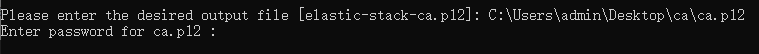
ouput file :C:\Users\admin\Desktop\ca\ca.p12
文件在第2步中使用
2.使用ca创建证书
elasticsearch-certutil cert --ca C:\Users\admin\Desktop\ca\ca.p12 --name springboot
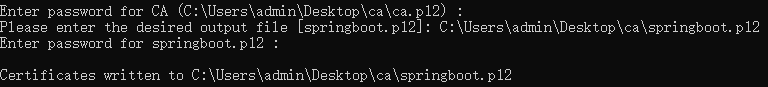
记住刚才输入的密码,并输入导出路径
得到文件![]()
三、SpringBoot配置
将springboot.p12拷贝到resources目录
application.properties
#端口号
#https端口
server.port=8080
#http端口
server.httpPort=8081
#日志配置
logging.config=classpath:logback-spring.xml
#服务器名称
serverName=test_server
#配置ssl
server.ssl.enabled=true
server.ssl.key-store=classpath:springboot.p12
server.ssl.key-store-password=123456
server.ssl.key-store-type=PKCS12
# 证书别名
server.ssl.key-alias=springboot
http重定向到https,配置类
package com.asyf.demo.config;
import org.apache.catalina.Context;
import org.apache.catalina.connector.Connector;
import org.apache.tomcat.util.descriptor.web.SecurityCollection;
import org.apache.tomcat.util.descriptor.web.SecurityConstraint;
import org.springframework.beans.factory.annotation.Value;
import org.springframework.boot.web.embedded.tomcat.TomcatServletWebServerFactory;
import org.springframework.context.annotation.Bean;
import org.springframework.context.annotation.Configuration;
@Configuration
public class SSLConfig {
@Value("${server.httpPort}")
int httpPort;
@Value("${server.port}")
int httpsPort;
@Bean(name = "connector")
public Connector connector() {
Connector connector = new Connector("org.apache.coyote.http11.Http11NioProtocol");
connector.setScheme("http");
connector.setPort(httpPort);
connector.setSecure(false);
connector.setRedirectPort(httpsPort);
return connector;
}
@Bean
public TomcatServletWebServerFactory tomcatServletWebServerFactory(Connector connector) {
TomcatServletWebServerFactory tomcat = new TomcatServletWebServerFactory() {
@Override
protected void postProcessContext(Context context) {
SecurityConstraint securityConstraint = new SecurityConstraint();
securityConstraint.setUserConstraint("CONFIDENTIAL");
SecurityCollection collection = new SecurityCollection();
collection.addPattern("/*");
securityConstraint.addCollection(collection);
context.addConstraint(securityConstraint);
}
};
tomcat.addAdditionalTomcatConnectors(connector);
return tomcat;
}
}
四、启动测试
1.重定向测试:访问http://127.0.0.1:8081/test?num=1hi跳转到https://127.0.0.1:8080/test?num=1
2.https测试:直接访问https://127.0.0.1:8080/test?num=1
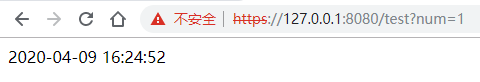
五、POST请求报错解决
1.http重定向到https,POST请求变为GET请求

2.解决办法:更改SSLConfig
@Bean
public TomcatServletWebServerFactory tomcatServletWebServerFactory(Connector connector) {
TomcatServletWebServerFactory tomcat = new TomcatServletWebServerFactory() {
@Override
protected void postProcessContext(Context context) {
SecurityConstraint securityConstraint = new SecurityConstraint();
securityConstraint.setUserConstraint("CONFIDENTIAL");
SecurityCollection collection = new SecurityCollection();
collection.addMethod(DEFAULT_PROTOCOL);//http重定向到https,POST请求变为GET请求,增加这个之后get请求不会跳转到https
collection.addPattern("/*");
securityConstraint.addCollection(collection);
context.addConstraint(securityConstraint);
}
};
tomcat.addAdditionalTomcatConnectors(connector);
return tomcat;
}注意:增加这个之后get请求不会跳转到https
3.有没有完美的办法?
欢迎留言






















 790
790











 被折叠的 条评论
为什么被折叠?
被折叠的 条评论
为什么被折叠?








