一. 聚合操作
聚合操作处理数据记录并返回计算结果(诸如统计平均值,求和等)。聚合操作组值来自多个文档,可以对分组数据执行各种操作以返回单个结果。聚合操作包含三类:单一作用聚合、聚合管道、MapReduce。
- 单一作用聚合:提供了对常见聚合过程的简单访问,操作都从单个集合聚合文档。
- 聚合管道是一个数据聚合的框架,模型基于数据处理流水线的概念。文档进入多级管道,将文档转换为聚合结果。
- MapReduce操作具有两个阶段:处理每个文档并向每个输入文档发射一个或多个对象的map阶
段,以及reduce组合map操作的输出阶段。
二. 单一作用聚合
MongoDB提供 db.collection.estimatedDocumentCount(), db.collection.count(), db.collection.distinct()这类单一作用的聚合函数。 所有这些操作都聚合来自单个集合的文档。虽然这些操作提供了对公共聚合过程的简单访问,但它们缺乏聚合管道和map-Reduce的灵活性和功能。
| 函数 | 描述 |
|---|---|
| db.collection.estimatedDocumentCount() | 忽略查询条件,返回集合或视图中所有文档的计数 |
| db.collection.count() | 返回与find()集合或视图的查询匹配的文档计数 ,等同于 db.collection.find(query).count()构造 |
| db.collection.distinct() | 在单个集合或视图中查找指定字段的不同值,并在数组中返回结果 |
db.books.estimatedDocumentCount() # 检索books集合中所有文档的计数
db.books.count({favCount:{$gt:50}}) # 计算与查询匹配的所有文档
db.books.distinct("type") # 返回不同type的数组
db.books.distinct("type",{favCount:{$gt:90}}) # 返回收藏数大于90的文档不同type的数组
注意:在分片群集上,如果存在孤立文档或正在进行块迁移,则db.collection.count()没有查询谓词可能导致计数不准确。要避免这些情况,请在分片群集上使用 db.collection.aggregate()方法。
三. 聚合管道
3.1 MongnDB聚合框架
MongoDB 聚合框架(Aggregation Framework)是一个计算框架,它可以:
- 作用在一个或几个集合上
- 对集合中的数据进行的一系列运算
- 将这些数据转化为期望的形式
从效果而言,聚合框架相当于 SQL 查询中的GROUP BY、 LEFT OUTER JOIN、AS等。
3.2 管道(Pipeline)和阶段(Stage)
整个聚合运算过程称为管道(Pipeline),它是由多个阶段(Stage)组成的, 每个管道:
- 接受一系列文档(原始数据)
- 每个阶段对这些文档进行一系列运算
- 结果文档输出给下一个阶段
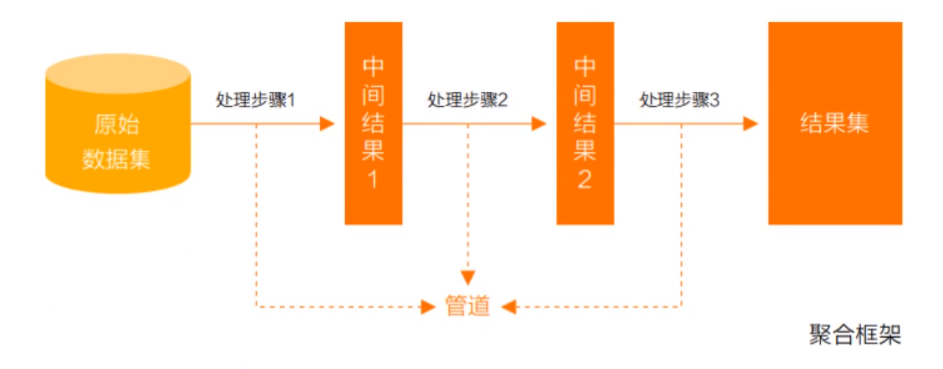
3.3 聚合管道语法
# pipeline: 一组数据聚合阶段。除$out、$Merge和$geonear阶段之外,每个阶段都可以在管道中出现多次
pipeline = [$stage1, $stage2, ...$stageN]
# options: 可选,聚合操作的其他参数。包含:查询计划、是否使用临时文件、 游标、最大操作时间、读写策略、强制索引等等
db.collection.aggregate(pipeline, {options})
常用的聚合管道操作
| 阶段 | 描述 | SQL等价运算符 |
|---|---|---|
$match | 筛选条件 | WHERE |
$project | 投影 | AS和列过滤 |
$lookup | 左外连接 | LEFT OUTER JOIN |
$sort | 排序 | ORDER BY |
$group | 分组 | GROUP BY |
$skip/$limit | 分页 | |
$unwind | 展开数组 | |
$graphLookup | 图搜索 | |
$facet/$bucket | 分面搜索 |
数据准备:
var tags = ["nosql","mongodb","document","developer","popular"];
var types = ["technology","sociality","travel","novel","literature"];
var books=[];
for(var i=0;i<50;i++){
var typeIdx = Math.floor(Math.random()*types.length);
var tagIdx = Math.floor(Math.random()*tags.length);
var tagIdx2 = Math.floor(Math.random()*tags.length);
var favCount = Math.floor(Math.random()*100);
var username = "xx00"+Math.floor(Math.random()*10);
var age = 20 + Math.floor(Math.random()*15);
var book = {
title: "book-"+i,
type: types[typeIdx],
tag: [tags[tagIdx],tags[tagIdx2]],
favCount: favCount,
author: {name:username,age:age}
};
books.push(book)
}
db.books.insertMany(books);
-
$project
投影操作,修改输入文档的结构,可以用来重命名、增加或删除域(即字段), 如将集合中的 title 投影成 name。db.books.aggregate([{$project:{name: "$title", booktag: "$tag"}}]) # 给title和tag这两列重命名并输出这两列 db.books.aggregate([{$project:{name: "$title", booktag: "$tag", _id:0, type:1, author:1}}]) # 对指定字段重命名并剔除不需要的字段从嵌套文档中剔除字段
db.books.aggregate([{$project:{name:'title', _id:0, tag:1, 'author.name':1}}]) 或者 db.books.aggregate([{$project:{name:'title', _id:0, tag:1, author:{name:1}}}]) -
$match
$match用于对文档进行筛选,之后可以在得到的文档子集上做聚合,$match可以使用除了地理空间之外的所有常规查询操作符,在实际应用中尽可能将$match放在管道的前面位置。在这里插入代码片这样有两个好处:一是可以快速将不需要的文档过滤掉,以减少管道的工作量;二是如果再投射和分组之前执行$match,查询可以使用索引。db.books.aggregate([{$match:{type:"technology"}}]) db.books.find({type: "technology"}) -
$count# 计数并返回与查询匹配的结果数 > db.books.aggregate([{$match:{type: "technology"}}, {$count: "type_count"}]) { "type_count" : 10 }$match阶段筛选出 type 匹配 technology 的文档,并传到下一阶段;
$count阶段返回聚合管道中剩余文档的计数,并将该值分配给 type_count -
$group
按指定的表达式对文档进行分组,并将每个不同分组的文档输出到下一个阶段。输出文档包含一个_id字段,该字段按键包含不同的组。输出文档还可以包含计算字段,该字段保存由$group的_id字段分组的一些accumulator表达式的值。$group不会输出具体的文档而只是统计信息。{ $group: { _id: <expression>, <field1>: { <accumulator1> : <expression1> }, ...} } - _id字段是必填的,是要分组的字段; 但是,可以指定_id值为null来为整个输入文档计算累计值。 - _id和表达式可以接受任何有效的表达式。$group阶段的内存限制为100M。默认情况下,如果stage超过此限制,$group将产生错误。但是,要允许处理大型数据集,请将allowDiskUse选项设置为true以启用$group操作以写入临时文件。accumulator操作符:
名称 描述 类比SQL $avg 计算均值 avg $first 返回每组第一个文档,如果有排序,按照排序,如果没有按照默认的存储的顺序的第一个文档 limit 0, 1 $last 返回每组最后一个文档,如果有排序,按照排序,如果没有按照默认的存储的顺序的最后个文档 - $max 根据分组,获取集合中所有文档对应值得最大值 max $min 根据分组,获取集合中所有文档对应值得最小值 min $push 将指定的表达式的值添加到一个数组中 - $addToSet 将表达式的值添加到一个集合中(无重复值,无序) - $sum 计算总和 sum $stdDevPop 返回输入值的总体标准偏差 - $stdDevSamp 返回输入值的样本标准偏差 - # book的数量,收藏总数和平均值 > db.books.aggregate([{$group: {_id:"$_id", count:{$sum:1}, pop:{$sum: "$favCount"}, avg:{$avg: "$favCount"}}}]) { "_id" : ObjectId("64852f979fc464aa2dcc2a78"), "count" : 1, "pop" : 33, "avg" : 33 } { "_id" : ObjectId("64852f979fc464aa2dcc2a79"), "count" : 1, "pop" : 22, "avg" : 22 } { "_id" : ObjectId("64852f979fc464aa2dcc2a76"), "count" : 1, "pop" : 16, "avg" : 16 } # 每本book的收藏平均数和收藏总数 > db.books.aggregate([{$group: {_id:"$title", count:{$sum:1}, pop:{$sum: "$favCount"}, avg:{$avg: "$favCount"}}}]) { "_id" : "book-49", "count" : 1, "pop" : 22, "avg" : 22 } { "_id" : "book-44", "count" : 1, "pop" : 92, "avg" : 92 } { "_id" : "book-48", "count" : 1, "pop" : 33, "avg" : 33 } # 每个作者的book收藏总数 > db.books.aggregate([{$group: {_id: '$author.name', pop: {$sum: "$favCount"}}}]) { "_id" : "xx006", "pop" : 22 } { "_id" : "xx002", "pop" : 96 } { "_id" : "xx007", "pop" : 178 } # 求每个作者每篇book的收藏数 > db.books.aggregate([{$group:{_id: {name: "$author.name", title: "$title"}, pop: {$sum: "$favCount"}}}]) { "_id" : { "name" : "xx001", "title" : "book-48" }, "pop" : 33 } { "_id" : { "name" : "xx008", "title" : "book-44" }, "pop" : 92 } { "_id" : { "name" : "xx005", "title" : "book-43" }, "pop" : 56 } # 每个作者的book的type合集 > db.books.aggregate([{$group: {_id: "$author.name", types: {$addToSet: "$type"}}}]) { "_id" : "xx006", "types" : [ "technology" ] } { "_id" : "xx002", "types" : [ "novel" ] } { "_id" : "xx007", "types" : [ "sociality", "literature", "novel" ] } { "_id" : "xx005", "types" : [ "literature", "travel", "sociality" ] } { "_id" : "xx008", "types" : [ "sociality", "travel", "literature", "technology", "novel" ] } -
$limit
限制输出指定数量的文档> db.books.aggregate([{$limit: 5}]) { "_id" : ObjectId("64852f979fc464aa2dcc2a48"), "title" : "book-0", "type" : "travel", "tag" : [ "nosql", "document" ], "favCount" : 90, "author" : { "name" : "xx001", "age" : 28 } } { "_id" : ObjectId("64852f979fc464aa2dcc2a49"), "title" : "book-1", "type" : "literature", "tag" : [ "mongodb", "popular" ], "favCount" : 36, "author" : { "name" : "xx003", "age" : 25 } } { "_id" : ObjectId("64852f979fc464aa2dcc2a4a"), "title" : "book-2", "type" : "technology", "tag" : [ "popular", "popular" ], "favCount" : 98, "author" : { "name" : "xx004", "age" : 21 } } { "_id" : ObjectId("64852f979fc464aa2dcc2a4b"), "title" : "book-3", "type" : "literature", "tag" : [ "nosql", "nosql" ], "favCount" : 99, "author" : { "name" : "xx000", "age" : 29 } } { "_id" : ObjectId("64852f979fc464aa2dcc2a4c"), "title" : "book-4", "type" : "technology", "tag" : [ "popular", "nosql" ], "favCount" : 30, "author" : { "name" : "xx009", "age" : 30 } } -
$skip
跳过指定数量的文档,并将其余文档传递给管道中的下一个阶段> db.books.aggregate([{$skip: 5}]) { "_id" : ObjectId("64852f979fc464aa2dcc2a4d"), "title" : "book-5", "type" : "sociality", "tag" : [ "popular", "document" ], "favCount" : 69, "author" : { "name" : "xx003", "age" : 20 } } { "_id" : ObjectId("64852f979fc464aa2dcc2a4e"), "title" : "book-6", "type" : "travel", "tag" : [ "popular", "developer" ], "favCount" : 14, "author" : { "name" : "xx009", "age" : 25 } } { "_id" : ObjectId("64852f979fc464aa2dcc2a4f"), "title" : "book-7", "type" : "novel", "tag" : [ "developer", "mongodb" ], "favCount" : 20, "author" : { "name" : "xx009", "age" : 21 } } ... ... -
$sort
对所有输入文档进行排序,并按排序顺序将它们返回到管道# 对所有book,先按照favCount降序排列,再按照作者年龄升序排列 > db.books.aggregate([{$sort: {favCount:-1, 'author.name':1}}]) { "_id" : ObjectId("64852f979fc464aa2dcc2a57"), "title" : "book-15", "type" : "novel", "tag" : [ "developer", "nosql" ], "favCount" : 95, "author" : { "name" : "xx008", "age" : 26 } } { "_id" : ObjectId("64852f979fc464aa2dcc2a6e"), "title" : "book-38", "type" : "novel", "tag" : [ "popular", "nosql" ], "favCount" : 92, "author" : { "name" : "xx000", "age" : 29 } } { "_id" : ObjectId("64852f979fc464aa2dcc2a60"), "title" : "book-24", "type" : "novel", "tag" : [ "nosql", "document" ], "favCount" : 92, "author" : { "name" : "xx001", "age" : 28 } } { "_id" : ObjectId("64852f979fc464aa2dcc2a74"), "title" : "book-44", "type" : "travel", "tag" : [ "mongodb", "popular" ], "favCount" : 92, "author" : { "name" : "xx008", "age" : 34 } } { "_id" : ObjectId("64852f979fc464aa2dcc2a48"), "title" : "book-0", "type" : "travel", "tag" : [ "nosql", "document" ], "favCount" : 90, "author" : { "name" : "xx001", "age" : 28 } } { "_id" : ObjectId("64852f979fc464aa2dcc2a5c"), "title" : "book-20", "type" : "sociality", "tag" : [ "developer", "mongodb" ], "favCount" : 90, "author" : { "name" : "xx003", "age" : 25 } } -
unwind
可以将数组拆分为单独的文档。筛选type为travle的,并且favCount>= 90的book > db.books.aggregate([{$match: {type:"travel", favCount: {"$gte": 90}}}]) { "_id" : ObjectId("64852f979fc464aa2dcc2a48"), "title" : "book-0", "type" : "travel", "tag" : [ "nosql", "document" ], "favCount" : 90, "author" : { "name" : "xx001", "age" : 28 } } { "_id" : ObjectId("64852f979fc464aa2dcc2a74"), "title" : "book-44", "type" : "travel", "tag" : [ "mongodb", "popular" ], "favCount" : 92, "author" : { "name" : "xx008", "age" : 34 } } 筛选type为travle的,并且favCount>= 90的book,将tag拆成单独的文档。 > db.books.aggregate([{$match: {type:"travel", favCount: {"$gte": 90}}}, {$unwind: "$tag"}]) { "_id" : ObjectId("64852f979fc464aa2dcc2a48"), "title" : "book-0", "type" : "travel", "tag" : "nosql", "favCount" : 90, "author" : { "name" : "xx001", "age" : 28 } } { "_id" : ObjectId("64852f979fc464aa2dcc2a48"), "title" : "book-0", "type" : "travel", "tag" : "document", "favCount" : 90, "author" : { "name" : "xx001", "age" : 28 } } { "_id" : ObjectId("64852f979fc464aa2dcc2a74"), "title" : "book-44", "type" : "travel", "tag" : "mongodb", "favCount" : 92, "author" : { "name" : "xx008", "age" : 34 } } { "_id" : ObjectId("64852f979fc464aa2dcc2a74"), "title" : "book-44", "type" : "travel", "tag" : "popular", "favCount" : 92, "author" : { "name" : "xx008", "age" : 34 } } -
$lookup
主要用来实现多表关联查询, 相当关系型数据库中多表关联查询。每个输入
待处理的文档,经过$lookup阶段的处理,输出的新文档中会包含一个新生成的数组(可根据需要命名新key)。数组列存放的数据是来自被Join集合的适配文档,如果没有,集合为空(即为[ ])。使用语法:
db.collection.aggregate([{ $lookup: { from: "<collection to join>", # 同一个数据库下等待被Join的集合 localField: "<field from the input documents>", # 关联表的关联字段 foreignField: "<field from the documents of the from collection>", # 被关联表的关联字段 as: "<output array field>" # 新的字段名称 } })数据准备:
用户表: db.customer.insert({customerCode:1,name:"customer1",phone:"13112345678",address: "test1"}) db.customer.insert({customerCode:2,name:"customer2",phone:"13112345679",address: "test2"}) 订单表: db.order.insert({orderId:1,orderCode:"order001",customerCode:1,price:200}) db.order.insert({orderId:2,orderCode:"order002",customerCode:2,price:400}) 订单详情表: db.orderItem.insert({itemId:1,productName:"apples",qutity:2,orderId:1}) db.orderItem.insert({itemId:2,productName:"oranges",qutity:2,orderId:1}) db.orderItem.insert({itemId:3,productName:"mangoes",qutity:2,orderId:1}) db.orderItem.insert({itemId:4,productName:"apples",qutity:2,orderId:2}) db.orderItem.insert({itemId:5,productName:"oranges",qutity:2,orderId:2}) db.orderItem.insert({itemId:6,productName:"mangoes",qutity:2,orderId:2}) 查询是否插入成功 > db.customer.find() { "_id" : ObjectId("648551efea30a987fba9edae"), "customerCode" : 1, "name" : "customer1", "phone" : "13112345678", "address" : "test1" } { "_id" : ObjectId("648551f4ea30a987fba9edaf"), "customerCode" : 2, "name" : "customer2", "phone" : "13112345679", "address" : "test2" } > db.order.find() { "_id" : ObjectId("648551f9ea30a987fba9edb0"), "orderId" : 1, "orderCode" : "order001", "customerCode" : 1, "price" : 200 } { "_id" : ObjectId("648551fbea30a987fba9edb1"), "orderId" : 2, "orderCode" : "order002", "customerCode" : 2, "price" : 400 } > db.orderItem.find() { "_id" : ObjectId("64855204ea30a987fba9edb2"), "itemId" : 1, "productName" : "apples", "qutity" : 2, "orderId" : 1 } { "_id" : ObjectId("64855204ea30a987fba9edb3"), "itemId" : 2, "productName" : "oranges", "qutity" : 2, "orderId" : 1 } { "_id" : ObjectId("64855204ea30a987fba9edb4"), "itemId" : 3, "productName" : "mangoes", "qutity" : 2, "orderId" : 1 } { "_id" : ObjectId("64855204ea30a987fba9edb5"), "itemId" : 4, "productName" : "apples", "qutity" : 2, "orderId" : 2 } { "_id" : ObjectId("64855204ea30a987fba9edb6"), "itemId" : 5, "productName" : "oranges", "qutity" : 2, "orderId" : 2 } { "_id" : ObjectId("64855205ea30a987fba9edb7"), "itemId" : 6, "productName" : "mangoes", "qutity" : 2, "orderId" : 2 }用户表和订单表关联查询:
> db.customer.aggregate([ {$lookup: { from: "order", localField: "customerCode", foreignField: "customerCode", as: "customerOrder" }} ]) 查询结果: { "_id" : ObjectId("648551efea30a987fba9edae"), "customerCode" : 1, "name" : "customer1", "phone" : "13112345678", "address" : "test1", "customerOrder" : [ { "_id" : ObjectId("648551f9ea30a987fba9edb0"), "orderId" : 1, "orderCode" : "order001", "customerCode" : 1, "price" : 200 } ] } { "_id" : ObjectId("648551f4ea30a987fba9edaf"), "customerCode" : 2, "name" : "customer2", "phone" : "13112345679", "address" : "test2", "customerOrder" : [ { "_id" : ObjectId("648551fbea30a987fba9edb1"), "orderId" : 2, "orderCode" : "order002", "customerCode" : 2, "price" : 400 } ] } > > > db.customer.aggregate([{$lookup: {from: "order", localField: "customerCode", foreignField: "customerCode", as: "customerOrder"}}]).pretty() { "_id" : ObjectId("648551efea30a987fba9edae"), "customerCode" : 1, "name" : "customer1", "phone" : "13112345678", "address" : "test1", "customerOrder" : [ { "_id" : ObjectId("648551f9ea30a987fba9edb0"), "orderId" : 1, "orderCode" : "order001", "customerCode" : 1, "price" : 200 } ] } { "_id" : ObjectId("648551f4ea30a987fba9edaf"), "customerCode" : 2, "name" : "customer2", "phone" : "13112345679", "address" : "test2", "customerOrder" : [ { "_id" : ObjectId("648551fbea30a987fba9edb1"), "orderId" : 2, "orderCode" : "order002", "customerCode" : 2, "price" : 400 } ] }用户表,订单表和订单详情表,三表关联查询:
> db.order.aggregate([ {$lookup: { from: "customer", localField: "customerCode", foreignField: "customerCode", as: "customer" }}, {$lookup: { from: "orderItem", localField: "orderId", foreignField: "orderId", as: "orderItem" }} ]).pretty() 查询结果: { "_id" : ObjectId("648551f9ea30a987fba9edb0"), "orderId" : 1, "orderCode" : "order001", "customerCode" : 1, "price" : 200, "customer" : [ { "_id" : ObjectId("648551efea30a987fba9edae"), "customerCode" : 1, "name" : "customer1", "phone" : "13112345678", "address" : "test1" } ], "orderItem" : [ { "_id" : ObjectId("64855204ea30a987fba9edb2"), "itemId" : 1, "productName" : "apples", "qutity" : 2, "orderId" : 1 }, { "_id" : ObjectId("64855204ea30a987fba9edb3"), "itemId" : 2, "productName" : "oranges", "qutity" : 2, "orderId" : 1 }, { "_id" : ObjectId("64855204ea30a987fba9edb4"), "itemId" : 3, "productName" : "mangoes", "qutity" : 2, "orderId" : 1 } ] } { "_id" : ObjectId("648551fbea30a987fba9edb1"), "orderId" : 2, "orderCode" : "order002", "customerCode" : 2, "price" : 400, "customer" : [ { "_id" : ObjectId("648551f4ea30a987fba9edaf"), "customerCode" : 2, "name" : "customer2", "phone" : "13112345679", "address" : "test2" } ], "orderItem" : [ { "_id" : ObjectId("64855204ea30a987fba9edb5"), "itemId" : 4, "productName" : "apples", "qutity" : 2, "orderId" : 2 }, { "_id" : ObjectId("64855204ea30a987fba9edb6"), "itemId" : 5, "productName" : "oranges", "qutity" : 2, "orderId" : 2 }, { "_id" : ObjectId("64855205ea30a987fba9edb7"), "itemId" : 6, "productName" : "mangoes", "qutity" : 2, "orderId" : 2 } ] }





















 1017
1017











 被折叠的 条评论
为什么被折叠?
被折叠的 条评论
为什么被折叠?








