Connector/c++库的编译:
1、把MySql数据库安装完成后,把bin目录加入环境变量。
2、下载boost库,官网就有下载: http://www.boost.org/
3、安装cmake工具,加入环境变量。
命令行: cmake -G , 列出cmake支持生成工程文件的各个版本。
4、下载 Connector/c++ 源文件 :http://dev.mysql.com/downloads/connector/cpp/
Select Platform: 下拉选项选择 Source Code 。这里貌似要FQ才行。
也可以到这里下载:http://download.csdn.net/detail/biantaiwangzi/9092595
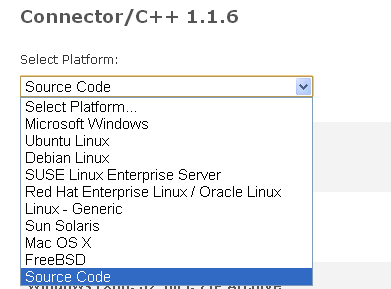
一、生成工程文件
解压Connector/c++ ,命令行 cd 到解压目录 。我编译的是2010版,命令如下:
cmake -G "Visual Studio 10 2010" -DBOOST_ROOT:STRING="E:\GitHub"-BOOST_ROOT:STRING 指定 boost库所在目录 执行完后,就得到sln工程文件。我这里得到的是:MYSQLCPPCONN.sln 二、编译 打开工程文件,编译 MYSQLCPPCONN 方案。 在 mysql-connector-c++-1.1.6\driver\Debug 目录下就可以得到 dll 和 lib文件。 2.1、使用 mysqlcppconn.dll 你需要 libmysql.dll 库文件。 这个文件你可以在 mysql的安装目录 C:\Program Files\MySQL\MySQL Server 5.6\lib 下找到。 2.2、工程中的其他方案,都是 Connector/C++ 的使用例子。作为参考非常有用,建议大家看一下。 三、库的使用 库使用需要几个文件: 1、include 文件夹 c/c++ /常规/附加包含目录 Connector/c++ 的安装版里面的Include 文件夹。或者把 /driver以及/driver/nativeapi 里面的头文件拷贝到一个文件夹里面(注意nativeapi要改名为 cppconn)。 2、Connector/c++ 库文件 和 MySql库文件: 2.1、mysqlcppconn.dll /debug,exe生成目录 2.2、mysqlcppconn.lib 链接器/输入/附加依赖项 2.3、libmysql.dll /debug 3、boost库所在目录 c/c++/常规/附加包含目录四、使用例子 先建数据库:create database test;
建表:
use test;
create table test(id int ,name varchar(32));插入数据:
insert into test.test value(1001,"sanyue");
insert into test.test value(1002,"sixbeauty");
insert into test.test value(1003,"chouwa");创建存储过程:
use test;
delimiter $
create procedure testproc1 (nId int) --注意这里和select那句的 ";"
begin
select id,name from test where id = nId;
end
$
delimiter ;例子:
#include "mysql_connection.h"
#include "mysql_driver.h"
#include "cppconn/prepared_statement.h"
#include "stdlib.h"
using namespace std;
typedef boost::scoped_ptr<sql::mysql::MySQL_Driver> MySQL_Driver;
typedef boost::scoped_ptr<sql::Connection> Connection;
typedef boost::scoped_ptr<sql::PreparedStatement> PreparedStatement;
typedef boost::scoped_ptr<sql::Statement> Statement;
typedef boost::scoped_ptr<sql::ResultSet> ResultSet;
#define CRTDBG_MAP_ALLOC
int main()
{
sql::mysql::MySQL_Driver *driver;
Connection con(NULL);
PreparedStatement prepareState(NULL);
ResultSet result(NULL);
//初始化驱动
try
{
driver=(sql::mysql::get_mysql_driver_instance());
//建立连接
con.reset(driver->connect("tcp://127.0.0.1:3306","root","123456"));
if(con->isValid() == false)
{
cout<<"连接失败"<<endl;
return -1;
}
// 查询存储过程
prepareState.reset(con->prepareStatement("call test.testproc1(?)"));
prepareState->setInt(1,1001);
prepareState->executeUpdate();
result.reset(prepareState->getResultSet());
// 输出结果
while(result->next())
{
int id = result->getInt("id");
string name = result->getString("name");
cout<<"testuser: "<< id <<" , "<<name<<endl;
}
result->close();
prepareState->close();
con->close();
/*
result.reset(NULL);
prepareState.reset(NULL);
con.reset(NULL);
*/
_CrtDumpMemoryLeaks();
//_CrtDumpMemoryLeaks();
}
catch (sql::SQLException &e)
{
cout<<e.what()<<",state:"<<e.getSQLState()<<endl;
cout<<"errorCode: " << e.getErrorCode()<<endl;
}
return 0;
}
























 3544
3544











 被折叠的 条评论
为什么被折叠?
被折叠的 条评论
为什么被折叠?








