我们常用的进程守护的套路无外乎以下几种,大部分内容摘录自Never-say-Never的博客
套路一.提高进程的优先级数值
对于Service被系统回收,一般做法是通过提高优先级可以解决,在AndroidManifest.xml文件中对于intent-filter可以通过android:priority = “1000”这个属性设置最高优先级,1000是最高值,如果数字越小则优先级越低。
套路二.改变进程等级
Android中的进程是托管的,当系统进程空间紧张的时候,会依照优先级自动进行进程的回收。Android将进程分为6个等级,它们按优先级顺序由高到低依次是:
1.前台进程( FOREGROUND_APP)
2.可视进程(VISIBLE_APP )
3.次要服务进程(SECONDARY_SERVER )
4.后台进程 (HIDDEN_APP)
5.内容供应节点(CONTENT_PROVIDER)
6.空进程(EMPTY_APP)
我们可以用 setForeground(true) 来设置 Service 的优先级。
1.如果service正在调用onCreate,onStartCommand或者onDestory方法,那么用于当前service的进程则变为前台进程以避免被killed。
2.如果当前service已经被启动(start),拥有它的进程则比那些用户可见的进程优先级低一些,但是比那些不可见的进程更重要,这就意味着service一般不会被killed.
3.如果客户端已经连接到service
(bindService),那么拥有Service的进程则拥有最高的优先级,可以认为service是可见的。
4.如果service可以使用startForeground(int,
Notification)方法来将service设置为前台状态,那么系统就认为是对用户可见的,并不会在内存不足时killed。
5.如果有其他的应用组件作为Service,Activity等运行在相同的进程中,那么将会增加该进程的重要性。
套路三.设置 android:persistent属性为true
- 1
- 2
- 3
- 4
- 5
- 6
- 7
- 8
这个属性设置后,的确发现优先级提高不少,或许是相当于系统级的进程,但是还是无法保证存活
套路四.onDestory方法内调用广播,重启Service
当service执行了onDestory的时候,发送一个自定义的广播,当收到广播的时候,重新启动service
- 1
- 2
- 3
- 4
- 5
- 6
但是当使用类似于360卫士和腾讯管家等第三方应用或是在setting里-应用-强制停止时,APP进程可能就直接被干掉了,onDestroy方法都进不来,所以还是无法保证存活
套路五.监听系统广播判断Service状态
通过系统的一些广播,比如:手机重启、界面唤醒、应用状态改变等等监听并捕获到,然后判断我们的Service是否还存活,记得加权限
- 1
- 2
- 3
- 4
- 5
- 6
- 7
- 8
在BroadcastReceiver中:
- 1
- 2
- 3
- 4
- 5
- 6
- 7
- 8
- 9
- 10
这个方法监听多了会导致Service很混乱,带来诸多麻烦
套路六.将APK安装到/system/app成为系统级应用
使用ROOT过的手机
1.把代码编写好后,打包导出apk,copy到手机SD卡根目录下。
2.手机连接eclipse,cmd: adb shell
3.切换root模式,输入:su (如果root过就不会有错误)
4.设置System为读写权限:mount –o remount rw /system (System默认为只读,无法写入,这一步很关键)
5.cd到sd卡跟目录下,确认是否有我们拷贝到sd卡根目录下的apk(一般都是 storage/sdcard0)
shell@android:/ # cd storage/sdcard0
6.最后,我们要把apk拷贝到 /System/app中
参考链接:http://blog.csdn.net/mad1989/article/details/22492519
假设我们的APP中开启了两个Service,分别是A和B,那么:
如果A守护B,则B挂掉的同时,A就应该把B启动起来,反之亦然,也就是说A和B应该是互相守护,无论谁被杀掉,对方就把它拉起来。
既然提到了两个Service,那么这两个Service就不能让它们同处在一个进程中,否则就会被一次性双杀。这里我们很容易想到IPC技术,在Android中通常我们可以使用AIDL来实现IPC操作。废话不多说,直接撸码。
先来看下项目整体结构:
这里,我们定义两个Service,分别是LocalCastielService和RemoteCastielService,其中的RemoteCastielService我们通过属性配置android:process=”:com.castiel.remote” ,让它成为远端进程。
LocalCastielService.java
- 1
- 2
- 3
- 4
- 5
- 6
- 7
- 8
- 9
- 10
- 11
- 12
- 13
- 14
- 15
- 16
- 17
- 18
- 19
- 20
- 21
- 22
- 23
- 24
- 25
- 26
- 27
- 28
- 29
- 30
- 31
- 32
- 33
- 34
- 35
- 36
- 37
- 38
- 39
- 40
- 41
- 42
- 43
- 44
- 45
- 46
- 47
- 48
- 49
- 50
- 51
- 52
- 53
- 54
- 55
- 56
- 57
- 58
- 59
- 60
- 61
- 62
- 63
- 64
- 65
- 66
- 67
RemoteCastielService.java
- 1
- 2
- 3
- 4
- 5
- 6
- 7
- 8
- 9
- 10
- 11
- 12
- 13
- 14
- 15
- 16
- 17
- 18
- 19
- 20
- 21
- 22
- 23
- 24
- 25
- 26
- 27
- 28
- 29
- 30
- 31
- 32
- 33
- 34
- 35
- 36
- 37
- 38
- 39
- 40
- 41
- 42
- 43
- 44
- 45
- 46
- 47
- 48
- 49
- 50
- 51
- 52
- 53
- 54
- 55
- 56
- 57
- 58
- 59
- 60
- 61
- 62
- 63
- 64
- 65
- 66
- 67
- 68
aidl文件
- 1
- 2
- 3
- 4
启动服务
- 1
- 2
- 3
- 4
- 5
- 6
- 7
- 8
- 9
- 10
通过以上代码可以看出,双进程守护实现代码非常简单,两个服务相互连接,Local服务连接着Remote服务,Remote服务又连接着Local服务,你中有我我中有你,一旦两个服务发现对方被杀掉,另一服务立刻会启动并连接它,下面我给大家演示一下。
查看一下系统打印日志:








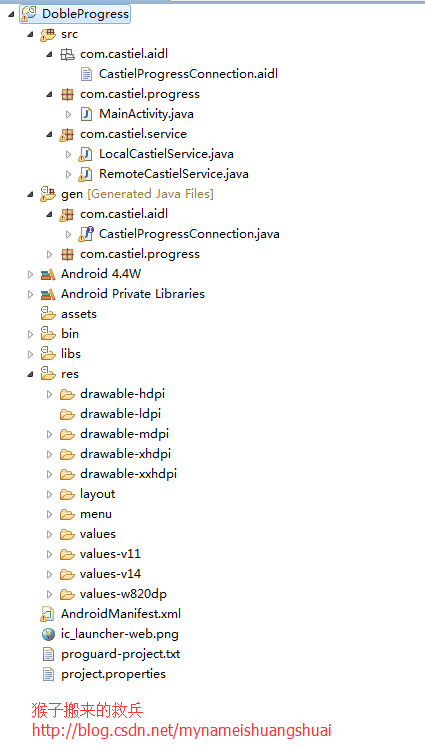
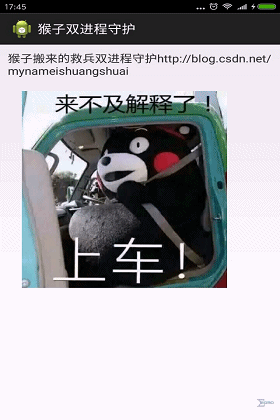
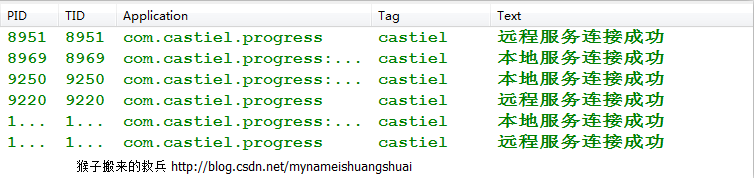














 3663
3663

 被折叠的 条评论
为什么被折叠?
被折叠的 条评论
为什么被折叠?








