因为需要用到TS,所以使用了VUE3.0的版本
页面效果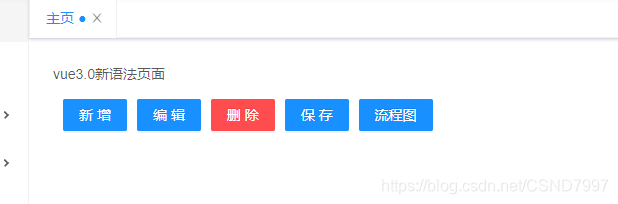
下面是新版本中父子组件传值用法
父组件中
首先:父组件引入子组件并传值,绑定方法
完整代码
<template>
<div class="app">
<ButtonToolbar :values="value" @toolabClick="toolabFun" :childFun="parentFun"/>
</div>
</template>
<script lang="ts">
import { defineComponent, defineAsyncComponent, reactive, toRefs } from "vue";
import ButtonToolbar from "@/components/btnToolbar/index.vue";
export default defineComponent({
name: "Main",
components: {
ButtonToolbar,
},
setup() {
const data = reactive({
value: ["新增", "编辑", "删除", "保存", "流程图"],
// 第一种方法
toolabFun(key: Number) {
console.log(key);
},
// 第二种方法
parentFun(key: Number) {
console.log(key);
},
});
return {
...toRefs(data),
};
},
});
</script>
<style lang="scss" scoped></style>
子组件
接受值
props: {
values: {
type: Array,
default: () => [],
},
childFun: {
type: Function,
required: true,
},
},
匹配值并绑定事件并触发父事件
setup(props, context) {
const data = reactive({
buttonArray: [
{ id: 1, type: "primary", name: "新增", fun: "add" },
{ id: 2, type: "primary", name: "编辑", fun: "edit" },
{ id: 3, type: "primary", name: "保存", fun: "save" },
{ id: 4, type: "danger", name: "删除", fun: "delete" },
{ id: 5, type: "primary", name: "刷新", fun: "refresh" },
{ id: 6, type: "primary", name: "流程图", fun: "chart" },
],
buttonArrayTem: [{}],
init() {
console.log(props.values)
},
clickFunction(key: Number) {
// 第一种方法
console.log(context);
context.emit("toolabClick", key);
// 第二种方法
props.toolabClick(key);
},
});
onMounted(() => {
data.init();
});
return {
...toRefs(data),
};
},
**第一种的方法重点就在于在setup中传的参数content,打印一下**

**通过content.emit来触发父组件**





















 2555
2555











 被折叠的 条评论
为什么被折叠?
被折叠的 条评论
为什么被折叠?








