今天深入学习并记录一下python3的字符串格式化的语法知识,希望未来能写出更加简洁的代码。
(资料来源:Python学习手册)
形式化结构
如下格式化字符串中作为替代目标的形式化结构:
{fieldname!conversionflag:formatspec}
- fieldname: 指定参数的一个数字或者关键字,后面跟着可选的".name" 或 "[index]"成分引用
- conversionflag:可以是r、s、或者a分别是在该值上对repr、str、ascii内置函数的一次调用
- formatspec:
- 指定如何表示该值,包括字段长度、对齐方式、补零、小数点精度等细节,并且以一个可选的数据类型编码结束
- 其形式上的描述如下(方括号表示可选的组成、并且不能编写为常量):
- 格式:[[fill]align][sign][#][0][width][.precision][typecode]
- align可以为:<(左对齐)、>(右对齐)、=(1个标记符后的补充)、^(居中对齐)
- 它也可以包含嵌套的、只带有{}的格式化字符串,它从参数列表动态获取值
使用示例
fieldname
指定参数的一个数字或者关键字,后面跟着可选的".name" 或 "[index]"成分引用
>>> import sys
>>> 'My {1[spam]} runs {0.platform}'.format(sys, {'spam': 'laptoop'})
'My laptoop runs darwin'
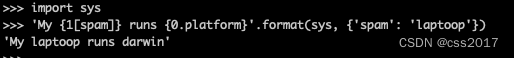
>>> somelist = list("SPAM")
>>> 'first={0[0]}, second={0[1]}'.format(somelist)
'first=S, second=P'
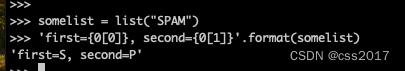
>>> parts=somelist[0],somelist[-1],somelist[1:3]
>>> parts
('S', 'M', ['P', 'A'])
>>> 'first={0}, last={1}, middle={2}'.format(*parts)
"first=S, last=M, middle=['P', 'A']"
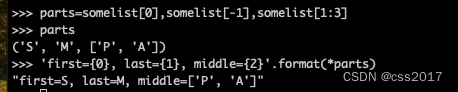
>>> template='{motto}, {pork} and {food}'
>>> template.format(**{"motto": "spam", "food": "eggs", "pork": "ham"})
'spam, ham and eggs'
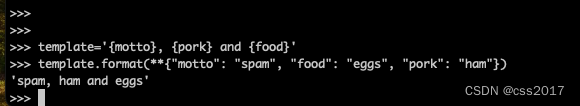
conversionflag
这里以a为例,在所替换的值上对ascii内置函数的一次调用,如下:
>>> hello = "你好"
>>> '{0!a}'.format(hello)
"'\\u4f60\\u597d'"
>>> '{!a}'.format(hello)
"'\\u4f60\\u597d'"
>>> '{}'.format(hello)
'你好'
>>> '{0}'.format(hello)
'你好'
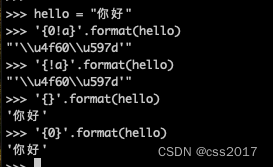
formatspec
指定如何表示该值,包括字段长度、对齐方式、补零、小数点精度等细节,并且以一个可选的数据类型编码结束
指定对齐方式 + 字符宽度
从如下示例可看出, : 后的数字表示字符宽度,>表示右对齐,<、不设置表示左对齐
>>> '{0:10} = {1:10}'.format("spam", 123.4567)
'spam = 123.4567'
>>> '{0:>10} = {1:<10}'.format("spam", 123.4567)
' spam = 123.4567 '
>>> '{0:<10} = {1:10}'.format("spam", 123.4567)
'spam = 123.4567'
>>> '{0:>10} = {1:10}'.format("spam", 123.4567)
' spam = 123.4567'
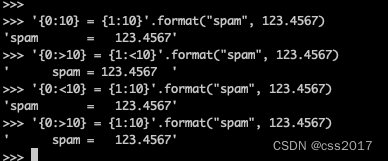
>>> '{0:10} = {1:10}'.format("spam", 123.4567)
'spam = 123.4567'
>>> '{0:10} = {1:=10}'.format("spam", 123.4567)
'spam = 123.4567'
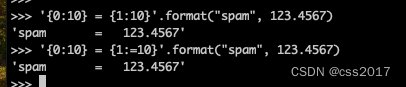
注意:= 不能用于字符串类型,如下报错:ValueError: '=' alignment not allowed in string format specifier
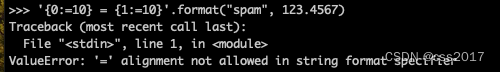
指定精度
>>> '{0:>10} = {1:10.2}'.format("spam", 123.4567)
' spam = 1.2e+02'
>>> '{0:>10} = {1:10.2f}'.format("spam", 123.4567)
' spam = 123.46'
>>> '{0:>10} = {1:10.2e}'.format("spam", 123.4567)
' spam = 1.23e+02'
>>> '{0:>10} = {1:10.3e}'.format("spam", 123.4567)
' spam = 1.235e+02'
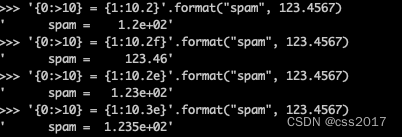
数字指定进制
>>> '{0:>10} = {1:10}'.format("spam", 14)
' spam = 14'
>>> '{0:>10} = {1:10b}'.format("spam", 14)
' spam = 1110'
>>> '{0:>10} = {1:10X}'.format("spam", 14)
' spam = E'
>>> '{0:>10} = {1:10o}'.format("spam", 14)
' spam = 16'
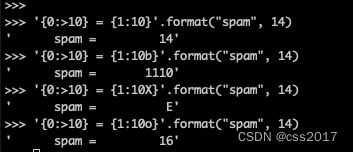
补零
>>> '{0:>10} = {1:>10.2f}'.format("spam", 123.4567)
' spam = 123.46'
>>> '{0:>10} = {1:>010.2f}'.format("spam", 123.4567)
' spam = 0000123.46'
>>> '{0:>10} = {1:<010.2f}'.format("spam", 123.4567)
' spam = 123.460000'
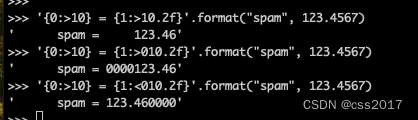






















 55
55











 被折叠的 条评论
为什么被折叠?
被折叠的 条评论
为什么被折叠?








