遍历一个单域 (single domain)
即使你没有听说过“维基百科的六个度”,你也几乎肯定地听说过它的同名,“Kevin Bacon的六个度”。在这个游戏中,目标是连接两个不相似的主题,通过包含不超过六个的链接。
在这一部分,我们从一个项目开始,这个项目会成为一个“维基百科的六度”解决方案。也就是说,我们能够获得““Eric Idle 页面”,然后点击最少数目的链接来发现“Kevin_Bacon 页面”。
搜索任意一个Wikipedia网页,列举出该网页的链接:
from urllib.request import urlopen
from urllib.error import HTTPError, URLError
from bs4 import BeautifulSoup
import ssl
try:
context = ssl._create_unverified_context()
html = urlopen("http://en.wikipedia.org/wiki/Kevin_Bacon",context = context)
except HTTPError as e:
print("The server could not fulfill the request.")
print(e.code)
except URLError as e:
print("Reaching a server is failed.")
print(e.reason)
else:
bsObj = BeautifulSoup(html)
for link in bsObj.findAll("a"):
if 'href' in link.attrs:
print(link.attrs['href'])注意这段代码的第4,7,8 行。与我们之前所写的代码是不一样的,那是因为如果我们还是按照之前的格式来写的话,会报一个错误:
[SSL: CERTIFICATE_VERIFY_FAILED] certificate verify failed (_ssl.c:749)这是因为:Python 升级到 2.7.9 之后引入了一个新特性,当使用urllib.urlopen打开一个 https 链接时,会验证一次 SSL 证书。而当目标网站使用的是自签名的证书时就会抛出一个 urllib2.URLError: <urlopen error [SSL: CERTIFICATE_VERIFY_FAILED] certificate verify failed (_ssl.c:581)> 的错误消息,详细信息可以在这里查看(https://www.python.org/dev/peps/pep-0476/)。
上述的方法的思路是:使用ssl创建未经验证的上下文,在urlopen中传入上下文参数。另外还有一种方法,即“全局取消证书验证”。代码如下:
from urllib.request import urlopen
from urllib.error import HTTPError, URLError
from bs4 import BeautifulSoup
import ssl
try:
# context = ssl._create_unverified_context()
# html = urlopen("http://en.wikipedia.org/wiki/Kevin_Bacon",context = context)
ssl._create_default_https_context = ssl._create_unverified_context
html = urlopen("http://en.wikipedia.org/wiki/Kevin_Bacon")
except HTTPError as e:
print("The server could not fulfill the request.")
print(e.code)
except URLError as e:
print("Reaching a server is failed.")
print(e.reason)
else:
bsObj = BeautifulSoup(html)
for link in bsObj.findAll("a"):
if 'href' in link.attrs:
print(link.attrs['href'])通过这两种方法,我们能得到网页的所有的链接地址,你能发现你期望的所有的文章:“Apollo 13”,“Philadelphia”,“Primetime Emmy Award”等等。然而,也有一些地址是你不想要的:
//wikimediafoundation.org/wiki/Privacy_policy
//en.wikipedia.org/wiki/Wikipedia:Contact_us事实上,Wikipedia每个页面充满了部分,头,脚本链接,这些链接与分类页,交流页,以及其他不包含其他文章的页面:
/wiki/Category:Articles_with_unsourced_statements_from_April_2014
/wiki/Talk:Kevin_Bacon如果我们试图去检测那些指向文章页面的链接,他们通常有三个特征:
- 他们属于那些
id为bodyContent的div - URL不包含分号
URL以
/wiki/为开头我们可以使用这些规则去检索那些想要的文章链接的代码:
from urllib.request import urlopen
from urllib.error import HTTPError, URLError
from bs4 import BeautifulSoup,re
import ssl
try:
# context = ssl._create_unverified_context()
# html = urlopen("http://en.wikipedia.org/wiki/Kevin_Bacon",context = context)
ssl._create_default_https_context = ssl._create_unverified_context
html = urlopen("http://en.wikipedia.org/wiki/Kevin_Bacon")
except HTTPError as e:
print("The server could not fulfill the request.")
print(e.code)
except URLError as e:
print("Reaching a server is failed.")
print(e.reason)
else:
bsObj = BeautifulSoup(html)
for link in bsObj.find("div",{"id":"bodyContent"}).findAll("a",href=re.compile("^(/wiki/)((?!:).)*$")):
if 'href' in link.attrs:
print(link.attrs['href'])得到类似于下面的结果:
我们需要将这段代码改为满足下面的要求:
- 单个函数,
getLinks,输入为wiki/<Article_Name>形式的Wikipedia文章URL,返回一个所有与之链接的文章URL的序列。 - 一个
main函数,调用getLinks,选择一个其返回的随机文章链接,然后再次调用getLinks,直到我们终止程序或者在新的网页上没有文章链接。
则代码为:
from urllib.request import urlopen
from urllib.error import HTTPError, URLError
from bs4 import BeautifulSoup
import ssl
import datetime
import random
import re
random.seed(datetime.datetime.now())
def getLinks(articleURL):
try:
# context = ssl._create_unverified_context()
# html = urlopen("http://en.wikipedia.org/wiki/Kevin_Bacon",context = context)
ssl._create_default_https_context = ssl._create_unverified_context
html = urlopen("http://en.wikipedia.org"+articleURL)
except HTTPError as e:
return NULL
except URLError as e:
return NULL
else:
bsObj = BeautifulSoup(html)
return bsObj.find("div",{"id":"bodyContent"}).findAll("a",href=re.compile("^(/wiki/)((?!:).)*$"))
links = getLinks("/wiki/Kevin_Bacon")
while len(links)>0:
newArticle = links[random.randint(0,len(links)-1)].attrs["href"]
print(newArticle)
links = getLinks(newArticle)这段代码的第一段,即引入所需的库之后,是用当前的系统时间来设置随机数字生成器。这个实际上确保了一个新的且有趣的随机路径生成。细细考虑,这段代码还是有一些逻辑上的问题的。比如:
可能不能完全挖掘出文章链接。比如,用当前的页面的一个链接地址作为新的链接地址,而这个新的链接地址没有在产生更新的链接地址,导致爬虫结束。实际上,可以有更多的爬虫选择,在第一个新的链接选择的时候。
可能会产生重复的爬虫过程。比如,该随机过程会形成死循环,虽然这种可能性很小。








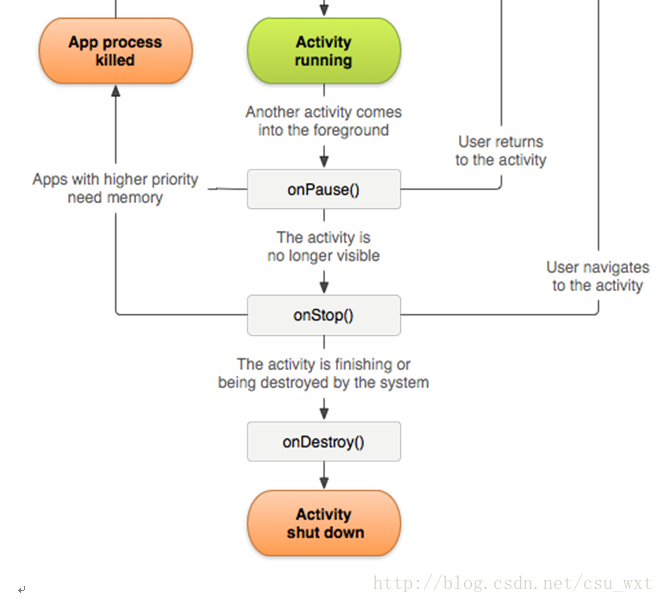














 4985
4985

 被折叠的 条评论
为什么被折叠?
被折叠的 条评论
为什么被折叠?








