vuex表单处理
vuex模块有效状态 (vuex-module-validatable-state)
Simple Vuex module to handle form fields and validations.
简单的Vuex模块可处理表单字段和验证。

You can build a view model for your form, which runs valdations easily. You just provide initial fields and validators to build the module, then map getters/actions to components.
您可以为表单构建视图模型,从而轻松运行评估。 您只需要提供初始字段和验证器即可构建模块,然后将获取器/操作映射到组件。
用法 (Usage)
安装 (Installation)
$ npm i vuex-module-validatable-state注册到核心Vuex模块 (Register to core Vuex module)
This module provides the function to return Vuex module as default. The function takes arguments:
该模块提供了默认返回Vuex模块的功能。 该函数接受参数:
Initial field set
初始字段集
Validators
验证者
import validatableModule from "vuex-module-validatable-state";
const initialFields = {
amount: null,
description: "default text"
};
const validators = {
amount: [
({ amount }) => amount === null ? "Require this" : false
],
description: [
({ description }) => description.length > 15 ? "Should be shorter than 15" : false,
({ description, amount }) => description.indexOf(amount.toString()) ? "Should include amount" : false,
]
};
new Vuex.Store({
modules: {
myForm: {
namespaced: true
store,
getters,
actions,
mutations,
modules: {
...validatableModule(initialFields, validators) // <-- HERE
}
}
}
});import { register } from "vuex-module-validatable-state";
const initialFields = {
amount: null,
description: "default text"
};
const validators = {
amount: [
({ amount }) => amount === null ? "Require this" : false
],
description: [
({ description }) => description.length > 15 ? "Should be shorter than 15" : false,
({ description, amount }) => description.indexOf(amount.toString()) ? "Should include amount" : false,
]
};
const store = new Vuex.Store({
modules: {
myForm: {
namespaced: true
store,
getters,
actions,
mutations
}
}
});
register(store, "myForm", initialFields, validators);映射到组件 (Map to Components)
提供的吸气剂 (Provided Getters)
| Getter name | Returns |
|---|---|
GetterTypes.ALL_FIELDS_VALID | boolean whether all fields don't have error |
GetterTypes.FIELD_VALUES | All fields as { [fieldName]: value } |
GetterTypes.FIELD_ERRORS | All errors as { [fieldName]: errorMessage } |
GetterTypes.FIELD_EDITABILITIES | All editable flags as { [fieldName]: editability } |
GetterTypes.FIELD_DIRTINESSES | All dirtiness flags as { [fieldName]: dirtiness } |
GetterTypes.ANY_FIELD_CHANGED | boolean whether all fields are not dirty |
| 吸气剂名称 | 退货 |
|---|---|
GetterTypes.ALL_FIELDS_VALID | boolean是否所有字段都没有错误 |
GetterTypes.FIELD_VALUES | 所有字段均为{ [fieldName]: value } |
GetterTypes.FIELD_ERRORS | 所有错误均为{ [fieldName]: errorMessage } |
GetterTypes.FIELD_EDITABILITIES | 所有可编辑的标志为{ [fieldName]: editability } |
GetterTypes.FIELD_DIRTINESSES | 所有脏污标记为{ [fieldName]: dirtiness } |
GetterTypes.ANY_FIELD_CHANGED | boolean是否所有字段都不脏 |
提供的动作 (Provided Actions)
Import ActionTypes from the module.
从模块导入ActionTypes 。
| Action name | Runs |
|---|---|
ActionTypes.SET_FIELD | Set value for a field, then runs validation if enabled |
ActionTypes.SET_FIELDS_BULK | Set values for fields at once, then make all dirtiness flags false |
ActionTypes.RESET_FIELDS | Reset values on field with initial values |
ActionTypes.ENABLE_ALL_VALIDATIONS | Enable interactive validation and run validations for all fields |
ActionTypes.VALIDATE_FIELD_VALUE | Validate specific field |
ActionTypes.VALIDATE_FIELDS | Validate all fields |
ActionTypes.SET_FIELDS_EDITABILITY | Set editability flag for a field, disabled field is not updated nor validated |
ActionTypes.SET_FIELDS_PRISTINE | Make all dirtiness flags false |
| 动作名称 | 运行 |
|---|---|
ActionTypes.SET_FIELD | 设置字段的值,然后启用验证(如果启用) |
ActionTypes.SET_FIELDS_BULK | 一次设置字段的值,然后将所有脏污标志设为false |
ActionTypes.RESET_FIELDS | 用初始值重置字段上的值 |
ActionTypes.ENABLE_ALL_VALIDATIONS | 启用交互式验证并运行所有字段的验证 |
ActionTypes.VALIDATE_FIELD_VALUE | 验证特定字段 |
ActionTypes.VALIDATE_FIELDS | 验证所有字段 |
ActionTypes.SET_FIELDS_EDITABILITY | 设置字段的可编辑性标志,禁用的字段不会更新或验证 |
ActionTypes.SET_FIELDS_PRISTINE | 将所有脏污标志设为假 |
验证者 (Validators)
You can pass validators when you initialize the module.
初始化模块时,可以通过验证器。
const validators = {
amount: [/* validators for filling error against to amount */],
description: [/* validators for filling error against to description */]
}Each validator can take all fields values to run validation:
每个验证器都可以采用所有字段值来运行验证:
const validators = {
amount: [
({ amount, description }) => /* return false or errorMessage */
]
}Optionally, can take getters on the store which calls this module:
(可选)可以在调用此模块的商店上使用吸气剂:
const validators = {
description: [
({ description }, getters) => getters.getterOnStore && validationLogicIfGetterOnStoreIsTruthy(description)
]
}And you can request "interactive validation" which valites every time dispatch(ActionTypes.SET_FIELD) is called
并且您可以请求每次调用dispatch(ActionTypes.SET_FIELD)都有效的“交互式验证”
const validators = {
amount: [
[({ amount }, getters) => /* validator logic */, { instant: true }]
]
}提供的打字 (Provided Typings)
You can import handy type/interface definitions from the module. The generic T in below expects fields type like:
您可以从模块中导入方便的类型/接口定义。 下面的通用T期望字段类型如下:
interface FieldValues {
amount: number;
description: string;
}getters[GetterTypes.FIELD_VALUES] returns values with following FieldValues interface.
getters[GetterTypes.FIELD_VALUES]返回具有以下FieldValues接口的值。
<summary>See all typings</summary>
<summary>See all typings</summary>
ValidatorTree<T> (ValidatorTree<T>)
As like ActionTree, MutationTree, you can receive type guards for Validators. By giving your fields' type for Generics, validator can get more guards for each fields:
像ActionTree,MutationTree一样,您可以收到Validators的类型保护。 通过为泛型提供字段的类型,验证器可以为每个字段获得更多的防护:
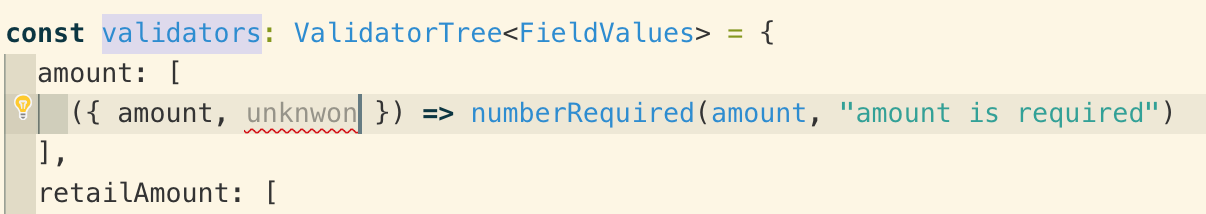
SetFieldAction<T> (SetFieldAction<T>)
It's the type definition of the payload for dispatching ActionTypes.SET_FIELD, you can get type guard for your fields by giving Generics.
这是用于分配ActionTypes.SET_FIELD的有效负载的类型定义,您可以通过提供泛型来为字段获取类型保护。
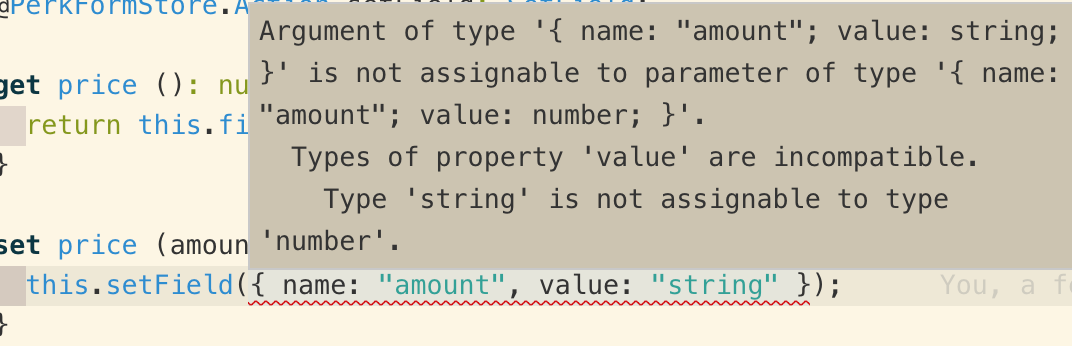
FieldValidationErrors<T> (FieldValidationErrors<T>)
Type for getters[GetterTypes.FIELD_ERRORS]
getters[GetterTypes.FIELD_ERRORS]类型getters[GetterTypes.FIELD_ERRORS]
FieldEditabilities<T> (FieldEditabilities<T>)
Type for getters[GetterTypes.FIELD_EDITABILITIES]
getters[GetterTypes.FIELD_EDITABILITIES]类型getters[GetterTypes.FIELD_EDITABILITIES]
FieldDirtinesses<T> (FieldDirtinesses<T>)
Type for getters[GetterTypes.FIELD_DIRTINESSES]
getters[GetterTypes.FIELD_DIRTINESSES]类型getters[GetterTypes.FIELD_DIRTINESSES]
工作样本 (Working Sample)
注册到Vuex商店 (Registering to Vuex Store)
const initialField = {
amount: 0,
description: null
};
const validators = {
amount: [
({ amount }) => (!amount ? "Amount is required" : false),
({ amount }) => (amount <= 0 ? "Amount should be greater than 0" : false)
],
description: [
({ amount, description }) =>
amount > 1000 && !description
? "Description is required if amount is high"
: false
]
};
const store = new Vuex.Store({
modules: {
...theModule(initialField, validators)
}
});映射到组件 (Mapping to Component)
<template>
<form>
<div>
<label for="amount">Amount (Required, Positive)</label>
<input type="number" name="amount" v-model="amount">
<span v-if="errors.amount">{{ errors.amount }}</span>
</div>
<div>
<label for="description">Description (Required if amount is greater than 1000)</label>
<textarea name="description" v-model="description"/>
<span v-if="errors.description">{{ errors.description }}</span>
</div>
<button @click.prevent="submit">Validate and Submit</button>
</form>
</template>
<script>
import { GetterTypes, ActionTypes } from "vuex-module-validatable-state";
export default {
name: "App",
computed: {
amount: {
get() {
return this.$store.getters[GetterTypes.FIELD_VALUES].amount;
},
set(value) {
this.$store.dispatch(ActionTypes.SET_FIELD_VALUE, {
name: "amount",
value
});
}
},
description: {
get() {
return this.$store.getters[GetterTypes.FIELD_VALUES].description;
},
set(value) {
this.$store.dispatch(ActionTypes.SET_FIELD_VALUE, {
name: "description",
value
});
}
},
errors() {
return this.$store.getters[GetterTypes.FIELD_ERRORS];
}
},
methods: {
submit() {
this.$store.dispatch(ActionTypes.ENABLE_ALL_VALIDATIONS).then(() => {
if (this.$store.getters[GetterTypes.ALL_FIELDS_VALID]) {
alert("Form is valid, so now submitting!");
this.$store.dispatch(ActionTypes.SET_FIELDS_PRISTINE);
}
});
}
}
};
</script>翻译自: https://vuejsexamples.com/simple-vuex-module-to-handle-form-fields-and-validations/
vuex表单处理







 本文介绍了一个简单的Vuex模块,该模块用于处理表单字段和验证。你可以通过提供初始字段和验证器来构建模块,并将其映射到组件,以便轻松地进行表单验证。
本文介绍了一个简单的Vuex模块,该模块用于处理表单字段和验证。你可以通过提供初始字段和验证器来构建模块,并将其映射到组件,以便轻松地进行表单验证。














 3318
3318

 被折叠的 条评论
为什么被折叠?
被折叠的 条评论
为什么被折叠?








