linux初次使用
You’re probably familiar with Windows and/or Mac OS. But they aren't the only operating systems available. A popular alternative is Linux. In this article, Lesley Lutomski introduces Linux and what you need to know to give it a try.
您可能熟悉Windows和/或Mac OS。 但是它们并不是唯一可用的操作系统。 流行的替代方法是Linux 。 在本文中,Lesley Lutomski介绍了Linux以及您需要尝试的知识。
I'm constantly surprised by people who tell me they'd like to try Linux, but think it's “too hard”.
有人告诉我他们想尝试Linux,但认为它“太难了”,这让我感到惊讶。
There seems to be a common misapprehension that Linux is “for geeks”. Certainly, this was once the case: dedicated users compiled their own kernels, and it wasn't for the faint-hearted.
人们似乎普遍误以为Linux是“极客”。 当然,这是曾经的情况:专用用户编译了自己的内核,而不是为胆小者准备的。
But Linux has come a long way since those days. So, if you've never tried it, or tried it many years ago and gave up, I'd encourage you to think again.
但是从那以后,Linux已经走了很长一段路。 因此,如果您从未尝试过,或者很多年前尝试过并放弃了,我鼓励您再考虑一下。
选择你的口味 (Choose Your Flavor)
Linux comes in many “flavors”, or “distributions”—normally referred to as distros. Some of these are aimed firmly at a mainstream audience, and I'd suggest using one of these to get your feet wet. The best known of these is possibly Ubuntu, which is the one I use and the one I'll concentrate on here. Linux Mint is also popular, but there are many more.
Linux有许多“风格”或“发行版”(通常称为发行版) 。 其中一些是针对主流受众的,我建议使用其中一种来弄湿你的脚。 其中最著名的可能是Ubuntu ,这是我使用的一个,我将在这里重点介绍。 Linux Mint也很流行,但还有更多。
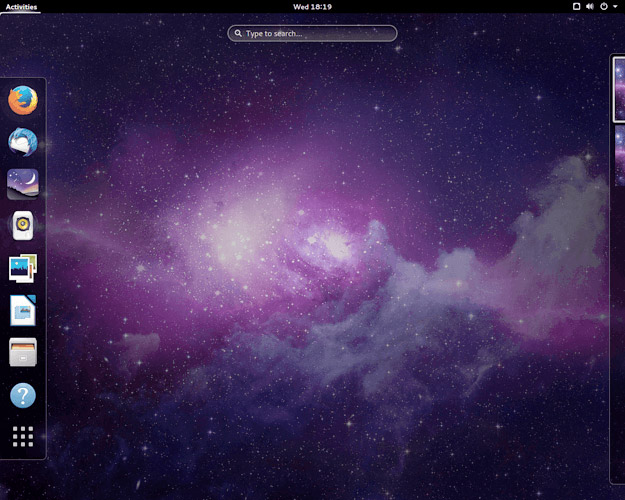
Ubuntu Gnome desktop
Ubuntu Gnome桌面
困难与否? (Difficult or Not?)
So is it difficult to use? Not in my experience. The first thing I noticed when we switched to Ubuntu was the sudden reduction in the number of distress calls I received from my husband. He seemed to experience fewer problems using the system than he had on Windows XP, and also seemed to feel more confident about trying things for himself, rather than panicking that he might “break something”.
那么很难使用吗? 根据我的经验。 切换到Ubuntu时,我注意到的第一件事是我从丈夫那里接到的求救电话突然减少了。 与使用Windows XP相比,与使用Windows XP相比,他使用该系统遇到的问题似乎更少,并且似乎对自己为自己尝试事物更有信心,而不是为自己可能“破坏某些东西”感到惊慌。
I also set up a Xubuntu system for an elderly friend who had never used a computer of any kind, and she rapidly got to grips with it.
我还为一个从未使用过任何计算机的老年朋友建立了一个Xubuntu系统,她很快就掌握了它。
有什么好处? (What Are the Benefits?)
For many people, cost will be a consideration. Most popular Linux distros—and their associated software—are free to download and use. For others, the open-source nature of the OS appeals.
对于许多人来说,成本将是一个考虑因素。 最流行的Linux发行版及其相关软件可以免费下载和使用。 对于其他人来说,操作系统的开源性质吸引了他们。
Linux is also far less susceptible to viruses than Windows. The main reason for this is simply that most viruses are designed to target Windows machines and will have no effect on a Linux system. It's not true that Linux systems are immune to viruses, but they are very rare. A humorous explanation can be found here.
与Windows相比,Linux对病毒的感染也要少得多。 造成这种情况的主要原因很简单,因为大多数病毒都是针对Windows计算机设计的,不会对Linux系统产生影响。 Linux系统对病毒没有免疫力,但这是非常罕见的。 在这里可以找到一个幽默的解释。
This added security is one reason we chose it for our elderly friend. Although Linux viruses are rare, ClamAV is free and helps ensure you don't inadvertently download and pass on viruses to friends with Windows.
这种增加的安全性是我们为老年朋友选择它的原因之一。 尽管Linux病毒很少见,但ClamAV是免费的,并且可以确保您不会无意间将病毒下载并传递给使用Windows的朋友。
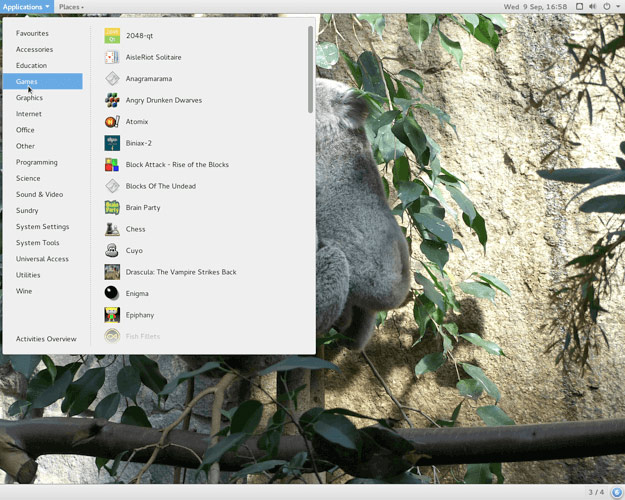
Ubuntu Gnome desktop – traditional version
Ubuntu Gnome桌面-传统版本
Linux将与我的硬件兼容吗? (Will Linux Be Compatible with My Hardware?)
Linux will run well on most PCs, although if you have the very latest cutting-edge technology, you may find it's not immediately supported.
Linux将在大多数PC上运行良好,尽管如果您拥有最新的尖端技术,则可能会发现它不立即受到支持。
On the other hand, installing Linux can be a great way to breathe new life into old hardware. Some distros are designed to be lightweight—such as the Ubuntu variant Xubuntu—and will perform well on systems with limited resources.
另一方面,安装Linux可能是使旧硬件焕发新生命的好方法。 一些发行版被设计为轻量级的,例如Ubuntu版本的Xubuntu ,它们将在资源有限的系统上很好地运行。
It's also possible to run Linux on a Mac, although I have no experience of this. The Ubuntu Forums—a great source of help and support—have a dedicated section for Apple hardware users.
尽管我对此没有经验,但也可以在Mac上运行Linux。 Ubuntu论坛 -帮助和支持的绝佳来源-有专门针对Apple硬件用户的部分 。
如何选择发行版? (How to Choose a Distro?)
The easiest way is simply to try one and see if you like it. This isn't nearly as radical as it sounds.
最简单的方法就是尝试一个,看看是否喜欢它。 这并不像听起来那样激进。
Many distros are free to download, after which you can burn them to DVD. They can then be run as a “live” CD/DVD. In other words, you boot your system from the DVD—or a USB drive—and run the OS from there. It doesn't have to be installed, and nothing is written to your hard drive—although you should be able to access files on your hard drive while in Linux.
许多发行版可以免费下载,之后您可以将它们刻录到DVD。 然后可以将它们作为“实时” CD / DVD运行。 换句话说,您可以从DVD或USB驱动器引导系统,然后从那里运行OS。 它不一定要安装,也不会写入硬盘驱动器-尽管在Linux中,您应该能够访问硬盘驱动器上的文件。
This is a great way to get a feel for the distro at no risk, and it also lets you check there are no problems with your hardware. The Ubuntu site provides very clear tutorials for getting all this done.
这是无风险体验发行版的好方法,还可以让您检查硬件是否有问题。 Ubuntu站点提供了非常清晰的教程来完成所有这些工作。
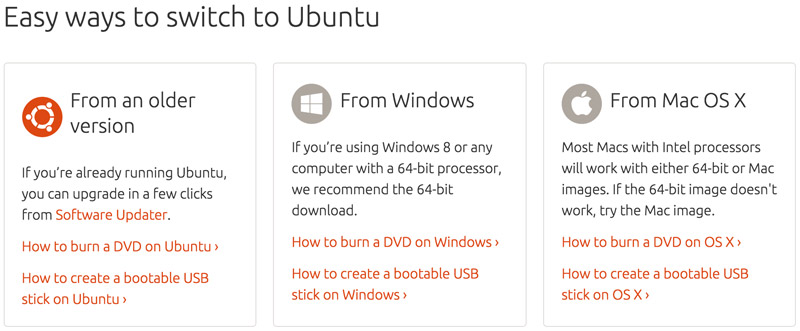
A word of caution, though; running from a live DVD is noticeably slower than running from a hard drive, so you should make allowances for this. Also, should you decide to stick with Linux, you may find extra proprietary drivers to improve the performance of graphics and other hardware.
不过要小心一点; 从实时DVD运行的速度明显比从硬盘运行的速度慢,因此应对此加以考虑。 另外,如果您决定坚持使用Linux,则可能会发现额外的专有驱动程序,以提高图形和其他硬件的性能。
如何安装? (How Do I Install It?)
Again, this is a simple process. The “live” CD/DVD includes options to install the system, should you choose to do so, and will walk you through the process.
同样,这是一个简单的过程。 “实时” CD / DVD包含用于安装系统的选项(如果您选择这样做的话),并将逐步引导您完成该过程。
You can choose to install alongside another OS—either on the same drive or a separate drive—and run a dual-boot system. This allows you to use either system. You can also run it in a VM.
您可以选择与另一个OS一起安装(在同一驱动器或单独的驱动器上)并运行双引导系统。 这使您可以使用任何一个系统。 您也可以在VM中运行它。
If you decide to install Ubuntu or its variants, either as a dual-boot or standalone system, the process is as simple as answering a few questions and then sitting back while the system does the work. If you're installing alongside an existing OS on the same drive, Ubuntu will take care of partitioning it. If you have a broadband connection, you can choose to download and install updates as part of the process.
如果您决定将Ubuntu或其变体安装为双引导系统或独立系统,则过程很简单,只需回答几个问题,然后在系统运行时坐下来。 如果要与现有操作系统一起安装在同一驱动器上,Ubuntu将负责对其进行分区。 如果您有宽带连接,则可以选择下载和安装更新作为该过程的一部分。
Be warned that Linux uses a different file system to Windows. While Linux will be able to read and write to a Windows partition, Windows won’t read the Linux partition. If you’re dual-booting and need to access files from both systems, ensure you save them to a partition formatted as FAT or NTFS.
警告Linux与Windows使用不同的文件系统 。 虽然Linux可以读取和写入Windows分区,但Windows无法读取Linux分区。 如果您是双重引导,并且需要从两个系统访问文件,请确保将它们保存到FAT或NTFS格式的分区中。
My own experience of this as a first-time Linux user was not quite straightforward. I added a second hard drive for Ubuntu and the installation went smoothly. Afterwards, I booted into Ubuntu and everything was great—until I tried to boot WinXP and found I couldn't.
作为初次使用Linux的用户,我自己的经历并不十分简单。 我为Ubuntu添加了第二个硬盘驱动器,安装顺利进行。 之后,我启动了Ubuntu,一切都很棒,直到尝试启动WinXP却发现我做不到。
After a brief panic, I headed off to the Ubuntu Forums, where somebody patiently walked me through a couple of possible solutions until we found one which worked for my system. That was seven years ago, and the only time I had an issue like that.
短暂的恐慌之后,我前往Ubuntu论坛,在那里有人耐心地为我介绍了几种可能的解决方案,直到找到适合我的系统的解决方案。 那是七年前,也是我唯一一次遇到这样的问题。
那其他软件呢? (What About Other Software?)
This is probably the ultimate determinant of whether or not Linux is for you. On the one hand, you have access to a great deal of free, easy-to-install software; on the other, many popular commercial applications are not available for Linux.
这可能是Linux是否适合您的最终决定因素。 一方面,您可以使用大量免费的,易于安装的软件; 另一方面,许多流行的商业应用程序不适用于Linux。
You can, of course, run a VM, or an alternative is to use Wine, which is a kind of translation layer for Windows software. The Wine website maintains an Application Database that gives guidance on how well each application runs under Wine. Often this can vary greatly, depending on the version of the software, as in these results for Photoshop:
您当然可以运行VM,或者替代方法是使用Wine ,它是Windows软件的一种转换层。 Wine网站维护着一个应用程序数据库 ,该数据库提供有关每个应用程序在Wine下运行情况的指南。 通常,这些差异可能会很大,具体取决于软件的版本,如Photoshop的以下结果所示 :
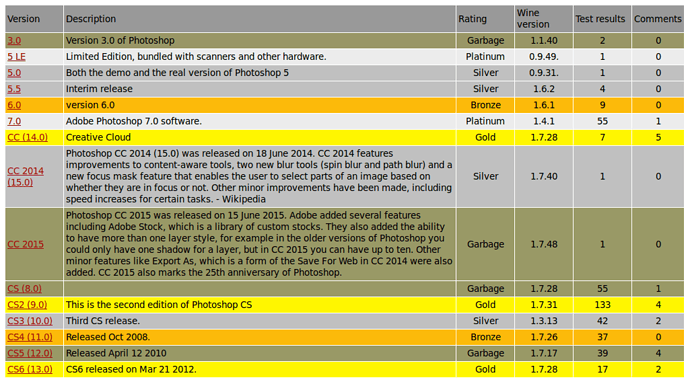
I've had good success with old games and smaller apps, but generally speaking, I use native Linux alternatives.
我在旧游戏和较小的应用程序上都取得了成功,但总的来说,我使用本机Linux替代产品。
LibreOffice (a fork of OpenOffice) comes installed as standard, as does Firefox. Chromium is the native Linux version of the Chrome browser and supports many of the same extensions. GIMP is a near replacement for Photoshop, although opinions vary on how well it compares. In addition to the bundled applications, other software is easy to install from the repositories.
LibreOffice (OpenOffice的一个分支)和Firefox一样是标准安装的。 Chromium是Chrome浏览器的本机Linux版本,并支持许多相同的扩展。 GIMP几乎是Photoshop的替代品,尽管人们对其比较有不同的看法。 除了捆绑的应用程序外,还可以从存储库中轻松安装其他软件。
Ubuntu now comes with the Ubuntu Software Centre, which is a graphical interface that lets you find software by category and see ratings:
Ubuntu现在带有Ubuntu Software Center ,它是一个图形界面,可让您按类别查找软件并查看等级:
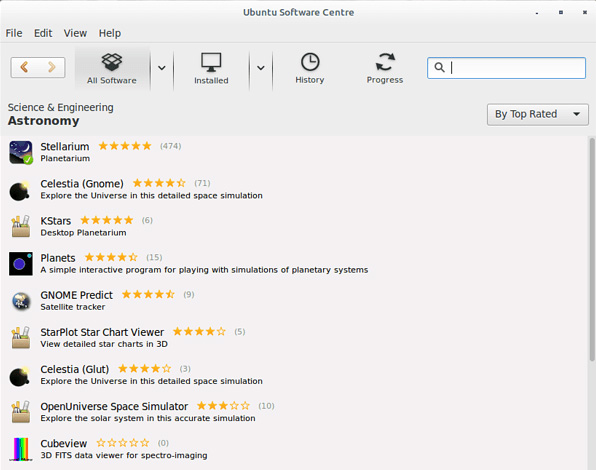
I tend to prefer the older Synaptic Package Manager. You can search for an application by name or keyword, and look through suggested results:
我倾向于使用较旧的Synaptic软件包管理器 。 您可以按名称或关键字搜索应用程序,并浏览建议的结果:
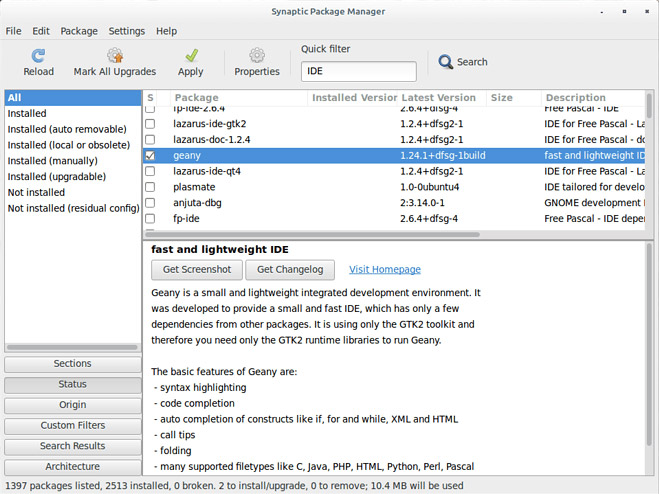
那么更新呢? (What About Updates?)
Updates are notified automatically and installed with a single click. It's rare to have to restart the system, except for updates to the kernel itself:
单击一次即可自动通知更新并安装。 除了更新内核本身之外,很少需要重启系统:
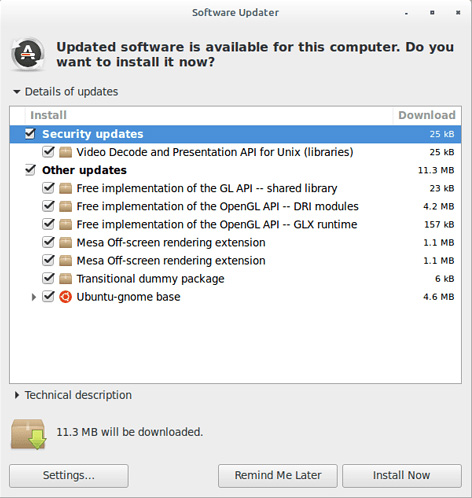
New releases of Ubuntu are made every six months, but you can opt to use a “Long Term Support” (LTS) version. These are released every two years. Installed applications will receive updates, but will generally not upgrade to a newer version until the next Ubuntu release. So if you like to run the latest version of things, the LTS version won't be for you.
Ubuntu的新版本每六个月发布一次,但是您可以选择使用“长期支持”(LTS)版本。 这些每两年发布一次。 安装的应用程序将获得更新,但是通常不会升级到下一个Ubuntu版本。 因此,如果您想运行最新版本的东西,那么LTS版本将不适合您。
那你还在等什么? (So What Are You Waiting For?)
This was never intended as a “how to” guide, but just as an overview to whet your appetite and encourage you to try Linux for yourself. Hopefully I've succeeded, and you're now off to download your very first distro!
从来没有将其作为“操作指南”,而只是作为概述来激发您的胃口并鼓励您自己尝试Linux。 希望我成功了,您现在可以下载第一个发行版了!
If you'd rather dip your toe in an even gentler way, without even burning and booting from a DVD, the Ubuntu site offers a virtual tour of the operating system that you might enjoy. It gives you a taste of the look and feel of Ubuntu, including a glimpse of the main apps that come with it.
如果您希望以一种更加温和的方式浸入自己的脚趾,甚至不从DVD刻录和引导,Ubuntu网站就会提供您可能喜欢的操作系统的虚拟导览 。 它带给您Ubuntu的外观和感觉,包括对它随附的主要应用程序的一瞥。
Lastly, if you’ve already taken the plunge and installed Linux, and you’re a web developer, here’s some advice on setting up a development environment in Linux.
最后,如果您已经尝试并安装了Linux,并且您是一名Web开发人员,那么这里有一些有关在Linux中设置开发环境的建议。
If you have any questions or experiences to share, please do so in the comments.
如果您有任何问题或经验要分享,请在评论中进行。
翻译自: https://www.sitepoint.com/trying-linux-for-the-first-time-a-beginners-guide/
linux初次使用





















 617
617

 被折叠的 条评论
为什么被折叠?
被折叠的 条评论
为什么被折叠?








