创建facebook
If you are running a Facebook page, Facebook Events is a great tool for inviting your fans to a specific event. Facebook recently made it easier for you to set up an event and invite all of your fans, or just a selection of fans. Let’s see how that works.
如果您正在运行Facebook页面,Facebook活动是邀请粉丝参加特定活动的好工具。 Facebook最近使您可以更轻松地设置活动并邀请所有粉丝,或仅邀请一部分粉丝。 让我们看看它是如何工作的。
设置活动 (Setting up an event)
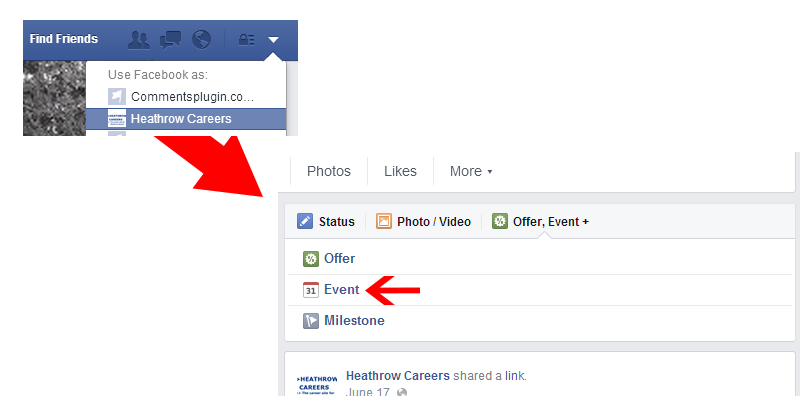
You can only set up an event for Facebook pages, not for your personal profile. So you first need to use the “Use Facebook as” function and select the page you want to work on. Then click the “Event” button.
您只能为Facebook页面设置活动,而不能为您的个人资料设置活动。 因此,您首先需要使用“将Facebook用作”功能,然后选择要处理的页面。 然后单击“事件”按钮。

In the pop-up you can fill in all the necessary event details. As you can see, your event is targeted to all your fans (as you can see I’ve got 308 likes at the moment). You can choose to add the event to your page right away, or define more specific targeting. Targeting doesn’t mean you are reaching all of your fans, I will explain this below.
在弹出窗口中,您可以填写所有必要的事件详细信息。 如您所见,您的活动针对所有粉丝(如您所见,我目前有308个赞)。 您可以选择立即将事件添加到页面中,或定义更具体的定位。 定位并不意味着您会吸引所有粉丝,我将在下面进行解释。
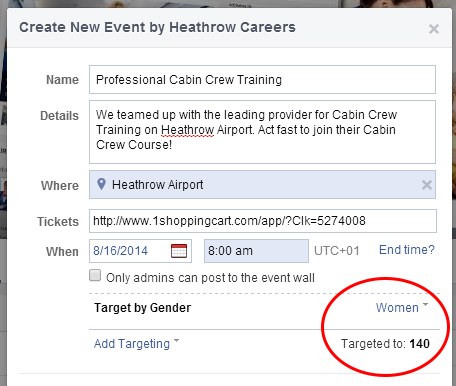
In my example I choose to target my event specifically to my female fans, which lowers the targeted audience number but could increase the attending percentage. You can also target on:
在我的示例中,我选择将活动专门针对女性粉丝,这可以降低目标受众数量,但可以增加出席率。 您还可以定位到:
- Relationship Status 关系状态
- Educational Status 教育状况
- Interested in 有兴趣
- Age 年龄
- Location 位置
- Language 语言
Combining these targeting methods lowers your targeted fans, as you are refining your targeting. Note: You can’t change the targeting once the event is added.
在完善定位条件时,结合使用这些定位方法会降低目标粉丝。 注意:添加事件后,您将无法更改定位。
After adding your event, you could stop there. But there’s still some work to be done if you want to increase the chance of people actually attending your event.
添加活动后,您可以在此停止。 但是,如果您想增加人们实际参加活动的机会,仍然有一些工作要做。
微调和推广您的活动 (Fine-tuning & promoting your event)
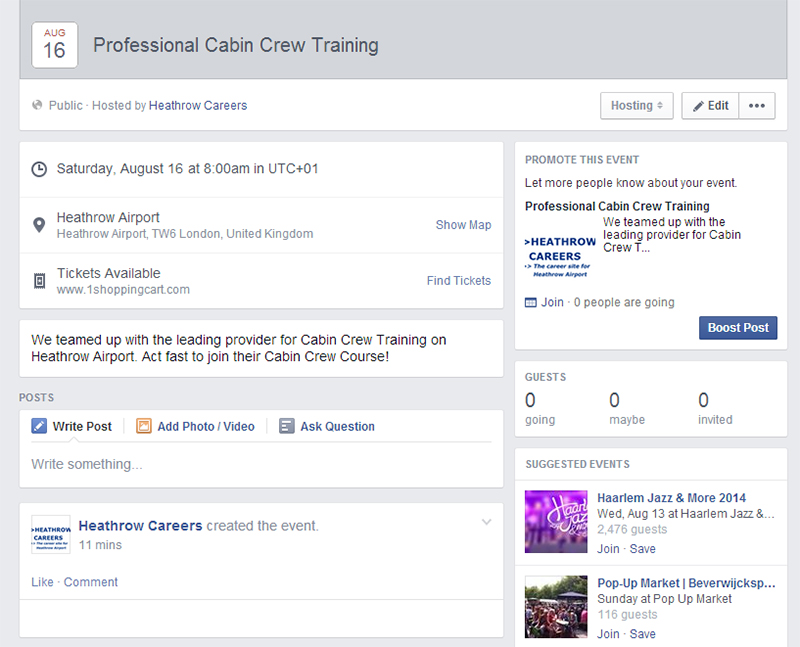
When you click on the event link, you are taken to the event page. Here you can add additional information or updates about the event, include pictures or even set up a poll. This is also where you’ll find your statistics or people attending your event.
单击事件链接时,您将转到事件页面。 在这里,您可以添加有关事件的其他信息或更新,包括图片,甚至可以设置民意调查。 您也可以在这里找到统计数据或参加活动的人员。
There are a number of ways to increase the number of people reached. These are: – Boost your event – Making an ad for your event – Using your personal contacts list
有多种方法可以增加到达的人数。 它们是:–促进您的活动–为您的活动制作广告–使用您的个人联系人列表
促进您的活动 (Boost your event)
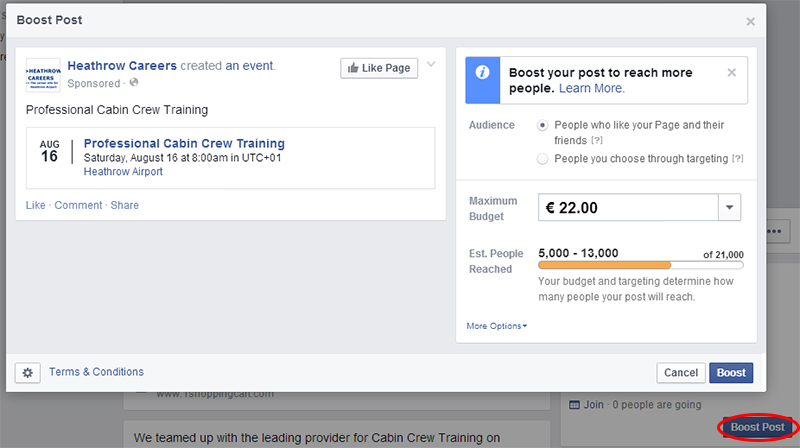
You can choose to boost your event, just like you would with a normal post. You specify a budget and a targeting method. You should always do one boost to people who already like your page, to make sure you reach all of them.
您可以选择提高活动水平,就像发布普通帖子一样。 您指定预算和定位方法。 您应该始终对已经喜欢您的信息页的人大加宣传,以确保您可以覆盖所有这些人。
Facebook doesn’t show your events to all of your fans. They use their own algorithm for this, which is based on engagement with your page. Basically if your page has low engagement rates, it is harder to reach your audience.
Facebook不会向所有粉丝显示您的活动。 他们为此使用自己的算法,该算法基于与您的页面的互动度。 基本上,如果您的网页的参与率较低,则很难吸引您的受众。
Every page is fighting for the same eyeballs, so Facebook has to decided which to show in the limited space they have. Promoting your event increases your reach among your fans. You can also choose to target potential attendees who aren’t fan yet.
每个页面都在争夺同样的眼球,因此Facebook必须决定在有限的空间中显示哪些内容。 宣传活动可以增加您在粉丝中的影响力。 您还可以选择定位尚未成为粉丝的潜在参与者。
为您的活动制作广告 (Making an ad for your event)
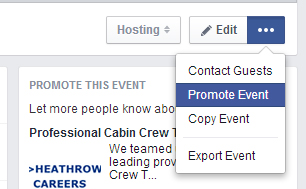
The second option is making an ad for your event. You will find the “Promote” button in the drop-down next to the “Edit” button.
第二个选择是为您的活动制作广告。 您将在“编辑”按钮旁边的下拉菜单中找到“升级”按钮。
Using ads isn’t much different from boosting an event. The main differences are: – An event ad allows for paying per click and per impression with price control. A boost only allows for paying per impression, with Facebook optimizing your spent.
使用广告与推动事件并没有太大不同。 主要区别在于:–事件广告允许通过价格控制来为每次点击和每次展示付费。 提升只能让每次展示付费,而Facebook可以优化您的支出。
- An event ad gets placed in the right sidebar, where a boosted event gets placed in the main timeline of a viewer. 事件广告将放置在右侧栏中,增强型事件将放置在查看者的主要时间轴中。
- Ad event ad allows for additional information and pictures, where a boosted event will be displayed as is. 广告事件广告可提供其他信息和图片,并在其中显示增强事件。
使用您的个人联系人列表 (Using your personal contacts list)
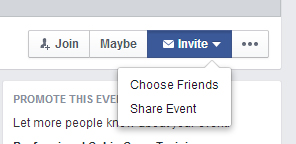
The third option is achieved in a way which is a bit odd. You can use your personal contacts list (your Facebook friends) to send an invitation. To do this, you need to take the following steps:
第三种选择是通过有点奇怪的方式实现的。 您可以使用您的个人联系人列表(您的Facebook朋友)发送邀请。 为此,您需要执行以下步骤:
- Switch to using Facebook with your personal account 切换到通过您的个人帐户使用Facebook
- Visit the page where the event is added 访问添加活动的页面
- Click on the event link 点击活动链接
You now see a new set of buttons where first the “Edit” and “Promotion” buttons were. You can choose to invite friends personally, or share the event on your timeline.
现在,您会看到一组新的按钮,其中首先是“编辑”和“促销”按钮。 您可以选择亲自邀请朋友,或在时间轴上分享活动。
结论 (Conclusion)
Facebook has taken the Event functionality very seriously, which gives you a powerful tool to add and promote events. If you want to do it properly it will probably cost you some money. But with Facebook marketing still being relatively cheap that shouldn’t hold you back on trying it out.
Facebook非常重视事件功能,它为您提供了添加和推广事件的强大工具。 如果您想正确执行此操作,可能会花费您一些钱。 但是,由于Facebook营销仍然相对便宜,因此不应阻止您试用它。
Quick tip: The event I added isn’t really my own event. It is hosted by a company I partnered with, and I earn a commission every time someone attends. It’s a perfect way of promoting your affiliate link in a natural way.
快速提示:我添加的活动并不是我自己的活动。 它由与我合作的公司托管,每次有人参加我都会赚取佣金。 这是自然促进您的会员链接的理想方法。
Note: Facebook has a help section on creating events in their knowledge base, but it is very limited.
注意:Facebook在其知识库中有一个有关创建事件的帮助部分,但是它非常有限。
翻译自: https://www.sitepoint.com/invite-fans-facebook-page-event/
创建facebook





















 1642
1642

 被折叠的 条评论
为什么被折叠?
被折叠的 条评论
为什么被折叠?








