komodo 中文
This article is sponsored by Komodo IDE. Thank you for supporting the sponsors who make SitePoint possible!
本文由Komodo IDE赞助。 感谢您支持使SitePoint成为可能的赞助商!
It’s undeniable that most of a developer’s time is spent inside an editor, writing code. Add to that the time you spend identifying and trying to fix code issues, and it can be more than 40 hours a week.
不可否认,开发人员的大部分时间都花在编辑器内部,用于编写代码。 此外,您花费在识别和尝试解决代码问题上的时间可能每周超过40个小时。
With this in mind, it’s important to have the ability to customize your coding tools to suit your visual preferences and work style. It’s even more important to find ways to do things efficiently and maximize your productivity. To get to that point, you’ll want to consider a reliable, well-established Integrated Development Environment (IDE) rather than just a code editor.
考虑到这一点,重要的是要能够自定义编码工具以适合您的视觉喜好和工作风格。 寻找有效地做事并最大程度提高生产力的方法就显得尤为重要。 为了达到这一点,您将要考虑一个可靠,完善的集成开发环境(IDE),而不仅仅是代码编辑器。
IDEs are much more than just code editors. They provide a whole development toolset. From code debuggers, integrated version control — supporting the most popular software such as Git, SVN, Mercurial — to unit testing environments, where you can have a framework automatically set up. Bonus points go to any IDE that can really let you make yourself at home, by allowing you to customize the environment to conform to the way you work best.
IDE不仅仅是代码编辑器。 它们提供了一个完整的开发工具集。 从代码调试器,集成版本控制(支持最流行的软件,如Git,SVN,Mercurial)到单元测试环境,您可以在其中自动设置框架。 通过使您可以自定义环境以符合最佳工作方式,可以真正使您自己在家的任何IDE都有加分。
While most powerful IDEs boast some or all of these features, they’re often restricted to a specific platform or programming language. You’ll typically need to buy a license for each operating system or language you choose to develop in. A costly proposition, but fortunately not one that applies to all IDEs.
尽管大多数功能强大的IDE都拥有其中的部分或全部功能,但它们通常仅限于特定的平台或编程语言。 通常,您需要为选择使用的每种操作系统或语言购买许可证。这是一项成本很高的提议,但幸运的是,并不是一个适用于所有IDE的提议。
Komodo IDE stands out by offering a single license that can be used across all platforms — Windows, OS X and Linux — to develop a wide variety of languages. You don’t need to waste money buying a separate license key for each one, and you don’t need to worry about compatibility or being forced to put up with the particular quirks of one platform. Komodo also offers plenty of customization and extensibility, as well as top-notch version control and debugging services.
Komodo IDE通过提供可在所有平台(Windows,OS X和Linux)上使用的单一许可证来开发多种语言而脱颖而出。 您无需浪费金钱为每个密钥购买单独的许可证密钥,也不必担心兼容性或被迫忍受一个平台的特殊问题。 Komodo还提供大量的自定义和可扩展性,以及一流的版本控制和调试服务。
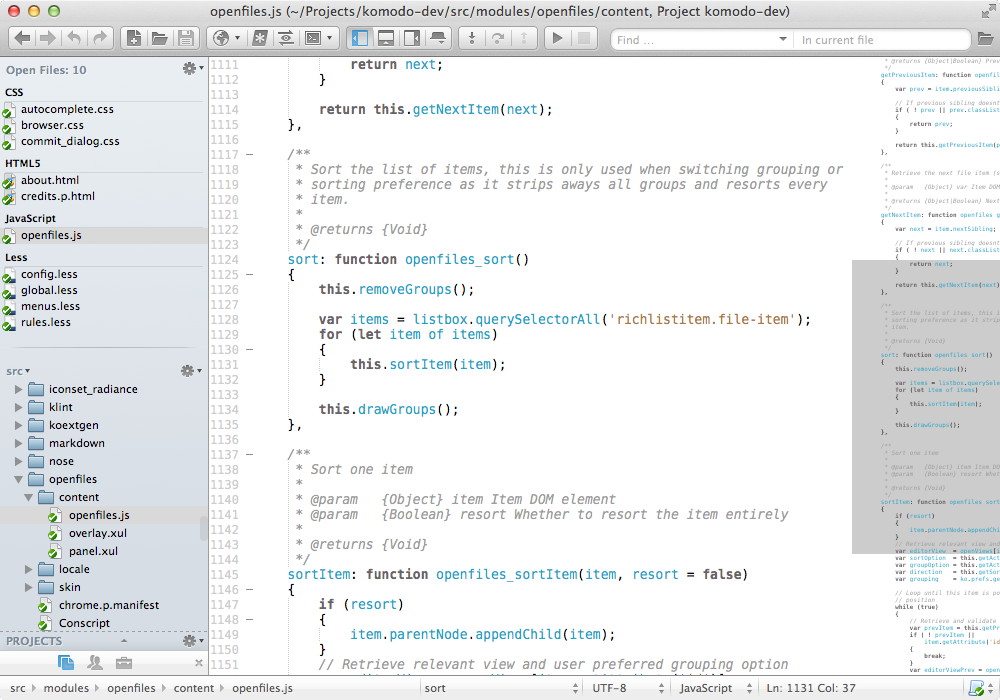
In this article I’ll review Komodo IDE version 8, outline its features and advantages, and you’ll learn how this software can help you in writing better code and to become a more productive developer.
在本文中,我将回顾Komodo IDE版本8,概述其功能和优点,并且您将学习该软件如何帮助您编写更好的代码并成为更有生产力的开发人员。
For the screenshots displayed below, I used Komodo’s “Abyss” skin after having customized Komodo to my liking.
对于下面显示的屏幕截图,在根据自己的喜好定制了Komodo之后,我使用了Komodo的“ Abyss”皮肤 。
Komodo IDE如何为您提供帮助 (How Komodo IDE can help you)
Komodo IDE is a cross-platform IDE that supports most of the major programming languages in use today, such as PHP, Ruby, Node.js, and Python. The IDE also crosses the boundary into front-end, with support for HTML, CSS and JavaScript.
Komodo IDE是一个跨平台的IDE,它支持当今使用的大多数主要编程语言,例如PHP,Ruby,Node.js和Python。 IDE还跨边界进入前端,并支持HTML,CSS和JavaScript。
Its “cross-platform” nature means you can run the software on all major operating systems, OS X, Windows and Linux. This is nice if you work in a team and team members use different operating systems.
其“跨平台”性质意味着您可以在所有主要操作系统(OS X,Windows和Linux)上运行该软件。 如果您在团队中工作并且团队成员使用不同的操作系统,那就太好了。
These cross-platform capabilities stem from Komodo’s implementation of the Mozilla engine, the same framework that powers equally-cross-platform browser Firefox.
这些跨平台功能源于Komodo对Mozilla引擎的实现,Mozilla引擎是为相同的跨平台浏览器Firefox提供支持的框架。
More and more companies are making their software free for the open-source world and for educational institutions and ActiveState, the team behind Komodo IDE, is no different, with a range of licensing options available for individuals/freelancers, companies, and open source projects. Head over to the website and download a free trial.
越来越多的公司向开源世界和教育机构免费提供软件,而Komodo IDE背后的团队ActiveState也不例外,为个人/自由职业者,公司和开源项目提供了一系列许可选项。 。 访问该网站并下载免费试用版 。
ActiveState, the company behind Komodo IDE, also offers a free and open-source version of the software, cutting out all the advanced features, leaving you with a powerful, stripped-back code editor.
ActiveState是Komodo IDE背后的公司,它还提供了该软件的免费开放源代码版本 ,该版本取消了所有高级功能,从而为您提供了功能强大的精简代码编辑器。
Komodo IDE的主要功能 (Key features of Komodo IDE)
Komodo IDE has a balanced selection of features, with everything you’d expect from an IDE without becoming bloated.
Komodo IDE具有平衡的功能选择,可以满足您对IDE的所有期望而不会becoming肿。
Besides the editor, the IDE has a debugger, unit testing, a flexible “toolbox”, version control system integration, team collaboration, and powerful code intelligence with autocomplete and intelligent code refactoring.
除编辑器外,IDE还具有调试器,单元测试,灵活的“工具箱”,版本控制系统集成,团队协作以及强大的代码智能功能以及自动完成和智能代码重构功能。
调试器 (Debugger)
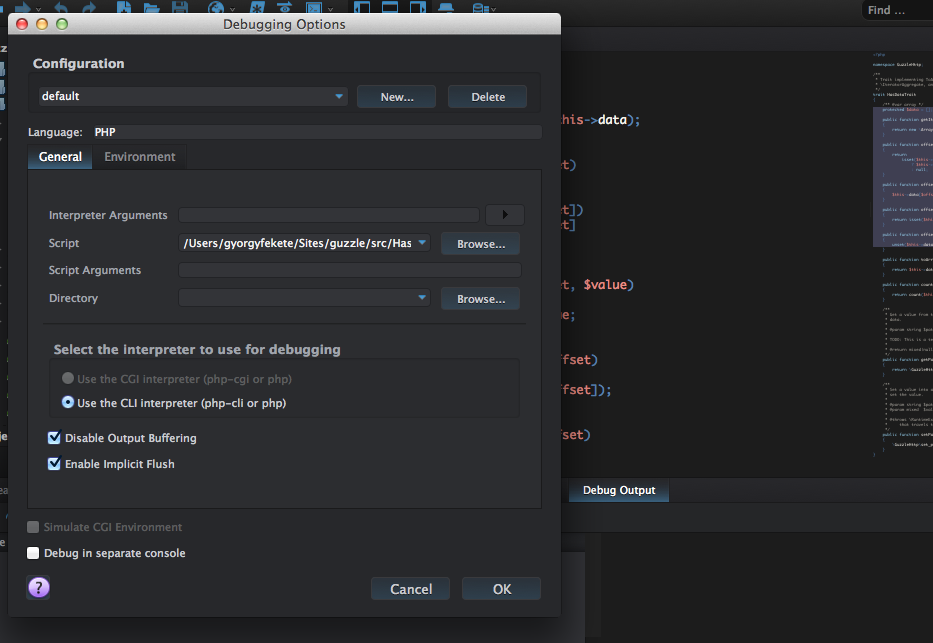
Komodo has a powerful debugging engine with all the features you’d expect, such as viewing the call stack, breakpoints, remote debugging, and an interactive shell.
Komodo具有功能强大的调试引擎,具有您期望的所有功能,例如查看调用堆栈,断点,远程调试和交互式外壳。
To start the debugger go to Debug -> Go/Continue or Debug -> Step In. By default the Debug Options window will appear, where you can configure the debugger environment, like select the programming language, set up environment variables or insert additional arguments.
要启动调试器,请转到Debug-> Go / Continue或Debug-> Step In 。 默认情况下,将出现“ 调试选项”窗口,您可以在其中配置调试器环境,例如选择编程语言,设置环境变量或插入其他参数。
Currently Komodo supports Perl, Python, PHP, Ruby, XSLT and Tcl programming languages. It will automatically detect the programming language by the currently opened file’s extension.
当前,Komodo支持Perl,Python,PHP,Ruby,XSLT和Tcl编程语言。 它将通过当前打开的文件扩展名自动检测编程语言。
工具箱 (Toolbox)
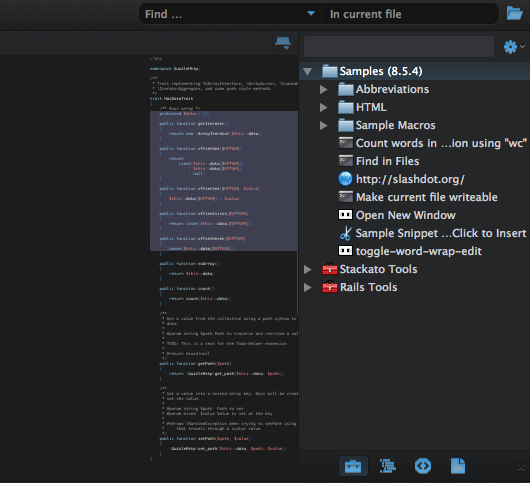
The Toolbox is a very useful feature of Komodo, allowing you to store code snippets, JavaScript macros, templates or even URLs in a sidebar for quick access. This opens up all sorts of automation possibilities, allowing you to create code snippets that auto-abbreviate, for example.
工具箱是Komodo的一项非常有用的功能,允许您将代码段,JavaScript宏,模板甚至URL存储在侧栏中以进行快速访问。 这开辟了各种各样的自动化可能性,例如,您可以创建自动缩写的代码片段。
To open the toolbox go to View -> Tabs & Sidebars -> Toolbox. By default, tools are categorized into three folders: the top level is the global toolbox, and the two additional toolboxes are the shared and project toolbox. You can create as many additional toolbox folders as you wish.
要打开工具箱,请转到视图->选项卡和边栏->工具箱。 默认情况下,工具分为三个文件夹:顶层是全局工具箱,另外两个工具箱是共享工具箱和项目工具箱。 您可以根据需要创建任意数量的其他工具箱文件夹。
The top level toolbox can be applied to any file you’re working on, the shared toolbox are tools that can be shared with your team members or available in other Komodo installations, and finally the project toolbox contains tools specific and visible to the currently active project.
顶级工具箱可以应用于您正在处理的任何文件,共享工具箱是可以与您的团队成员共享或可以在其他Komodo安装中使用的工具,最后项目工具箱包含特定于当前活动对象且可见的工具项目。
代码智能 (Code intelligence)
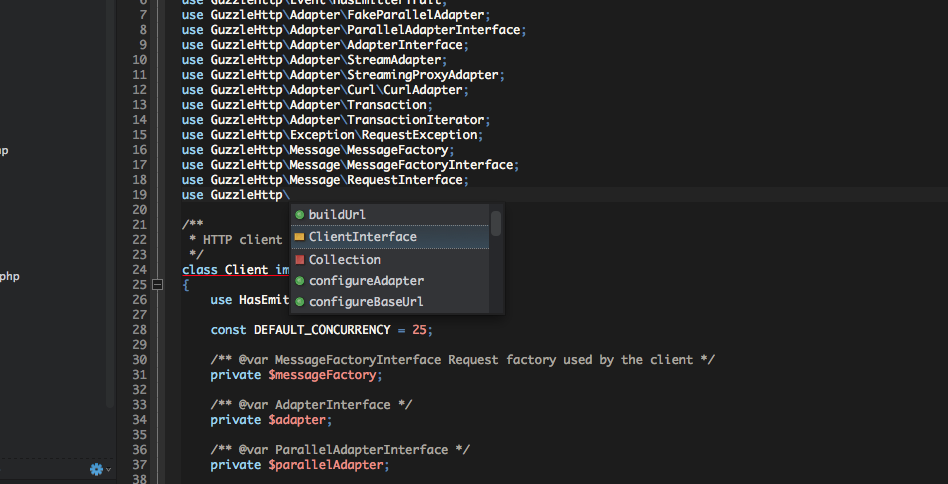
Code intelligence (or “code completion”) is a must-have feature for every major IDE. Komodo is no exception, and it has a very powerful engine for this feature.
代码智能(或“代码完成”)是每个主要IDE的必备功能。 Komodo也不例外,它具有用于此功能的非常强大的引擎。
Code intelligence in Komodo IDE isn’t limited to completing your method and property names, it also has code refactoring capabilities and smart code transformations like variable renaming and method extraction.
Komodo IDE中的代码智能不仅限于完成您的方法和属性名称,还具有代码重构功能和智能代码转换,如变量重命名和方法提取。
The code browser and go-to definitions are also part of the IDE’s code intelligence. The code browser lets you navigate the source in a tree view, and clicking on one of the methods or properties will jump to that line in the file. It’s very convenient.
代码浏览器和定位定义也是IDE代码智能的一部分。 通过代码浏览器,您可以在树状视图中导航源,然后单击方法或属性之一将跳至文件中的该行。 非常方便
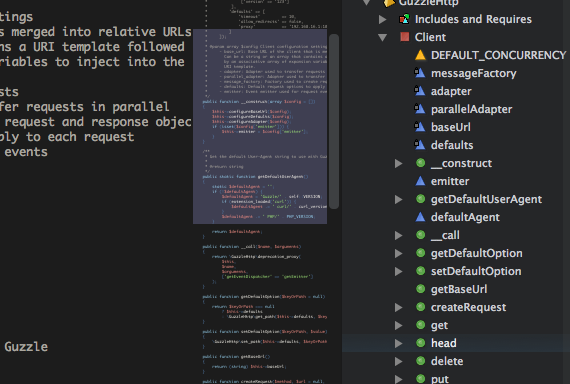
版本控制 (Version control)
The goal of an IDE is to help you work fast and efficiently. This means every part of the development workflow should have a unified process in the IDE.
IDE的目标是帮助您快速有效地工作。 这意味着开发工作流的每个部分都应该在IDE中具有统一的流程。
Version control is no exception. Sure, you could commit and manage code in the command line, or a 3rd party GUI client, but that would mean you would need to switch windows, leaving the IDE to complete a given action.
版本控制也不例外。 当然,您可以在命令行或第三方GUI客户端中提交和管理代码,但这意味着您将需要切换窗口,而让IDE完成给定的操作。
Komodo IDE supports all major version control systems, such as Git, Mercurial, Subversion, Bazaar, Perforce and CVS, allowing you to manage version control in the IDE.
Komodo IDE支持所有主要的版本控制系统,例如Git,Mercurial,Subversion,Bazaar,Perforce和CVS,使您可以在IDE中管理版本控制。
Version control is enabled by default, but you can manage it on a project level by clicking on View -> Toolbars -> Source Code Control. Another icon will appear in your toolbar, which lets you perform actions on the repository.
默认情况下,版本控制处于启用状态,但是您可以通过单击视图->工具栏->源代码控制在项目级别进行管理 。 工具栏中会出现另一个图标,您可以在存储库上执行操作。
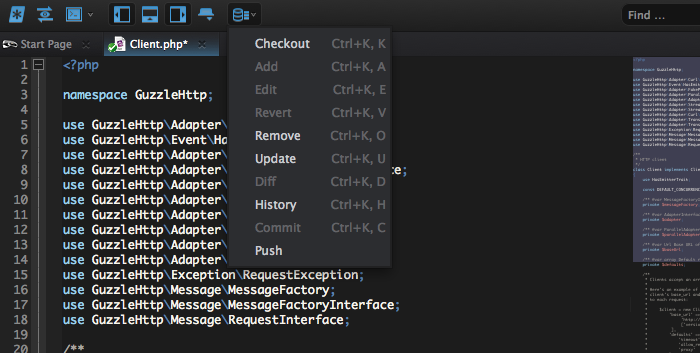
编辑 (Editor)
Komodo IDE’s code editor is very solid, with all the features you would expect from an IDE. A nifty feature that stands out is multiple line selection.
Komodo IDE的代码编辑器非常可靠,具有您期望从IDE获得的所有功能。 突出的一个漂亮功能是多行选择 。
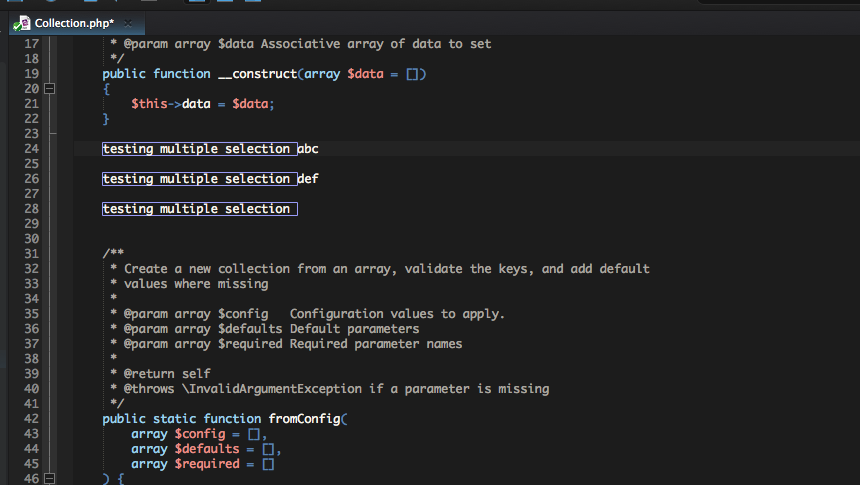
It’s really easy to use: Go to the line you want to edit, select the text you want and hit CMD + D (or CTRL + D in Windows), or access the function via the Menu, Edit -> Select -> Multiple Selection – Add. When you start making modifications, they will affect all the selected lines.
它真的很容易使用:转到要编辑的行,选择所需的文本,然后按CMD + D (或Windows中的CTRL + D ),或通过菜单访问该功能,然后单击“编辑”->“选择”->“多选” –添加 。 当您开始进行修改时,它们将影响所有选定的行。
Syntax highlighting is now a standard feature for any self-respecting code editor. Komodo IDE supports countless languages. Just click the bottom “File Type” pane to select/deselect multiple languages.
语法高亮现在是任何自重代码编辑器的标准功能。 Komodo IDE支持无数种语言。 只需单击底部的“文件类型”窗格即可选择/取消选择多种语言。
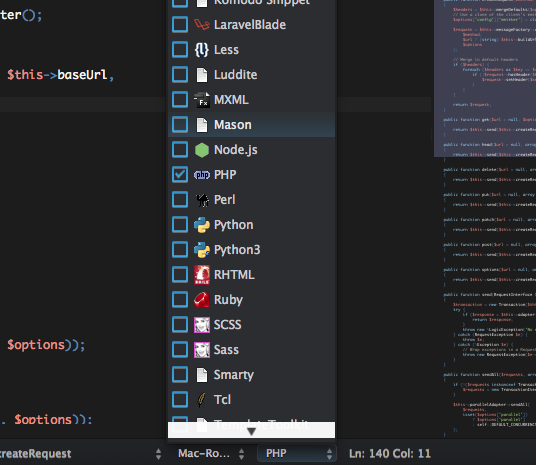
A Minimap panel is displayed in every file you edit, and you can toggle this off on a per-file basis by clicking on View -> View Minimap. This panel shows an overview of file contents, allowing you to have a sense of where you’re currently located, and also to see an overview of file nesting.
在您编辑的每个文件中都会显示一个Minimap面板,您可以通过单击View-> View Minimap在每个文件的基础上将其关闭。 此面板显示文件内容的概述,使您可以了解当前的位置,还可以看到文件嵌套的概述。
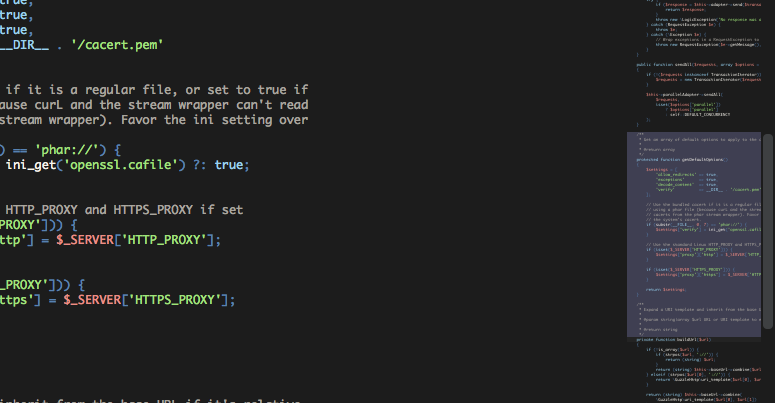
Split View is another useful feature, allowing you to open multiple files in a splitscreen view. This is useful if you want to do comparisons between different files, or open multiple file types separately, such as PHP on one pane, HTML or CSS on another.
拆分视图是另一个有用的功能,允许您在拆分屏幕视图中打开多个文件。 如果要在不同文件之间进行比较,或者分别打开多个文件类型,例如一个窗格上PHP,另一个窗格上HTML或CSS,则这很有用。
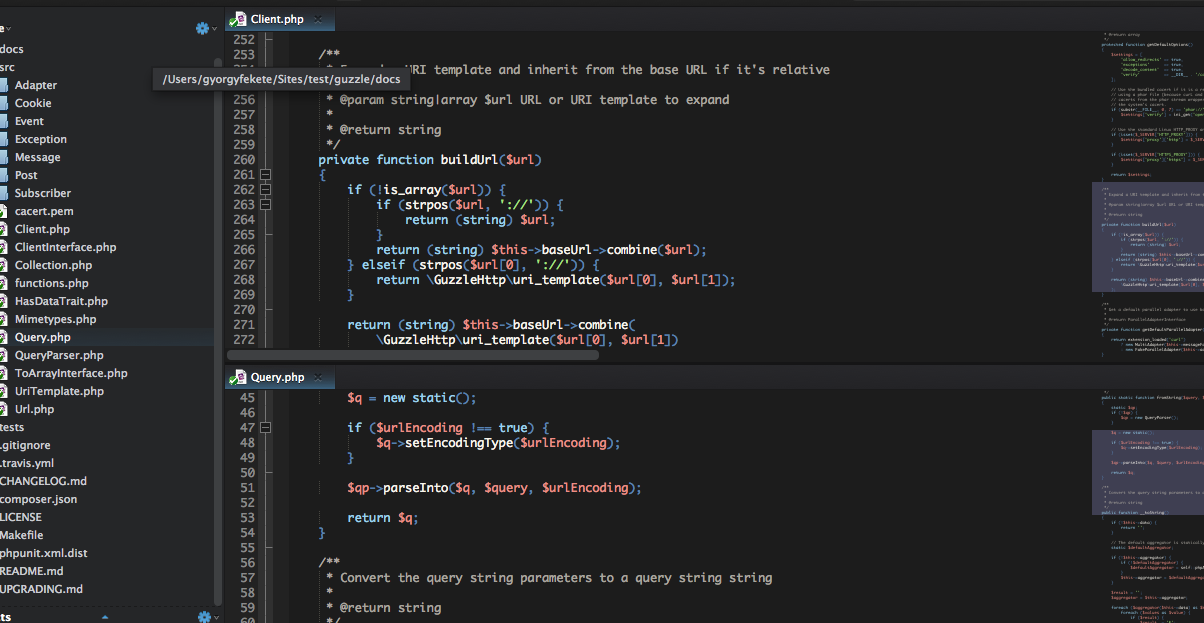
What I like about the Editor Tabs function is that the tabs behave just like browser tabs. For example, you can create a new file by hitting CMD+N (CTRL+N) (you can configure the default file type). If you accidentally closed a tab, you can bring it back with CMD+SHIFT+T (CTRL+SHIFT+T), and you can close a tab by hitting CMD+W (CTRL+W). You can also manage your open files through the left sidebar “Open Files” widget. This is far more useful if you’re working with a large number of files.
我喜欢“ 编辑器标签”功能的原因是,这些标签的行为就像浏览器标签一样。 例如,您可以通过按CMD + N(CTRL + N)来创建一个新文件(您可以配置默认文件类型)。 如果您不小心关闭了选项卡,则可以使用CMD + SHIFT + T(CTRL + SHIFT + T)将其恢复,也可以通过按CMD + W(CTRL + W)来关闭选项卡。 您也可以通过左侧的“打开文件”小部件管理打开的文件。 如果要处理大量文件,这将更加有用。
如何自定义您的编辑器 (How to customize your editor)
Komodo IDE is very flexible when it comes to configuration. Every view, icon, and section can be customized to fit your needs.
Komodo IDE在配置方面非常灵活。 每个视图,图标和部分都可以自定义以满足您的需求。
I’ll cover the most important ones below.
我将在下面介绍最重要的内容。
定制编辑器 (Customizing the editor)
The default configurations are good, but they can be even better with just a couple of minutes of configuration.
默认配置是好的,但是只需几分钟的配置,它们甚至会更好。
In my book, the font size and line-height are the most important to configure first, because you’ll spend a good amount of time looking at code.
在我的书中,首先配置字体大小和行高是最重要的,因为您将花费大量时间查看代码。
Komodo IDE’s default font size and line-height are too small for my taste, so let’s just configure that. Go to Preferences, click on Fonts and Colors and set your font size on the Fonts tab.
Komodo IDE的默认字体大小和行高对于我来说太小了,所以让我们对其进行配置。 转到“首选项” ,单击“ 字体和颜色 ” ,然后在“ 字体”选项卡上设置字体大小。
Komodo 8 does not have a line-height setting. However, the upcoming Komodo 9 will have this setting. Here’s how to set the line-height in the Komodo IDE 9 Pre-Release: click on the Common Syntax tab within Fonts and Colors and select the bracebad element type. Set your desired size and click OK.
Komodo 8没有行高设置。 但是,即将到来的Komodo 9将具有此设置。 以下是在Komodo IDE 9预发布版本中设置行高的方法:单击“字体和颜色”中的“通用语法”选项卡,然后选择bracebad元素类型。 设置所需的大小,然后单击“确定”。
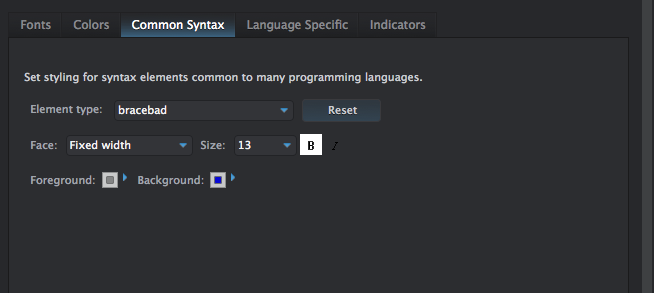
Besides font size and line-height, you can configure every other aspect of your IDE experience.
除了字体大小和行高之外,您还可以配置IDE体验的所有其他方面。
If you want white space to be visible just click View -> View White Space. If you want line numbers or identation guides, just click View -> View Line Numbers or View -> View Identation Guides. To apply global settings for these options, visit Preferences -> Editor -> General.
如果您希望空白可见,请单击查看->查看空白 。 如果需要行号或标识指南,只需单击查看->查看行号或查看->查看标识指南 。 要将全局设置应用于这些选项,请访问首选项 -> 编辑器 -> 常规 。
The configuration possibilities are endless.
配置可能性无穷无尽。
外观和配色方案 (Skins and color schemes)
I don’t know about you, but for me a dark theme always relaxes my eyes better than a light background. Fortunately changing themes in Komodo IDE is very easy.
我不认识你,但对我来说,一个黑暗的主题总是比明亮的背景更能让我的眼睛放松。 幸运的是,在Komodo IDE中更改主题非常容易。
There are two aspects of changing the overall color in the application. First, you can change the Skin which controls the interface of the application (toolbars, code browser, etc.). You can also change the Color Scheme, which controls the code editor itself.
在应用程序中更改整体颜色有两个方面。 首先,您可以更改控制应用程序界面(工具栏,代码浏览器等)的外观 。 您还可以更改颜色方案 ,该颜色方案控制代码编辑器本身。
Go to the Preferences, click on Appearance and change the Skin from default to another skin (I chose Abyss), then go to the Fonts and Colors again and select a different scheme from the Color Schemes drop-down.
转到“ 首选项” ,单击“ 外观 ” ,然后将皮肤从默认皮肤更改为另一种皮肤(我选择了Abyss ),然后再次转到“ 字体和颜色” ,然后从“ 颜色方案”下拉列表中选择其他方案。
I like Dark_Wombatsosia, which is a core color scheme in Komodo, but you can download others from their website, including a preview of the color schemes coming in Komodo 9.
我喜欢Dark_Wombatsosia ,它是Komodo的核心配色方案,但您可以从他们的网站下载其他内容,包括Komodo 9中的配色方案预览 。
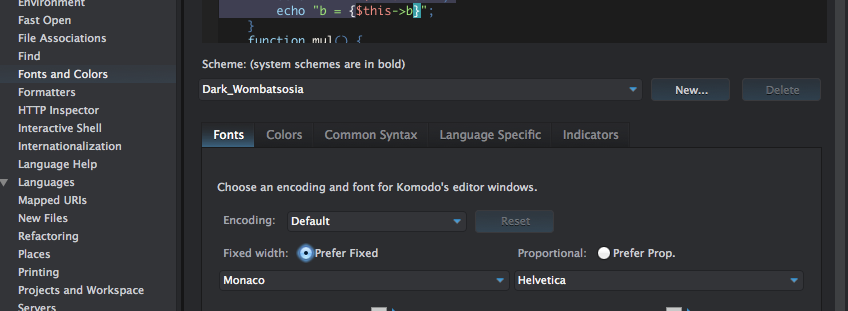
Every editor-specific configuration can also be modified on a language level too, by clicking on the Language Specific tab.
单击特定于语言的选项卡,也可以在语言级别上修改每个特定于编辑器的配置。
Syntax highlighting can also be enabled on a file level too. In the file editor, click on the File Type on the bottom and check all the languages that are mixed together in the file.
语法高亮也可以在文件级别启用。 在文件编辑器中,单击底部的“ 文件类型 ”,然后检查文件中所有混合在一起的语言。
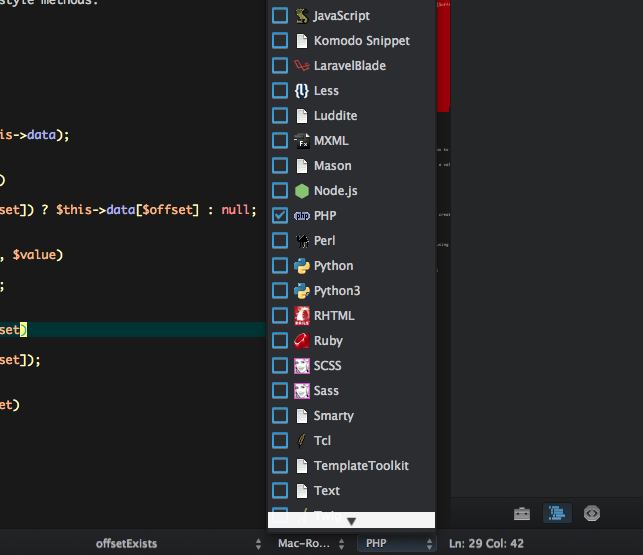
快捷键和键绑定 (Shortcuts and key bindings)
Shortcuts and key bindings are a powerful way to quickly navigate through different windows.
快捷键和快捷键绑定是快速浏览不同窗口的强大方法。
One of the most powerful, fast shortcuts I use in every IDE is to open files quickly, without searching through the file tree. In Komodo this shortcut is CMD+SHIFT+O on a Mac or CTRL+SHIFT+O on Windows. This function is being completely overhauled in Komodo 9, with a ton of new features and a visual update.
我在每个IDE中使用的最强大,最快捷的快捷方式之一就是无需搜索文件树即可快速打开文件。 在Komodo中,此快捷方式在Mac上为CMD + SHIFT + O ,在Windows上为CTRL + SHIFT + O。 该功能已在Komodo 9中进行了全面改进,具有大量新功能和视觉更新。
A popup will now be visible; you can just start typing the file’s name and hit Enter to open it instantly.
现在将显示一个弹出窗口。 您可以开始输入文件名,然后按Enter键立即打开它。
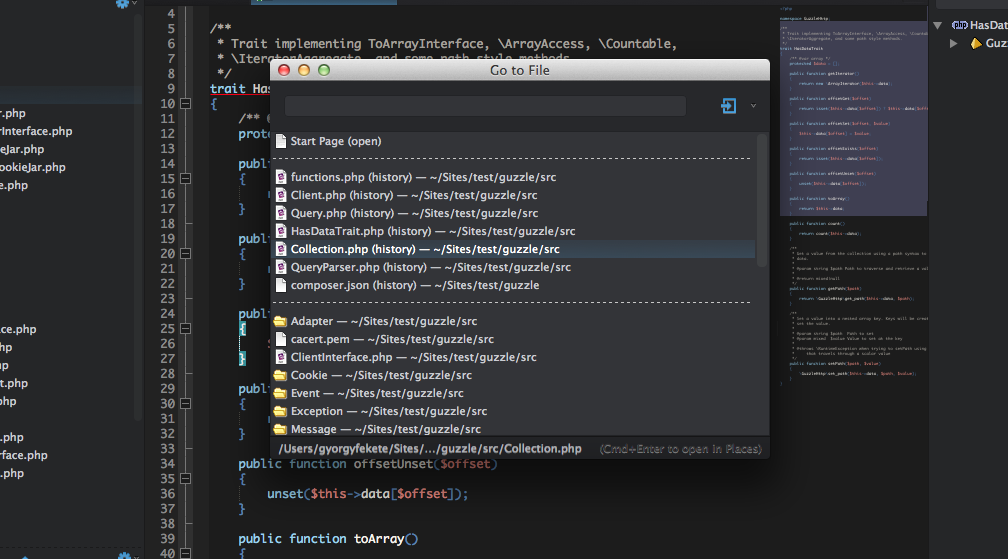
You can configure every part of keybinding in Komodo. To see a full list of the available shortcuts go to Preferences and click on Editor -> Key Bindings.
您可以在Komodo中配置键绑定的每个部分。 要查看可用快捷键的完整列表,请转到“首选项” ,然后单击“ 编辑器”->“键绑定” 。
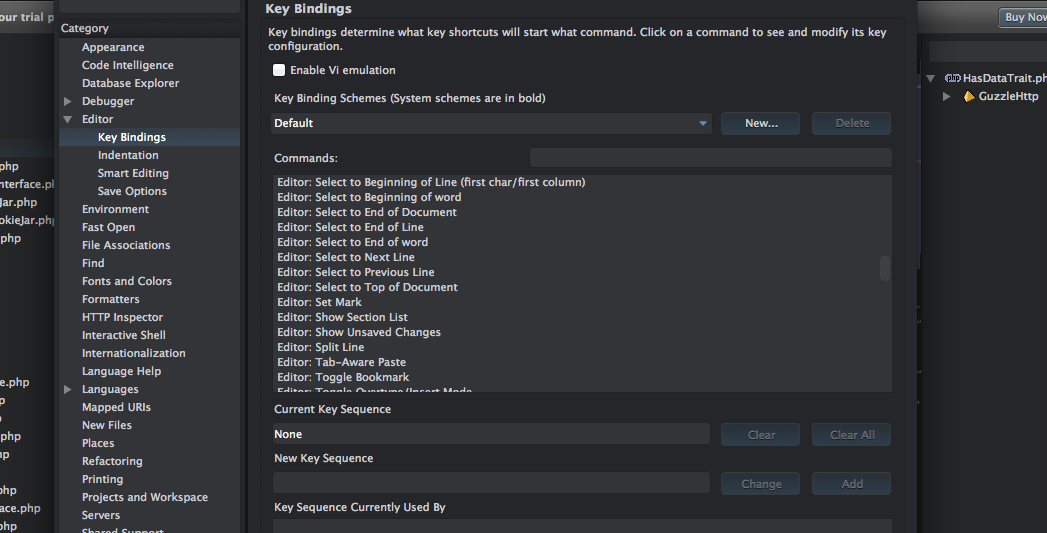
On this popup window you can also define key binding schemes, or select from a list of available ones such as Emacs, Vi or Windows.
在此弹出窗口上,您还可以定义键绑定方案,或从可用的列表中选择,例如Emacs,Vi或Windows。
扩展名 (Extensions)
If you find you need additional functionality, you’ll quickly find Komodo has a wide variety of extensions. You can find extensions for many additional functionalities that aren’t built into the core of Komodo IDE.
如果发现需要其他功能,您会很快发现Komodo具有各种各样的扩展 。 您可以找到Komodo IDE核心未内置的许多其他功能的扩展。
To install new extensions go to Tools -> Extensions in the navigation and click on Get Add-ons tab. Here you’ll see a list of all the available extensions for the IDE.
要安装新的扩展,请转到导航栏中的工具->扩展 ,然后单击获取加载项选项卡。 在这里,您将看到IDE的所有可用扩展的列表。
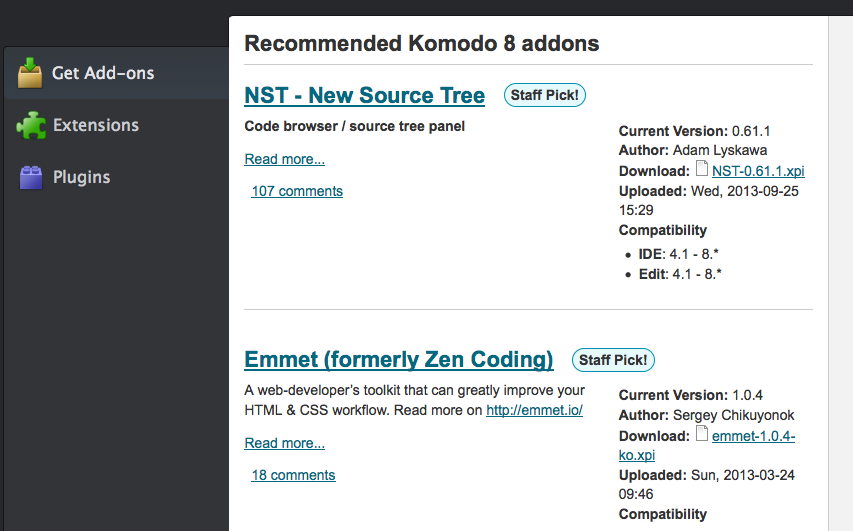
On the Extensions tab you’ll see all the installed extensions, like the DB Explorer, Git plugin, and Breadcrumb section. Here you can disable those extensions you’re not going to use.
在扩展选项卡上,您将看到所有已安装的扩展,例如DB Explorer,Git插件和Breadcrumb部分。 在这里,您可以禁用将不使用的那些扩展。
You can easily write your extensions. As mentioned before, Komodo uses the Mozilla engine, this means you can write it using Javascript, CSS and Python.
您可以轻松编写扩展程序。 如前所述,Komodo使用Mozilla引擎,这意味着您可以使用Javascript,CSS和Python编写它。
流行的Komodo IDE扩展 (Popular Komodo IDE extensions)
NST –新的源代码树 (NST – New Source Tree)
From the extensions homepage: “If you work on big projects, it’s very hard not to get lost in your code without a decent map. NST provides it, in a manner similar to Komodo Code Browser.”
在扩展主页上:“如果您从事大型项目,那么很难在没有像样的地图的情况下迷失在代码中。 NST以类似于Komodo代码浏览器的方式提供它。”
It provides a new panel for visualizing your source code. Go to View -> Tabs & Sidebars -> Source to enable it.
它提供了一个新面板以可视化您的源代码。 转到查看->标签和边栏->源启用它。
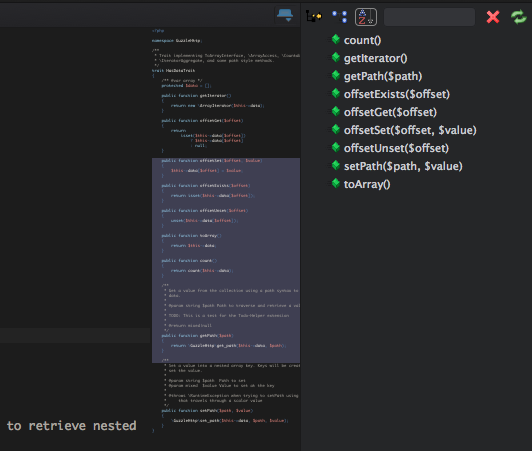
并排差异 (Side by Side Diff)
Side-by-Side Diff is an add-on for the regular diff dialog for seeing changes side-by-side.
并排差异是常规差异对话框的附加组件,用于并排查看更改。
When you activate the diff dialog — by going to File -> Source Code Control -> Diff (Compare Files) — you’ll see a drop-down menu called Diff style where you can enable the side-by-side diff view.
当您激活差异对话框时-通过转到文件->源代码控制->差异(比较文件) ,您会看到一个名为差异样式的下拉菜单,您可以在其中启用并排差异视图。
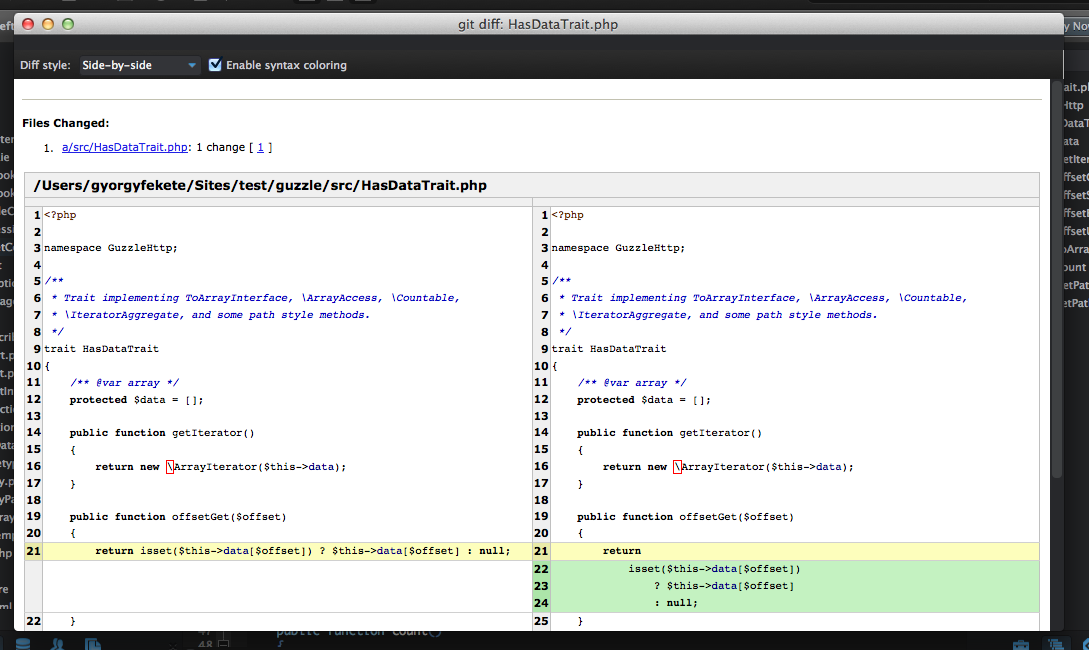
MySQL数据库浏览器 (MySQL Database Explorer)
Komodo IDE has database explorer capabilities built-in, but it doesn’t have the MySQL driver implemented in it’s core. With this extension you can add this functionality, enabling you to connect to MySQL databases.
Komodo IDE内置了数据库浏览器功能,但其核心未实现MySQL驱动程序。 使用此扩展,您可以添加此功能,从而使您可以连接到MySQL数据库。
Once the extension is installed, go to View -> Tabs & Sidebars -> Databases, click on the “+” sign on the left and create a new database connection for MySQL on the popup window.
安装扩展程序后,转到查看->选项卡和边栏->数据库 ,单击左侧的“ +”号,然后在弹出窗口上为MySQL创建新的数据库连接。
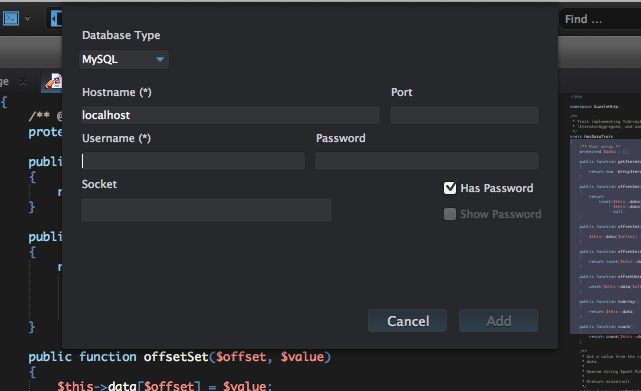
TODO助手 (TODO Helper)
This is a really useful extension, it parses the file you currently opened, and shows you if there are todo comments.
这是一个非常有用的扩展,它解析您当前打开的文件,并向您显示是否有待办事项。
A little icon on the status bar will show you if there are any todos, click on it and it will bring up the Todo panel. You can define the search pattern for todo lines in the file.
状态栏上的小图标将显示您是否有待办事项,单击它,将弹出“待办事项”面板。 您可以在文件中定义待办事项行的搜索模式。
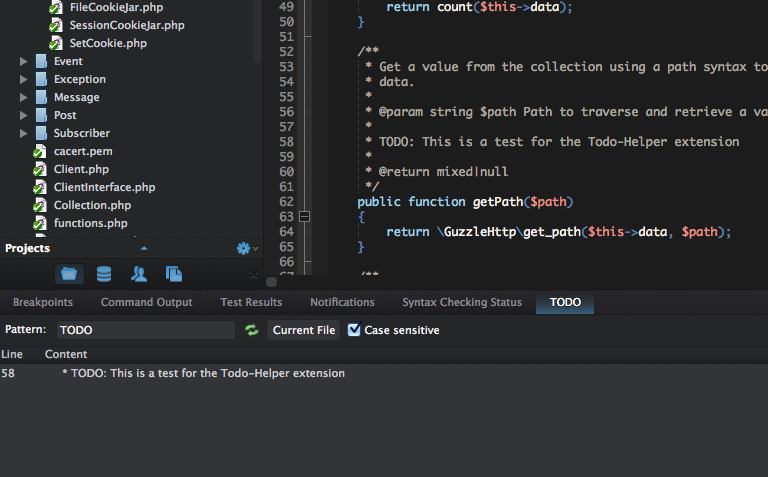
更多扩展 (More extensions)
There are so many extensions for Komodo IDE. To find them, do a search on the Add-ons Manager window.
Komodo IDE有很多扩展。 要找到它们,请在“ 加载项管理器”窗口中进行搜索。
Other notable extensions include:
其他值得注意的扩展包括:
kopy.io: This addon lets you send code from Komodo to its new complementary text storage app, kopy.io.
kopy.io :此插件使您可以将代码从Komodo发送到其新的互补文本存储应用程序kopy.io。
结论 (Conclusion)
For serious development, you can’t beat an Integrated Development Environment. But it’s important to have one that fits in with your workflow as smoothly as possible. Komodo IDE is a very versatile IDE, with many features that aid developers in writing better code, their way. Its cross-platform nature means you can use the operating system (or operating systems) you want, to write in your language of choice, without having to shell out for multiple licenses.
对于认真的开发,您不能击败集成开发环境。 但重要的是要有一个尽可能平滑地适合您的工作流程的工具。 Komodo IDE是一种非常通用的IDE,具有许多功能,可帮助开发人员以自己的方式编写更好的代码。 它的跨平台性意味着你可以使用操作系统(或操作系统 )你想,在你选择的语言来写,而不必掏出了多个许可证。
ActiveState is constantly working on advanced features and workflows so you, the developer, don’t need to leave the IDE’s window. That’s the beauty of an IDE, after all.
ActiveState一直在开发高级功能和工作流,因此,开发人员无需离开IDE的窗口。 毕竟,这就是IDE的美。
Komodo is up against tough competition in this market, but it’s constantly evolving, with excellent core features such as the debugger, a very powerful code editor, integrated version control, multi-language support. All these features are as good or better as any popular IDE you can buy today.
Komodo在这个市场上正面临激烈的竞争,但是它不断发展,具有出色的核心功能,例如调试器,功能非常强大的代码编辑器,集成的版本控制,多语言支持。 所有这些功能与您今天购买的任何流行IDE一样好或更好。
Komodo IDE offers a free 21 day trial, which you can download here. Give it a spin and see if it’s the right tool for you.
Komodo IDE提供免费的21天试用版,您可以在此处下载 。 试一下,看看它是否适合您。
komodo 中文







 Komodo IDE是一款支持多种编程语言的跨平台IDE,提供调试器、工具箱、代码智能、版本控制等功能,允许自定义编辑器以提高开发效率。其特色包括强大的调试引擎、代码片段存储、代码智能补全和重构,以及支持多种语言和操作系统。通过扩展,可以进一步增强其功能,如NST源代码树、并排差异比较、MySQL数据库浏览器等。Komodo IDE提供免费试用,是开发者提高生产力的好帮手。
Komodo IDE是一款支持多种编程语言的跨平台IDE,提供调试器、工具箱、代码智能、版本控制等功能,允许自定义编辑器以提高开发效率。其特色包括强大的调试引擎、代码片段存储、代码智能补全和重构,以及支持多种语言和操作系统。通过扩展,可以进一步增强其功能,如NST源代码树、并排差异比较、MySQL数据库浏览器等。Komodo IDE提供免费试用,是开发者提高生产力的好帮手。
















 5971
5971

 被折叠的 条评论
为什么被折叠?
被折叠的 条评论
为什么被折叠?








