rss 过滤

While we always hope that you’re enjoying the content we create at SitePoint — whether that is technical, business, design related, or web tech news, trends, or analysis — we also have noticed that a couple of you haven’t cared so much for the new direction that SitePoint has taken with its main page. As one of our commenters, heggaton, wrote last week, “Is there any way I can use Google Reader to filter out any posts made by Josh?”
尽管我们始终希望您喜欢我们在SitePoint上创建的内容(无论是技术,业务,设计相关的内容,还是网络技术的新闻,趋势或分析),但我们也注意到,你们中的一些人并不在意对于SitePoint在其主页上所采取的新方向来说,意义非凡。 正如我们的评论员之一heggaton 上周写道: “有什么方法可以使用Google阅读器过滤掉Josh发表的任何帖子?”
You’re in luck, heggaton, because there is indeed a way to filter out my posts. (Though, as I noted in a comment on that post, I write almost exclusively for the News & Trends blog here at SitePoint. If you visit the SitePoint Blogs page you can subscribe to blogs for specific web dev topics, including blanket categories for Tech, Business, and Design, rather than the full blog feed.)
heggaton,您很幸运,因为确实有一种方法可以过滤掉我的帖子。 (不过,正如我在对该帖子的评论中指出的那样,我几乎专门为SitePoint的“ 新闻与趋势”博客撰写文章。如果您访问SitePoint博客页面,则可以订阅特定Web开发主题的博客,包括Tech的一揽子类别, 业务和设计 ,而不是完整的博客供稿。)
Of course, I hope you don’t filter me out of your SitePoint experience, but if the emphasis on web tech news, trends, analysis, application reviews isn’t your thing, this post will show you how filter our RSS feed in two ways to hopefully only get the content you’re most interested in.
当然,我希望您不要把我从SitePoint的经历中过滤掉,但是如果您不重视网络技术新闻,趋势,分析,应用程序评论,那么这篇文章将向您展示如何将我们的RSS feed过滤为两个希望只获得您最感兴趣的内容的方法。
方法1:冲洗饲料 (Method 1: Feed Rinse)
The best and easiest to use feed filtering app we’ve found is FeedRinse. At one point, FeedRinse was a “freemium” service with a pay option, but since November 2006 it has been completely free. A single free account can filter an unlimited number of feeds with up to 500 filter rules.
我们发现最好和最容易使用的feed过滤应用程序是FeedRinse 。 一方面,FeedRinse是一项带有付费选项的“免费”服务,但自2006年11月以来,它是完全免费的。 一个免费帐户可以使用多达500个过滤规则来过滤无限数量的供稿。
Filtering feeds is a pretty simple process. Start by adding feeds manually to the site or by uploading an OPML file. Then you set up the rules for each blog.
过滤提要是一个非常简单的过程。 首先将提要手动添加到站点中,或者上传OPML文件。 然后,您为每个博客设置规则。
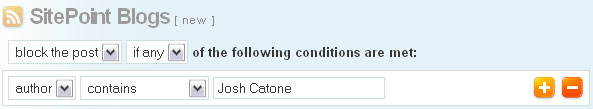
FeedRinse allows for pretty sophisticated filtering rules, allowing you to block or allow posts that match any or all of your specified rules. You can apply rules to the entire post, author field, title field, tags, or just the body. Rules can filter if the post contains, does not contain, starts with, or ends with any keyword you enter. So, for example, you can use FeedRinse to filter out any post in the SitePoint full blog feed authored by me (Josh Catone). The result of that exercise is here.
FeedRinse允许使用非常复杂的过滤规则,使您可以阻止或允许与任何或所有指定规则匹配的帖子。 您可以将规则应用于整个帖子,作者字段,标题字段,标签或仅应用于正文。 规则可以过滤帖子是否包含,不包含,以您输入的任何关键字开头或结尾。 因此,例如,您可以使用FeedRinse过滤掉由我(Josh Catone)撰写的SitePoint完整博客feed中的任何帖子。 该练习的结果在这里 。
You could also use FeedRinse to filter out (or in) posts about specific topics. You could set up a filter to let any posts about Photoshop through the design blogs, but leave out any about CSS, for example. By using a separate RSS blending app like RSS Mixer, you could combine multiple feeds on a single topic (say design) then filter them for a specific sub topic (say Photoshop) and create a feed that is ultra targeted to your interest area.
您还可以使用FeedRinse过滤(或过滤)有关特定主题的帖子。 您可以设置一个过滤器,以使所有有关Photoshop的帖子都可以通过设计博客发布,但是不包括有关CSS的任何帖子。 通过使用单独的RSS混合应用程序(例如RSS Mixer) ,您可以将多个提要合并到一个主题上(例如设计),然后针对特定的子主题过滤它们(例如Photoshop),并创建一个针对您感兴趣区域的提要。
Yahoo! Pipes can also do this type of feed filtering, but has a steeper learning curve than FeedRinse.
雅虎! 管道也可以执行这种类型的提要过滤,但是学习曲线比FeedRinse陡峭。
方法2:AideRSS (Method 2: AideRSS)
AideRSS is one of my favorite RSS filtering apps. It’s not a precise filter, like FeedRinse, but instead filters posts using social interactions to determine what the crowd has deemed a blog’s best content. AideRSS currently looks at comments, Delicious bookmarks, Diggs, Google conversations, and Tweets to assign a “PostRank” (a numerical ranking out of 10) to each post. PostRank is figured relative to each blog, so while 20 comments may mean a high PR on one blog, for a more active blog it might make a much lower contribution to that post’s PR.
AideRSS是我最喜欢的RSS过滤应用程序之一。 它不是像FeedRinse这样的精确过滤器,而是使用社交互动来过滤帖子以确定人群认为博客最佳内容的内容。 AideRSS当前会查看评论,Delicious书签,Diggs,Google对话和推文,以为每个帖子分配“ PostRank”(数字排名,满分10分)。 PostRank是相对于每个博客而言的,因此,尽管20条评论可能意味着一个博客的PR高,但对于更活跃的博客,其对PR的贡献可能要低得多。
Once AideRSS analyzes a feed, it can then filter out the best content by PostRank and spit it out in a new RSS feed. This feed, for example, shows only the posts in the SitePoint full blog feed that AideRSS has deemed “great” over the past few days.
AideRSS分析提要后,便可以通过PostRank过滤出最佳内容,并将其吐出到新的RSS提要中。 例如, 此提要仅显示AideRSS在过去几天中认为SitePoint完整博客提要中的帖子。
One of the great things about AideRSS, is that its underlying filtering algorithm has been released as a standalone API, meaning that enterprising developers can add social RSS feed filtering to their apps easily. NewsGator Online is already using PostRank, as is Trawlr, and there is a Google Reader plugin as well.
AideRSS的一大优点是其底层过滤算法已作为独立的API发布,这意味着进取的开发人员可以轻松地将社交RSS feed过滤添加到其应用程序中。 NewsGator在线已经使用图解!,因为是Trawlr ,并有一个谷歌阅读器的插件为好。
总结思想 (Closing Thoughts)
Clearly, I hope that you don’t plan to filter out any of my content from SitePoint’s feeds — and you can always contact me by email with any suggestions or concerns for the type of content you’d like to see on SitePoint’s News & Trends blog (josh.catone@sitepoint.com). But the option does exist and we hope that this thread has been helpful in that regard.
显然,我希望您不打算从SitePoint的供稿中过滤掉我的任何内容-您始终可以通过电子邮件与我联系,以提供有关您希望在SitePoint的新闻与趋势中看到的内容类型的任何建议或疑虑博客( josh.catone@sitepoint.com )。 但是该选项确实存在,我们希望该线程在这方面有所帮助。
Remember that you can subscribe to any of SitePoint’s blogs, forum feeds, or newsletters from our subscriptions page.
请记住,您可以从“ 订阅”页面订阅 SitePoint的任何博客,论坛供稿或新闻通讯。
The irony here, of course, is that if heggaton follows the advice laid out in this thread and decides to block my future posts, he’ll have decided to filter my posts at the precise moment he started to find them useful.
当然,这里具有讽刺意味的是,如果heggaton遵循此主题中提出的建议并决定屏蔽我以后的帖子,他将决定在他开始发现它们有用的确切时刻过滤我的帖子。
rss 过滤





















 747
747

 被折叠的 条评论
为什么被折叠?
被折叠的 条评论
为什么被折叠?








